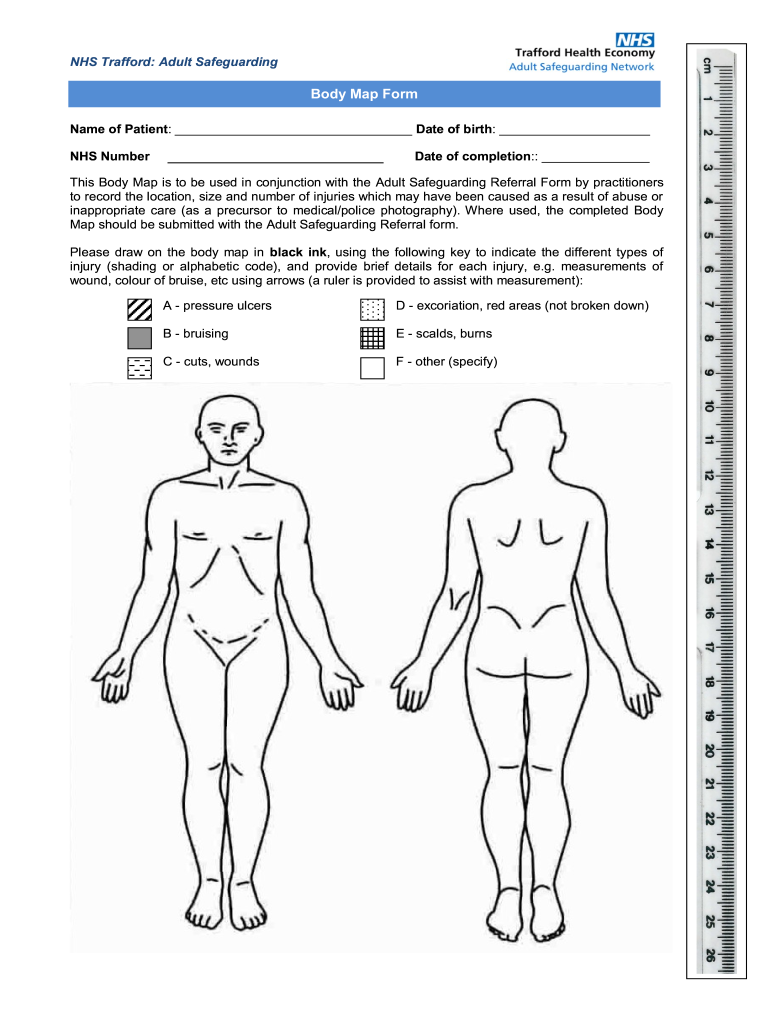
Body Map Template Adults Form


What is the body map template adults?
The body map template for adults is a visual tool used to document and communicate specific areas of concern regarding health, injuries, or medical conditions. This template typically includes a detailed outline of the human body, allowing users to mark locations of pain, injury, or other relevant information. It is particularly useful in medical settings, rehabilitation, and for personal health records. By providing a clear representation of bodily areas, it aids healthcare professionals in understanding patient issues more effectively.
How to use the body map template adults
Using the body map template for adults is straightforward. Begin by downloading the body map template PDF, which offers a printable format for ease of use. Once you have the template, follow these steps:
- Identify the areas of concern on your body and mark them clearly on the template.
- Use different colors or symbols to indicate various types of pain or injuries, such as sharp pain, dull pain, or specific conditions.
- Include notes or descriptions alongside the marked areas to provide additional context, such as duration of pain or any relevant medical history.
This method ensures that all pertinent information is visually represented, making it easier for healthcare providers to assess and address your needs.
Steps to complete the body map template adults
Completing the body map template for adults involves several key steps to ensure accuracy and clarity:
- Begin with a clean, printed copy of the body map template PDF.
- Take a moment to reflect on any areas of discomfort or concern.
- Carefully mark the specific locations on the body outline using a pen or pencil.
- Label each marked area with brief descriptions, noting the type of pain or condition.
- Review the completed template to ensure all relevant information is included before sharing it with a healthcare professional.
Legal use of the body map template adults
The body map template for adults can be used in various legal contexts, particularly in medical documentation and personal injury claims. To ensure its legal validity, it is important to follow specific guidelines:
- Ensure that the template is filled out accurately and completely, as incomplete forms may lead to misunderstandings.
- Keep a copy of the completed body map for personal records and provide it to any involved medical or legal parties.
- Consult with a legal professional if the body map is to be used in a formal claim or legal proceeding, as they can provide guidance on compliance with relevant laws.
Key elements of the body map template adults
The body map template for adults includes several key elements that enhance its utility:
- A detailed outline of the human body, typically front and back views, to allow for comprehensive documentation.
- Designated areas for marking specific locations of pain, injury, or conditions, often with accompanying labels.
- Space for notes or additional information, which can include descriptions of symptoms, duration, and any relevant medical history.
These elements work together to create a thorough representation of an individual's health concerns, facilitating better communication with healthcare providers.
Examples of using the body map template adults
There are various scenarios in which the body map template for adults can be effectively utilized:
- In a clinical setting, patients can use the template to communicate specific areas of pain to their healthcare providers.
- In physical therapy, individuals may document progress by marking improvements or changes in their condition over time.
- For personal health records, individuals can maintain a history of injuries or medical conditions, which can be useful for future medical consultations.
These examples illustrate how the body map template serves as a valuable tool in both personal and professional healthcare contexts.
Quick guide on how to complete body map bformb nhs trafford ccg traffordccg nhs
Easily Prepare Body Map Template Adults on Any Device
Digital document management has gained traction among businesses and individuals. It offers an excellent eco-friendly substitute to traditional printed and signed papers, enabling you to obtain the appropriate form and safely store it online. airSlate SignNow equips you with all the tools needed to create, edit, and eSign your documents quickly without any delays. Manage Body Map Template Adults on any device using airSlate SignNow’s Android or iOS applications and streamline your document-related tasks today.
The Easiest Way to Edit and eSign Body Map Template Adults Effortlessly
- Locate Body Map Template Adults and then click Get Form to begin.
- Use the tools we offer to fill out your document.
- Emphasize important sections of the documents or redact sensitive information with tools provided by airSlate SignNow specifically for that purpose.
- Create your eSignature using the Sign tool, which only takes seconds and carries the same legal authority as a traditional handwritten signature.
- Review the details and then click on the Done button to save your changes.
- Select how you wish to send your form: via email, SMS, invite link, or download it to your computer.
Eliminate worries about lost or misplaced files, cumbersome form searches, or mistakes that necessitate printing new document copies. airSlate SignNow fulfills all your document management needs in just a few clicks from any device you prefer. Edit and eSign Body Map Template Adults and guarantee exceptional communication at every stage of the document preparation process with airSlate SignNow.
Create this form in 5 minutes or less
Create this form in 5 minutes!
How to create an eSignature for the body map bformb nhs trafford ccg traffordccg nhs
How to create an electronic signature for your Body Map Bformb Nhs Trafford Ccg Traffordccg Nhs in the online mode
How to generate an eSignature for the Body Map Bformb Nhs Trafford Ccg Traffordccg Nhs in Google Chrome
How to make an electronic signature for signing the Body Map Bformb Nhs Trafford Ccg Traffordccg Nhs in Gmail
How to make an electronic signature for the Body Map Bformb Nhs Trafford Ccg Traffordccg Nhs right from your smart phone
How to make an eSignature for the Body Map Bformb Nhs Trafford Ccg Traffordccg Nhs on iOS
How to generate an electronic signature for the Body Map Bformb Nhs Trafford Ccg Traffordccg Nhs on Android OS
People also ask
-
What is a body map template for adults?
A body map template for adults is a visual tool that helps individuals track and document physical issues or health concerns. It provides a simple way to indicate areas of pain or discomfort, making it easier for healthcare professionals to understand a patient's condition. Using a body map template for adults can enhance communication during medical appointments.
-
How can I use a body map template for adults in my practice?
You can use a body map template for adults in your practice by having patients fill it out before their consultations. This allows them to pinpoint specific areas of concern, which can facilitate more focused discussions during visits. Incorporating this tool can improve patient outcomes and streamline your assessment process.
-
Is the body map template for adults customizable?
Yes, the body map template for adults can be customized to fit your specific needs. You can adjust colors, labels, and instructions according to the demographic of your patients. Customization makes it easier to focus on particular health issues relevant to your target audience.
-
What are the benefits of using a body map template for adults?
Using a body map template for adults offers numerous benefits, including enhanced communication between patients and healthcare providers, efficient documentation of health issues, and improved diagnosis and treatment planning. It empowers patients to take an active role in their health discussions. Plus, it simplifies the documentation process for practitioners.
-
Can I integrate the body map template for adults with other tools?
Absolutely! The body map template for adults can often be integrated with other electronic health record systems and tools. This integration facilitates seamless data sharing and enhances the overall efficiency of managing patient information. It allows for a more comprehensive approach to patient care.
-
What is the pricing for the body map template for adults?
The pricing for the body map template for adults typically depends on the specific features and software offerings you choose. Many providers offer flexible pricing options, including monthly subscriptions or one-time purchases. It's advisable to review the available plans to find one that fits your budget.
-
Are there any training materials available for using the body map template for adults?
Yes, there are often training materials and resources available to help users effectively implement the body map template for adults. These may include tutorials, user guides, and webinars designed to enhance your understanding of its application. Utilizing these resources can maximize the benefits of the template in your practice.
Get more for Body Map Template Adults
- Getonlineaccess aspx form
- Child drop off and pick up authorization letter form
- Primerica fna input sheet form
- Cia application form
- Memorandum of delay forms
- Ccdc 14 pdf form
- Revenue ky govformskentucky income taxkentucky income tax installment agreement request
- Gopher tortoise permit refund request bformb bfloridab fish and bb
Find out other Body Map Template Adults
- How To eSignature Michigan Banking Job Description Template
- eSignature Missouri Banking IOU Simple
- eSignature Banking PDF New Hampshire Secure
- How Do I eSignature Alabama Car Dealer Quitclaim Deed
- eSignature Delaware Business Operations Forbearance Agreement Fast
- How To eSignature Ohio Banking Business Plan Template
- eSignature Georgia Business Operations Limited Power Of Attorney Online
- Help Me With eSignature South Carolina Banking Job Offer
- eSignature Tennessee Banking Affidavit Of Heirship Online
- eSignature Florida Car Dealer Business Plan Template Myself
- Can I eSignature Vermont Banking Rental Application
- eSignature West Virginia Banking Limited Power Of Attorney Fast
- eSignature West Virginia Banking Limited Power Of Attorney Easy
- Can I eSignature Wisconsin Banking Limited Power Of Attorney
- eSignature Kansas Business Operations Promissory Note Template Now
- eSignature Kansas Car Dealer Contract Now
- eSignature Iowa Car Dealer Limited Power Of Attorney Easy
- How Do I eSignature Iowa Car Dealer Limited Power Of Attorney
- eSignature Maine Business Operations Living Will Online
- eSignature Louisiana Car Dealer Profit And Loss Statement Easy