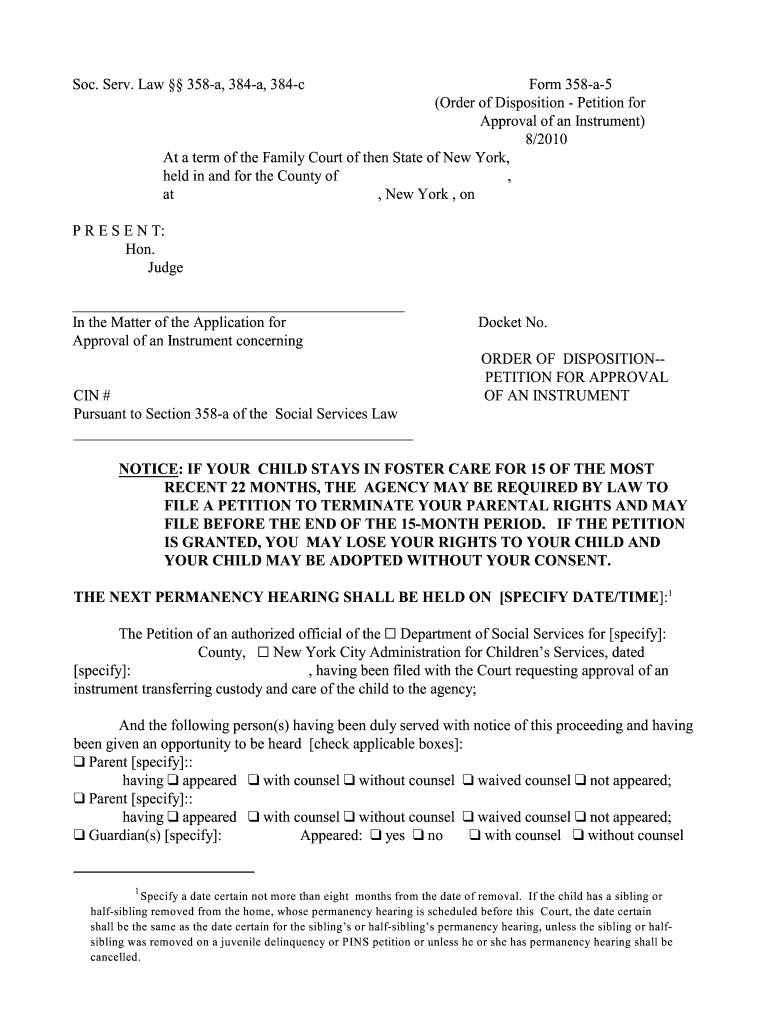
Foster Care Forms Social Services Law Section 358 a


What is the Foster Care Forms Social Services Law Section 358 a
The Foster Care Forms Social Services Law Section 358 a pertains to the legal framework governing foster care documentation in the United States. This section outlines the necessary forms and procedures required by social services agencies to ensure compliance with state and federal regulations. It is essential for both foster parents and social workers to understand the requirements set forth in this section to facilitate the placement and care of children in foster homes.
How to use the Foster Care Forms Social Services Law Section 358 a
Using the Foster Care Forms Social Services Law Section 358 a involves several key steps. First, individuals must determine the specific forms required for their situation, which may vary based on state regulations. Next, these forms can be filled out electronically, ensuring that all necessary information is accurately provided. It is important to review the completed forms for any errors before submission to avoid delays in processing. Finally, the forms should be submitted according to the guidelines established by the relevant social services agency.
Steps to complete the Foster Care Forms Social Services Law Section 358 a
Completing the Foster Care Forms Social Services Law Section 358 a requires careful attention to detail. Follow these steps:
- Identify the specific forms needed based on your role (foster parent, social worker, etc.).
- Gather all required documentation, such as identification and background checks.
- Fill out the forms electronically, ensuring all fields are completed accurately.
- Review the forms for completeness and correctness.
- Submit the forms to the appropriate social services agency, either online or via mail.
Legal use of the Foster Care Forms Social Services Law Section 358 a
The legal use of the Foster Care Forms Social Services Law Section 358 a is critical for ensuring that all foster care placements comply with established laws. These forms must be filled out accurately and submitted as per the legal requirements to be considered valid. The forms serve as official documentation that can be referenced in legal proceedings, ensuring that the rights of both the children in foster care and the foster parents are protected.
Key elements of the Foster Care Forms Social Services Law Section 358 a
Key elements of the Foster Care Forms Social Services Law Section 358 a include:
- Identification of the child being placed in foster care.
- Details about the foster parents, including background checks and references.
- Information regarding the child's medical and educational needs.
- Consent forms for medical treatment and emergency care.
- Signatures from all parties involved, including social workers and foster parents.
State-specific rules for the Foster Care Forms Social Services Law Section 358 a
State-specific rules for the Foster Care Forms Social Services Law Section 358 a can vary significantly. Each state may have its own set of regulations governing the foster care system, including additional forms or specific requirements for documentation. It is crucial for individuals involved in foster care to familiarize themselves with their state's laws to ensure compliance and to facilitate a smoother process for all parties involved.
Quick guide on how to complete foster care forms social services law section 358 a
Complete Foster Care Forms Social Services Law Section 358 a effortlessly on any device
Online document management has become increasingly popular among businesses and individuals. It serves as an ideal eco-friendly substitute for conventional printed and signed documents, allowing you to access the necessary forms and securely store them online. airSlate SignNow provides all the resources you need to create, modify, and eSign your documents promptly without delays. Control Foster Care Forms Social Services Law Section 358 a on any device with airSlate SignNow's Android or iOS applications and streamline any document-related procedure today.
How to modify and eSign Foster Care Forms Social Services Law Section 358 a with ease
- Obtain Foster Care Forms Social Services Law Section 358 a and click on Get Form to begin.
- Use the tools we provide to complete your form.
- Highlight key sections of your documents or obscure sensitive information using tools that airSlate SignNow offers specifically for this purpose.
- Create your signature with the Sign tool, which takes just seconds and holds the same legal validity as a conventional wet ink signature.
- Review the details and click on the Done button to save your changes.
- Choose how you would like to send your form—via email, text message (SMS), or invitation link, or download it to your computer.
Forget about lost or misplaced files, cumbersome form navigation, or mistakes that necessitate printing new document copies. airSlate SignNow fulfills your document management needs in just a few clicks from any device you prefer. Modify and eSign Foster Care Forms Social Services Law Section 358 a and ensure clear communication at every stage of the form preparation process with airSlate SignNow.
Create this form in 5 minutes or less
Create this form in 5 minutes!
People also ask
-
What are Foster Care Forms Social Services Law Section 358 a?
Foster Care Forms Social Services Law Section 358 a are essential documents required for managing foster care processes within social services. These forms ensure compliance with legal requirements and facilitate communication between involved parties. By utilizing airSlate SignNow, you can create, share, and manage these forms efficiently.
-
How can airSlate SignNow help with Foster Care Forms Social Services Law Section 358 a?
airSlate SignNow streamlines the preparation and signing of Foster Care Forms Social Services Law Section 358 a, making it easy to complete essential paperwork. Our platform allows users to create customizable forms, ensuring compliance with specific legal requirements. This efficiency results in faster processing times and reduced administrative burdens.
-
What features does airSlate SignNow offer for Foster Care Forms Social Services Law Section 358 a?
airSlate SignNow includes features like templates for Foster Care Forms Social Services Law Section 358 a, electronic signatures, document tracking, and secure cloud storage. These features enable users to manage their documents effortlessly while maintaining compliance with social services regulations. The intuitive interface ensures teams can collaborate effectively on form completion.
-
Are there any costs associated with using airSlate SignNow for Foster Care Forms Social Services Law Section 358 a?
Yes, airSlate SignNow offers various pricing plans to accommodate different organizational needs when managing Foster Care Forms Social Services Law Section 358 a. The cost depends on the features and number of users required. Additionally, our pricing is competitive, ensuring you receive a cost-effective solution for your document management.
-
Can I integrate airSlate SignNow with other tools for Foster Care Forms Social Services Law Section 358 a?
Absolutely! airSlate SignNow seamlessly integrates with various applications to enhance the management of Foster Care Forms Social Services Law Section 358 a. This means you can connect with popular tools like CRM systems, cloud storage, and project management applications, creating a streamlined workflow that fits your organization’s needs.
-
What benefits do I gain from using airSlate SignNow for Foster Care Forms Social Services Law Section 358 a?
Using airSlate SignNow for Foster Care Forms Social Services Law Section 358 a improves efficiency, accuracy, and compliance in document handling. You benefit from faster processing times, reduced paperwork errors, and enhanced collaboration among team members. Additionally, our platform provides a secure environment for sensitive information.
-
Is airSlate SignNow user-friendly for completing Foster Care Forms Social Services Law Section 358 a?
Yes, airSlate SignNow is designed with user experience in mind, making it easy for anyone to navigate and complete Foster Care Forms Social Services Law Section 358 a. The platform offers tutorials and customer support to ensure you can confidently utilize all features. This ease of use is crucial for teams working under tight deadlines.
Get more for Foster Care Forms Social Services Law Section 358 a
- Ivy tech community college of indiana employment application ivytech form
- Canada bmw financial services form
- Phillips exeter academy parent statement exeter form
- Power airfryer xl manual form
- Guam driver license form
- Forum e411 family allowances form
- Cs4645 form
- Chapter 13 the roaring life of the 1920s test b form
Find out other Foster Care Forms Social Services Law Section 358 a
- Electronic signature Iowa Overtime Authorization Form Online
- Electronic signature Illinois Employee Appraisal Form Simple
- Electronic signature West Virginia Business Ethics and Conduct Disclosure Statement Free
- Electronic signature Alabama Disclosure Notice Simple
- Electronic signature Massachusetts Disclosure Notice Free
- Electronic signature Delaware Drug Testing Consent Agreement Easy
- Electronic signature North Dakota Disclosure Notice Simple
- Electronic signature California Car Lease Agreement Template Free
- How Can I Electronic signature Florida Car Lease Agreement Template
- Electronic signature Kentucky Car Lease Agreement Template Myself
- Electronic signature Texas Car Lease Agreement Template Easy
- Electronic signature New Mexico Articles of Incorporation Template Free
- Electronic signature New Mexico Articles of Incorporation Template Easy
- Electronic signature Oregon Articles of Incorporation Template Simple
- eSignature Montana Direct Deposit Enrollment Form Easy
- How To Electronic signature Nevada Acknowledgement Letter
- Electronic signature New Jersey Acknowledgement Letter Free
- Can I eSignature Oregon Direct Deposit Enrollment Form
- Electronic signature Colorado Attorney Approval Later
- How To Electronic signature Alabama Unlimited Power of Attorney