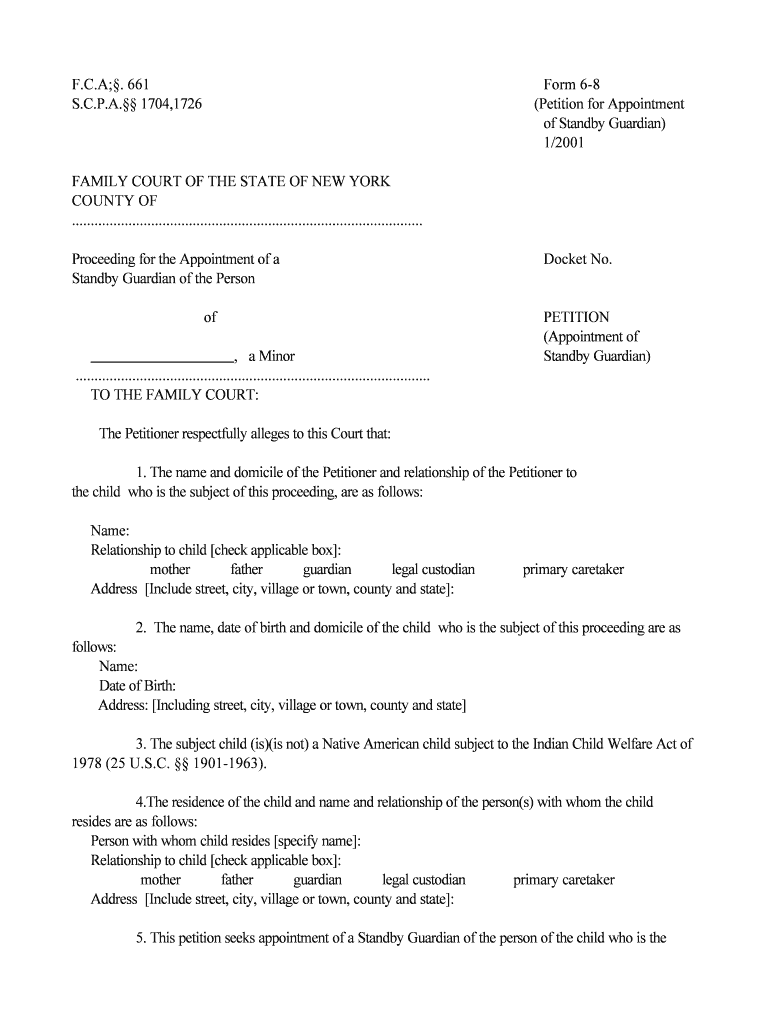
Guardianship of a Child New York State Unified Court Form


What is the Guardianship Of A Child New York State Unified Court
The Guardianship of a Child in New York State Unified Court is a legal process that allows an individual or organization to become the legal guardian of a minor child. This arrangement grants the guardian the authority to make decisions regarding the child's upbringing, including education, healthcare, and general welfare. The court oversees this process to ensure that the child's best interests are prioritized and that the guardianship is established legally and appropriately.
Steps to complete the Guardianship Of A Child New York State Unified Court
Completing the Guardianship of a Child form involves several key steps. First, you must gather all necessary documentation, including proof of identity and any relevant information about the child. Next, you will fill out the appropriate forms required by the court, ensuring that all information is accurate and complete. After submitting the forms, you may need to attend a court hearing where a judge will review your application and determine whether to grant guardianship. It is crucial to follow all procedural rules and deadlines to ensure a smooth process.
How to obtain the Guardianship Of A Child New York State Unified Court
To obtain the Guardianship of a Child form, you can visit the New York State Unified Court's official website or your local courthouse. The forms are typically available online for download or can be picked up in person. It is important to ensure you are using the most current version of the form, as outdated documents may not be accepted by the court. Additionally, consider consulting with a legal professional to understand the specific requirements and implications of guardianship.
Key elements of the Guardianship Of A Child New York State Unified Court
Several key elements are essential for the Guardianship of a Child form to be valid. These include the identification of the child and the proposed guardian, a statement of the reasons for seeking guardianship, and any necessary consent from the child's parents or legal guardians. The form must also be signed and dated, and in some cases, witnesses may be required. Ensuring that all elements are properly addressed is crucial for the court's approval.
Required Documents for the Guardianship Of A Child New York State Unified Court
When applying for guardianship, certain documents are required to support your application. These typically include:
- A completed Guardianship of a Child form.
- Proof of identity for both the guardian and the child.
- Any existing custody agreements or court orders.
- Background checks or character references, if necessary.
Having these documents ready will facilitate the process and help ensure that your application is processed efficiently.
Legal use of the Guardianship Of A Child New York State Unified Court
The legal use of the Guardianship of a Child form is to establish a formal relationship between the guardian and the child, allowing the guardian to act in the child's best interests. This legal status can affect various aspects of the child's life, from education to healthcare decisions. It is essential to understand that guardianship does not equate to adoption, and the child's biological parents may still retain certain rights unless legally terminated by the court.
Quick guide on how to complete guardianship of a child new york state unified court
Effortlessly Complete [SKS] on Any Device
The management of online documents has gained signNow traction among organizations and individuals alike. It serves as an ideal eco-friendly alternative to traditional printed and signed paperwork, allowing you to access the necessary forms and securely store them online. airSlate SignNow equips you with all the resources required to create, modify, and electronically sign your documents swiftly without any delays. Handle [SKS] across any platform with airSlate SignNow’s Android or iOS applications, and streamline your document-driven processes today.
The Simplest Method to Modify and Electronically Sign [SKS] with Ease
- Find [SKS] and click on Get Form to begin.
- Make use of the tools at your disposal to complete your document.
- Emphasize pertinent sections of the documents or obscure sensitive information with features that airSlate SignNow provides specifically for that purpose.
- Generate your electronic signature using the Sign tool, which takes just seconds and carries the same legal validity as a conventional wet ink signature.
- Review all the details and hit the Done button to finalize your modifications.
- Choose your preferred method for submitting your form, whether by email, text message (SMS), invite link, or downloading it to your computer.
No more worrying about lost or misplaced documents, tedious form searching, or errors that necessitate printing new copies. airSlate SignNow addresses your document management needs in just a few clicks from any device you choose. Edit and electronically sign [SKS] to ensure excellent communication throughout every phase of the form preparation process with airSlate SignNow.
Create this form in 5 minutes or less
Related searches to Guardianship Of A Child New York State Unified Court
Create this form in 5 minutes!
People also ask
-
What documents are needed for the Guardianship Of A Child in New York State Unified Court?
To initiate the Guardianship Of A Child process in New York State Unified Court, you will need several documents, including the petition for guardianship, consent forms from the child's parents (if applicable), and any relevant court forms. It's important to gather all necessary paperwork to ensure a smooth submission.
-
How does airSlate SignNow simplify the Guardianship Of A Child process?
airSlate SignNow simplifies the Guardianship Of A Child process by providing an easy-to-use platform for eSigning and managing documents. Its user-friendly interface allows you to prepare, send, and track your guardianship paperwork efficiently, ensuring you do not miss any critical steps.
-
What is the cost associated with using airSlate SignNow for Guardianship Of A Child?
airSlate SignNow offers affordable pricing plans that cater to various needs while handling documents related to Guardianship Of A Child in New York State Unified Court. You can choose from different subscription options tailored for both individuals and businesses, making it a cost-effective solution.
-
Are there any integrations available with airSlate SignNow for Guardianship Of A Child?
Yes, airSlate SignNow offers several integrations with popular applications and tools, enhancing your workflow for the Guardianship Of A Child documentation process. You can seamlessly connect it with other platforms like Google Drive, Dropbox, and more to streamline your document management.
-
What features does airSlate SignNow offer for managing Guardianship Of A Child documents?
airSlate SignNow provides robust features for managing Guardianship Of A Child documents, including eSignature capabilities, document templates, and real-time tracking. These tools help you stay organized and ensure that all necessary documents are completed and filed on time.
-
Can I customize templates for Guardianship Of A Child using airSlate SignNow?
Absolutely! airSlate SignNow allows you to customize templates specifically for the Guardianship Of A Child process in New York State Unified Court. This feature ensures that your documents are tailored to your unique situation, making the process more efficient and personalized.
-
Is airSlate SignNow compliant with legal standards for Guardianship Of A Child?
Yes, airSlate SignNow is compliant with legal standards necessary for documents related to the Guardianship Of A Child in New York State Unified Court. Their platform adheres to industry regulations and provides a secure environment for your sensitive information.
Get more for Guardianship Of A Child New York State Unified Court
- In the space provided write the letter of the description that best matches the term or phrase form
- Intake interview sample form
- Continental drift lab form
- Trial notebook template 101298780 form
- Selecting the highest most appropriate alabama high school diploma pathway form
- Washington gas meter upgrade form
- Acas guidance handling tupe transfers form
- 1099 hc bluecross blue shield ga form
Find out other Guardianship Of A Child New York State Unified Court
- How Can I eSignature Oregon lease agreement
- eSignature Washington Lease agreement form Easy
- eSignature Alaska Lease agreement template Online
- eSignature Alaska Lease agreement template Later
- eSignature Massachusetts Lease agreement template Myself
- Can I eSignature Arizona Loan agreement
- eSignature Florida Loan agreement Online
- eSignature Florida Month to month lease agreement Later
- Can I eSignature Nevada Non-disclosure agreement PDF
- eSignature New Mexico Non-disclosure agreement PDF Online
- Can I eSignature Utah Non-disclosure agreement PDF
- eSignature Rhode Island Rental agreement lease Easy
- eSignature New Hampshire Rental lease agreement Simple
- eSignature Nebraska Rental lease agreement forms Fast
- eSignature Delaware Rental lease agreement template Fast
- eSignature West Virginia Rental lease agreement forms Myself
- eSignature Michigan Rental property lease agreement Online
- Can I eSignature North Carolina Rental lease contract
- eSignature Vermont Rental lease agreement template Online
- eSignature Vermont Rental lease agreement template Now