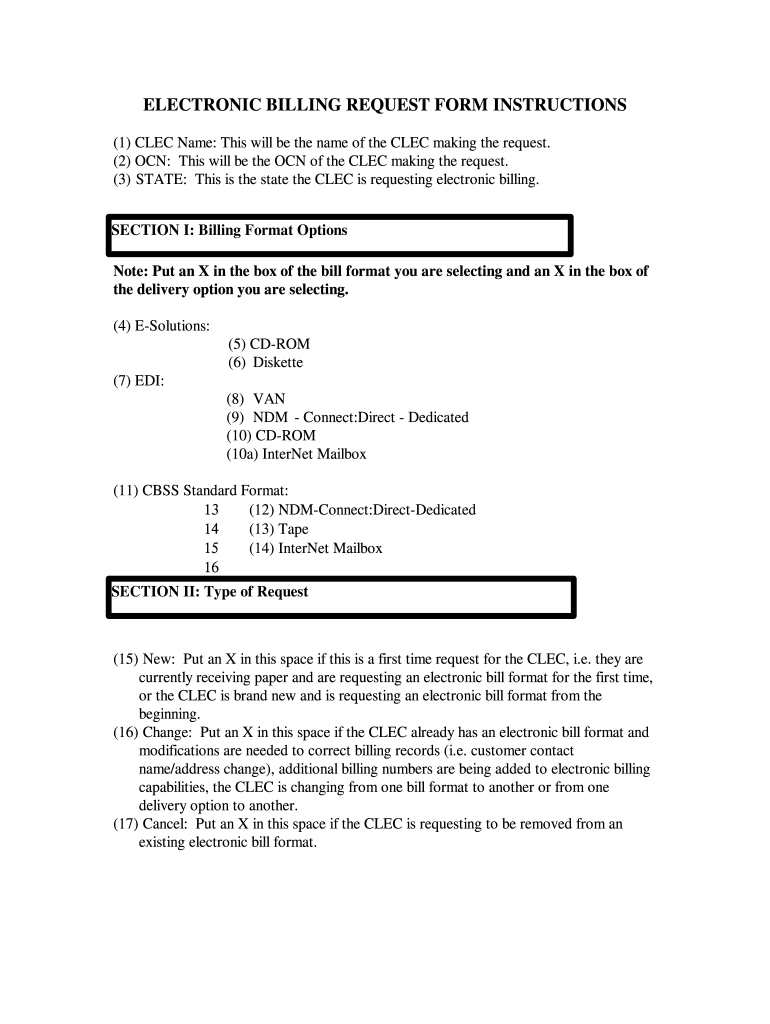
Verizon Billing Form


What is the Verizon Billing
The Verizon billing system is designed to provide customers with detailed information about their telecommunications services, including voice, text, and data usage. Each bill outlines the charges incurred during the billing cycle, which typically spans one month. Customers receive a comprehensive breakdown of their account activity, including any applicable taxes, fees, and discounts. Understanding the components of the Verizon bill is essential for managing expenses and ensuring accurate payments.
Key elements of the Verizon Billing
A Verizon bill consists of several important elements that customers should review carefully:
- Account Summary: This section provides an overview of the total amount due, payment due date, and any past due balances.
- Usage Details: Customers can find detailed information about their usage, including minutes used, text messages sent, and data consumed.
- Charges and Credits: This includes line-item charges for services, any promotional credits, and adjustments made during the billing period.
- Payment Options: Verizon offers various methods for bill payment, including online payment, automatic payments, and payment by mail.
Steps to complete the Verizon Billing
Completing the Verizon billing process involves several straightforward steps:
- Review your bill: Examine all charges and usage details to ensure accuracy.
- Select a payment method: Choose from options such as online payment, automatic withdrawal, or mailing a check.
- Provide payment information: If paying online, enter your payment details securely on the Verizon website or app.
- Submit your payment: Confirm the payment and keep a record of the transaction for your records.
How to use the Verizon Billing
Using the Verizon billing system effectively allows customers to manage their accounts efficiently. Customers can access their bills through the Verizon website or mobile app. By logging in, users can view their current and past bills, track their usage, and set up payment reminders. Additionally, the platform enables users to dispute charges or request support for any billing inquiries directly.
Legal use of the Verizon Billing
The Verizon bill serves as a legally binding document that outlines the services provided and the associated costs. For a bill to be considered valid, it must comply with various regulations, including the Electronic Signatures in Global and National Commerce Act (ESIGN) and the Uniform Electronic Transactions Act (UETA). These laws ensure that electronic signatures and documents hold the same legal weight as traditional paper documents, provided they meet specific criteria.
Examples of using the Verizon Billing
Customers can utilize the Verizon billing system in various scenarios:
- Monthly Budgeting: By reviewing their bills, customers can track their spending and adjust their budgets accordingly.
- Dispute Resolution: If discrepancies arise, customers can reference their bills to clarify charges with customer service.
- Expense Reporting: Businesses may use Verizon bills as documentation for expense reports and tax deductions.
Quick guide on how to complete electronic billing request form instructions verizon
Discover how to effortlessly navigate the Verizon Billing process with this straightforward guide
Submitting and filling out forms digitally is becoming more common and the preferred option for many users. It offers numerous advantages over outdated paper documents, including convenience, time savings, enhanced precision, and security.
With applications like airSlate SignNow, you can locate, modify, sign, streamline, and dispatch your Verizon Billing without getting caught in endless printing and scanning. Follow this brief guide to begin and finalize your document.
Follow these steps to obtain and complete Verizon Billing
- Start by clicking on the Get Form button to access your document in our editor.
- Pay attention to the green marker on the left indicating required fields to ensure you don't miss any.
- Utilize our advanced features to annotate, modify, sign, secure, and enhance your document.
- Protect your file or transform it into a fillable form using the features on the right panel.
- Review the document thoroughly for errors or inconsistencies.
- Click on DONE to complete your editing.
- Rename your document or leave it as is.
- Choose the storage option where you want to save your document, send it via USPS, or click on the Download Now button to get your file.
If Verizon Billing isn't what you were looking for, you can explore our extensive collection of pre-uploaded forms that you can fill out with ease. Try our solution today!
Create this form in 5 minutes or less
FAQs
-
How do I respond to a request for a restraining order? Do I need to fill out a form?
As asked of me specifically;The others are right, you will likely need a lawyer. But to answer your question, there is a response form to respond to a restraining order or order of protection. Worst case the form is available at the courthouse where your hearing is set to be heard in, typically at the appropriate clerk's window, which may vary, so ask any of the clerk's when you get there.You only have so many days to respond, and it will specify in the paperwork.You will also have to appear in court on the date your hearing is scheduled.Most courts have a department that will help you respond to forms at no cost. I figure you are asking because you can't afford an attorney which is completely understandable.The problem is that if you aren't represented and the other person is successful in getting a temporary restraining order made permanent in the hearing you will not be allowed at any of the places the petitioner goes, without risking arrest.I hope this helps.Not given as legal advice-
-
Do military personnel need money to fill out a leave request form?
It’s great that you asked. The answer is NO. Also, whatever you are doing with this person, STOP!Bloody hell, how many of these “I need your money to see you sweetheart” scammers are there? It’s probably that or someone totally misunderstood something.All military paperwork is free! However, whether their commander or other sort of boss will let them return or not depends on the nature of duty, deployment terms, and other conditions. They can’t just leave on a whim, that would be desertion and it’s (sorry I don’t know how it works in America) probably punishable by firing (as in termination of job) or FIRING (as in execution)!!!Soldiers are generally paid enough to fly commercial back to home country.Do not give these people any money or any contact information! If you pay him, you’ll probably get a receipt from Nigeria and nothing else.
-
How can I electronically fill out a PDF form?
You’ll need a PDF editor to fill out forms. I recommend you PDF Expert, it’s a great solution for Mac.What forms it supports:Acro forms created in signNow or similar programs.Static XFA forms created in signNow LiveCycle.PDF Expert supports checkboxes and text fields. Just click them and type what you need.If your form is non-interactive, you can type on it using the ‘Text’ tool (go to the ‘Annotate’ tab > ‘Text’).For a non-interactive checkbox, you can use the ‘Stamp’ tool or just type ‘x’ on it.For a more detailed tutorial, check the article “How to fill out a PDF form on Mac”. And here are the guides on how to fill out different tax forms.Hopefully, this helps!
-
Does a girlfriend have to fill out a leave request form for a US Army Soldier in Special Operations in Africa?
Let me guess, you've been contacted via email by somebody you’ve never met. they've told you a story about being a deployed soldier. At some stage in the dialogue they’ve told you about some kind of emotional drama, sick relative/kid etc. They tell you that because they are in a dangerous part of the world with no facilities they need you to fill in a leave application for them. Some part of this process will inevitably involve you having to pay some money on their behalf. The money will need to be paid via ‘Western Union’. Since you havent had much involvement with the military in the past you dont understand and are tempted to help out this poor soldier. they promise to pay you back once they get back from war.if this sounds familiar you are being scammed. There is no soldier just an online criminal trying to steal your money. If you send any money via Western Union it is gone, straight into the pockets of the scammer. you cant get it back, it is not traceable, this is why scammers love Western Union. They aernt going to pay you back, once they have your money you will only hear from them again if they think they can double down and squeeze more money out of you.Leave applications need to be completed by soldiers themselves. They are normally approved by their unit chain of command. If there is a problem the soldier’s commander will summon them internally to resolve the issue. This is all part of the fun of being a unit commander!! If the leave is not urgent they will wait for a convenient time during a rotation etc to work out the problems, if the leave is urgent (dying parent/spouse/kid etc) they will literally get that soldier out of an operational area ASAP. Operational requirements come first but it would need to be something unthinkable to prevent the Army giving immediate emergency leave to somebody to visit their dying kid in hospital etc.The process used by the scammers is known as ‘Advance fee fraud’ and if you want to read about the funny things people do to scam the scammers have a read over on The largest scambaiting community on the planet!
-
What's the best way to get users to read a set of instructions for filling out a form?
Your question confuses me a bit. What's missing is "WHY are the instructions displayed?" What makes them so important? More to the point, what makes them so important to the user?You say it's a simple form, but also say they must read the instructions before filling it out. If it's simple, what are all the instructions for? I haven't seen the form and already I'm confused.People will do things if they understand (and agree with) the purpose for doing them. If they don't understand the need for the instructions (e.g. because the form appears to be simple), you'll have a hard time getting users to read them (they won't see the need).My suggestion would be to take a step back from the design a bit and look at the form's purpose. If the instructions are to minimize data entry errors, look for ways in your design to do that and eliminate an instruction or two. For example, do real-time validation of things like zip codes, phone numbers, usernames, and anything else your web page can do.If the instructions are to educate the user on some specific process, look at the process to see if it can be made simpler or more obvious such that it doesn't need any explanation.Finally, don't forget user testing--ask some potential (or representative) users what they think works for them.
Create this form in 5 minutes!
How to create an eSignature for the electronic billing request form instructions verizon
How to make an eSignature for the Electronic Billing Request Form Instructions Verizon in the online mode
How to create an eSignature for the Electronic Billing Request Form Instructions Verizon in Chrome
How to create an electronic signature for signing the Electronic Billing Request Form Instructions Verizon in Gmail
How to make an eSignature for the Electronic Billing Request Form Instructions Verizon straight from your mobile device
How to make an eSignature for the Electronic Billing Request Form Instructions Verizon on iOS devices
How to create an electronic signature for the Electronic Billing Request Form Instructions Verizon on Android devices
People also ask
-
What is a Verizon bill template?
A Verizon bill template is a pre-designed document that simplifies the process of creating and sending Verizon bills. By using this template, businesses can ensure that all necessary details are included, such as account information and billing periods, making billing straightforward and professional.
-
How can I customize my Verizon bill template?
You can customize your Verizon bill template using airSlate SignNow's user-friendly interface. Add your logo, change colors, and modify text fields to suit your brand's requirements while ensuring that all essential billing information is retained.
-
Is there a cost associated with the Verizon bill template on airSlate SignNow?
airSlate SignNow offers various pricing plans to suit different business needs. While customizing and using the Verizon bill template may be part of these plans, you can evaluate the pricing options to find the best fit for your budget.
-
What features does the Verizon bill template include?
The Verizon bill template includes essential features like editable fields for account details, automated calculations for total amounts, and the ability to eSign. These features streamline the billing process, saving you time and ensuring accuracy for your customers.
-
Can I integrate the Verizon bill template with other software?
Yes, airSlate SignNow allows for seamless integrations with various applications such as CRMs and accounting software. This capability enables you to automate the billing process while using the Verizon bill template, enhancing overall efficiency.
-
Are there any benefits to using a Verizon bill template?
Using a Verizon bill template can signNowly reduce errors and save time. It standardizes the billing process, ensuring consistency and professionalism in all communications, which can lead to improved customer satisfaction and quicker payments.
-
How does airSlate SignNow enhance the eSigning process for the Verizon bill template?
AirSlate SignNow enhances the eSigning process for your Verizon bill template by providing a secure and easy-to-use platform. Customers can sign documents electronically, expediting transactions and reducing the turnaround time for payments.
Get more for Verizon Billing
Find out other Verizon Billing
- How To Integrate Sign in Banking
- How To Use Sign in Banking
- Help Me With Use Sign in Banking
- Can I Use Sign in Banking
- How Do I Install Sign in Banking
- How To Add Sign in Banking
- How Do I Add Sign in Banking
- How Can I Add Sign in Banking
- Can I Add Sign in Banking
- Help Me With Set Up Sign in Government
- How To Integrate eSign in Banking
- How To Use eSign in Banking
- How To Install eSign in Banking
- How To Add eSign in Banking
- How To Set Up eSign in Banking
- How To Save eSign in Banking
- How To Implement eSign in Banking
- How To Set Up eSign in Construction
- How To Integrate eSign in Doctors
- How To Use eSign in Doctors