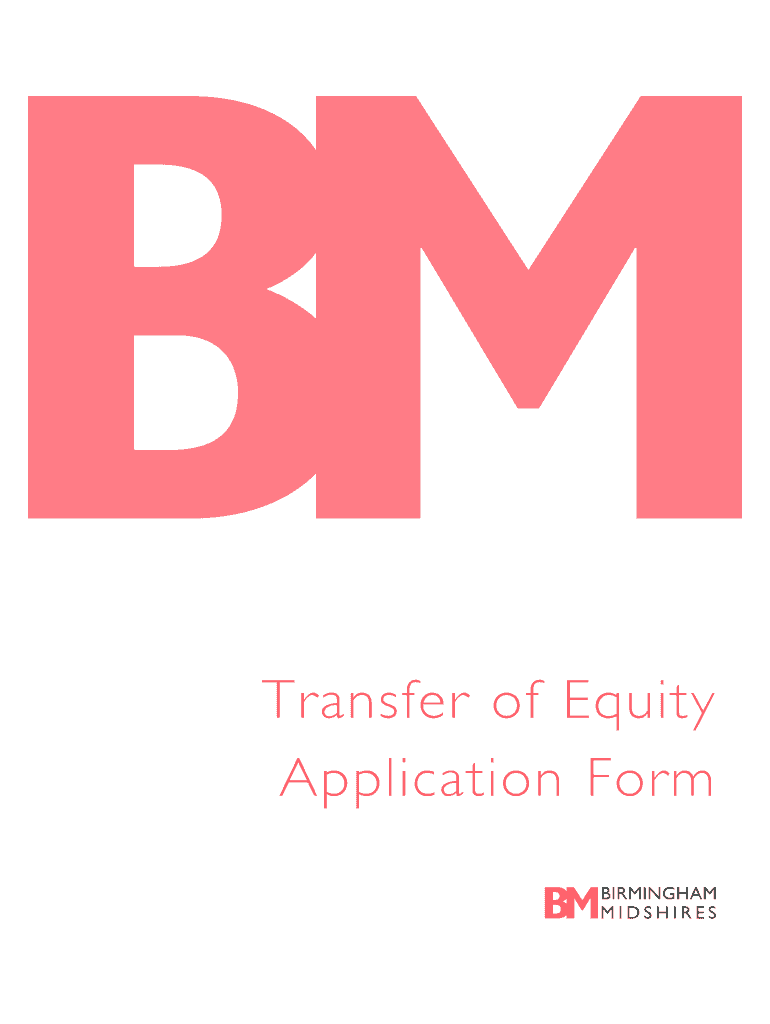
Transfer of Equity with Birmingham Midshires Form 2012-2026


What is the Transfer Of Equity With Birmingham Midshires Form
The Transfer Of Equity With Birmingham Midshires form is a legal document used when an individual wishes to transfer their share of ownership in a property to another party. This form is essential for updating the mortgage and ownership records held by Birmingham Midshires, ensuring that all legal obligations are met. The process typically involves one or more parties transferring their equity in a property, which may occur during events such as marriage, divorce, or inheritance. Understanding this form is crucial for anyone involved in property transactions to ensure compliance with legal requirements.
Steps to complete the Transfer Of Equity With Birmingham Midshires Form
Completing the Transfer Of Equity With Birmingham Midshires form involves several key steps:
- Gather necessary information, including personal details of all parties involved and property information.
- Accurately fill out the form, ensuring that all required fields are completed to avoid delays.
- Provide supporting documents, such as proof of identity and any relevant financial statements.
- Review the completed form for accuracy and completeness before submission.
- Submit the form through the appropriate channels as specified by Birmingham Midshires.
Key elements of the Transfer Of Equity With Birmingham Midshires Form
Understanding the key elements of the Transfer Of Equity With Birmingham Midshires form is vital for a successful transaction. Important components include:
- Parties Involved: Clearly identify all individuals or entities participating in the transfer.
- Property Details: Provide accurate information about the property, including its address and title number.
- Equity Share: Specify the percentage of equity being transferred and any financial considerations.
- Signatures: Ensure all parties sign the document to validate the transfer legally.
Legal use of the Transfer Of Equity With Birmingham Midshires Form
The legal use of the Transfer Of Equity With Birmingham Midshires form is critical for ensuring that the transfer of ownership is recognized under the law. This form must be completed accurately and submitted to the appropriate authorities to update the property title and mortgage records. Failure to use the form correctly can lead to legal disputes or complications in property ownership. It is advisable to consult with a legal professional if there are any uncertainties regarding the process.
How to obtain the Transfer Of Equity With Birmingham Midshires Form
Obtaining the Transfer Of Equity With Birmingham Midshires form can be done through several methods:
- Visit the Birmingham Midshires website to download the form directly in PDF format.
- Contact Birmingham Midshires customer service for assistance and to request a physical copy.
- Check with legal or financial advisors who may have access to the form and can provide guidance on its completion.
Form Submission Methods (Online / Mail / In-Person)
Submitting the Transfer Of Equity With Birmingham Midshires form can be done through various methods, ensuring convenience for all parties involved. Options include:
- Online Submission: If available, submit the completed form through the Birmingham Midshires online portal.
- Mail: Send the form via postal service to the designated Birmingham Midshires address.
- In-Person: Deliver the form directly to a Birmingham Midshires branch for immediate processing.
Quick guide on how to complete transfer of equity with birmingham midshires form
A concise manual on how to arrange your Transfer Of Equity With Birmingham Midshires Form
Locating the appropriate template can pose a difficulty when you require formal international documentation. Even if you have the necessary form, it can be tedious to swiftly complete it while adhering to all the specifications if you rely on printed versions instead of managing everything digitally. airSlate SignNow serves as the online digital signature platform that assists you in overcoming these hurdles. It allows you to acquire your Transfer Of Equity With Birmingham Midshires Form and rapidly fill out and sign it on-site without the need to reprint documents in case of typographical errors.
The following are the actions you need to undertake to arrange your Transfer Of Equity With Birmingham Midshires Form with airSlate SignNow:
- Hit the Obtain Form button to instantly add your document to our editor.
- Begin with the first vacant field, enter your information, and proceed using the Next option.
- Complete the empty fields with the X and Tick tools from the toolbar above.
- Choose the Highlight or Line features to emphasize the key information.
- Click on Image and upload one if required by your Transfer Of Equity With Birmingham Midshires Form.
- Use the right-hand pane to add extra fields for you or others to complete if necessary.
- Review your responses and validate the document by clicking Date, Initials, and Sign.
- Create your eSignature by drawing, typing, uploading, or capturing it with a camera or QR code.
- Conclude your edits by selecting the Finish button and choosing your file-sharing preferences.
After your Transfer Of Equity With Birmingham Midshires Form is arranged, you can distribute it in your preferred manner – send it to your recipients via email, SMS, fax, or even print it directly from the editor. You can also securely store all your finalized documents in your account, organized in folders as per your preferences. Save time on manual form filling; give airSlate SignNow a try!
Create this form in 5 minutes or less
FAQs
-
How many of you fill out a Restaurant Feedback form? What problem do you have with it?
I'll fill one out if it is there and there is a pen handy. For much the same reason as Christine Leigh Langtree, except I used to work in first line customer service as opposed to marketing.A tip is a direct gesture of thanks to your server but hopefully the comment card makes it up the hierarchy also and gets recognition of the person at those levels also.Equally, if I've not been happy with my visit I'll say so but only when it is not related to the server, who I normally just have a conversation with person to person on the rare occasions this is so. Criticise in private, praise in public etc.
-
While filing ITR, which form should a self-employed person with STCG from equity gains (that are no part of his business) fill out?
If you are self employed person and have business income with capital gains (they are not a part of business ) you can file itr-3 and ITR4. But if you are not having any business income but have only capital gains you should file itr-2
-
How can I fill out Google's intern host matching form to optimize my chances of receiving a match?
I was selected for a summer internship 2016.I tried to be very open while filling the preference form: I choose many products as my favorite products and I said I'm open about the team I want to join.I even was very open in the location and start date to get host matching interviews (I negotiated the start date in the interview until both me and my host were happy.) You could ask your recruiter to review your form (there are very cool and could help you a lot since they have a bigger experience).Do a search on the potential team.Before the interviews, try to find smart question that you are going to ask for the potential host (do a search on the team to find nice and deep questions to impress your host). Prepare well your resume.You are very likely not going to get algorithm/data structure questions like in the first round. It's going to be just some friendly chat if you are lucky. If your potential team is working on something like machine learning, expect that they are going to ask you questions about machine learning, courses related to machine learning you have and relevant experience (projects, internship). Of course you have to study that before the interview. Take as long time as you need if you feel rusty. It takes some time to get ready for the host matching (it's less than the technical interview) but it's worth it of course.
-
How do I fill out the form of DU CIC? I couldn't find the link to fill out the form.
Just register on the admission portal and during registration you will get an option for the entrance based course. Just register there. There is no separate form for DU CIC.
-
With a BITSAT score of 270, is it advisable to fill out the application form?
My answer is based on applying for a B.E.(hons) degree from BITS.To be frank if I was in your position I would think :I know there's 0.00001% chances but still let's hope for a miracle, and let's apply.Now coming to giving a fair advice -Based on previous cutoffs its advisable not to apply unless you belive in miracles of such kind.(A pic to support my reasoning)Hope you understand.Remember I'm no expert but can surely say there's a tough chance with such score.
Create this form in 5 minutes!
How to create an eSignature for the transfer of equity with birmingham midshires form
How to make an eSignature for your Transfer Of Equity With Birmingham Midshires Form online
How to make an electronic signature for your Transfer Of Equity With Birmingham Midshires Form in Google Chrome
How to make an eSignature for putting it on the Transfer Of Equity With Birmingham Midshires Form in Gmail
How to generate an eSignature for the Transfer Of Equity With Birmingham Midshires Form right from your smart phone
How to create an electronic signature for the Transfer Of Equity With Birmingham Midshires Form on iOS devices
How to make an eSignature for the Transfer Of Equity With Birmingham Midshires Form on Android
People also ask
-
What is a Birmingham Midshires mortgage deed?
A Birmingham Midshires mortgage deed is a legal document that outlines the terms and conditions of your mortgage agreement with Birmingham Midshires. It serves as the security for the loan, providing the lender with a claim over the property until the mortgage is paid off.
-
How can airSlate SignNow help with Birmingham Midshires mortgage deeds?
airSlate SignNow streamlines the process of signing and managing Birmingham Midshires mortgage deeds. With our easy-to-use platform, you can electronically sign, send, and store important mortgage documents securely, ensuring a hassle-free experience.
-
What are the costs associated with Birmingham Midshires mortgage deeds?
Costs for Birmingham Midshires mortgage deeds can vary based on the specific mortgage agreement. However, using airSlate SignNow offers a cost-effective solution for managing these documents, reducing potential costs associated with paper and traditional filing systems.
-
Are there any specific features for managing a Birmingham Midshires mortgage deed with airSlate SignNow?
Yes, airSlate SignNow provides features that are particularly beneficial for managing a Birmingham Midshires mortgage deed, including customizable templates, audit trails, and reminders for document expiration. These features ensure that you stay organized and compliant throughout the mortgage process.
-
Can I integrate airSlate SignNow with my existing mortgage management software for Birmingham Midshires?
Absolutely! airSlate SignNow integrates seamlessly with a variety of mortgage management software, allowing you to manage your Birmingham Midshires mortgage deeds alongside your other documents. This integration helps streamline operations and improve efficiency.
-
What are the benefits of using airSlate SignNow for Birmingham Midshires mortgage deeds?
Using airSlate SignNow for your Birmingham Midshires mortgage deeds provides numerous benefits, such as enhanced security, improved workflow, and reduced turnaround times. Our platform allows you to access and manage documents from anywhere at any time, facilitating quick and efficient transactions.
-
Is airSlate SignNow compliant with legal requirements for Birmingham Midshires mortgage deeds?
Yes, airSlate SignNow is compliant with all necessary legal requirements for electronic signatures, making it a secure option for executing Birmingham Midshires mortgage deeds. We adhere to industry standards to ensure that your signed documents are legally binding.
Get more for Transfer Of Equity With Birmingham Midshires Form
- Michigan landlord tenant form
- Residential lease agreement link real estate barrington form
- New york power of attorney free download on upcounsel form
- Health care forms for dcs wards ingov
- Have to decide how you want your llc to operate form
- Hereinafter grantee all the right title and interest in and to the following lands and property together form
- Shortened probate package form
- Anything about this form that you do not understand you
Find out other Transfer Of Equity With Birmingham Midshires Form
- How To Integrate Sign in Banking
- How To Use Sign in Banking
- Help Me With Use Sign in Banking
- Can I Use Sign in Banking
- How Do I Install Sign in Banking
- How To Add Sign in Banking
- How Do I Add Sign in Banking
- How Can I Add Sign in Banking
- Can I Add Sign in Banking
- Help Me With Set Up Sign in Government
- How To Integrate eSign in Banking
- How To Use eSign in Banking
- How To Install eSign in Banking
- How To Add eSign in Banking
- How To Set Up eSign in Banking
- How To Save eSign in Banking
- How To Implement eSign in Banking
- How To Set Up eSign in Construction
- How To Integrate eSign in Doctors
- How To Use eSign in Doctors