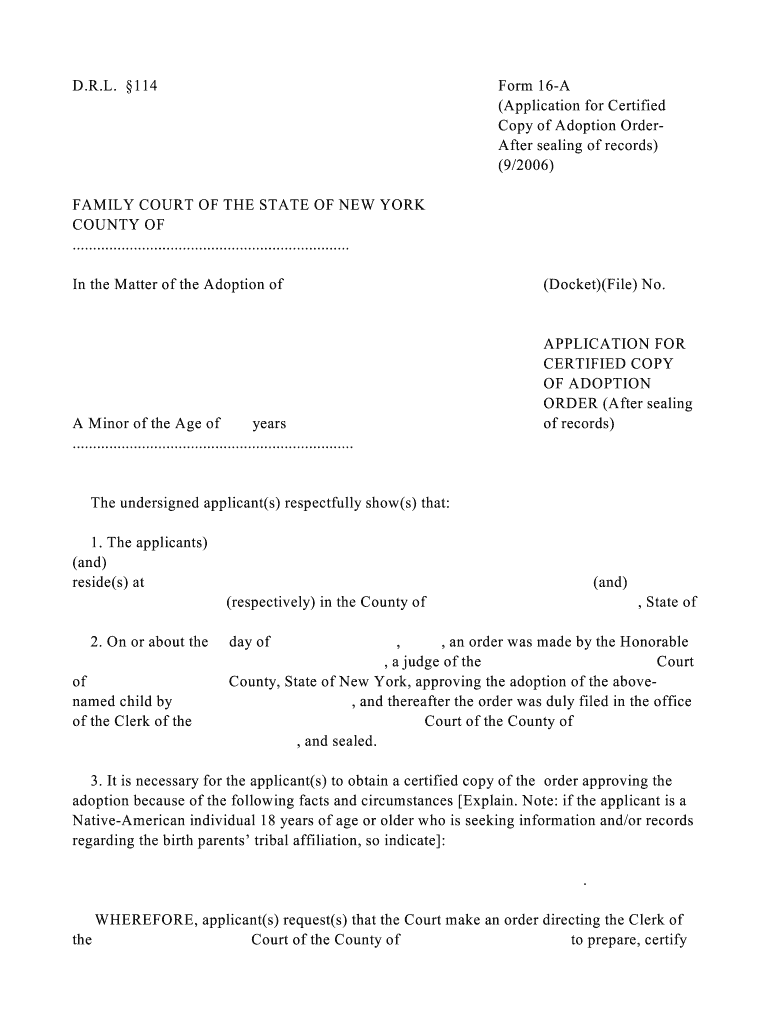
Fillable Form 1023 Fill Online, Printable, Fillable, Blank


What is the Fillable Form 1023?
The Fillable Form 1023 is an application used by organizations seeking recognition as a tax-exempt entity under Section 501(c)(3) of the Internal Revenue Code. This form is essential for non-profit organizations in the United States, allowing them to apply for federal tax exemption. By completing this form, organizations can demonstrate their commitment to charitable purposes and gain the benefits associated with tax-exempt status.
How to use the Fillable Form 1023
Using the Fillable Form 1023 involves several steps to ensure accurate completion. First, organizations should gather all necessary information, including details about their mission, activities, and financial data. Once the information is compiled, the form can be filled out online, allowing for easy editing and saving. After completing the form, it can be printed for submission or submitted electronically, depending on the chosen method. Ensuring all required fields are filled and accurate will facilitate a smoother review process by the IRS.
Steps to complete the Fillable Form 1023
Completing the Fillable Form 1023 requires careful attention to detail. Here are the key steps:
- Gather essential documents, including your organization’s bylaws and financial statements.
- Fill out the form with accurate information regarding your organization’s purpose and activities.
- Review the form for completeness and accuracy, ensuring all required fields are filled.
- Submit the form either online or via mail, depending on your preference.
- Keep a copy of the submitted form and any correspondence with the IRS for your records.
Legal use of the Fillable Form 1023
The Fillable Form 1023 is legally binding when submitted to the IRS for tax-exempt status. Organizations must ensure that all information provided is truthful and accurate, as any misrepresentation can lead to penalties or denial of tax-exempt status. Compliance with IRS guidelines is crucial for maintaining the integrity of the application process and ensuring the organization can operate legally as a non-profit entity.
Eligibility Criteria
To be eligible to file the Fillable Form 1023, organizations must meet specific criteria set by the IRS. These criteria include:
- Being organized as a corporation, trust, or unincorporated association.
- Having a charitable purpose, such as religious, educational, or scientific aims.
- Intending to operate primarily for exempt purposes and not for profit.
Organizations must also demonstrate that their activities align with their stated purposes to qualify for tax-exempt status.
Form Submission Methods
The Fillable Form 1023 can be submitted through various methods. Organizations may choose to file online using the IRS e-File system, which offers a streamlined process and quicker processing times. Alternatively, the form can be printed and mailed to the appropriate IRS address. It is important to follow the submission guidelines provided by the IRS to ensure that the application is processed without delays.
Quick guide on how to complete fillable form 1023 free fill online printable fillable blank
Effortlessly Prepare Fillable Form 1023 Fill Online, Printable, Fillable, Blank on Any Device
Managing documents online has gained traction among businesses and individuals. It serves as an ideal eco-friendly alternative to traditional printed and signed documents, allowing you to access the necessary form and securely store it online. airSlate SignNow equips you with all the tools required to create, edit, and eSign your documents promptly and without delays. Handle Fillable Form 1023 Fill Online, Printable, Fillable, Blank on any device using airSlate SignNow's Android or iOS applications and simplify any document-related task today.
How to Edit and eSign Fillable Form 1023 Fill Online, Printable, Fillable, Blank with Ease
- Obtain Fillable Form 1023 Fill Online, Printable, Fillable, Blank and click Get Form to begin.
- Utilize the tools we offer to fill out your document.
- Emphasize important sections of your documents or redact sensitive information using tools provided by airSlate SignNow designed for that purpose.
- Create your eSignature using the Sign tool, which takes mere seconds and holds the same legal validity as a conventional wet ink signature.
- Review the details and click on the Done button to save your changes.
- Choose how you want to send your form, whether by email, text message (SMS), invite link, or download it to your computer.
Eliminate concerns about lost or misfiled documents, tedious form hunting, or mistakes necessitating new document copies. airSlate SignNow addresses your document management needs in just a few clicks from any device of your choice. Edit and eSign Fillable Form 1023 Fill Online, Printable, Fillable, Blank to maintain excellent communication throughout the form preparation process with airSlate SignNow.
Create this form in 5 minutes or less
Create this form in 5 minutes!
People also ask
-
What is a Fillable Form 1023, and why should I use it?
A Fillable Form 1023 is a digital version of the IRS form used for applying for tax-exempt status. By filling it online, you can easily access, edit, and save your information, making the application process smoother. It allows you to make updates effortlessly and ensures that you have a printable, fillable, and blank format ready when you need it.
-
How can I fill out the Fillable Form 1023 online?
You can fill out the Fillable Form 1023 online using airSlate SignNow's user-friendly platform. Simply upload the form, and you can start entering your information directly into the blanks. Once complete, you can print it or save it as a fillable PDF for future edits.
-
What features does the airSlate SignNow platform offer for Fillable Form 1023?
airSlate SignNow provides various features for the Fillable Form 1023 including customizable templates, e-signature capabilities, and real-time collaboration. This ensures that you can efficiently complete your application with input from multiple stakeholders. Plus, with cloud storage, your documents are safe and accessible anytime, anywhere.
-
Is the Fillable Form 1023 cost-effective?
Yes, using the airSlate SignNow platform to fill out the Fillable Form 1023 is very cost-effective. It eliminates the need for physical paperwork and shipping costs while providing an affordable subscription model. You gain access to a suite of tools that streamline the application process without breaking the bank.
-
Can I print the Fillable Form 1023 after filling it out?
Absolutely! Once you complete the Fillable Form 1023 online, you can easily print a hard copy for your records or submission. This means you can have both a fillable format for online use and a printable version for physical signatures.
-
What benefits does the Fillable Form 1023 offer to users?
The Fillable Form 1023 offers users the flexibility of filling out important information at their convenience while ensuring accuracy with fillable fields. Moreover, it speeds up the application process as you can make changes whenever necessary and save your progress securely in a blank template format.
-
Does airSlate SignNow integrate with other applications for managing Fillable Form 1023?
Yes, airSlate SignNow integrates smoothly with various applications, enhancing your ability to manage the Fillable Form 1023 easily. You can connect it with cloud storage services or project management tools to synchronize your documents and collaborate effectively with your team on the application.
Get more for Fillable Form 1023 Fill Online, Printable, Fillable, Blank
- 4th grade weekly reading log brookside charter school brooksidecharter form
- Virginia mason medical center abridged harvard isites harvard form
- Schoolcentercamp name schools nyc form
- Amis0160 certified reference material copper cobalt oxide ore mukondo drc certificate of analysis recommended concentrations form
- Petition to probate will in solemn form amp for letters of
- Worksheet domains and ranges of relations and functions rhsweb form
- Application for admission stamford westhill high school form
- Chj 121 medical release form
Find out other Fillable Form 1023 Fill Online, Printable, Fillable, Blank
- Sign Iowa Doctors LLC Operating Agreement Online
- Sign Illinois Doctors Affidavit Of Heirship Secure
- Sign Maryland Doctors Quitclaim Deed Later
- How Can I Sign Maryland Doctors Quitclaim Deed
- Can I Sign Missouri Doctors Last Will And Testament
- Sign New Mexico Doctors Living Will Free
- Sign New York Doctors Executive Summary Template Mobile
- Sign New York Doctors Residential Lease Agreement Safe
- Sign New York Doctors Executive Summary Template Fast
- How Can I Sign New York Doctors Residential Lease Agreement
- Sign New York Doctors Purchase Order Template Online
- Can I Sign Oklahoma Doctors LLC Operating Agreement
- Sign South Dakota Doctors LLC Operating Agreement Safe
- Sign Texas Doctors Moving Checklist Now
- Sign Texas Doctors Residential Lease Agreement Fast
- Sign Texas Doctors Emergency Contact Form Free
- Sign Utah Doctors Lease Agreement Form Mobile
- Sign Virginia Doctors Contract Safe
- Sign West Virginia Doctors Rental Lease Agreement Free
- Sign Alabama Education Quitclaim Deed Online