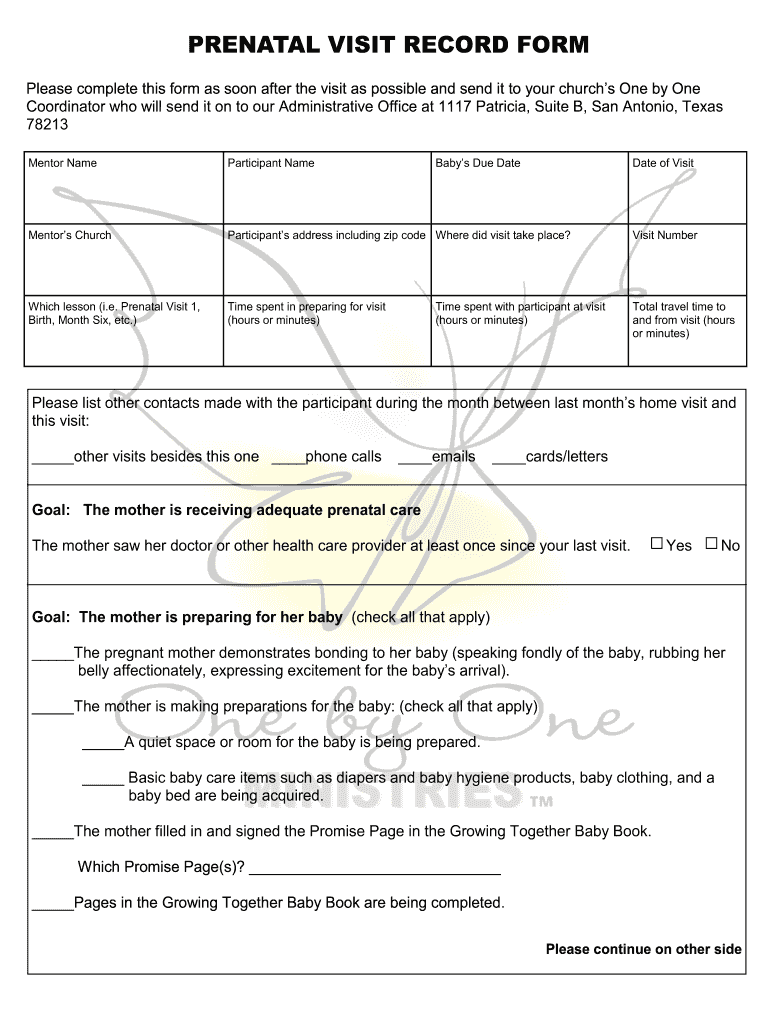
PRENATAL VISIT RECORD FORM One by One Ministries Onebyoneusa


What is the prenatal visit record form?
The prenatal visit record form is a crucial document used by healthcare providers to track the health and development of a pregnant individual and their baby. This form typically includes sections for recording vital signs, medical history, and any tests or screenings conducted during prenatal visits. It serves as a comprehensive record that can be referenced throughout the pregnancy, ensuring that all necessary information is documented and easily accessible for both the patient and healthcare provider.
How to use the prenatal visit record form
Using the prenatal visit record form effectively involves several steps. First, ensure that you have the most current version of the form. During each prenatal visit, healthcare providers should fill out the necessary sections, including details about the patient's health, any symptoms, and results from tests. Patients are encouraged to review the information for accuracy and completeness. This form not only helps in monitoring the pregnancy but also facilitates communication between the patient and healthcare team.
Steps to complete the prenatal visit record form
Completing the prenatal visit record form involves a systematic approach:
- Gather necessary personal and medical information before the appointment.
- During the visit, allow the healthcare provider to complete the form with relevant data.
- Review the completed form for any missing information or errors.
- Sign and date the form if required, ensuring that all entries are accurate.
- Keep a copy of the completed form for personal records.
Key elements of the prenatal visit record form
The prenatal visit record form includes several key elements essential for monitoring pregnancy:
- Patient Information: Basic details such as name, contact information, and medical history.
- Visit Details: Date of the visit, healthcare provider's name, and location.
- Health Measurements: Weight, blood pressure, and fetal heart rate.
- Tests Conducted: Results from blood tests, ultrasounds, or other screenings.
- Recommendations: Any advice or follow-up actions suggested by the healthcare provider.
Legal use of the prenatal visit record form
The prenatal visit record form is legally recognized as a medical document that can be used in various contexts, such as insurance claims or legal proceedings. For it to be considered valid, it must be completed accurately and signed by the healthcare provider. Compliance with healthcare regulations, including HIPAA, is essential to ensure patient confidentiality and data protection. Electronic signatures can also be used, provided they meet the legal standards set by relevant laws.
Examples of using the prenatal visit record form
There are various scenarios in which the prenatal visit record form is utilized:
- During routine check-ups to monitor the health of the mother and fetus.
- In emergency situations where quick access to medical history is necessary.
- For insurance purposes when filing claims for prenatal care services.
- As part of a legal case involving maternal or fetal health issues.
Quick guide on how to complete prenatal visit record form one by one ministries onebyoneusa
Complete PRENATAL VISIT RECORD FORM One By One Ministries Onebyoneusa effortlessly on any device
Digital document management has gained traction among businesses and individuals alike. It offers a superb eco-friendly substitute for conventional printed and signed documents, allowing you to obtain the necessary form and securely archive it online. airSlate SignNow equips you with all the tools required to generate, modify, and eSign your documents swiftly without delays. Manage PRENATAL VISIT RECORD FORM One By One Ministries Onebyoneusa on any platform using airSlate SignNow's Android or iOS applications and improve any document-oriented procedure today.
The most efficient way to modify and eSign PRENATAL VISIT RECORD FORM One By One Ministries Onebyoneusa effortlessly
- Locate PRENATAL VISIT RECORD FORM One By One Ministries Onebyoneusa and then click Get Form to commence.
- Utilize the tools we offer to complete your document.
- Emphasize relevant sections of your documents or redact sensitive information with tools specifically provided by airSlate SignNow for that purpose.
- Create your signature using the Sign tool, which takes mere seconds and holds the same legal value as a conventional wet ink signature.
- Review the details and then click on the Done button to preserve your changes.
- Choose how you wish to send your form, via email, SMS, invitation link, or download it to your computer.
Forget about lost or misplaced documents, tedious file searches, or errors that necessitate printing new copies. airSlate SignNow fulfills all your document management requirements in just a few clicks from any device of your preference. Modify and eSign PRENATAL VISIT RECORD FORM One By One Ministries Onebyoneusa and ensure clear communication throughout your form preparation process with airSlate SignNow.
Create this form in 5 minutes or less
FAQs
-
How do very mixed race people fill out official documents and forms that ask for race if one is only allowed to choose one race?
None of the above?
-
In Taiwan, why do they always backdate one's date of birth by eleven years? I noticed that when I had to fill out some official forms to get my driver's license.
They are not back dating their birth years. They are actually writing their birth years using the Republic of China Calendar. 1912 was the first year of the founding of the Republic of China. Therefore, 1912 was Year 1 of the Republic of China.As you might know, the Republic of China retreated to Taiwan in 1949. In Taiwan, people still write their birth dates on official documents using the Republic of China Calendar. A person born on 1 January, 1970, would write one’s birth date as the 59th year of the Republic of China, January, 1.
-
How many remember slowing down music by one octave by using the 16 speed on old record players to figure out fast guitar solos?
I do- what a painstaking process! We’d also sit down in twos and threes and work on solos comparing what we had figured out. We’d also use portable cassette players to record the 16 rpm record , then just hit rewind. The audio was terrible, but it worked.Btw, in the 70’s those portable players were 25–30 dollars-that’s roughly 150–180 in today’s dollars!
-
Do VFS Global employees ask interview questions in embassies (I had one fill out my form, so I can't tell whether my answer to: "What is the purpose of your stay?" was for the form or for the record of my nervousness)?
Although your visa is approved from the consulate, VFS collects data for their statistics purposes.There is nothing to be nervous.Asking the purpose makes their work categorized, not to be panicked.
-
The company I work for is taking taxes out of my paycheck but has not asked me to complete any paperwork or fill out any forms since day one. How are they paying taxes without my SSN?
WHOA! You may have a BIG problem. When you started, are you certain you did not fill in a W-4 form? Are you certain that your employer doesn’t have your SS#? If that’s the case, I would be alarmed. Do you have paycheck stubs showing how they calculated your withholding? ( BTW you are entitled to those under the law, and if you are not receiving them, I would demand them….)If your employer is just giving you random checks with no calculation of your wages and withholdings, you have a rogue employer. They probably aren’t payin in what they purport to withhold from you.
Create this form in 5 minutes!
How to create an eSignature for the prenatal visit record form one by one ministries onebyoneusa
How to create an eSignature for your Prenatal Visit Record Form One By One Ministries Onebyoneusa online
How to create an eSignature for your Prenatal Visit Record Form One By One Ministries Onebyoneusa in Chrome
How to make an electronic signature for signing the Prenatal Visit Record Form One By One Ministries Onebyoneusa in Gmail
How to generate an electronic signature for the Prenatal Visit Record Form One By One Ministries Onebyoneusa straight from your smart phone
How to make an electronic signature for the Prenatal Visit Record Form One By One Ministries Onebyoneusa on iOS devices
How to make an eSignature for the Prenatal Visit Record Form One By One Ministries Onebyoneusa on Android OS
People also ask
-
What is a prenatal record and why is it important?
A prenatal record is a comprehensive document that tracks a pregnant woman's health, medical history, and progress throughout the pregnancy. It is important because it helps healthcare providers monitor the mother's and baby's health, ensuring both receive optimal care during this critical period.
-
How can airSlate SignNow help with managing my prenatal records?
airSlate SignNow provides a seamless way to create, send, and eSign your prenatal records digitally. With our user-friendly interface and secure cloud storage, you can easily manage and access your important documents anytime, streamlining your prenatal care management.
-
What features does airSlate SignNow offer for prenatal record management?
Our platform includes features such as customizable templates for prenatal records, secure electronic signatures, and real-time tracking of document status. These features help ensure that your prenatal records are efficiently managed and easily shared with healthcare providers.
-
Is airSlate SignNow cost-effective for managing prenatal records?
Yes, airSlate SignNow offers competitive pricing plans that cater to various budgets, making it a cost-effective solution for managing prenatal records. By choosing our platform, you can save on printing and mailing costs while ensuring your documents are handled securely and efficiently.
-
Can I integrate airSlate SignNow with other healthcare software for prenatal records?
Absolutely! airSlate SignNow supports integrations with various healthcare software solutions. This allows you to import and manage your prenatal records seamlessly, enhancing overall efficiency in your healthcare practice.
-
How secure are my prenatal records with airSlate SignNow?
Security is a top priority for airSlate SignNow. We utilize robust encryption and comprehensive security protocols to protect your prenatal records from unauthorized access, ensuring your sensitive information is always safe and secure.
-
Can I access my prenatal records from multiple devices using airSlate SignNow?
Yes, airSlate SignNow is designed to be accessible from any device with an internet connection. Whether you're using a smartphone, tablet, or computer, you can easily access your prenatal records, making it convenient for busy parents-to-be.
Get more for PRENATAL VISIT RECORD FORM One By One Ministries Onebyoneusa
- State farm form ub 04
- Emergency overseas claim form laya healthcare
- Form 2907 puerto rico
- 4 2 automatic extensions of employment authorization documents form
- Avid information form
- 523 brokerage cooperation agreement north carolina ncrealtors form
- Influencer payment agreement template form
- Inheritance agreement template form
Find out other PRENATAL VISIT RECORD FORM One By One Ministries Onebyoneusa
- eSignature Arizona Education POA Simple
- eSignature Idaho Education Lease Termination Letter Secure
- eSignature Colorado Doctors Business Letter Template Now
- eSignature Iowa Education Last Will And Testament Computer
- How To eSignature Iowa Doctors Business Letter Template
- Help Me With eSignature Indiana Doctors Notice To Quit
- eSignature Ohio Education Purchase Order Template Easy
- eSignature South Dakota Education Confidentiality Agreement Later
- eSignature South Carolina Education Executive Summary Template Easy
- eSignature Michigan Doctors Living Will Simple
- How Do I eSignature Michigan Doctors LLC Operating Agreement
- How To eSignature Vermont Education Residential Lease Agreement
- eSignature Alabama Finance & Tax Accounting Quitclaim Deed Easy
- eSignature West Virginia Education Quitclaim Deed Fast
- eSignature Washington Education Lease Agreement Form Later
- eSignature Missouri Doctors Residential Lease Agreement Fast
- eSignature Wyoming Education Quitclaim Deed Easy
- eSignature Alaska Government Agreement Fast
- How Can I eSignature Arizona Government POA
- How Do I eSignature Nevada Doctors Lease Agreement Template