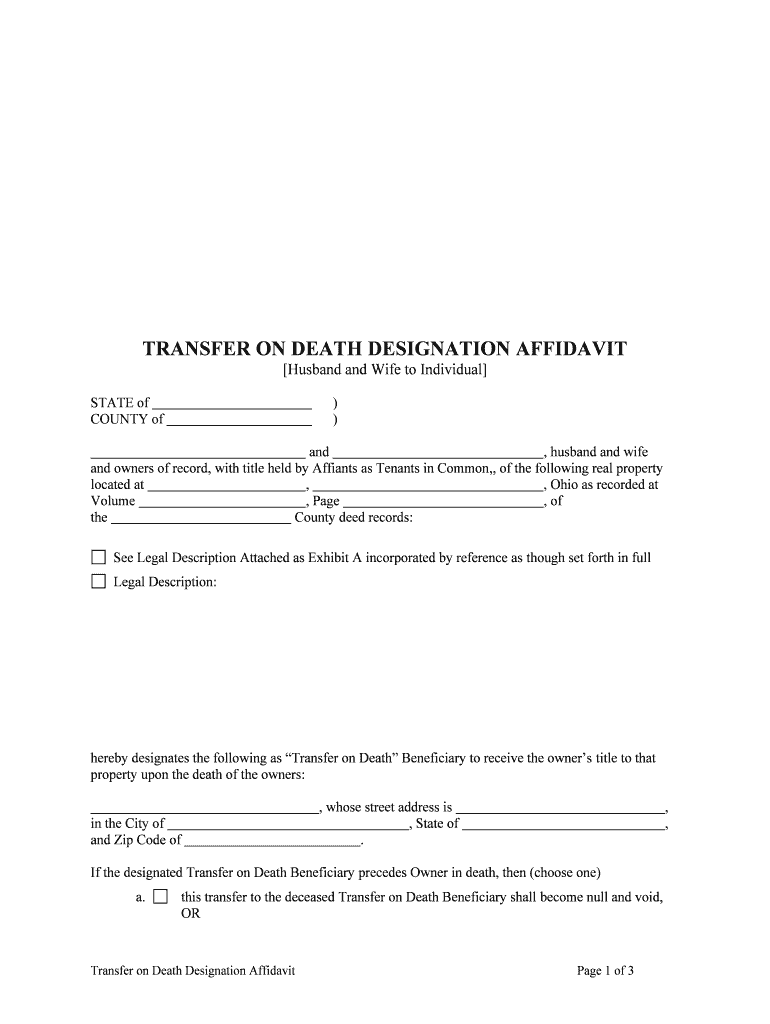
Affidavit of Death FormPDF & Word TemplatesFormSwift


What is the Affidavit Of Death Form?
The Affidavit of Death Form is a legal document used to declare the passing of an individual. It serves as an official record that can be utilized in various legal contexts, such as settling estates or transferring property ownership. This form typically requires information about the deceased, including their full name, date of birth, date of death, and details about the affiant, who is the person making the declaration. The form may be required by banks, insurance companies, and other institutions to process claims or settle accounts related to the deceased.
Steps to Complete the Affidavit Of Death Form
Completing the Affidavit of Death Form involves several key steps to ensure it is filled out correctly. First, gather all necessary information about the deceased, including their personal details and the circumstances surrounding their death. Next, accurately fill in the form, ensuring that all fields are completed as required. Once the form is filled out, it must be signed in the presence of a notary public to validate the affidavit. This notarization is crucial as it adds a layer of authenticity to the document, making it more likely to be accepted by institutions.
Legal Use of the Affidavit Of Death Form
The Affidavit of Death Form is legally binding and can be used in various scenarios. It is often required in probate proceedings, where the deceased's estate is being settled. Additionally, this affidavit may be necessary for transferring titles of property, accessing bank accounts, or claiming life insurance benefits. The legal standing of the affidavit is supported by the signatures and notarization, which confirm the identity of the affiant and the truthfulness of the statements made within the document.
Key Elements of the Affidavit Of Death Form
Several key elements must be included in the Affidavit of Death Form to ensure its validity. These elements typically include:
- Full name of the deceased: Clearly state the name as it appears on legal documents.
- Date of birth: Provide the deceased's date of birth for identification purposes.
- Date of death: Specify the exact date the individual passed away.
- Affiant's information: Include the name, address, and relationship to the deceased.
- Notary signature: A notary public must sign and seal the document to authenticate it.
State-Specific Rules for the Affidavit Of Death Form
Each state in the U.S. may have specific requirements regarding the Affidavit of Death Form. These rules can vary in terms of the necessary information, the notarization process, and the institutions that accept the affidavit. It is important to check local regulations to ensure compliance. Some states may require additional documentation, such as a death certificate, to accompany the affidavit when submitted to certain entities.
How to Obtain the Affidavit Of Death Form
The Affidavit of Death Form can typically be obtained from various sources. Many legal websites offer downloadable templates in PDF and Word formats, allowing users to fill them out electronically. Additionally, local courts or legal offices may provide copies of the form. It is advisable to use a template that complies with state-specific requirements to ensure that all necessary information is included and formatted correctly.
Quick guide on how to complete free affidavit of death formpdf ampamp word templatesformswift
Complete Affidavit Of Death FormPDF & Word TemplatesFormSwift effortlessly on any device
Web-based document management has gained popularity among companies and individuals alike. It serves as a perfect eco-friendly alternative to traditional printed and signed paperwork, allowing you to obtain the correct form and securely store it online. airSlate SignNow equips you with all the resources necessary to create, edit, and eSign your documents quickly without delays. Handle Affidavit Of Death FormPDF & Word TemplatesFormSwift on any device with airSlate SignNow Android or iOS applications and enhance any document-related task today.
The easiest method to modify and eSign Affidavit Of Death FormPDF & Word TemplatesFormSwift with ease
- Locate Affidavit Of Death FormPDF & Word TemplatesFormSwift and then click Get Form to begin.
- Utilize the tools we provide to fill out your form.
- Emphasize pertinent sections of your documents or conceal sensitive information with tools that airSlate SignNow offers specifically for this purpose.
- Generate your eSignature using the Sign tool, which takes seconds and has the same legal standing as a conventional wet ink signature.
- Review all details carefully and then click the Done button to save your changes.
- Choose how you'd like to send your form, via email, SMS, or invitation link, or download it to your computer.
Eliminate issues related to missing or misplaced documents, tedious form searching, and mistakes that require printing new document copies. airSlate SignNow meets your document management requirements in just a few clicks from any device you prefer. Alter and eSign Affidavit Of Death FormPDF & Word TemplatesFormSwift and ensure outstanding communication at every stage of your form preparation process with airSlate SignNow.
Create this form in 5 minutes or less
Create this form in 5 minutes!
People also ask
-
What is the Affidavit Of Death FormPDF & Word TemplatessignNow?
The Affidavit Of Death FormPDF & Word TemplatessignNow is a legally recognized document designed to assist users in formally declaring the death of an individual. Using this template can simplify the process of settling estates and transferring assets, ensuring you meet all legal requirements efficiently.
-
How can I create an Affidavit Of Death FormPDF & Word TemplatessignNow?
Creating an Affidavit Of Death FormPDF & Word TemplatessignNow is straightforward with our platform. Simply choose a template, fill in the necessary details, and customize it to your needs. You can then save and download the document in your preferred format.
-
Is there a cost associated with using the Affidavit Of Death FormPDF & Word TemplatessignNow?
Yes, there is a cost associated with accessing the Affidavit Of Death FormPDF & Word TemplatessignNow. However, we offer competitive pricing to ensure that you receive a cost-effective solution for eSigning and managing your documents. You can explore our subscription plans for the best options.
-
What features are included with the Affidavit Of Death FormPDF & Word TemplatessignNow?
The Affidavit Of Death FormPDF & Word TemplatessignNow includes features such as customizable fields, easy eSignature integration, and secure document storage. Additionally, it supports various file formats to ensure compatibility with your needs, enhancing both usability and accessibility.
-
Can I integrate the Affidavit Of Death FormPDF & Word TemplatessignNow with other tools?
Absolutely! The Affidavit Of Death FormPDF & Word TemplatessignNow can seamlessly integrate with various software applications. This includes popular tools for project management and document sharing, streamlining your workflow and enhancing productivity.
-
What are the benefits of using the Affidavit Of Death FormPDF & Word TemplatessignNow?
Using the Affidavit Of Death FormPDF & Word TemplatessignNow provides a legally compliant solution that saves you time and reduces stress during difficult circumstances. It simplifies the documentation process and helps ensure that all necessary legal aspects are covered, making it easier to handle estate matters.
-
Is the Affidavit Of Death FormPDF & Word TemplatessignNow easy to use?
Yes, the Affidavit Of Death FormPDF & Word TemplatessignNow is designed to be user-friendly. Our intuitive interface allows users of all skill levels to navigate and complete documents without hassle. With step-by-step guidance, you’ll find it easy to prepare your affidavit.
Get more for Affidavit Of Death FormPDF & Word TemplatesFormSwift
- Hyperbaric oxygen therapy intake form nardella clinic
- My asthma action plan calviva health calvivahealth form
- 8020 exam 3 answers bmbiris bmb uga form
- Flatt farm boarding kennels whinfell kendal cumbria la8 9ej flattfarm co form
- Backflow test form dcwsanet
- Police report requests oregon city oregon form
- Vr 005 10 17 form
- Us usda form usda fsa 1940 51 free download
Find out other Affidavit Of Death FormPDF & Word TemplatesFormSwift
- How To Sign North Carolina Contract
- How Can I Sign Alabama Personal loan contract template
- Can I Sign Arizona Personal loan contract template
- How To Sign Arkansas Personal loan contract template
- Sign Colorado Personal loan contract template Mobile
- How Do I Sign Florida Personal loan contract template
- Sign Hawaii Personal loan contract template Safe
- Sign Montana Personal loan contract template Free
- Sign New Mexico Personal loan contract template Myself
- Sign Vermont Real estate contracts Safe
- Can I Sign West Virginia Personal loan contract template
- How Do I Sign Hawaii Real estate sales contract template
- Sign Kentucky New hire forms Myself
- Sign Alabama New hire packet Online
- How Can I Sign California Verification of employment form
- Sign Indiana Home rental application Online
- Sign Idaho Rental application Free
- Sign South Carolina Rental lease application Online
- Sign Arizona Standard rental application Now
- Sign Indiana Real estate document Free