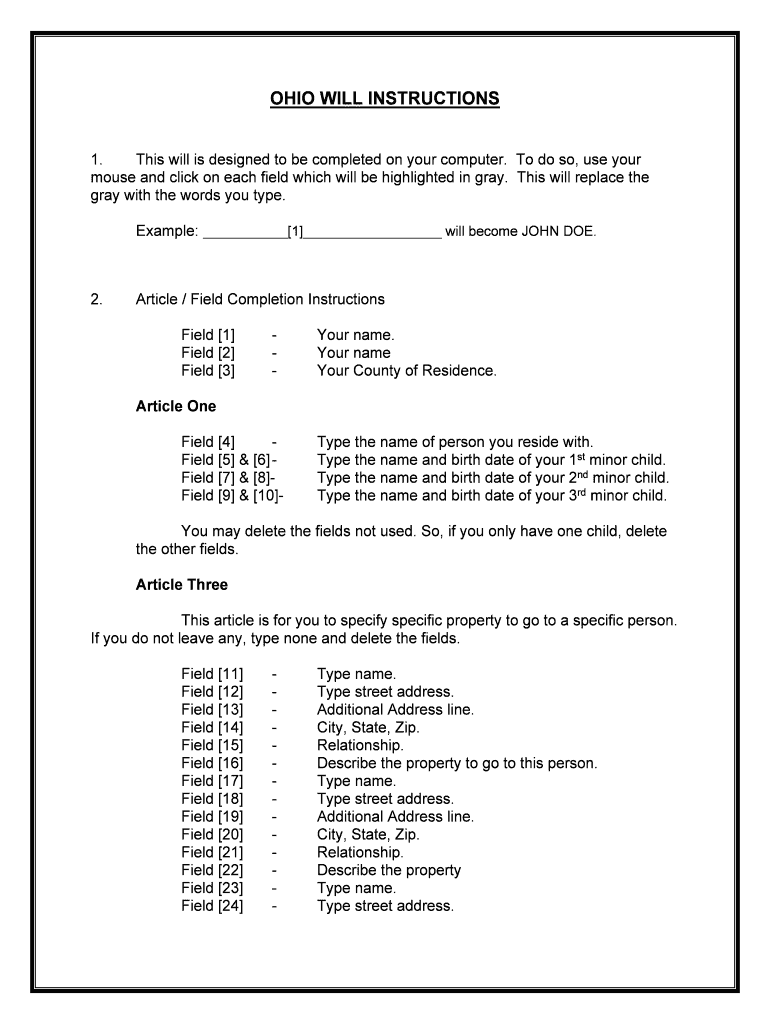
Workers Self Service User Guide Ohio Unemployment Form


What is the Workers Self Service User Guide Ohio Unemployment
The Workers Self Service User Guide for Ohio Unemployment is a comprehensive resource designed to assist individuals in navigating the unemployment benefits system in Ohio. This guide provides essential information on how to apply for unemployment benefits, manage claims, and understand the rights and responsibilities of claimants. It aims to empower users by offering clear instructions and resources to facilitate a smooth application process.
How to use the Workers Self Service User Guide Ohio Unemployment
Using the Workers Self Service User Guide involves several key steps. First, familiarize yourself with the guide's layout and sections, which are organized to address various aspects of the unemployment process. Next, follow the step-by-step instructions provided for filing a claim, including gathering necessary documentation and understanding eligibility criteria. The guide also offers tips on managing your account and responding to requests from the Ohio Department of Job and Family Services.
Steps to complete the Workers Self Service User Guide Ohio Unemployment
Completing the Workers Self Service User Guide requires a systematic approach. Here are the main steps:
- Review the eligibility criteria to ensure you qualify for benefits.
- Gather required documents, such as your Social Security number and employment history.
- Follow the instructions to create an online account with the Ohio unemployment system.
- Complete the application form as outlined in the guide, ensuring all information is accurate.
- Submit your application and keep track of any confirmation details provided.
Legal use of the Workers Self Service User Guide Ohio Unemployment
The legal use of the Workers Self Service User Guide is crucial for ensuring compliance with Ohio unemployment laws. The guide outlines the requirements for filing claims, including the need for accurate information and timely submissions. It also emphasizes the importance of understanding your rights as a claimant, such as the right to appeal decisions made regarding your benefits. Utilizing the guide correctly helps protect your interests and ensures that you receive the benefits to which you are entitled.
Eligibility Criteria
Eligibility for unemployment benefits in Ohio is determined by several factors. To qualify, individuals must have lost their job through no fault of their own and have sufficient work history. The guide provides detailed information on the specific criteria, including minimum earnings requirements and the necessary documentation to support your claim. Understanding these criteria is essential for a successful application.
Required Documents
When completing the Workers Self Service User Guide, it is important to have the necessary documents ready. Commonly required documents include:
- Social Security number
- Driver’s license or state ID
- Employment history for the past 18 months
- Proof of income, such as pay stubs or W-2 forms
Having these documents prepared can streamline the application process and help avoid delays.
Quick guide on how to complete workers self service user guide ohio unemployment
Complete Workers Self Service User Guide Ohio Unemployment easily on any device
Managing documents online has gained traction with businesses and individuals. It offers an ideal eco-friendly alternative to traditional printed and signed papers, as you can obtain the necessary form and securely store it online. airSlate SignNow provides all the tools required to create, modify, and eSign your documents quickly without delays. Handle Workers Self Service User Guide Ohio Unemployment on any platform using airSlate SignNow Android or iOS applications and streamline any document-related process today.
How to modify and eSign Workers Self Service User Guide Ohio Unemployment effortlessly
- Locate Workers Self Service User Guide Ohio Unemployment and click on Get Form to begin.
- Use the tools available to complete your document.
- Emphasize important sections of your documents or redact sensitive details with tools that airSlate SignNow specifically provides for that purpose.
- Create your eSignature using the Sign tool, which takes mere seconds and holds the same legal validity as a conventional wet ink signature.
- Review all the details and click on the Done button to save your modifications.
- Choose how you would prefer to send your form, via email, SMS, or invitation link, or download it to your computer.
Put aside worries about lost or misfiled documents, tedious form searches, or mistakes that require printing new document copies. airSlate SignNow fulfills all your document management needs in just a few clicks from any device you prefer. Modify and eSign Workers Self Service User Guide Ohio Unemployment while ensuring seamless communication at any point in your document preparation journey with airSlate SignNow.
Create this form in 5 minutes or less
Create this form in 5 minutes!
People also ask
-
What is the Workers Self Service User Guide for Ohio Unemployment?
The Workers Self Service User Guide for Ohio Unemployment provides detailed instructions on how to access and navigate the self-service features available for unemployment assistance. This guide assists users in managing their unemployment claims, ensuring they have all the necessary information to utilize the system effectively.
-
How can the Workers Self Service User Guide assist unemployment claimants?
The Workers Self Service User Guide for Ohio Unemployment helps claimants understand how to file for unemployment benefits, check claim status, and report weekly earnings. This resource empowers users with the knowledge to expedite their claims process and resolve common issues independently.
-
Is there a cost associated with the Workers Self Service User Guide for Ohio Unemployment?
The Workers Self Service User Guide for Ohio Unemployment is typically provided at no cost by the Ohio Department of Job and Family Services. Users can access the guide online to ensure they receive accurate and timely information without any fees.
-
What features are included in the Workers Self Service User Guide?
The Workers Self Service User Guide for Ohio Unemployment includes step-by-step instructions for online functions, FAQs, troubleshooting tips, and contact information for further assistance. These features are designed to make the unemployment process straightforward and efficient.
-
How often is the Workers Self Service User Guide for Ohio Unemployment updated?
The Workers Self Service User Guide for Ohio Unemployment is regularly reviewed and updated to reflect any changes in the unemployment process or policies. Users can rely on the guide for the most current information, ensuring they stay informed about their rights and responsibilities.
-
Can I access the Workers Self Service User Guide online?
Yes, the Workers Self Service User Guide for Ohio Unemployment is accessible online through the Ohio Department of Job and Family Services website. Users can easily download or view the guide to aid in filing their unemployment claims from anywhere with internet access.
-
What are the benefits of using the Workers Self Service User Guide?
The primary benefit of the Workers Self Service User Guide for Ohio Unemployment is that it empowers users to manage their unemployment claims independently. This self-sufficiency can save time and reduce frustration, leading to a smoother claims process.
Get more for Workers Self Service User Guide Ohio Unemployment
Find out other Workers Self Service User Guide Ohio Unemployment
- Electronic signature Missouri Business Operations Business Plan Template Easy
- Electronic signature Missouri Business Operations Stock Certificate Now
- Electronic signature Alabama Charity Promissory Note Template Computer
- Electronic signature Colorado Charity Promissory Note Template Simple
- Electronic signature Alabama Construction Quitclaim Deed Free
- Electronic signature Alaska Construction Lease Agreement Template Simple
- Electronic signature Construction Form Arizona Safe
- Electronic signature Kentucky Charity Living Will Safe
- Electronic signature Construction Form California Fast
- Help Me With Electronic signature Colorado Construction Rental Application
- Electronic signature Connecticut Construction Business Plan Template Fast
- Electronic signature Delaware Construction Business Letter Template Safe
- Electronic signature Oklahoma Business Operations Stock Certificate Mobile
- Electronic signature Pennsylvania Business Operations Promissory Note Template Later
- Help Me With Electronic signature North Dakota Charity Resignation Letter
- Electronic signature Indiana Construction Business Plan Template Simple
- Electronic signature Wisconsin Charity Lease Agreement Mobile
- Can I Electronic signature Wisconsin Charity Lease Agreement
- Electronic signature Utah Business Operations LLC Operating Agreement Later
- How To Electronic signature Michigan Construction Cease And Desist Letter