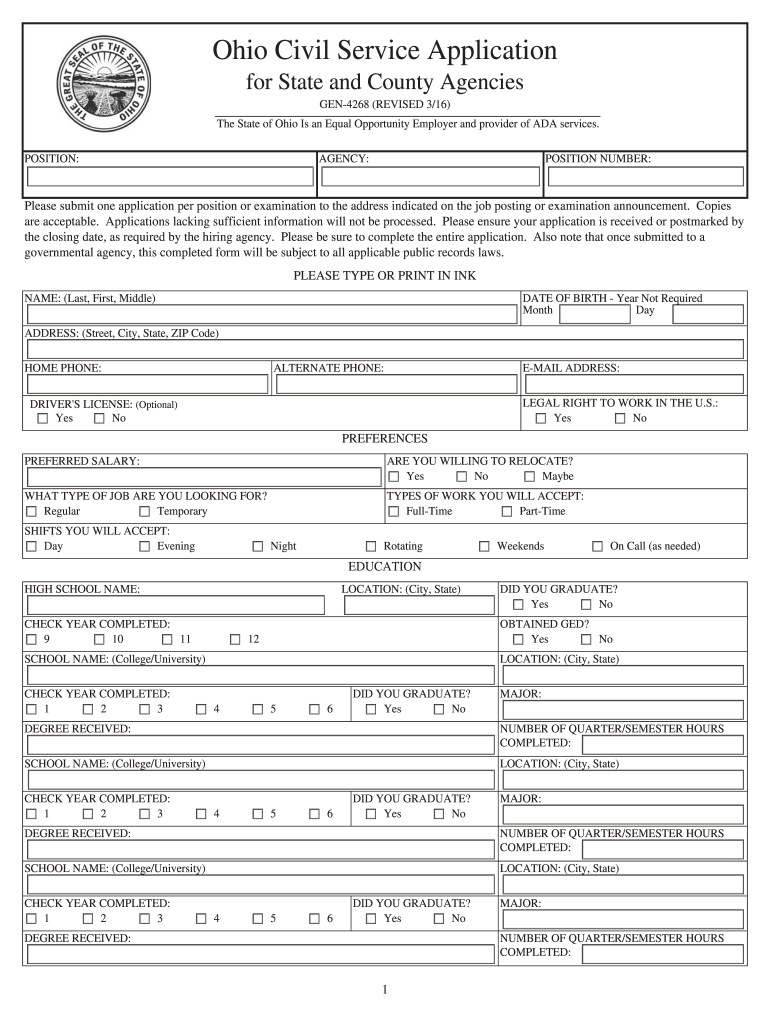
Ohio Civil Service Application Fill in 2016-2026


What is the Ohio Civil Service Application Fill In
The Ohio Civil Service Application is a formal document used by individuals seeking employment in various state agencies. This application collects essential information about the applicant's background, skills, and qualifications. It is designed to ensure that candidates meet the necessary criteria for civil service positions within the state of Ohio. The application may include sections for personal information, educational background, work experience, and references.
Steps to Complete the Ohio Civil Service Application Fill In
Completing the Ohio Civil Service Application involves several key steps:
- Gather Required Information: Collect personal details, educational history, and employment records.
- Fill Out the Application: Carefully enter all required information in the designated fields. Ensure accuracy to avoid delays.
- Review Your Application: Double-check for any errors or omissions before submission.
- Submit the Application: Follow the specified submission method, whether online, by mail, or in person.
Key Elements of the Ohio Civil Service Application Fill In
The Ohio Civil Service Application includes several critical elements that applicants must complete:
- Personal Information: Name, address, phone number, and email.
- Education: Schools attended, degrees earned, and dates of attendance.
- Work Experience: Previous employers, job titles, duties performed, and duration of employment.
- References: Contact information for individuals who can vouch for your qualifications and character.
Legal Use of the Ohio Civil Service Application Fill In
The Ohio Civil Service Application must comply with state and federal employment laws. This includes ensuring that the application process is free from discrimination based on race, gender, age, or disability. Additionally, the information provided must be truthful and accurate, as any false statements can lead to disqualification or termination if discovered after hiring.
Form Submission Methods
Applicants can submit the Ohio Civil Service Application through various methods:
- Online: Many agencies offer an online submission option through their official websites.
- Mail: Applicants can print the completed application and send it via postal service to the relevant agency.
- In-Person: Some applicants may choose to deliver their application directly to the agency's office.
Eligibility Criteria
To be eligible for positions requiring the Ohio Civil Service Application, candidates typically must meet certain criteria, including:
- Age: Applicants must be at least eighteen years old.
- Residency: Some positions may require Ohio residency.
- Qualifications: Specific educational or experience requirements depending on the job classification.
Quick guide on how to complete ohio civil service 2016 2019 form
Handle Ohio Civil Service Application Fill In anywhere and anytime
Your daily business activities may require extra attention when managing state-specific business documents. Reclaim your working hours and minimize the costs associated with document-centric tasks with airSlate SignNow. airSlate SignNow provides you with various pre-made business documents, including Ohio Civil Service Application Fill In, which you can utilize and share with your associates. Manage your Ohio Civil Service Application Fill In effortlessly with powerful editing and electronic signature tools, and dispatch it directly to your recipients.
How to obtain Ohio Civil Service Application Fill In in a few clicks:
- Select a form pertinent to your state.
- Click Learn More to view the document and confirm its accuracy.
- Choose Get Form to start working on it.
- Ohio Civil Service Application Fill In will automatically load within the editor. No additional steps are required.
- Utilize airSlate SignNow’s sophisticated editing tools to complete or modify the form.
- Click the Sign feature to create your unique signature and electronically sign your document.
- When prepared, click on Done, save changes, and access your document.
- Send the form via email or text, or use a link-to-fill option with your colleagues, or allow them to download the documents.
airSlate SignNow signNowly saves your time managing Ohio Civil Service Application Fill In and allows you to find essential documents in one place. A comprehensive library of forms is organized and designed to address critical business processes needed for your organization. The advanced editor reduces the likelihood of errors, enabling you to swiftly correct mistakes and review your documents on any device before sending them out. Begin your free trial today to discover all the advantages of airSlate SignNow for your daily business workflows.
Create this form in 5 minutes or less
Find and fill out the correct ohio civil service 2016 2019 form
FAQs
-
How do I crack UPSC CSE in the first attempt while being under any circumstances?
I will share my story and the strategy that I followed to clear the coveted Civil Services Exam in the first attempt.First of all, let me tell you a bit about myself. Civil services was never childhood dream. I did not start preparing from my school days and if anyone tells you that you need to start preparing from 8th standard, it is a myth and do not take them at face value.I did my B.Tech from College of Engineering, Trivandrum in Kerala. After graduating in 2015 I was working with ITC Limited, as a mechanical engineer. It was during my stint at ITC that I decided to prepare. So, I put in my papers in the June of 2016 and started preparing from July 2016.Term of preparation:- I started my preps from July 2016 and wrote Prelims in June 2017. So that is a total of 11 months of focused preparation before appearing for CSE 2017.So let me now come to the topic of how to crack civil services in the first attempt.These are some prerequisites that anyone should have before starting their preparation.Unflinching self belief:- No one in the world is going to believe in you and your capabilities. And every tom, dick and harry will not miss any oppertunity to question your abilities and to blame you for every decision. So you of all people should believe in you, without that kind of confidence in yourself, seeing through this exam would become a Herculian task.Having an original plan/strategy:- Before I started my preparation for civil services, I had gone through strategies of many toppers. What I found out was that no two people had cleared this exam with the same strategy, but the common factor that runs through all those toppers were that they had their own strategies. Now that is rule number one. Do not blindly follow the strategy shown to you by a coaching institute or any topper, you need to have your own plan which magnifies your strong points and diminishes your weaknesses.Be tougher than the exam:- The civil services exam is dubiously dubbed as the toughest exam in the world. So to master the exam you need to tougher than it. You need to be prepared to face failures and get up and fight back stronger.Know your syllabus:- The most common mistake that most aspirants make is that they fail to go through the syllabus for the exam. Knowing what the syllabus demands and not demands is absolutely necessary fpr clearing this exam. Only then will we be able to target our efforts for quick results. Merely pouring through volumes and volumes of history and geography is not what the exam demands. there is a very highly defined syllabus and our effort should be to cover as much of the syllabus with as much clarity as possible.It is breadth that matters and not depth:- The Civil Services Exam is an examination to recruit generalist bureaucrats who would be able to handle any department under the government. The exam, therefore, demands the exact same thing, your vastness and breadth of understanding matters and not depth of understanding in any subject. A common mistake that I have seen aspirants make is that they try to cover a subject from cover to cover and in the end amassing as much knowledge in the subject as a PhD holder in that subject would have. Whereas the exam demands a mere fraction of that knowledge.Should one attend a coaching class to clear Civil Service Exam?This is perhaps the first decision any civil service aspirant will have to make before starting your preparation. Now this is highly subjective. Given the huge amount of online content that is available now-a-days it is perfectly possible to clear the CSE without joining any coaching institute.But I had enrolled at a coaching centre in Kerala. I did so because, at the start of my preparation I had absolutely no idea about the exam or how to prepare for the same. So for me some amount of guidance and handholding was necessary for me.Now I should add a word of caution here. Even if a candidate decides to join some coaching class there is only so much classes can do (at best say 20–30% of the work might get done in a classroom), it will entirely depend on how much effort that you put in that will decide your result.What books should I read?This is again a very subjective topic and there is not a single comprehensive book list that will help you clear this exam.NCERT Text books of history, geography, economics and polity from class Vi to XII are a must read in my opinion. Reading these books will help you cover and basics and create a strong foundation which you can supplement with your further reading. Personally almost 60% of my knowledge base for the static subjects come from NCERT text books.Below is a list of books that I followed for my preparation.The key here is to select the books you are comfortable with and to stick with them. Reading all the material that comes out daily is both impractical and unfruitful. Reading the same texts multiple times will be much more beneficial.How important is newspaper reading?Newspapers are vital for any preparation strategy. I used to spend atleast 2–3 hours daily reading the newspaper. It helps one cement the concepts and helps you evolve opinions and will help you analyse a given situation from multiple perspectives. This will come in handy especially during mains and interview stages.I used to prepare notes from The Hindu daily on the evernote app. This helped me stay organised. During the last 2 months of prelims preparation, I further reduced my one year worth of newspaper notes into crisp notes that filled one 100 page notebook. I read this condensed version multiple times and was the major source for current affairs preparation for prelims as well as mains.How important is mock exams?Mocks tests are very very very very very important in all the three stages of the exam. I cannot stress the importance of mock tests any more.For Prelims, giving lot of mock tests will help you refine your strategy to maximise your scoring. For some answering only those questions which they are absolutely sure of will do the trick. Whereas for someone else (like me) maximizing the number of attempts may help clear the cut off. And there is only one way to find out the strategy that will work for you, do umpteen number of mock exams.Perhaps, mock tests for mains are the most important. In mains it is not how much you know that matters, but how well you can articulate the things that you know in the limited time that is available. Mains answer writing is a skill, which can be mastered only with practice.Choosing the right optional subjectThe optional paper can make or break your career. So be very careful in choosing your optional. Your criteria while choosing the optional should beDo you like the subject, enough to spend thousands of hours pouring over it.Is there good guidance available for the subject. Especially are there good mock tests with good feedback available for the chosen subject.Also check the trend of past few years and check the scoring trend. However this should be the last consideration and the primary consideration should be for your passion for the subject.Pacing your preparation:-It is of utmost importance to rightly pace your preparation so that you never run out of steam. One must start slowly, but steadily build up momentum so that he/she can give the final push close to the examination.But the most important aspect to clearing this exam is to enjoy the journey and not just the destination. One must thoroughly enjoy the preparation phase to be able to bear with the stress that this exam puts on an aspirant. Take it one day at a time, enjoying the learning process and you are sure to succeed.All the very best!!
-
How should one fill out the DAF form for the UPSC civil services?
1) Things to keep in mind while filling your DAF1. DAF is not like your resume, the more achievements the more you will score.Here DAF is only a way to know about you so that they can ask questions.2. Please do not try to fake or write for the sake of writing. If there is no achievement, then don’t create one, no hobby then don’t write fake one .3. Be specific. For you music might be a hobby (listening in free time), but they will expect you to know about music in detail. . You might like cooking but they will ask you anything related to cooking ( about preservatives, masalas, cooking recepies, types of cuisines etc).So better to avoid writing such open ended things. Write specific things which you know you can prepare.a4. Writing something and not able to answer basic questions related to those things sends a very wrong impression. When you are filling DAF ensure you write less but meaningful things you are confident about.2) Service Preference ListImportant : These are my personal views which can be biased. Detail about each service, growth opportunities can be found here http://persmin.gov.in/AIS1/Welco...Brief about Services1. IASGood work, Good Infrastructure and highly respectable. Issue is interference and work pressure. If you want a very peaceful life and tension free life then think about it.2. IFSWork as diplomats. Good services, especially for people who like to travel, pursue intellectual hobbies. You will have alternate terms in foreign country and India. Yes do give a consideration from family perspective and secondly from perspective that if you want paraphernalia you will not get it.3. IPSMostly work is in law and order domain. Lot of power, infra and Paraphernalia. However IPS is a very tough job and not everyone is made for it. It needs lot of patience, sacrifice in personal life and has maximum interference. So choose accordingly.4. IRS IT and CustomsMy personal advice would be to choose IT over customs ( stable cadre, timely promotions , decent infra and good places of postings) However work can appear to be boring due to a desk job restricted to taxation. Customs on the other hand is having more variety.5. IRTS vs IAASIRTS is IAS of railways. Lot of manpower under you. Good infra and facilities. However issue is very hectic life especially if you are in operations side as you have to manage timely running of trains. So don't opt it if you want a peaceful and tension free life.IAAS on the other hand is a totally different service. It audits almost everything in government. Remember it is not just auditing of accounts here but a larger purview. Also stable posting, normal working hours, postings in state capital and Delhi plus lot of foreign visits and yes timely promotions. Plus everyone fears an auditor. However you won't enjoy executive powers and perks like IRTS. So decide what kind of life you want.6. Accounting ServicesIRASBest among accounting services. Total financial power in railways. Good infrastructure, work life balance and good postings. Plus lot of opportunities for deputation due to finance.IDASThis is also a good service. Lot of financial power in defence sector. Good infrastructure, work life balance and good postings. Plus lot of opportunities for deputation due to financeICASThis is more of an accounting service. It has the responsibility to consolidate accounts of all the Dept except few. Posting in Delhi. However housing, car can be an issue.IPTAFSThis service has lost lot of ground due to BSNL and MTNL separating from DoT. So major work is collecting spectrum allocation and licence fee. Infrastructure issues are also there.7. Railway servicesRailway services have good infrastructure and facilities. Housing, car and manpower is not an issue.IRTS - IRAS - IRPSIRPSNot much work, dealing with unions and personnel management .RPFI would suggest to fill it among the bottom 5 services. Its like paramilitary force (Railway Protection Force)8. IPoSGood service. Administration of all post offices. Good infra and facilities. Plus post office's are getting modernized so new work is coming up.9. IDeSThis is a service where you work as CEO of cantonments/defence estates. There is huge infrastructure at your disposal, very good facilities. However growth is stagnant, work is not dynamic. Also you will not always be working in cantonments, HQ postings and other postings are there as well.10. ICLS and ITSBoth are new age services with postings in Capital cities and Delhi. ICLS are regulators of corporate sector. They implement company law and are involved in Registration, M&A, and Liquidation etc. Service seems to have a promising future but as of now it is not much preferred. Reasons include Infrastructure problem, desk work and stagnation as the top level.IT on the other hand deals with trade policy implementation. Officers working closely with traders and exporters. Also working in SEZ, policy work and some International exposure. So work is interesting and promising.Issue with both the services is similar. These are comparatively new service & do not have a huge infrastructure compared to postal, defence and railways. So Car, housing, other facilities might be a little problem. Also at senior level stagnation issue.11. IoFSNot much of an idea but their scope is more or less related to management of ordinance factories. Infra won’t be much of an issue. But usually filled among bottom few services12. Danics & DanipsThese are like State civil services(UT civil service) with a difference that promotions are better compared to most of the states. Many people prefer them at the bottom due to Group B. However in terms of power, work, infra these are better than many group A central services.13. Indian Information ServiceThis is like a PR Job. Most IIS officers work in various media units which are under Ministry of Information and Broadcasting such as DD News, All India Radio, Press Information Bureau etc. Even posted with various Ministries as spokespersons to handle the Ministry's information and communication needs and help in policy formulation. So work wise this is a nice service, plus majorly you stay in Delhi. Infrastructure, car housing is again an issue.14. AFHQ + Pondicherry civil serviceBottom services to be filled.Now how to fill service preference listSee this is a totally personal choice depending on what you want from your life. What matters to you : balanced life ? Quality work ? Power & Infrastructure? Delhi Posting? Decide accordingly. Here are some hints based on common choice1. Most preferred services (IAS – IFS –IPS – IRS IT –IRS Customs – IRTS /IAAS) .2. Less preffered services ( AFHQ , Pondicherry civil services , RPF, IoFS, IPTAFS ,ICLS )3. Middle Category ( IRAS, IDAS, ICAS, IPOS,IDES,ITS,IIS,IRPS)As per meIRTS >IRAS>IRPSIRAS>IDAS>ICASIPOS>IDESIDAS>IDESICAS, IIS, ITS (one is accounts, other is media/PR and one relates to Trade. Usual preference is ICAS – IIS-ITS)4. Adjust DANICS & DANIPS as per your convenience. Some people prefer them after Railway, Defence and Postal while majority put it at the end. Decide as per your own choice.Delhi Posting : ICAS , IISServices where Infrastructure won’t be an issue (Apart from Most preferred services ): IRAS,IRPS,IPOS,IDES,IDAS . I think infra will not be an issue even in IOFS and RPF.3) CADRE PreferenceP.S : Totally personal views. For details you can refer here http://www.iascoachingindelhi.or...UP: great work opportunities and infrastructure. But if you don't want an exciting and challenging life, it should not be high on your list.Bihar: Mostly like UP but more backward.MP, Rajasthan, Haryana: Good cadres. Balanced ones. Usually preferred by people.Punjab: Mixed reviews about the cadre.Jharkhand and Chattisgarh, Odisha: People carry lot of misconceptions. These are nice cadres to work plus good infra. Naxal problem is prevalent only in certain areas. Other issue is these are little backward areas. But I think these are highly underrated cadres .Uttarakhand and Himachal : Decent cadres to work but terrain issues. Not everyone likes hill posting so keep that in mind.Northeast cadres : Mostly people fill them lower in their preference due to factors like distance, culture, hills, personal life etc. Assam-Megahalya is the most preferred choice among north east cadres.J&K : considered a tough posting. Hills + security concerns etc.West Bengal and Kerala : Work wise normal but their political setup is different so many people don't prefer these cadres. So decide accordingly .Andra and Telangana : Good cadres to work. North Indians prefer them most among southern states.Karnataka: fineTamil Nadu : state services is very strong here so at times they hold important posts in the district .Maharashtra : Good cadreGujarat : Mixed reviews.Agmut: mixed reviews. Good thing is you get to stay for long in Delhi.Making choicesI can’t tell you what to opt. But I can share what people preferably fill at lower preference. Again as per my knowledge.- North eastern States- J&K- Kerala and WB ( some people prefer to fill them low)Also sharing some favoured cadres due to different reasons:- Rajasthan, Haryana, MP (Delhi proximity and balanced cadres )- UP & Bihar (Strong power centres for IAS)- AGMUT (Delhi posting, but not for those who like UP , Bihar work culture )- Sorry but I am not able to comment on south Indian cadres due to lack of in depth knowledgeCadres considered bad but are actually not- Chhattisgarh and JharkhandThat is all from my side. Hopefully this post can help you to some extent. All the best
-
How do I fill out 2016 ITR form?
First of all you must know about all of your sources of income. In Indian Income Tax Act there are multiple forms for different types of sources of Income. If you have only salary & other source of income you can fill ITR-1 by registering your PAN on e-Filing Home Page, Income Tax Department, Government of India after registration you have to login & select option fill ITR online in this case you have to select ITR-1 for salary, house property & other source income.if you have income from business & profession and not maintaining books & also not mandatory to prepare books & total turnover in business less than 1 Crores & want to show profit more than 8% & if you are a professional and not required to make books want to show profit more than 50% of receipts than you can use online quick e-filling form ITR-4S i.s. for presumptive business income.for other source of income there are several forms according to source of income download Excel utility or JAVA utility form e-Filing Home Page, Income Tax Department, Government of India fill & upload after login to your account.Prerequisite before E-filling.Last year return copy (if available)Bank Account number with IFSC Code.Form 16/16A (if Available)Saving Details / Deduction Slips LIC,PPF, etc.Interest Statement from Banks or OthersProfit & Loss Account, Balance Sheet, Tax Audit Report only if filling ITR-4, ITR-5, ITR-6, ITR-7.hope this will help you in case any query please let me know.
-
How do I fill out a CLAT 2019 application form?
Hi thereFirst of all, let me tell you some important points:CLAT 2019 has gone OFFLINE this yearBut the application forms for CLAT 2019 have to be filled ONLINEThe payment of the application fees also should be made onlineNow, kindly note the important dates:Note the details regarding the application fees:Here, if you want the Previous Year Question papers, Rs.500 would be added to the application fees.Apart from this, there would be bank transaction charges added to the application fees.The application fees is non-refundable.Note one important point here that before you fill the application form, check for your eligibility.To know the complete details of filling the application form along with other information like the eligibility - in terms of age, educational qualification, list of NLUs participating and the seats offered under each category, CLAT Reservation policies, CLAT exam pattern, marking scheme, syllabus, important documents required to be kept ready before filling the form, kindly go to the link below:How to fill CLAT 2019 Application form? Registration OPEN | All you need to knowTo know how to prepare for one of the very important section of CLAT exam, GK and Current Affairs, kindly go to the link below:How to prepare GK & Current Affairs for CLAT 2019To practice, daily MCQs on Current Affairs, kindly go to the link below:#CLAT2019 | #AILET2019 | #DULLB2019 | GK and Current Affairs Series: 5 in 10 Series: Day 12For any other queries, kindly write to us at mailateasyway@gmail.comThanks & Regards!
-
How do I fill out the NEET 2019 application form?
Expecting application form of NEET2019 will be same as that of NEET2018, follow the instructions-For Feb 2019 Exam:EventsDates (Announced)Release of application form-1st October 2018Application submission last date-31st October 2018Last date to pay the fee-Last week of October 2018Correction Window Open-1st week of November 2018Admit card available-1st week of January 2019Exam date-3rd February to 17th February 2019Answer key & OMR release-Within a week after examAnnouncement of result-1st week of March 2019Counselling begins-2nd week of June 2019For May 2019 Exam:EventsDates (Announced)Application form Release-2nd week of March 2019Application submission last date-2nd week of April 2019Last date to pay the fee-2nd week of April 2019Correction Window Open-3rd week of April 2019Admit card available-1st week of May 2019Exam date-12th May to 26th May 2019Answer key & OMR release-Within a week after examAnnouncement of result-1st week of June 2019Counselling begins-2nd week of June 2019NEET 2019 Application FormCandidates should fill the application form as per the instructions given in the information bulletin. Below we are providing NEET 2019 application form details:The application form will be issued through online mode only.No application will be entertained through offline mode.NEET UG registration 2019 will be commenced from the 1st October 2018 (Feb Exam) & second week of March 2018 (May Exam).Candidates should upload the scanned images of recent passport size photograph and signature.After filling the application form completely, a confirmation page will be generated. Download it.There will be no need to send the printed confirmation page to the board.Application Fee:General and OBC candidates will have to pay Rs. 1400/- as an application fee.The application fee for SC/ST and PH candidates will be Rs. 750/-.Fee payment can be done through credit/debit card, net banking, UPI and e-wallet.Service tax will also be applicable.CategoryApplication FeeGeneral/OBC-1400/-SC/ST/PH-750/-Step 1: Fill the Application FormGo the official portal of the conducting authority (Link will be given above).Click on “Apply Online” link.A candidate has to read all the instruction and then click on “Proceed to Apply Online NEET (UG) 2019”.Step 1.1: New RegistrationFill the registration form carefully.Candidates have to fill their name, Mother’s Name, Father’s Name, Category, Date of Birth, Gender, Nationality, State of Eligibility (for 15% All India Quota), Mobile Number, Email ID, Aadhaar card number, etc.After filling all the details, two links will be given “Preview &Next” and “Reset”.If candidate satisfied with the filled information, then they have to click on “Next”.After clicking on Next Button, the information submitted by the candidate will be displayed on the screen. If information correct, click on “Next” button, otherwise go for “Back” button.Candidates may note down the registration number for further procedure.Now choose the strong password and re enter the password.Choose security question and feed answer.Enter the OTP would be sent to your mobile number.Submit the button.Step 1.2: Login & Application Form FillingLogin with your Registration Number and password.Fill personal details.Enter place of birth.Choose the medium of question paper.Choose examination centres.Fill permanent address.Fill correspondence address.Fill Details (qualification, occupation, annual income) of parents and guardians.Choose the option for dress code.Enter security pin & click on save & draft.Now click on preview and submit.Now, review your entries.Then. click on Final Submit.Step 2: Upload Photo and SignatureStep 2 for images upload will be appeared on screen.Now, click on link for Upload photo & signature.Upload the scanned images.Candidate should have scanned images of his latest Photograph (size of 10 Kb to 100 Kb.Signature(size of 3 Kb to 20 Kb) in JPEG format only.Step 3: Fee PaymentAfter uploading the images, candidate will automatically go to the link for fee payment.A candidate has to follow the instruction & submit the application fee.Choose the Bank for making payment.Go for Payment.Candidate can pay the fee through Debit/Credit Card/Net Banking/e-wallet (CSC).Step 4: Take the Printout of Confirmation PageAfter the fee payment, a candidate may take the printout of the confirmation page.Candidates may keep at least three copies of the confirmation page.Note:Must retain copy of the system generated Self Declaration in respect of candidates from J&K who have opted for seats under 15% All India Quota.IF any queries, feel free to comment..best of luck
-
How can I clear the Civil Services Exam 2019? I am a 2016 pass out of civil engineering. I am jobless, but in my heart, I can feel that I can clear civil services.
Start initially reading day to day and get idea of certain things which subject are from your background it doesn’t take a lot of time but which subject are new and not from your filed will take a lot of time so that will vary person to person. Give daily one hour to current events.Then which time is left you can divide in two parts, one type you can do like read only one subject at one time like if you are reading polity so read polity only, if you are doing mathematics do mathematics only.Second type will be like you can read different subject in the gap of one or two hour like if you take one hour to one subject next one hour to next subject.Whatever time table u make is connected through your mental ability because everyone has different capacity and different choice. But when you are studying don’t read too much at a time.Generally, it a is law of psychology one cannot remember everything more than 45min at a time, take 5-10 min breaks, u can also have nap in afternoon so the reception level of your mind is highest so read only that you can understand and memorise.You can start preparation like learn history and geography from NCRET, GCRET Books they are best sources to start it they are basics books. Besides you can go for reading number of reference books including books of Bipin Chandra and many other good author you can always refer through. You can also refer to art and culture from various source various class material etc and as far as geography as consent map read has to be strong. Go for the oxford map, Oxford student atlas.Besides you can solve past year question paper so your preparation can go very nicely.The best books for UPSC Civil Services Modern Indian History, Environmental Studies, Indian Polity, Indian and World Geography, Oxford Student Atlas, Indian Economy this books you can read as a general studies and for CSAT you can read Quantitative Aptitude, Verbal and Non Verbal Reasoning, And English is Easy. So this will you help you a lot for the reading. Everybody is must be read newspaper on the daily basis of but when you are reading newspaper you should also see the background.For example, some event with take place presently so that event what we can say is it is one hour current affair you must be preparing that but is there some background like in present year the tax reform is introduced like.sonow GST is introduced so GST is current event because it is belonging to last one year preparation but along with that there are some background issue that when GST was first discus there is history which is panic to the year when Atal Bihari Vajpayee first introduced. So in that matter what where is the current development in that context you should also knowing the background.For example, article 370 and its controversy may be in the present time but when you writing answer for the civil service or ticking the question in the preliminary exam so in that context you should be knowing that what is the background of Kashmir issue and how everything took place and how chronicle to the present senior. Some in the case you can say that the issue of North Korea, South Korea or the issue of Israel, Palestine so certain thing may be there which you are say current.But along with current you should know its background that is historic background its base in the polity constitution and another relevant social dimension historic dimensional. So current affair preparation may be sufficient one year but when you are preparing you should not devote not less than one hour every day for the current events that preparation should also focus on reading some good newspaper.For example, the Hindu after reading some good newspaper you should also focus or you can say analyzing storming material some good journal etc. Factual memorizing the thing is not real study of current affair so from that prospect you are doing than one year preparation of current affair is more than sufficient. For more information visit laksh career academy or www.laksheducation.com or contact us on:- 9913153337.
Create this form in 5 minutes!
How to create an eSignature for the ohio civil service 2016 2019 form
How to make an electronic signature for the Ohio Civil Service 2016 2019 Form in the online mode
How to create an eSignature for your Ohio Civil Service 2016 2019 Form in Chrome
How to make an electronic signature for putting it on the Ohio Civil Service 2016 2019 Form in Gmail
How to generate an electronic signature for the Ohio Civil Service 2016 2019 Form right from your smartphone
How to make an electronic signature for the Ohio Civil Service 2016 2019 Form on iOS devices
How to make an electronic signature for the Ohio Civil Service 2016 2019 Form on Android
People also ask
-
What is the Ohio civil service application process?
The Ohio civil service application process involves submitting an application to the relevant civil service agency. Typically, this includes providing personal information, ensuring eligibility, and sometimes passing a civil service exam. Effective tools like airSlate SignNow can help streamline this process by allowing you to complete and eSign your Ohio civil service application online.
-
How can airSlate SignNow assist with my Ohio civil service application?
airSlate SignNow can greatly assist you in managing your Ohio civil service application by providing a simple and efficient platform for eSigning documents. You can upload your application, complete required fields, and send it for signatures quickly. This ensures you meet application deadlines without any hassle.
-
Is airSlate SignNow affordable for those applying for the Ohio civil service?
Yes, airSlate SignNow is a cost-effective solution for those applying for the Ohio civil service. With flexible pricing plans, you pay for features that suit your needs without unnecessary expenses. This makes it an ideal choice for individuals and businesses looking to manage their Ohio civil service application efficiently.
-
What features does airSlate SignNow offer for Ohio civil service applications?
airSlate SignNow offers a variety of features for Ohio civil service applications, including template creation, secure eSigning, and real-time document tracking. Its user-friendly interface makes it simple to navigate and manage your forms effectively. This ensures that your Ohio civil service application is always up to date and accessible.
-
Can airSlate SignNow be integrated with other platforms for my Ohio civil service application?
Absolutely! airSlate SignNow can integrate with various platforms to enhance the Ohio civil service application process. Whether you’re using document management systems or project management tools, these integrations can streamline workflow and enhance collaboration, ensuring you're efficient in submitting your application.
-
What are the benefits of using airSlate SignNow for the Ohio civil service application?
Using airSlate SignNow for the Ohio civil service application provides several benefits, including increased efficiency and reduced paper use. The ability to eSign and share documents online saves time and makes it easier to submit your application. Additionally, you gain peace of mind knowing your documents are securely stored and accessible.
-
Is my information secure when I use airSlate SignNow for my Ohio civil service application?
Yes, your information is highly secure when using airSlate SignNow for your Ohio civil service application. The platform employs advanced encryption and security measures to protect all data. You can confidently manage your documents without worrying about unauthorized access.
Get more for Ohio Civil Service Application Fill In
- Medical certificate for hiking form
- Reconyx return form
- Coe lesson plan template form
- Hc 936 radiology preg release pdf university of california santa shs manual ucsc form
- Ws 5r worksheet form
- Does blue cross blue shield cover car seats form
- Sample trial by written declaration california form
- Holt physics problem 4b answers form
Find out other Ohio Civil Service Application Fill In
- Electronic signature West Virginia Orthodontists Living Will Online
- Electronic signature Legal PDF Vermont Online
- How Can I Electronic signature Utah Legal Separation Agreement
- Electronic signature Arizona Plumbing Rental Lease Agreement Myself
- Electronic signature Alabama Real Estate Quitclaim Deed Free
- Electronic signature Alabama Real Estate Quitclaim Deed Safe
- Electronic signature Colorado Plumbing Business Plan Template Secure
- Electronic signature Alaska Real Estate Lease Agreement Template Now
- Electronic signature Colorado Plumbing LLC Operating Agreement Simple
- Electronic signature Arizona Real Estate Business Plan Template Free
- Electronic signature Washington Legal Contract Safe
- How To Electronic signature Arkansas Real Estate Contract
- Electronic signature Idaho Plumbing Claim Myself
- Electronic signature Kansas Plumbing Business Plan Template Secure
- Electronic signature Louisiana Plumbing Purchase Order Template Simple
- Can I Electronic signature Wyoming Legal Limited Power Of Attorney
- How Do I Electronic signature Wyoming Legal POA
- How To Electronic signature Florida Real Estate Contract
- Electronic signature Florida Real Estate NDA Secure
- Can I Electronic signature Florida Real Estate Cease And Desist Letter