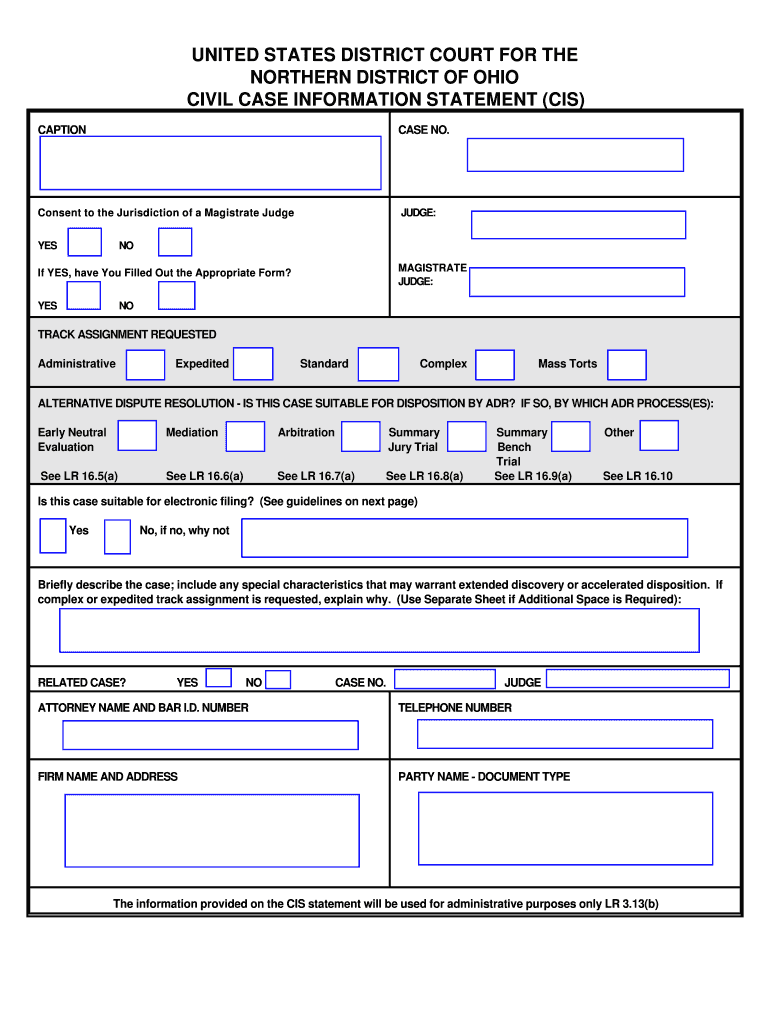
Consent to the Jurisdiction of a Magistrate Judge Form


What is the Consent To The Jurisdiction Of A Magistrate Judge
The Consent To The Jurisdiction Of A Magistrate Judge is a legal document that allows parties involved in a case to agree to have their matter heard and decided by a magistrate judge rather than a district court judge. This consent is crucial in the federal court system, where magistrate judges handle various proceedings, including pretrial motions and certain civil cases. By consenting, parties can expedite the legal process and benefit from the magistrate judge's specialized knowledge and experience.
How to use the Consent To The Jurisdiction Of A Magistrate Judge
Using the Consent To The Jurisdiction Of A Magistrate Judge involves several steps. First, both parties must review the document carefully to understand its implications. Once they agree to the terms, they should sign the form, indicating their consent. This signed document is then submitted to the court, which will acknowledge the consent and assign the case to a magistrate judge. It is essential to ensure that the consent is filed promptly to avoid any delays in the proceedings.
Steps to complete the Consent To The Jurisdiction Of A Magistrate Judge
Completing the Consent To The Jurisdiction Of A Magistrate Judge requires attention to detail. Here are the steps involved:
- Obtain the consent form from the appropriate court or legal resource.
- Read the form thoroughly to understand the rights being waived and the process involved.
- Both parties should sign the document, ensuring that all required signatures are present.
- File the completed form with the court, adhering to any specific submission guidelines.
- Keep a copy of the filed consent for your records.
Key elements of the Consent To The Jurisdiction Of A Magistrate Judge
Several key elements must be included in the Consent To The Jurisdiction Of A Magistrate Judge to ensure its validity:
- The full names and contact information of all parties involved.
- A clear statement indicating that the parties consent to the jurisdiction of a magistrate judge.
- Signatures of all parties, along with the date of signing.
- A statement acknowledging the parties' understanding of their rights and the implications of consenting to a magistrate judge.
Legal use of the Consent To The Jurisdiction Of A Magistrate Judge
The legal use of the Consent To The Jurisdiction Of A Magistrate Judge is governed by federal rules and regulations. This consent allows for the efficient handling of cases, as magistrate judges can make decisions on various matters, including discovery disputes and settlement conferences. By consenting, parties agree to accept the magistrate judge's rulings, which can streamline the judicial process and reduce the burden on district courts.
Examples of using the Consent To The Jurisdiction Of A Magistrate Judge
There are various scenarios where the Consent To The Jurisdiction Of A Magistrate Judge may be utilized:
- In civil rights cases, where parties may prefer a quicker resolution.
- In employment disputes, where both parties agree to mediation by a magistrate judge.
- In cases involving discovery disputes, where a magistrate judge can provide timely rulings.
Quick guide on how to complete consent to the jurisdiction of a magistrate judge
Effortlessly Prepare Consent To The Jurisdiction Of A Magistrate Judge on Any Device
Digital document management has gained popularity among businesses and individuals. It offers an ideal environmentally friendly substitute for traditional printed and signed paperwork, allowing you to obtain the correct form and safely store it online. airSlate SignNow provides all the tools necessary to create, alter, and eSign your documents quickly, without unnecessary delays. Manage Consent To The Jurisdiction Of A Magistrate Judge on any platform using airSlate SignNow's Android or iOS applications and simplify any document-related process today.
How to Alter and eSign Consent To The Jurisdiction Of A Magistrate Judge with Ease
- Find Consent To The Jurisdiction Of A Magistrate Judge and click Get Form to begin.
- Use the tools we provide to complete your form.
- Emphasize relevant sections of your documents or redact sensitive information using tools specifically designed for that purpose by airSlate SignNow.
- Create your signature with the Sign tool, which takes mere seconds and has the same legal validity as a conventional wet ink signature.
- Review the information and then click the Done button to save your changes.
- Choose how you want to send your form, whether by email, text message (SMS), or invite link, or download it to your computer.
Eliminate the worry of misplaced files, tedious form searches, or errors that necessitate printing new document copies. airSlate SignNow caters to your document management needs in just a few clicks from any device of your choice. Alter and eSign Consent To The Jurisdiction Of A Magistrate Judge and ensure seamless communication throughout the form preparation process with airSlate SignNow.
Create this form in 5 minutes or less
Create this form in 5 minutes!
People also ask
-
What does 'Consent To The Jurisdiction Of A Magistrate Judge' entail?
The phrase 'Consent To The Jurisdiction Of A Magistrate Judge' refers to the agreement allowing a magistrate judge to hear and decide certain legal matters. This consent can expedite legal processes and provides parties with a streamlined approach to litigation. Understanding this concept is crucial when engaging in legal agreements and filings.
-
How can airSlate SignNow help with the eSigning of documents that include 'Consent To The Jurisdiction Of A Magistrate Judge'?
airSlate SignNow simplifies the eSigning process for documents that involve 'Consent To The Jurisdiction Of A Magistrate Judge.' Our platform enables users to easily add signatures and initials to crucial legal documents while ensuring compliance and security. With customizable templates, you can quickly integrate this consent into your agreements, enhancing efficiency.
-
Is there a fee for using airSlate SignNow for documents requiring 'Consent To The Jurisdiction Of A Magistrate Judge'?
Yes, airSlate SignNow offers various pricing tiers tailored to businesses' needs for handling documents requiring 'Consent To The Jurisdiction Of A Magistrate Judge.' Our cost-effective solutions ensure that you get the best value out of your eSigning experience. Transparent pricing means you can select the plan that fits your budget and requirements.
-
What features does airSlate SignNow offer for documents involving 'Consent To The Jurisdiction Of A Magistrate Judge'?
airSlate SignNow provides features such as unlimited eSignatures, customizable workflows, and document templates specifically for agreements involving 'Consent To The Jurisdiction Of A Magistrate Judge.' Additionally, our platform offers real-time tracking and notifications to keep you updated on document status. These features contribute to a simpler and more organized process.
-
Can I integrate airSlate SignNow with other software for handling consent forms?
Absolutely! airSlate SignNow offers seamless integrations with popular software solutions to improve the handling of consent forms, including those that require 'Consent To The Jurisdiction Of A Magistrate Judge.' This integration capability allows your team to work within existing workflows and enhances the overall efficiency of document management.
-
What are the benefits of using airSlate SignNow for legal documents?
Using airSlate SignNow for legal documents, including those involving 'Consent To The Jurisdiction Of A Magistrate Judge,' offers numerous benefits such as enhanced security, compliance, and time savings. Our electronic signatures are legally binding and recognized across jurisdictions, facilitating smoother transactions. Additionally, the ease of use encourages faster turnaround times for document approvals.
-
Can I track the status of documents requiring 'Consent To The Jurisdiction Of A Magistrate Judge'?
Yes, airSlate SignNow provides comprehensive tracking capabilities for all documents, including those that require 'Consent To The Jurisdiction Of A Magistrate Judge.' Users can view who has signed, who is pending, and receive notifications as the document progresses. This feature improves organization and ensures that you never miss a critical step in the signing process.
Get more for Consent To The Jurisdiction Of A Magistrate Judge
- Transcript request form alice lloyd college alc
- To be completed by the applicant ibc form
- Application for graduate non degree status university of maine umaine form
- Utsa rec form
- Have you applied for employment with us previously form
- Bank of baroda form fill up example
- Sf 26 fillable 2011 2019 form
- Sf 294 2010 2019 form
Find out other Consent To The Jurisdiction Of A Magistrate Judge
- How To eSign Hawaii Time Off Policy
- How Do I eSign Hawaii Time Off Policy
- Help Me With eSign Hawaii Time Off Policy
- How To eSign Hawaii Addressing Harassement
- How To eSign Arkansas Company Bonus Letter
- eSign Hawaii Promotion Announcement Secure
- eSign Alaska Worksheet Strengths and Weaknesses Myself
- How To eSign Rhode Island Overtime Authorization Form
- eSign Florida Payroll Deduction Authorization Safe
- eSign Delaware Termination of Employment Worksheet Safe
- Can I eSign New Jersey Job Description Form
- Can I eSign Hawaii Reference Checking Form
- Help Me With eSign Hawaii Acknowledgement Letter
- eSign Rhode Island Deed of Indemnity Template Secure
- eSign Illinois Car Lease Agreement Template Fast
- eSign Delaware Retainer Agreement Template Later
- eSign Arkansas Attorney Approval Simple
- eSign Maine Car Lease Agreement Template Later
- eSign Oregon Limited Power of Attorney Secure
- How Can I eSign Arizona Assignment of Shares