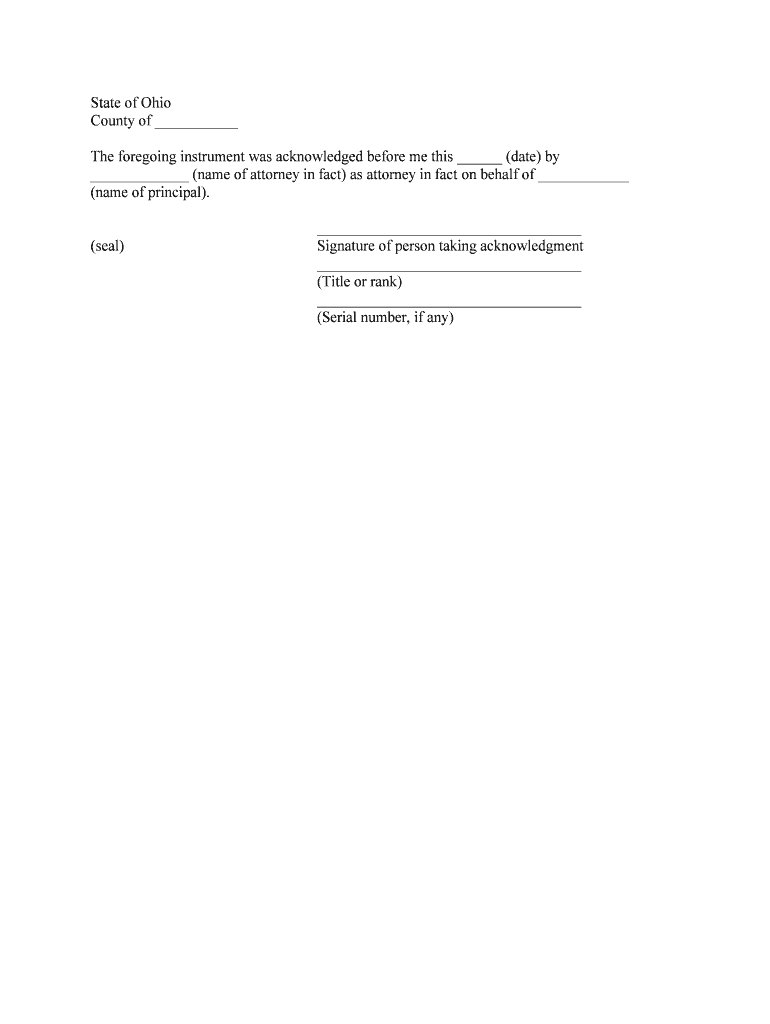
Ohio AcknowledgmentsIndividualUS Legal Forms


What is the Ohio AcknowledgmentsIndividualUS Legal Forms
The Ohio AcknowledgmentsIndividualUS Legal Forms are specific legal documents used to verify the identity of individuals signing various types of documents in Ohio. These forms serve as a declaration that the signer has willingly signed the document in question, often in the presence of a notary public or authorized official. They are essential in ensuring that signatures are authentic and that the signers understand the implications of the documents they are signing.
How to use the Ohio AcknowledgmentsIndividualUS Legal Forms
To effectively use the Ohio AcknowledgmentsIndividualUS Legal Forms, individuals should first ensure they have the correct form for their specific needs. Once the appropriate form is selected, the signer must complete the necessary fields, which typically include their name, the date of signing, and details about the document being acknowledged. After filling out the form, the signer should present it to a notary public or authorized official for verification and signature. This process confirms that the signer is who they claim to be and that they are signing willingly.
Steps to complete the Ohio AcknowledgmentsIndividualUS Legal Forms
Completing the Ohio AcknowledgmentsIndividualUS Legal Forms involves several key steps:
- Identify the correct acknowledgment form based on the document type.
- Fill in personal information, including the signer's name and the date.
- Provide details about the document being acknowledged.
- Sign the form in the presence of a notary public or authorized official.
- Ensure the notary public completes their section, including their signature and seal.
Legal use of the Ohio AcknowledgmentsIndividualUS Legal Forms
The legal use of the Ohio AcknowledgmentsIndividualUS Legal Forms is crucial for various transactions, including real estate deals, legal agreements, and other formal documents. These forms help establish the validity of the signatures and can be required by courts or other institutions to confirm that the documentation is legitimate. Proper execution of these forms ensures compliance with Ohio state laws and protects all parties involved in the transaction.
Key elements of the Ohio AcknowledgmentsIndividualUS Legal Forms
Key elements of the Ohio AcknowledgmentsIndividualUS Legal Forms include:
- Signer's Information: Full name and details of the individual signing the document.
- Document Description: A brief description of the document being acknowledged.
- Date of Signing: The date on which the acknowledgment is completed.
- Notary Section: Space for the notary public's signature, seal, and other required information.
State-specific rules for the Ohio AcknowledgmentsIndividualUS Legal Forms
Ohio has specific rules governing the use of acknowledgments. These rules dictate how the forms must be completed and executed to be considered valid. For instance, the signer must appear in person before the notary, and the notary must confirm the signer's identity through valid identification. Additionally, the acknowledgment must be completed in compliance with Ohio Revised Code, ensuring that all legal requirements are met for the document to be enforceable.
Quick guide on how to complete ohio acknowledgmentsindividualus legal forms
Accomplish Ohio AcknowledgmentsIndividualUS Legal Forms effortlessly on any gadget
Web-based document management has gained traction among businesses and individuals alike. It offers an ideal environmentally friendly solution to traditional printed and signed documents, as you can easily locate the necessary form and securely archive it online. airSlate SignNow equips you with all the essential tools to generate, modify, and electronically sign your documents quickly and without interruptions. Manage Ohio AcknowledgmentsIndividualUS Legal Forms on any gadget using airSlate SignNow's Android or iOS applications and enhance any document-related process today.
Ways to modify and electronically sign Ohio AcknowledgmentsIndividualUS Legal Forms without hassle
- Locate Ohio AcknowledgmentsIndividualUS Legal Forms and click Get Form to begin.
- Utilize the tools we offer to finalize your document.
- Emphasize important sections of your documents or redact sensitive information using tools specifically designed for that purpose by airSlate SignNow.
- Generate your electronic signature with the Sign tool, which takes mere seconds and holds the same legal validity as a conventional wet ink signature.
- Review all the details and click the Done button to save your modifications.
- Choose how you wish to send your form, whether by email, text message (SMS), invitation link, or download it to your computer.
Put aside concerns about lost or misplaced documents, tedious form searches, or errors that necessitate printing new document copies. airSlate SignNow addresses all your document management needs in just a few clicks from any device you prefer. Modify and electronically sign Ohio AcknowledgmentsIndividualUS Legal Forms and guarantee exceptional communication at any stage of your form preparation journey with airSlate SignNow.
Create this form in 5 minutes or less
Create this form in 5 minutes!
People also ask
-
What are Ohio AcknowledgmentsIndividualUS Legal Forms?
Ohio AcknowledgmentsIndividualUS Legal Forms are specialized legal documents required for confirming the identity and intent of individuals signing important agreements in Ohio. These forms ensure that signatures are verified and comply with state regulations. Utilizing these forms is essential for legal validity in various transactions.
-
How can airSlate SignNow facilitate the use of Ohio AcknowledgmentsIndividualUS Legal Forms?
airSlate SignNow provides an easy-to-use platform for creating, sending, and eSigning Ohio AcknowledgmentsIndividualUS Legal Forms. With its streamlined interface and secure eSignature capabilities, users can efficiently manage their legal documents. This saves time and ensures compliance with Ohio's legal standards.
-
What is the pricing structure for using airSlate SignNow for Ohio AcknowledgmentsIndividualUS Legal Forms?
airSlate SignNow offers flexible pricing plans that cater to different business needs, making it easy to manage Ohio AcknowledgmentsIndividualUS Legal Forms cost-effectively. You'll find various options ranging from monthly subscriptions to annual plans, allowing you to choose what fits your budget. The pricing is competitive and reflects the value of convenience and compliance.
-
Are there any features specifically for Ohio AcknowledgmentsIndividualUS Legal Forms?
Yes, airSlate SignNow includes features such as customizable templates and secure storage tailored for Ohio AcknowledgmentsIndividualUS Legal Forms. Users can easily modify these templates to suit their specific needs, ensuring that all legal requirements are met efficiently. This enhances the overall user experience while maintaining legal compliance.
-
What are the benefits of using airSlate SignNow for legal forms?
Using airSlate SignNow for Ohio AcknowledgmentsIndividualUS Legal Forms streamlines your document workflow, enhancing efficiency and accuracy. The platform's eSigning capability reduces turnaround time and eliminates the need for physical paperwork, making it an environmentally friendly option. Additionally, its robust security features ensure the protection of sensitive information.
-
Can airSlate SignNow integrate with other software for managing Ohio AcknowledgmentsIndividualUS Legal Forms?
Absolutely! airSlate SignNow can seamlessly integrate with various third-party applications to enhance the management of Ohio AcknowledgmentsIndividualUS Legal Forms. This interoperability allows businesses to keep their processes synchronized, whether using CRM systems, cloud storage, or project management tools. Each integration is designed to maximize workflow efficiency.
-
Is it easy to get started with airSlate SignNow for Ohio AcknowledgmentsIndividualUS Legal Forms?
Yes, getting started with airSlate SignNow is quick and user-friendly for managing Ohio AcknowledgmentsIndividualUS Legal Forms. New users can sign up easily and access comprehensive tutorials and customer support to help with the onboarding process. Within minutes, you can create and send your first legal form securely.
Get more for Ohio AcknowledgmentsIndividualUS Legal Forms
- Official form 6j 12 07 2013 2019
- Hospital medical form
- Commercial property information sheet template
- Emergency lighting certificate sj harris electrical form
- Blank retail installment sale contract form
- Ldss 4418 form 100275932
- Silverscript formulary exception form
- Notice of right to a lien construction contractors board oregongov ccbed ccb state or form
Find out other Ohio AcknowledgmentsIndividualUS Legal Forms
- How To eSign Tennessee Real Estate Business Associate Agreement
- eSign Michigan Sports Cease And Desist Letter Free
- How To eSign Wisconsin Real Estate Contract
- How To eSign West Virginia Real Estate Quitclaim Deed
- eSign Hawaii Police Permission Slip Online
- eSign New Hampshire Sports IOU Safe
- eSign Delaware Courts Operating Agreement Easy
- eSign Georgia Courts Bill Of Lading Online
- eSign Hawaii Courts Contract Mobile
- eSign Hawaii Courts RFP Online
- How To eSign Hawaii Courts RFP
- eSign Hawaii Courts Letter Of Intent Later
- eSign Hawaii Courts IOU Myself
- eSign Hawaii Courts IOU Safe
- Help Me With eSign Hawaii Courts Cease And Desist Letter
- How To eSign Massachusetts Police Letter Of Intent
- eSign Police Document Michigan Secure
- eSign Iowa Courts Emergency Contact Form Online
- eSign Kentucky Courts Quitclaim Deed Easy
- How To eSign Maryland Courts Medical History