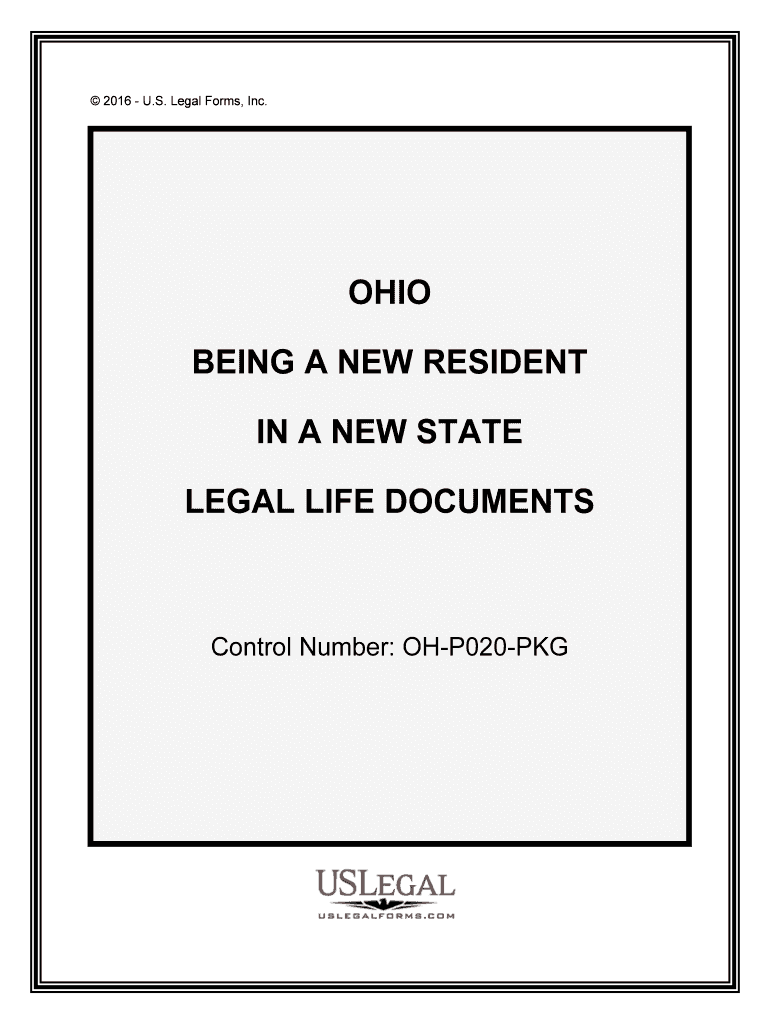
Rules for Changing Domicile to Reduce State Income Taxes Form


What is the rules for changing domicile to reduce state income taxes
The rules for changing domicile to reduce state income taxes refer to the legal guidelines that individuals must follow to establish a new legal residence in a different state, primarily for tax purposes. Domicile is defined as the place where a person has their permanent home and to which they intend to return. This change can significantly impact the amount of state income tax an individual is required to pay, as different states have varied tax rates and regulations.
To successfully change domicile, a person must demonstrate a clear intention to make the new state their permanent home. This often involves a combination of physical presence in the new state and actions that support this intention, such as registering to vote, obtaining a driver's license, and establishing local banking relationships. Understanding these rules is crucial for anyone considering a move to a state with more favorable tax conditions.
Steps to complete the rules for changing domicile to reduce state income taxes
Changing your domicile involves several important steps to ensure compliance with state laws and to effectively reduce state income taxes. Here are the key steps to follow:
- Establish physical presence: Spend a significant amount of time in the new state, typically at least six months, to demonstrate your commitment to residing there.
- Change your address: Update your address with the United States Postal Service and notify relevant institutions, including banks and insurance companies.
- Register to vote: Register in your new state to show your intention to become a part of the local community.
- Obtain a new driver's license: Apply for a driver's license in your new state, as this is often viewed as a strong indicator of residency.
- Establish local ties: Open local bank accounts, join community organizations, and establish relationships with local service providers.
- Document your move: Keep records of your move, including utility bills, lease agreements, and other documents that can support your claim of domicile change.
Legal use of the rules for changing domicile to reduce state income taxes
Legally changing your domicile to reduce state income taxes requires adherence to specific state laws and guidelines. Each state has its own criteria for determining domicile, which can include factors such as the length of time spent in the new state, the establishment of a permanent residence, and the intent to remain there. It is essential to understand that simply moving to a new state does not automatically change your domicile.
To ensure that your domicile change is legally recognized, you should maintain clear evidence of your intent to reside in the new state. This includes not only physical presence but also actions that demonstrate a commitment to making the new state your primary home. Failure to comply with these legal requirements can lead to challenges from state tax authorities, potentially resulting in penalties or back taxes owed.
Required documents for changing domicile to reduce state income taxes
When changing domicile to reduce state income taxes, specific documentation is necessary to support your claim. The following documents are typically required:
- Proof of residency: Lease agreements, mortgage documents, or property deeds that establish your residence in the new state.
- Identification: A valid driver's license or state ID reflecting your new address.
- Voter registration: Documentation showing you are registered to vote in the new state.
- Utility bills: Recent bills that display your name and new address, confirming your physical presence.
- Bank statements: Statements from local banks that indicate your financial ties to the new state.
Examples of using the rules for changing domicile to reduce state income taxes
Understanding how to effectively utilize the rules for changing domicile can be illustrated through various scenarios:
- Retirees: A retiree moving from a high-tax state to a state with no income tax can significantly reduce their tax burden by establishing domicile in the new state.
- Remote workers: Individuals working remotely may choose to change their domicile to a state with lower taxes while maintaining their employment in a different state.
- Students: College students may change their domicile to their school state if they meet residency requirements, potentially benefiting from lower state taxes.
IRS guidelines on domicile for tax purposes
The Internal Revenue Service (IRS) provides guidance on domicile and residency that is essential for taxpayers looking to change their domicile to reduce state income taxes. According to IRS guidelines, domicile is defined as the place where an individual has their permanent home and to which they intend to return. The IRS does not have a specific form for declaring domicile, but it does require taxpayers to report income based on their residency status.
When filing taxes, individuals must determine their state of residence as it affects their tax obligations. If a taxpayer changes domicile, they should be prepared to provide supporting documentation to both state tax authorities and the IRS, showing their intent to establish a new permanent home. Understanding these guidelines helps ensure compliance and minimizes the risk of audits or disputes with tax authorities.
Quick guide on how to complete rules for changing domicile to reduce state income taxes
Effortlessly Prepare Rules For Changing Domicile To Reduce State Income Taxes on Any Device
Digital document management has gained traction among companies and individuals alike. It serves as an ideal eco-friendly alternative to conventional printed and signed documents, allowing you to easily find the appropriate form and securely save it online. airSlate SignNow equips you with all the necessary tools to quickly create, modify, and electronically sign your documents without delays. Manage Rules For Changing Domicile To Reduce State Income Taxes on any device using airSlate SignNow's Android or iOS applications and simplify any document-related tasks today.
How to Modify and Electronically Sign Rules For Changing Domicile To Reduce State Income Taxes Effortlessly
- Find Rules For Changing Domicile To Reduce State Income Taxes and click on Get Form to begin.
- Utilize the tools we offer to complete your document.
- Emphasize important sections of the documents or redact sensitive information using the tools that airSlate SignNow specifically offers for this purpose.
- Create your signature with the Sign feature, which takes mere seconds and carries the same legal validity as a traditional ink signature.
- Review the information and click on the Done button to save your changes.
- Select your preferred method for sending your form, whether by email, text message (SMS), invitation link, or download it to your computer.
Eliminate concerns about lost or misplaced documents, tiresome form searches, or errors that require printing new copies. airSlate SignNow meets all your document management needs with just a few clicks from any device you prefer. Adjust and electronically sign Rules For Changing Domicile To Reduce State Income Taxes while ensuring seamless communication throughout the form preparation process with airSlate SignNow.
Create this form in 5 minutes or less
Create this form in 5 minutes!
People also ask
-
What are the basic Rules For Changing Domicile To Reduce State Income Taxes?
The Rules For Changing Domicile To Reduce State Income Taxes typically involve establishing your new residence in a different state and abandoning your previous domicile. It's important to demonstrate your intention to change your home through various means, such as having a new driver's license, voter registration, and establishing local connections. Consult a tax advisor to ensure compliance with state tax laws.
-
How can airSlate SignNow assist in managing documents related to domicile changes?
airSlate SignNow provides an efficient way to manage and eSign documents required for the Rules For Changing Domicile To Reduce State Income Taxes. By streamlining the document process, businesses can ensure that all necessary forms are completed accurately and promptly. This not only saves time but also reduces the risk of errors that may occur during manual processing.
-
Are there specific features in airSlate SignNow that help with tax-related documents?
Yes, airSlate SignNow offers features such as customizable templates and automatic reminders that are crucial for following the Rules For Changing Domicile To Reduce State Income Taxes. These features help users keep track of deadlines and ensure that all documents are signed and sent on time. This can signNowly ease the transition and make the process less daunting.
-
What is the pricing structure for airSlate SignNow?
airSlate SignNow offers flexible pricing plans that cater to various business needs when dealing with the Rules For Changing Domicile To Reduce State Income Taxes. Each plan includes different features and the ability to eSign documents efficiently, making it a cost-effective solution for individuals and businesses. You can start with a free trial to explore the platform before committing to a subscription.
-
Can I integrate airSlate SignNow with other tax software?
Yes, airSlate SignNow is designed to integrate smoothly with various tax software, which is beneficial when you are working with the Rules For Changing Domicile To Reduce State Income Taxes. This integration ensures that all necessary documents are in sync with your other financial systems. Streamlining your processes will ultimately save time and reduce errors.
-
What are the benefits of using airSlate SignNow during the domicile change process?
Using airSlate SignNow for the Rules For Changing Domicile To Reduce State Income Taxes allows for quicker document turnaround and enhanced security. The platform's user-friendly interface makes it easy to prepare and send documents for eSignature. Additionally, the ability to track document status in real-time ensures that you never miss an important deadline.
-
How secure is the document storage with airSlate SignNow?
airSlate SignNow takes the security of your documents seriously, especially when dealing with the sensitive information related to the Rules For Changing Domicile To Reduce State Income Taxes. The platform employs advanced encryption and compliance measures to protect your data. This ensures that your documents remain confidential and secure from unauthorized access.
Get more for Rules For Changing Domicile To Reduce State Income Taxes
Find out other Rules For Changing Domicile To Reduce State Income Taxes
- How To eSign South Dakota Plumbing Quitclaim Deed
- How To eSign South Dakota Plumbing Affidavit Of Heirship
- eSign South Dakota Plumbing Emergency Contact Form Myself
- eSign Texas Plumbing Resignation Letter Free
- eSign West Virginia Orthodontists Living Will Secure
- Help Me With eSign Texas Plumbing Business Plan Template
- Can I eSign Texas Plumbing Cease And Desist Letter
- eSign Utah Plumbing Notice To Quit Secure
- eSign Alabama Real Estate Quitclaim Deed Mobile
- eSign Alabama Real Estate Affidavit Of Heirship Simple
- eSign California Real Estate Business Plan Template Free
- How Can I eSign Arkansas Real Estate Promissory Note Template
- eSign Connecticut Real Estate LLC Operating Agreement Later
- eSign Connecticut Real Estate LLC Operating Agreement Free
- eSign Real Estate Document Florida Online
- eSign Delaware Real Estate Quitclaim Deed Easy
- eSign Hawaii Real Estate Agreement Online
- Help Me With eSign Hawaii Real Estate Letter Of Intent
- eSign Florida Real Estate Residential Lease Agreement Simple
- eSign Florida Real Estate Limited Power Of Attorney Online