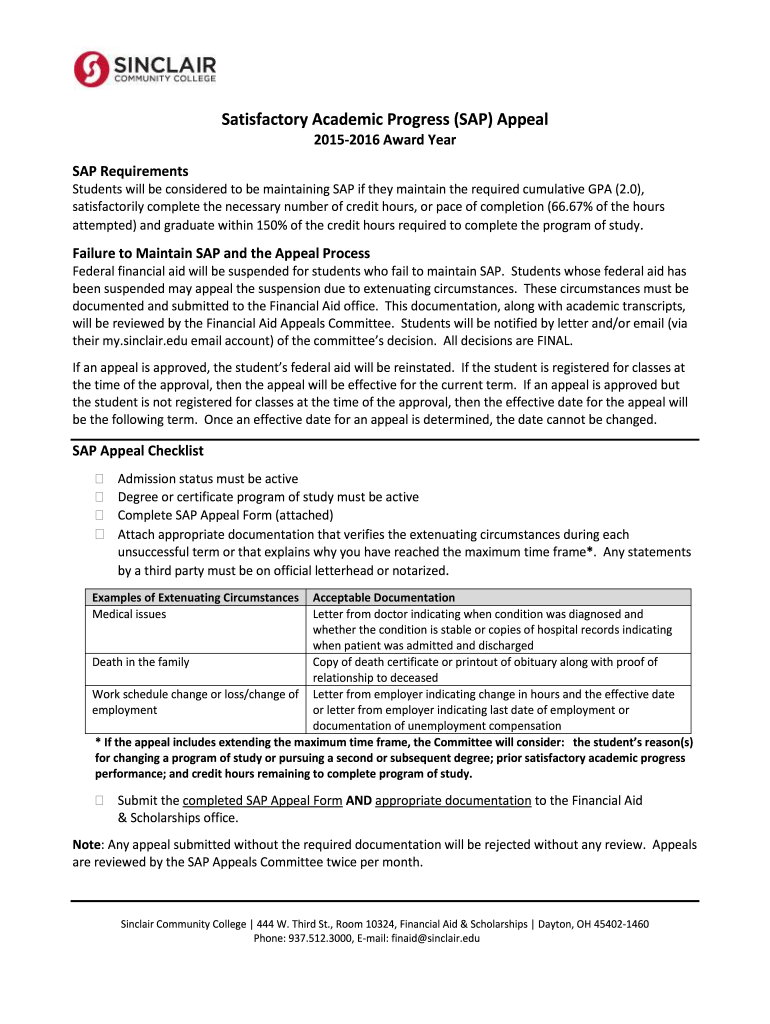
Sap Appeal Sinclair Form


What is the Sinclair SAP Appeal?
The Sinclair SAP Appeal is a formal process that allows students at Sinclair Community College to request a reevaluation of their academic standing related to Satisfactory Academic Progress (SAP). This appeal is crucial for students who have not met the required academic standards and wish to regain eligibility for financial aid. The appeal process provides an opportunity for students to explain their circumstances and demonstrate their commitment to improving their academic performance.
Steps to Complete the Sinclair SAP Appeal
Completing the Sinclair SAP Appeal involves several key steps to ensure that your request is properly submitted and considered. Here is a structured approach to guide you through the process:
- Gather necessary documentation that supports your appeal, such as medical records or personal statements.
- Access the Sinclair SAP Appeal form through the college's official website or student portal.
- Fill out the form completely, providing clear and concise explanations for any extenuating circumstances that affected your academic performance.
- Submit the completed form along with any required documentation by the specified deadline.
- Monitor your email for any updates or requests for additional information from the financial aid office.
Legal Use of the Sinclair SAP Appeal
The Sinclair SAP Appeal is legally recognized as a formal request for reconsideration of a student's financial aid eligibility. To ensure that your appeal is valid, it must comply with the regulations set forth by the U.S. Department of Education regarding financial aid. This includes providing accurate information and adhering to deadlines. The appeal process is designed to protect students' rights while also maintaining the integrity of financial aid programs.
Eligibility Criteria for the Sinclair SAP Appeal
To be eligible for the Sinclair SAP Appeal, students must meet certain criteria. These typically include:
- Having a valid reason for not meeting SAP standards, such as illness, family emergencies, or other significant life events.
- Being currently enrolled or planning to enroll at Sinclair Community College.
- Submitting the appeal within the designated timeframe set by the college.
Understanding these criteria is essential for students to successfully navigate the appeal process and improve their chances of regaining financial aid eligibility.
Required Documents for the Sinclair SAP Appeal
When submitting a Sinclair SAP Appeal, it is important to include all required documentation to support your case. Commonly required documents may include:
- A completed SAP Appeal form.
- Personal statement outlining your circumstances and reasons for the appeal.
- Supporting documents such as medical records, transcripts, or letters from advisors.
Providing comprehensive documentation can significantly enhance the likelihood of a successful appeal.
Form Submission Methods for the Sinclair SAP Appeal
Students have several options for submitting their Sinclair SAP Appeal. These methods may include:
- Online submission through the Sinclair Community College student portal.
- Mailing a hard copy of the appeal form and supporting documents to the financial aid office.
- In-person submission at the financial aid office during business hours.
Choosing the appropriate submission method is essential for ensuring that your appeal is received and processed in a timely manner.
Quick guide on how to complete sap appeal sinclair
Effortlessly Prepare Sap Appeal Sinclair on Any Device
Digital document management has gained popularity among organizations and individuals. It offers an ideal environmentally friendly alternative to traditional printed and signed documents, as you can easily locate the required form and securely store it online. airSlate SignNow equips you with all the tools you need to create, modify, and eSign your documents promptly without any holdups. Manage Sap Appeal Sinclair on any device using airSlate SignNow's Android or iOS applications and simplify any document-related process today.
The Simplest Method to Modify and eSign Sap Appeal Sinclair with Ease
- Find Sap Appeal Sinclair and click on Get Form to begin.
- Utilize the tools we offer to complete your document.
- Emphasize important sections of your documents or blackout confidential information with tools that airSlate SignNow provides specifically for this purpose.
- Generate your eSignature using the Sign tool, which takes mere seconds and holds the same legal validity as a conventional wet ink signature.
- Verify the information and click on the Done button to save your modifications.
- Choose your preferred method of sharing your form, whether by email, text message (SMS), or an invitation link, or download it to your computer.
Eliminate concerns about lost or misallocated documents, tiresome form searching, or errors that necessitate printing new document copies. airSlate SignNow addresses all your document management needs in just a few clicks from any device you prefer. Edit and eSign Sap Appeal Sinclair while ensuring excellent communication throughout the form preparation process with airSlate SignNow.
Create this form in 5 minutes or less
Create this form in 5 minutes!
How to create an eSignature for the sap appeal sinclair
How to create an electronic signature for a PDF online
How to create an electronic signature for a PDF in Google Chrome
How to create an e-signature for signing PDFs in Gmail
How to create an e-signature right from your smartphone
How to create an e-signature for a PDF on iOS
How to create an e-signature for a PDF on Android
People also ask
-
What is the Sinclair SAP Appeal and how can it benefit my business?
The Sinclair SAP Appeal is a specialized feature within airSlate SignNow that streamlines the documentation process for businesses. By utilizing this feature, companies can effectively manage their appeal documents, ensuring compliance and efficiency in handling SAP-related processes. It ultimately saves time and reduces errors during critical business operations.
-
How does the Sinclair SAP Appeal integrate with existing systems?
The Sinclair SAP Appeal seamlessly integrates with various business tools and software, enhancing your workflow without disrupting existing processes. airSlate SignNow offers numerous integrations that allow you to connect with CRM systems, cloud storage solutions, and more, making it easy to incorporate the Sinclair SAP Appeal into your daily operations.
-
What are the pricing plans available for the Sinclair SAP Appeal feature in airSlate SignNow?
airSlate SignNow offers flexible pricing plans that include access to the Sinclair SAP Appeal feature. You can choose from various options tailored to fit the needs of your business, whether you're a small startup or a large enterprise. Our pricing is designed to be cost-effective, ensuring you get great value for your investment.
-
Can I customize documents using the Sinclair SAP Appeal?
Yes, you can easily customize your appeal documents using the Sinclair SAP Appeal feature in airSlate SignNow. Our intuitive editing tools allow you to adjust templates, add branding, and personalize documents according to your business needs. This customization ensures your appeal documents reflect your company’s identity and meet specific requirements.
-
What is the security level of documents processed with the Sinclair SAP Appeal?
Security is a top priority at airSlate SignNow, especially for sensitive documents handled through the Sinclair SAP Appeal. We implement advanced encryption protocols and compliance measures to protect your data at all stages. This ensures that your appeal documents remain confidential and secure throughout the signing process.
-
How easy is it to use the Sinclair SAP Appeal feature?
The Sinclair SAP Appeal feature in airSlate SignNow is designed with user-friendliness in mind. Our platform offers a straightforward interface that guides users through the eSigning process, making it accessible for professionals at any technical level. With just a few clicks, you can prepare and send your appeal documents securely.
-
What kind of customer support is available for the Sinclair SAP Appeal users?
At airSlate SignNow, we provide comprehensive customer support for users of the Sinclair SAP Appeal. Our dedicated support team is available via multiple channels, including live chat, email, and phone, to assist you with any inquiries or challenges you may face. We are committed to ensuring a smooth experience with our platform.
Get more for Sap Appeal Sinclair
Find out other Sap Appeal Sinclair
- Help Me With eSignature Tennessee Banking PDF
- How Can I eSignature Virginia Banking PPT
- How Can I eSignature Virginia Banking PPT
- Can I eSignature Washington Banking Word
- Can I eSignature Mississippi Business Operations Document
- How To eSignature Missouri Car Dealer Document
- How Can I eSignature Missouri Business Operations PPT
- How Can I eSignature Montana Car Dealer Document
- Help Me With eSignature Kentucky Charity Form
- How Do I eSignature Michigan Charity Presentation
- How Do I eSignature Pennsylvania Car Dealer Document
- How To eSignature Pennsylvania Charity Presentation
- Can I eSignature Utah Charity Document
- How Do I eSignature Utah Car Dealer Presentation
- Help Me With eSignature Wyoming Charity Presentation
- How To eSignature Wyoming Car Dealer PPT
- How To eSignature Colorado Construction PPT
- How To eSignature New Jersey Construction PDF
- How To eSignature New York Construction Presentation
- How To eSignature Wisconsin Construction Document