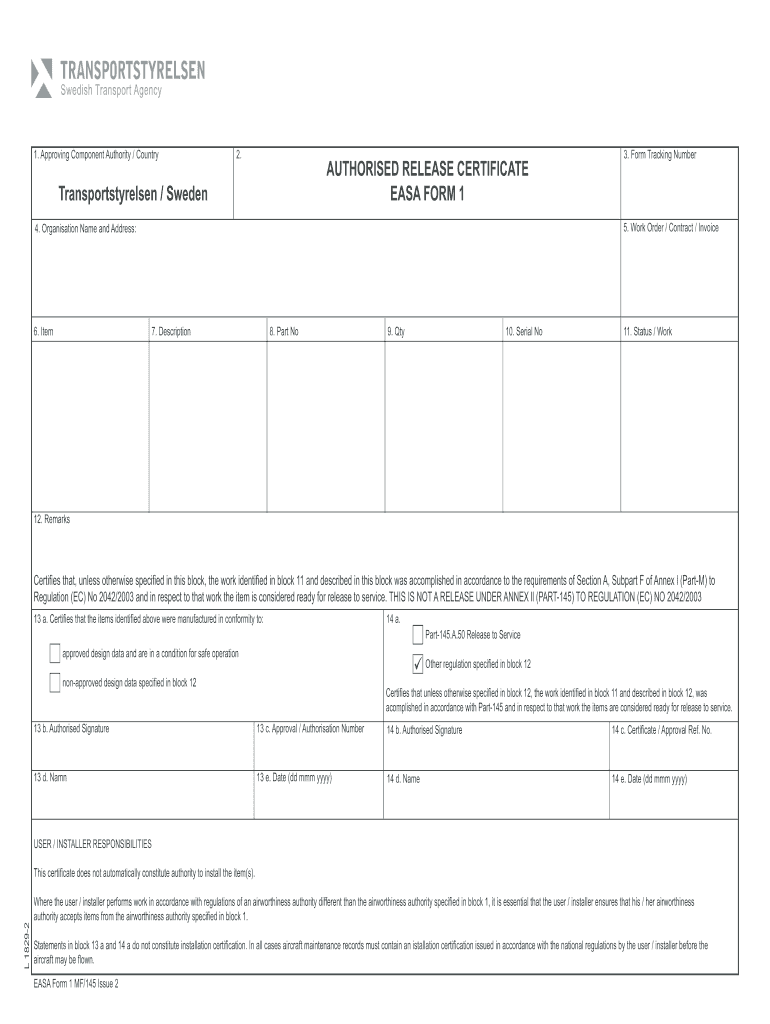
Easa Form 1


What is the Easa Form 1
The Easa Form 1 is a crucial document used in the aviation industry, specifically for certifying the airworthiness of aircraft components and parts. This form is essential for compliance with European Union Aviation Safety Agency (EASA) regulations and is often required for the maintenance, repair, and overhaul of aircraft. The form serves as a declaration that the parts meet the necessary standards and are suitable for installation in an aircraft. Understanding the significance of the Easa Form 1 is vital for anyone involved in aviation maintenance and operations.
How to use the Easa Form 1
Using the Easa Form 1 involves several key steps to ensure compliance with aviation regulations. First, the form must be filled out accurately, detailing the specific part or component being certified. This includes information such as the part number, serial number, and the reason for issuance. Once completed, the form must be signed by an authorized representative, confirming that the part meets all necessary airworthiness standards. It is important to retain a copy of the form for records and future reference, as it may be required during inspections or audits.
Steps to complete the Easa Form 1
Completing the Easa Form 1 requires careful attention to detail. Here are the steps to follow:
- Gather necessary information about the part, including its part number and serial number.
- Determine the reason for issuing the Easa Form 1, such as installation or maintenance.
- Fill out the form, ensuring all fields are completed accurately.
- Have the form reviewed by a qualified individual to confirm compliance with EASA regulations.
- Sign the form to validate the certification.
- Keep a copy of the completed form for your records.
Legal use of the Easa Form 1
The Easa Form 1 holds legal significance in the aviation industry. It serves as a formal declaration that a part or component has been inspected and deemed airworthy according to EASA standards. This legal status is crucial for maintaining compliance with aviation regulations and can be critical during audits or inspections by regulatory bodies. Failure to use the form correctly may result in penalties or legal repercussions, making it essential for aviation professionals to understand its legal implications.
Key elements of the Easa Form 1
Several key elements are essential when filling out the Easa Form 1. These include:
- Part Number: The unique identifier for the part being certified.
- Serial Number: The specific serial number of the component.
- Certification Statement: A declaration confirming the part's compliance with airworthiness standards.
- Authorized Signature: The signature of a qualified individual who certifies the information provided.
Examples of using the Easa Form 1
The Easa Form 1 is commonly used in various scenarios within the aviation sector. For instance, when a new aircraft part is manufactured, the manufacturer will issue an Easa Form 1 to certify that the part meets regulatory standards. Similarly, during maintenance activities, a repair facility may issue this form for components that have been overhauled or repaired, ensuring that they are safe for continued use in flight operations. These examples illustrate the form's importance in maintaining safety and compliance in aviation.
Quick guide on how to complete boeing part with easa form 1
Discover how to effortlessly navigate the Easa Form 1 completion with this simple guide
Submitting and filling out documents online is becoming increasingly favored and the preferred option for many individuals. It offers several advantages over traditional printed documents, such as convenience, time savings, heightened precision, and security.
With tools like airSlate SignNow, you can find, edit, signNow, enhance, and submit your Easa Form 1 without getting trapped in endless printing and scanning. Follow this brief guide to begin and complete your form.
Follow these steps to obtain and complete Easa Form 1
- Begin by clicking the Get Form button to access your form in our editor.
- Pay attention to the green label on the left that highlights mandatory fields to ensure you don’t overlook them.
- Utilize our advanced features to comment, edit, sign, secure, and enhance your document.
- Safeguard your file or transform it into a fillable form using the tools in the right panel.
- Review the document and look for errors or inconsistencies.
- Click DONE to complete your editing.
- Rename your document or leave it as is.
- Select the storage option where you want to save your document, send it via USPS, or click the Download Now button to download your document.
If Easa Form 1 isn’t what you intended, you can explore our extensive archive of pre-uploaded forms that you can fill out with ease. Discover our solution today!
Create this form in 5 minutes or less
FAQs
-
Can I fill out the NDA part 2 form, without the NDA part 1 form?
Hello,No, you cannot fill the part 2 of NDA Application Form unless you complete Part 1 successfully. To fill NDA Application Form Part 2, you will require registration number and date of birth, therefore, it is compulsory to complete part 1 before proceeding to part 2. You will have to complete both the parts inorder to ensure your admission for NDA exam.Thank you!!!
-
How do you know if you need to fill out a 1099 form?
Assuming that you are talking about 1099-MISC. Note that there are other 1099s.check this post - Form 1099 MISC Rules & RegulationsQuick answer - A Form 1099 MISC must be filed for each person to whom payment is made of:$600 or more for services performed for a trade or business by people not treated as employees;Rent or prizes and awards that are not for service ($600 or more) and royalties ($10 or more);any fishing boat proceeds,gross proceeds of $600, or more paid to an attorney during the year, orWithheld any federal income tax under the backup withholding rules regardless of the amount of the payment, etc.
-
Can I fill out the SSC CGL 2018 form at the age of 18? I am a BSc. part 1 student.
Ssc cgl direct means combined graduated level examinationYou have to complete first your degree then you apply for the ssc cgl examinationYa you have to give examination of ssc chsl and sonographyBest of luck
Create this form in 5 minutes!
How to create an eSignature for the boeing part with easa form 1
How to create an electronic signature for the Boeing Part With Easa Form 1 in the online mode
How to create an eSignature for the Boeing Part With Easa Form 1 in Chrome
How to make an electronic signature for putting it on the Boeing Part With Easa Form 1 in Gmail
How to generate an eSignature for the Boeing Part With Easa Form 1 right from your smartphone
How to generate an electronic signature for the Boeing Part With Easa Form 1 on iOS devices
How to create an electronic signature for the Boeing Part With Easa Form 1 on Android
People also ask
-
What is a form 1 template in airSlate SignNow?
A form 1 template in airSlate SignNow is a customizable electronic document that streamlines the signing process. It allows you to create reusable forms that can be completed and signed quickly. This ensures consistency and efficiency when managing multiple documents.
-
How much does using a form 1 template cost with airSlate SignNow?
airSlate SignNow offers various pricing plans that include access to the form 1 template feature. The costs vary depending on the level of features and the number of users. It's recommended to check our pricing page for detailed information and choose the plan that best suits your business needs.
-
What features does the form 1 template provide?
The form 1 template in airSlate SignNow includes features such as electronic signatures, form fields, and automated workflows. These features enhance productivity by allowing users to fill out, sign, and send documents easily. Furthermore, the template is fully customizable to fit your specific requirements.
-
Can I integrate the form 1 template with other applications?
Yes, the form 1 template can be seamlessly integrated with various third-party applications like CRM systems and cloud storage services. This allows for enhanced workflow automation and data management. Integration helps businesses streamline processes and improve efficiency.
-
What benefits can I expect from using a form 1 template?
Using a form 1 template offers numerous benefits, including reduced paperwork, time savings, and improved accuracy in document management. It simplifies the signing process, which can lead to faster transactions. Additionally, the template ensures that all necessary fields are included, minimizing errors.
-
Is it easy to create a form 1 template in airSlate SignNow?
Absolutely! Creating a form 1 template in airSlate SignNow is user-friendly and intuitive. The platform provides step-by-step guidance to help you customize your template easily, regardless of your technical expertise. You can quickly design forms that meet your specific business needs.
-
How secure is the form 1 template feature in airSlate SignNow?
The form 1 template feature in airSlate SignNow is built with top-notch security protocols. All documents are encrypted, ensuring that sensitive information remains confidential. Additionally, the platform complies with industry regulations, offering peace of mind for businesses handling secure data.
Get more for Easa Form 1
- Health care info for your state ampamp zip code legalconsumercom form
- Sample text message for interview przehyba trail form
- How to make a resume and cover letter beloit college form
- Enclosed please find the warranty deed conveying the property located at address in city form
- Form of salary continuation agreement by and between secgov
- My firm has been retained by form
- Enclosed herewith please find a copy of an order setting the hearing on form
- I forwarded you an agreed relinquishment of security and right to redeem motion to lift form
Find out other Easa Form 1
- Can I Sign Massachusetts Credit Memo
- How Can I Sign Nevada Agreement to Extend Debt Payment
- Sign South Dakota Consumer Credit Application Computer
- Sign Tennessee Agreement to Extend Debt Payment Free
- Sign Kentucky Outsourcing Services Contract Simple
- Sign Oklahoma Outsourcing Services Contract Fast
- How Can I Sign Rhode Island Outsourcing Services Contract
- Sign Vermont Outsourcing Services Contract Simple
- Sign Iowa Interview Non-Disclosure (NDA) Secure
- Sign Arkansas Resignation Letter Simple
- Sign California Resignation Letter Simple
- Sign Florida Leave of Absence Agreement Online
- Sign Florida Resignation Letter Easy
- Sign Maine Leave of Absence Agreement Safe
- Sign Massachusetts Leave of Absence Agreement Simple
- Sign Connecticut Acknowledgement of Resignation Fast
- How To Sign Massachusetts Resignation Letter
- Sign New Mexico Resignation Letter Now
- How Do I Sign Oklahoma Junior Employment Offer Letter
- Sign Oklahoma Resignation Letter Simple