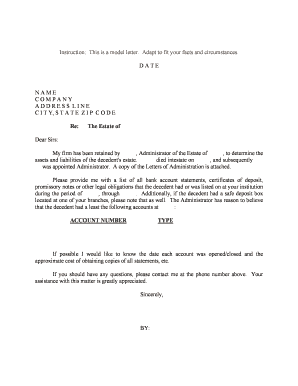
My Firm Has Been Retained by Form


What is the My Firm Has Been Retained By
The "My Firm Has Been Retained By" form is a legal document used to establish a formal relationship between a client and a law firm. This form typically outlines the scope of services to be provided, the terms of engagement, and the responsibilities of both parties. It serves as a critical tool for ensuring clarity and mutual understanding in legal representation.
Key elements of the My Firm Has Been Retained By
Several essential components must be included in the "My Firm Has Been Retained By" form to ensure its effectiveness and legal standing:
- Client Information: Full name, contact details, and any relevant identification.
- Law Firm Details: Name, address, and contact information of the law firm.
- Scope of Services: A detailed description of the legal services to be provided.
- Fee Structure: Clear terms regarding payment, including hourly rates or flat fees.
- Duration of Engagement: The time frame for which the firm is retained.
- Termination Clause: Conditions under which either party may terminate the agreement.
Steps to complete the My Firm Has Been Retained By
Completing the "My Firm Has Been Retained By" form involves several straightforward steps:
- Gather necessary client information, including personal and contact details.
- Provide the law firm's information accurately.
- Clearly outline the scope of legal services to be rendered.
- Specify the fee structure and payment terms.
- Include a termination clause to protect both parties.
- Review the completed form for accuracy and completeness.
- Sign the document to finalize the retention agreement.
Legal use of the My Firm Has Been Retained By
The legal use of the "My Firm Has Been Retained By" form is crucial for establishing a binding agreement between the client and the law firm. This form not only protects the interests of both parties but also ensures compliance with legal standards. When completed and signed, it serves as evidence of the engagement and can be referenced in any disputes that may arise regarding the scope of services or fees.
How to use the My Firm Has Been Retained By
Using the "My Firm Has Been Retained By" form effectively requires understanding its purpose and ensuring that all necessary information is included. Clients should present the form to their legal representatives, who will assist in filling it out. Once completed, both parties should retain a copy for their records, ensuring that they can refer back to the agreement as needed throughout the duration of their professional relationship.
Examples of using the My Firm Has Been Retained By
Examples of situations where the "My Firm Has Been Retained By" form is applicable include:
- A client seeking representation in a personal injury case.
- A business hiring a law firm for contract negotiations.
- An individual needing legal advice for estate planning.
In each case, the form helps clarify the expectations and responsibilities of both the client and the law firm, fostering a transparent working relationship.
Quick guide on how to complete my firm has been retained by
Complete My Firm Has Been Retained By effortlessly on any device
Digital document management has become increasingly popular among businesses and individuals. It offers a superb eco-friendly substitute to traditional printed and signed documents, as you can locate the necessary form and securely store it online. airSlate SignNow equips you with all the tools you need to create, edit, and eSign your documents quickly without any hold-ups. Manage My Firm Has Been Retained By on any platform using the airSlate SignNow Android or iOS applications and streamline any document-related processes today.
How to edit and eSign My Firm Has Been Retained By effortlessly
- Locate My Firm Has Been Retained By and click Get Form to begin.
- Utilize the tools we offer to fill out your form.
- Emphasize pertinent sections of the documents or obscure sensitive information with tools that airSlate SignNow provides specifically for this purpose.
- Generate your eSignature using the Sign tool, which takes just seconds and holds the same legal significance as a conventional wet ink signature.
- Review all the details and click on the Done button to save your adjustments.
- Select how you wish to share your form, whether by email, text message (SMS), invite link, or download it to your computer.
Say goodbye to lost or misplaced documents, tedious form searches, or errors that require printing new document copies. airSlate SignNow addresses your needs in document management in just a few clicks from your device of choice. Edit and eSign My Firm Has Been Retained By and ensure excellent communication at every stage of the form preparation process with airSlate SignNow.
Create this form in 5 minutes or less
Create this form in 5 minutes!
People also ask
-
What does it mean when 'my firm has been retained by' a client?
'My firm has been retained by' refers to the formal agreement where your firm is hired to provide specific services to a client. This establishes a client-lawyer relationship, outlining responsibilities and expectations for both parties.
-
How can airSlate SignNow assist in managing client retention agreements?
With airSlate SignNow, you can easily create, send, and eSign retention agreements with clients. This streamlines the process and ensures that the document is legally binding, making it simpler to manage agreements when 'my firm has been retained by' a client.
-
What are the pricing options for airSlate SignNow?
airSlate SignNow offers flexible pricing plans that cater to businesses of various sizes. You can choose the plan that best fits your needs as you manage documents and processes related to situations where 'my firm has been retained by' clients.
-
What features does airSlate SignNow provide for document management?
airSlate SignNow provides robust features, including document templates, electronic signatures, and secure storage. These features are essential when 'my firm has been retained by' a client, ensuring that every document is processed efficiently and securely.
-
Can airSlate SignNow integrate with other business tools?
Yes, airSlate SignNow seamlessly integrates with popular business tools like CRM systems and cloud storage solutions. This integration is beneficial for managing all documents related to cases where 'my firm has been retained by' a client, enhancing your workflow.
-
What are the benefits of eSigning documents with airSlate SignNow?
eSigning with airSlate SignNow accelerates the signing process and enhances document security. It ensures that agreements, especially those stating 'my firm has been retained by,' are signed promptly, leading to faster case initiation and improved client satisfaction.
-
Is airSlate SignNow secure for legal agreements?
Absolutely! airSlate SignNow prioritizes security, employing encryption and compliance with legal standards. This ensures that all agreements, such as those when 'my firm has been retained by' a client, are safeguarded against unauthorized access.
Get more for My Firm Has Been Retained By
Find out other My Firm Has Been Retained By
- Can I Electronic signature Alabama Legal LLC Operating Agreement
- How To Electronic signature North Dakota Lawers Job Description Template
- Electronic signature Alabama Legal Limited Power Of Attorney Safe
- How To Electronic signature Oklahoma Lawers Cease And Desist Letter
- How To Electronic signature Tennessee High Tech Job Offer
- Electronic signature South Carolina Lawers Rental Lease Agreement Online
- How Do I Electronic signature Arizona Legal Warranty Deed
- How To Electronic signature Arizona Legal Lease Termination Letter
- How To Electronic signature Virginia Lawers Promissory Note Template
- Electronic signature Vermont High Tech Contract Safe
- Electronic signature Legal Document Colorado Online
- Electronic signature Washington High Tech Contract Computer
- Can I Electronic signature Wisconsin High Tech Memorandum Of Understanding
- How Do I Electronic signature Wisconsin High Tech Operating Agreement
- How Can I Electronic signature Wisconsin High Tech Operating Agreement
- Electronic signature Delaware Legal Stock Certificate Later
- Electronic signature Legal PDF Georgia Online
- Electronic signature Georgia Legal Last Will And Testament Safe
- Can I Electronic signature Florida Legal Warranty Deed
- Electronic signature Georgia Legal Memorandum Of Understanding Simple