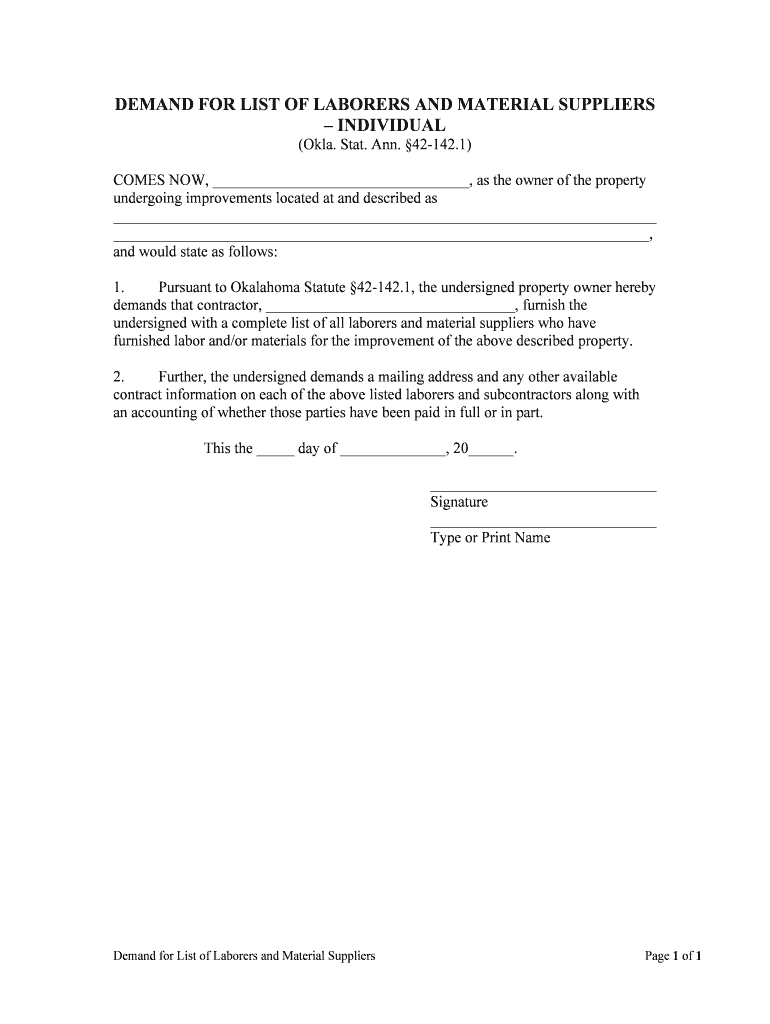
Irs Form 8508 Fill Online, Printable, Fillable, Blank


What is the IRS Form 8508?
The IRS Form 8508 is a request for a waiver from the requirement to file certain information returns electronically. This form is crucial for taxpayers who may face difficulties in meeting electronic filing requirements due to various reasons, such as lack of access to the necessary technology or software. By submitting this form, individuals or businesses can request permission to file their information returns on paper instead of electronically.
How to Use the IRS Form 8508
Using the IRS Form 8508 involves a few straightforward steps. First, download the form from the IRS website or access a fillable version online. Next, complete the required fields, which include your name, address, and the specific information returns for which you are requesting a waiver. After filling out the form, submit it to the IRS as instructed, ensuring you do so before the filing deadline for your information returns. Keep a copy of the submitted form for your records.
Steps to Complete the IRS Form 8508
Completing the IRS Form 8508 requires attention to detail. Here are the steps to follow:
- Download the form from the IRS website or access a fillable version online.
- Provide your name and contact information in the designated fields.
- Indicate the type of information returns you are requesting a waiver for.
- Sign and date the form to certify the information provided is accurate.
- Submit the completed form to the IRS, ensuring it is sent before the relevant deadline.
Legal Use of the IRS Form 8508
The IRS Form 8508 is legally binding when completed and submitted according to IRS guidelines. It is essential to ensure that all information provided is accurate and truthful, as submitting false information can lead to penalties. This form is a legitimate request for a waiver and must be treated with the same seriousness as any other tax-related document.
Filing Deadlines / Important Dates
Filing deadlines for the IRS Form 8508 are critical to avoid penalties. Typically, the form should be submitted before the due date of the information returns for which you are requesting a waiver. It is advisable to check the IRS website for the most current deadlines, as they can vary based on the type of information return and the filing status of the taxpayer.
Eligibility Criteria
To be eligible to use the IRS Form 8508, taxpayers must demonstrate a valid reason for not being able to file electronically. Common eligibility criteria include a lack of access to the required technology or software, or situations where filing electronically would cause undue hardship. It is important to clearly articulate your reasons when completing the form to ensure a successful waiver request.
Quick guide on how to complete irs form 8508 fill online printable fillable blank
Effortlessly prepare Irs Form 8508 Fill Online, Printable, Fillable, Blank on any device
Digital document management has gained traction among businesses and individuals alike. It offers an ideal environmentally friendly substitute for conventional printed and signed documents, allowing you to find the right template and securely store it online. airSlate SignNow provides all the tools necessary to create, edit, and electronically sign your documents swiftly without delays. Manage Irs Form 8508 Fill Online, Printable, Fillable, Blank on any device using the airSlate SignNow Android or iOS applications and enhance any document-oriented process today.
Steps to edit and electronically sign Irs Form 8508 Fill Online, Printable, Fillable, Blank with ease
- Find Irs Form 8508 Fill Online, Printable, Fillable, Blank and click on Get Form to begin.
- Utilize the tools we provide to complete your document.
- Highlight important sections of the document or redact confidential information using tools specifically designed for this purpose by airSlate SignNow.
- Create your electronic signature with the Sign feature, which takes just a few seconds and holds the same legal validity as a traditional handwritten signature.
- Review all the details and click on the Done button to save your changes.
- Select how you want to send your form, via email, SMS, or invite link, or download it to your computer.
Say goodbye to lost or misfiled documents, tedious form searches, or mistakes that necessitate printing new document copies. airSlate SignNow meets your document management needs in just a few clicks from any device you prefer. Edit and electronically sign Irs Form 8508 Fill Online, Printable, Fillable, Blank to ensure outstanding communication at every stage of your document preparation with airSlate SignNow.
Create this form in 5 minutes or less
Create this form in 5 minutes!
People also ask
-
What is IRS Form 8508 and how can I fill it online?
IRS Form 8508 is a request for a waiver from filing information returns electronically. You can fill it online using our airSlate SignNow platform, which provides a user-friendly interface for completing your IRS Form 8508 Fill Online, Printable, Fillable, Blank. This simplifies the process while ensuring you meet all IRS requirements.
-
Is there a cost associated with using airSlate SignNow for IRS Form 8508?
Yes, airSlate SignNow offers different pricing plans depending on the features you need. You can access the service to fill your IRS Form 8508 Fill Online, Printable, Fillable, Blank at a competitive rate, making it a cost-effective solution for individuals and businesses alike.
-
What features does airSlate SignNow offer for filling IRS Form 8508?
airSlate SignNow provides several features for IRS Form 8508, including an intuitive editing tool, e-signature capabilities, and document tracking. With these features, you can easily complete your IRS Form 8508 Fill Online, Printable, Fillable, Blank, and ensure it’s submitted accurately.
-
Can I save my progress while filling out IRS Form 8508?
Absolutely! Our platform allows you to save your progress while filling out IRS Form 8508 Fill Online, Printable, Fillable, Blank. You can return to the form anytime, making it easier to complete without the pressure of finishing in one sitting.
-
Is airSlate SignNow compliant with IRS regulations for submitting Form 8508?
Yes, airSlate SignNow is designed to comply with IRS regulations for all forms, including Form 8508. When you use our service to fill out the IRS Form 8508 Fill Online, Printable, Fillable, Blank, you can have peace of mind knowing that your submission will meet all necessary compliance standards.
-
What benefits do I gain from using airSlate SignNow for IRS Form 8508?
Using airSlate SignNow for your IRS Form 8508 Fill Online, Printable, Fillable, Blank offers numerous benefits, including ease of use, speed, and the ability to e-sign documents. Our platform minimizes the hassle traditionally associated with filing forms, ensuring a smoother and more efficient process.
-
Can I integrate airSlate SignNow with other applications for IRS Form 8508?
Yes, airSlate SignNow offers integration options with various applications, enhancing your workflow when filling out IRS Form 8508. This allows you to seamlessly connect with other tools you already use, making the process of completing the IRS Form 8508 Fill Online, Printable, Fillable, Blank more efficient.
Get more for Irs Form 8508 Fill Online, Printable, Fillable, Blank
- Multi tenant registration application city of dallas form
- Post properties application 2010 2019 form
- Class 1 structural permit application indygov form
- Wb 1 fillable form 2016 2019
- Duvri italy form
- Integration guide template form
- Senior application bclippercardcomb form
- Inspector visual acuity record form
Find out other Irs Form 8508 Fill Online, Printable, Fillable, Blank
- How To eSign Tennessee Real Estate Business Associate Agreement
- eSign Michigan Sports Cease And Desist Letter Free
- How To eSign Wisconsin Real Estate Contract
- How To eSign West Virginia Real Estate Quitclaim Deed
- eSign Hawaii Police Permission Slip Online
- eSign New Hampshire Sports IOU Safe
- eSign Delaware Courts Operating Agreement Easy
- eSign Georgia Courts Bill Of Lading Online
- eSign Hawaii Courts Contract Mobile
- eSign Hawaii Courts RFP Online
- How To eSign Hawaii Courts RFP
- eSign Hawaii Courts Letter Of Intent Later
- eSign Hawaii Courts IOU Myself
- eSign Hawaii Courts IOU Safe
- Help Me With eSign Hawaii Courts Cease And Desist Letter
- How To eSign Massachusetts Police Letter Of Intent
- eSign Police Document Michigan Secure
- eSign Iowa Courts Emergency Contact Form Online
- eSign Kentucky Courts Quitclaim Deed Easy
- How To eSign Maryland Courts Medical History