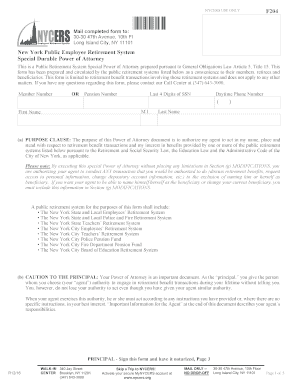
Nycers Power Attorney 2016


What is the Nycers Power Attorney
The Nycers Power Attorney is a legal document that grants an individual the authority to act on behalf of another person in financial or legal matters. This form is particularly relevant for those who wish to designate a trusted person to manage their affairs if they become incapacitated or unable to make decisions. The Nycers Power Attorney can cover a wide range of responsibilities, including managing bank accounts, signing checks, and making healthcare decisions, depending on the specific powers granted within the document.
How to use the Nycers Power Attorney
Using the Nycers Power Attorney involves several steps to ensure that the document is executed properly and that the appointed agent can act effectively. First, the principal must complete the form accurately, specifying the powers granted to the agent. Once completed, the document should be signed in the presence of a notary public or witnesses, as required by state law. After notarization, the agent may begin to act on behalf of the principal, but it is advisable to provide copies of the document to relevant institutions, such as banks and healthcare providers, to facilitate the agent's authority.
Steps to complete the Nycers Power Attorney
Completing the Nycers Power Attorney involves a clear process to ensure its validity. Here are the essential steps:
- Obtain the appropriate form, ensuring it is the latest version of the Nycers Power Attorney.
- Fill in the principal's information, including name and address.
- Designate the agent by providing their name and address.
- Clearly outline the powers granted to the agent, specifying any limitations or conditions.
- Sign the document in front of a notary public or witnesses, as required by state law.
- Distribute copies to the agent and any relevant institutions.
Key elements of the Nycers Power Attorney
Several key elements are critical to the effectiveness of the Nycers Power Attorney. These include:
- Principal and Agent Information: Clearly identify both parties involved in the agreement.
- Powers Granted: Specify the exact powers the agent will have, which can range from financial management to healthcare decisions.
- Effective Date: Indicate when the powers become effective, whether immediately or upon the principal's incapacitation.
- Signatures: Ensure that both the principal and the notary or witnesses sign the document to validate it.
Legal use of the Nycers Power Attorney
The Nycers Power Attorney is legally binding when executed according to state laws. It is essential to ensure compliance with relevant regulations, including those pertaining to notarization and witness requirements. The document must be clear and unambiguous to prevent any disputes regarding the agent's authority. Additionally, it is advisable to consult with a legal professional to ensure that the document meets all legal standards and adequately protects the principal's interests.
Quick guide on how to complete nycers power of attorney 2016 2019 form
Explore the simpler method to manage your Nycers Power Attorney
The traditional approach to finishing and approving documents consumes an excessively long duration when compared to contemporary document management solutions. In the past, you would search for appropriate forms, print them out, fill in all the information, and mail them via postal service. Currently, you can acquire, fill out, and sign your Nycers Power Attorney in a single browser tab with airSlate SignNow. Preparing your Nycers Power Attorney is easier than it has ever been.
Steps to fill out your Nycers Power Attorney using airSlate SignNow
- Access the category page you require and find your state-specific Nycers Power Attorney. Alternatively, utilize the search box.
- Ensure that the version of the form is accurate by viewing it.
- Click Get form and enter editing mode.
- Fill out your document with the necessary information using the editing tools.
- Review the filled details and click the Sign tool to validate your form.
- Select the most suitable method to create your signature: generate it, draw your signature, or upload an image of it.
- Click DONE to preserve changes.
- Download the document to your device or proceed to Sharing settings to send it electronically.
Powerful online solutions such as airSlate SignNow enhance the process of completing and submitting your forms. Try it out to discover how long document management and approval processes are truly meant to take. You’ll save a signNow amount of time.
Create this form in 5 minutes or less
Find and fill out the correct nycers power of attorney 2016 2019 form
FAQs
-
Can power of attorney in fact forms be filled out and authorized completely online?
Note: I am not an attorney. Even if I were an attorney, I am not your attorney. This is merely the opinion of a fairly savvy Citizen. It is not legal advice. If you want legal advice hire an actual attorney. In the U.S.A. "signing" something like a Power of Attorney electronically is generally not enforcable* because many (most?) Courts require that the authorizing of them usually requires a "wet" signature which has been signNowd. You could try it but, because they are such powerful documents, almost any court (or business for that matter) will require that the signature be signNowd before allowing them to be enforced and used.In fact many businesses simply have a policy of not recognizing them without a confirming court order as well. This is especially true in health care.This is mainly because the business wants to make damned sure that any liability for errors or misunderstandings lies with someone other than the business. *Note that "not enforcable" =/= "illegal" (or even sick hawk).There's no law preventing you from doing it. It's just completely pointless; because if you complete the Power of Attorney electronically anybody who knows anything about law or contracts or fiduciary duty will simply ignore it... along with any instructions you might try to give them under it.Do yourself a favor by getting an attorney and doing it right.
-
How do I fill out a CLAT 2019 application form?
Hi thereFirst of all, let me tell you some important points:CLAT 2019 has gone OFFLINE this yearBut the application forms for CLAT 2019 have to be filled ONLINEThe payment of the application fees also should be made onlineNow, kindly note the important dates:Note the details regarding the application fees:Here, if you want the Previous Year Question papers, Rs.500 would be added to the application fees.Apart from this, there would be bank transaction charges added to the application fees.The application fees is non-refundable.Note one important point here that before you fill the application form, check for your eligibility.To know the complete details of filling the application form along with other information like the eligibility - in terms of age, educational qualification, list of NLUs participating and the seats offered under each category, CLAT Reservation policies, CLAT exam pattern, marking scheme, syllabus, important documents required to be kept ready before filling the form, kindly go to the link below:How to fill CLAT 2019 Application form? Registration OPEN | All you need to knowTo know how to prepare for one of the very important section of CLAT exam, GK and Current Affairs, kindly go to the link below:How to prepare GK & Current Affairs for CLAT 2019To practice, daily MCQs on Current Affairs, kindly go to the link below:#CLAT2019 | #AILET2019 | #DULLB2019 | GK and Current Affairs Series: 5 in 10 Series: Day 12For any other queries, kindly write to us at mailateasyway@gmail.comThanks & Regards!
-
Are there any chances to fill out the improvement form for 2019 of the RBSE board for 12 class?
Hari om, you are asking a question as to : “ Are there any chancesto fill out the improvement form for 2019 of the RBSE Board for 12 class?”. Hari om. Hari om.ANSWER :Browse through the following links for further details regarding the answers to your questions on the improvement exam for class 12 of RBSE 2019 :how to give improvement exams in rbse class 12is there a chance to fill rbse improvement form 2019 for a 12th class studentHari om.
-
How can I fill out the FY 2015-16 and 2016-17 ITR forms after the 31st of March 2018?
As you know the last date of filling income tax retruns has been gone for the financial year 2015–16 and 2016–17. and if you haven’t done it before 31–03–2018. then i don’t think it is possible according to the current guidlines of IT Department. it may possible that they can send you the notice to answer for not filling the retrun and they may charge penalty alsoif your income was less than taxable limit then its ok it is a valid reson but you don’t need file ITR for those years but if your income was more than the limit then, i think you have to write the lette to your assessing officer with a genuine reason that why didn’t you file the ITR.This was only suggestion not adviceyou can also go through the professional chartered accountant
-
How can I fill out Google's intern host matching form to optimize my chances of receiving a match?
I was selected for a summer internship 2016.I tried to be very open while filling the preference form: I choose many products as my favorite products and I said I'm open about the team I want to join.I even was very open in the location and start date to get host matching interviews (I negotiated the start date in the interview until both me and my host were happy.) You could ask your recruiter to review your form (there are very cool and could help you a lot since they have a bigger experience).Do a search on the potential team.Before the interviews, try to find smart question that you are going to ask for the potential host (do a search on the team to find nice and deep questions to impress your host). Prepare well your resume.You are very likely not going to get algorithm/data structure questions like in the first round. It's going to be just some friendly chat if you are lucky. If your potential team is working on something like machine learning, expect that they are going to ask you questions about machine learning, courses related to machine learning you have and relevant experience (projects, internship). Of course you have to study that before the interview. Take as long time as you need if you feel rusty. It takes some time to get ready for the host matching (it's less than the technical interview) but it's worth it of course.
-
How many forms are filled out in the JEE Main 2019 to date?
You should wait till last date to get these type of statistics .NTA will release how much application is received by them.
Create this form in 5 minutes!
How to create an eSignature for the nycers power of attorney 2016 2019 form
How to create an electronic signature for the Nycers Power Of Attorney 2016 2019 Form in the online mode
How to generate an electronic signature for the Nycers Power Of Attorney 2016 2019 Form in Chrome
How to make an electronic signature for putting it on the Nycers Power Of Attorney 2016 2019 Form in Gmail
How to create an electronic signature for the Nycers Power Of Attorney 2016 2019 Form from your smartphone
How to generate an electronic signature for the Nycers Power Of Attorney 2016 2019 Form on iOS devices
How to generate an eSignature for the Nycers Power Of Attorney 2016 2019 Form on Android devices
People also ask
-
What is ny nycers durable get in relation to airSlate SignNow?
The term 'ny nycers durable get' refers to the robust features offered by airSlate SignNow, allowing users to seamlessly send and eSign documents. This functionality ensures that your documents are securely managed while meeting the requirements of various regulations.
-
How does airSlate SignNow support ny nycers durable get for document security?
AirSlate SignNow ensures that your documents are secure through advanced encryption and compliance with industry standards. The 'ny nycers durable get' feature keeps sensitive information protected, allowing businesses to operate confidently while maintaining regulatory compliance.
-
What are the pricing options for airSlate SignNow's ny nycers durable get features?
AirSlate SignNow offers flexible pricing plans that include access to the 'ny nycers durable get' features. You can choose a plan that best fits your business needs, with options that scale according to the number of users and the volume of documents processed.
-
Can I integrate the ny nycers durable get features with other tools?
Yes, airSlate SignNow allows for seamless integration with various platforms, enhancing the functionality of 'ny nycers durable get.' You can connect with tools like CRM systems, cloud storage, and other business applications to streamline workflows.
-
What benefits does the ny nycers durable get feature provide for businesses?
The 'ny nycers durable get' feature of airSlate SignNow offers businesses numerous advantages, including faster document turnaround times and improved collaboration. It simplifies the signing process, making it easier for teams and clients to manage documents efficiently.
-
Is training available for using the ny nycers durable get features?
Absolutely! airSlate SignNow provides comprehensive training resources to help users understand the 'ny nycers durable get' features. Our tutorials, webinars, and customer support ensure that you can maximize the benefits of our eSigning solution effectively.
-
How does the ny nycers durable get feature improve the signing process?
The 'ny nycers durable get' feature streamlines the signing process by offering an intuitive interface, making it easy for users to complete agreements. This efficiency minimizes delays and enhances user satisfaction, making it ideal for businesses of all sizes.
Get more for Nycers Power Attorney
- Der registration compliance affirmation form interconnection
- Appraisal check hold form
- Submittalsubstitution request form simpson strong tie
- Azgfd pdf form
- Tceq 20361 form
- Allegan county emergency management school emergency form
- Decedent release disposition affidavit form
- Transfer of ownership contract template form
Find out other Nycers Power Attorney
- eSignature West Virginia Life Sciences Quitclaim Deed Free
- Can I eSignature West Virginia Life Sciences Residential Lease Agreement
- eSignature New York Non-Profit LLC Operating Agreement Mobile
- How Can I eSignature Colorado Orthodontists LLC Operating Agreement
- eSignature North Carolina Non-Profit RFP Secure
- eSignature North Carolina Non-Profit Credit Memo Secure
- eSignature North Dakota Non-Profit Quitclaim Deed Later
- eSignature Florida Orthodontists Business Plan Template Easy
- eSignature Georgia Orthodontists RFP Secure
- eSignature Ohio Non-Profit LLC Operating Agreement Later
- eSignature Ohio Non-Profit LLC Operating Agreement Easy
- How Can I eSignature Ohio Lawers Lease Termination Letter
- Can I eSignature Ohio Lawers Lease Termination Letter
- Can I eSignature Oregon Non-Profit Last Will And Testament
- Can I eSignature Oregon Orthodontists LLC Operating Agreement
- How To eSignature Rhode Island Orthodontists LLC Operating Agreement
- Can I eSignature West Virginia Lawers Cease And Desist Letter
- eSignature Alabama Plumbing Confidentiality Agreement Later
- How Can I eSignature Wyoming Lawers Quitclaim Deed
- eSignature California Plumbing Profit And Loss Statement Easy