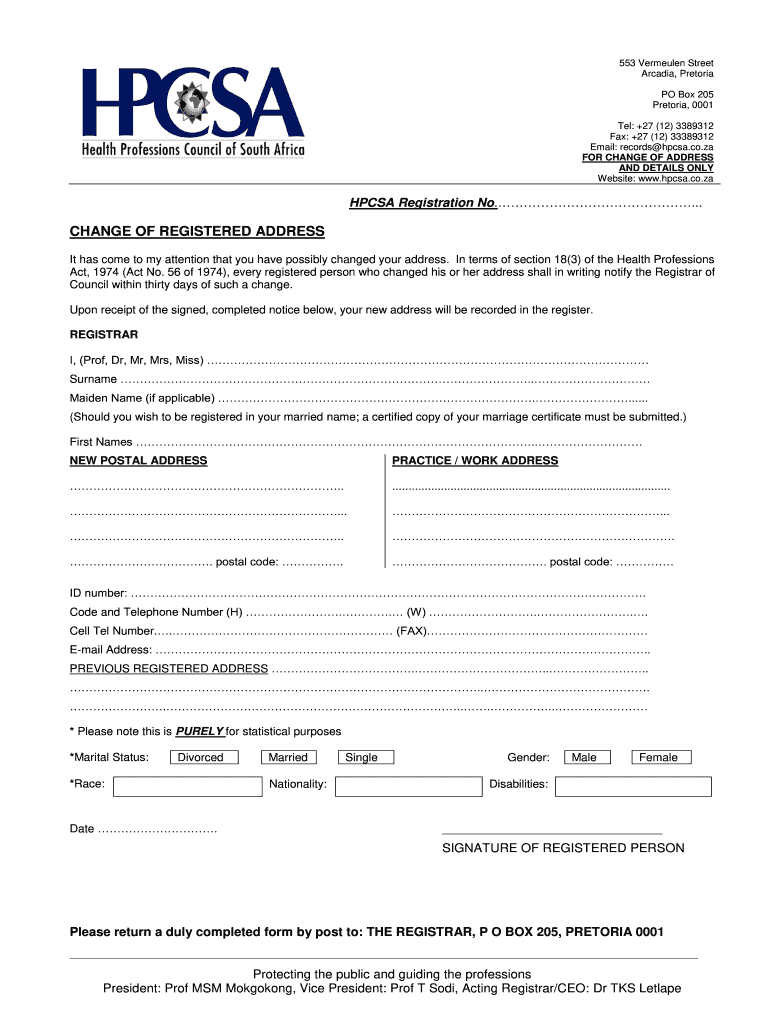
Hpcsa Change of Address Form


What is the Hpcsa Change Of Address
The Hpcsa Change Of Address refers to the official process by which individuals registered with the Health Professions Council of South Africa (HPCSA) update their personal address information. This change is crucial for maintaining accurate records and ensuring that all communications from the HPCSA reach the individual promptly. It is particularly important for healthcare professionals, as it can affect their licensing and registration status.
How to Use the Hpcsa Change Of Address
To utilize the Hpcsa Change Of Address process, individuals must complete the required form accurately. This form typically requires personal details such as the individual's registration number, current address, and the new address. Submitting this form ensures that the HPCSA has the most up-to-date information, which is essential for compliance and communication purposes.
Steps to Complete the Hpcsa Change Of Address
Completing the Hpcsa Change Of Address involves several key steps:
- Gather necessary information, including your HPCSA registration number and both current and new addresses.
- Access the official Hpcsa Change Of Address form, which can often be found on the HPCSA website.
- Fill out the form completely, ensuring that all fields are accurate and up to date.
- Submit the form via the designated method, whether online, by mail, or in person, as specified by the HPCSA.
Legal Use of the Hpcsa Change Of Address
The legal use of the Hpcsa Change Of Address is essential for ensuring compliance with regulatory requirements. Healthcare professionals are obligated to keep their contact information current to avoid penalties or issues with their registration status. Failure to update this information can lead to complications in licensure and communication with the HPCSA.
Required Documents for the Hpcsa Change Of Address
When completing the Hpcsa Change Of Address, individuals may need to provide specific documents to verify their identity and the change of address. Commonly required documents include:
- A copy of a government-issued ID to confirm identity.
- Proof of the new address, such as a utility bill or lease agreement.
Having these documents ready can facilitate a smoother application process.
Penalties for Non-Compliance with the Hpcsa Change Of Address
Non-compliance with the Hpcsa Change Of Address requirements can result in various penalties. Healthcare professionals who fail to update their address may face administrative actions, including fines or disciplinary measures. Additionally, not receiving important communications from the HPCSA due to an outdated address can lead to lapses in registration or licensure, impacting their ability to practice legally.
Quick guide on how to complete hpcsa change of address form
A brief guide on how to create your Hpcsa Change Of Address
Finding the appropriate template can pose a challenge when you have to submit official global documents. Even if you possess the necessary form, it might be cumbersome to promptly prepare it according to all the stipulations if you're using printed versions instead of handling everything digitally. airSlate SignNow is the web-based electronic signing solution that enables you to tackle all of this. It allows you to acquire your Hpcsa Change Of Address and swiftly fill it out and sign it on-site without the need to reprint documents in case you make an error.
Follow these steps to create your Hpcsa Change Of Address with airSlate SignNow:
- Click the Obtain Form button to instantly add your document to our editor.
- Begin with the first unfilled field, input your information, and continue with the Next feature.
- Complete the empty fields using the Cross and Check options from the panel above.
- Choose the Highlight or Line features to emphasize the most important details.
- Select Image and upload one if your Hpcsa Change Of Address necessitates it.
- Utilize the right-side panel to add extra fields for you or others if needed.
- Review your entries and validate the form by clicking Date, Initials, and Sign.
- Sketch, type, or upload your eSignature, or capture it using a camera or QR code.
- Conclude the modifications by clicking the Finish button and selecting your file-sharing preferences.
After your Hpcsa Change Of Address is ready, you can distribute it in your preferred way - send it to your recipients via email, SMS, fax, or even print it straight from the editor. Additionally, you can securely keep all your finalized documents in your account, organized in folders according to your preferences. Don’t waste time on manual form filling; give airSlate SignNow a try!
Create this form in 5 minutes or less
FAQs
-
How do I change my address in the Aadhar card?
You can change the following details in Aadhar Card:NameGenderDate of BirthAddressE-mail IDTHINGS TO REMEMBER BEFORE APPLYING FOR AADHAR CARD DETAILS CHANGE:Your Registered Mobile Number is mandatory in the online process.You need to submit Documents for change of – Name, Date of Birth and Address. However, Change in Gender and E-mail ID do not require any document.You have to fill details in both – English and Regional/Local language (Eg. Hindi, Oriya, Bengali etc)Aadhar Card Details are not changed instantly. It is changed after Verification and Validation by the authoritySTEPS TO AADHAR CARD DETAILS CHANGE ONLINE:Click Here for going to the link.Enter your Aadhar Number.Fill Text VerificationClick on Send OTP. OTP is sent on your Registered mobile number.Also Read: Simple Steps to Conduct Aadhar Card Status Enquiry by NameYou will be asked to choose the Aadhar Card Details that you want to change.You can select multiple fields. Select the field and Submit.In next window fill the Correct Detail in both – English and Local language (if asked) and Submit.For Example – Here one has to fill the Email IdNOTE – If you are changing – Name, Date of Birth or Address, you have to upload the scanned documents. Click Here to know the Documents or Check them here.Verify the details that you have filled. If all the details look good then proceed or you can go back and edit once again.You may be asked for BPO Service Provider Selection. Select the provider belonging to your region.At last – You will be given an Update Request Number. Download or Print the document and keep it safe. It is required in checking the status of the complaint in future.So this step completes the process of Aadhar Card details change online.CHECK THE STATUS OF YOUR AADHAR CARD DETAILS CHANGE REQUESTStep 1 – Go the website by Clicking HereStep 2 – Fill the Aadhaar No. and URN – Update Request NumberStep 3 – Click on “Get Status”You are done. The new window on the screen will show the status of your request for change in Aadhar Card Details.
-
How can I sue someone for not filling out a change of address form and using my address as their business address (moved a year ago, CA)?
I do not think you have a lawsuit just because someone did not file a change of address with USPS. As per the previous answer, you would have to had suffered financial loss or injury due to the situation.As information, it is illegal to file a forwarding request on behalf of another person unless you have a power of attorney or are otherwise authorized to do so.To help stop receiving mail for previous residents write “Not at this address” on any first class mail and place it with outgoing mail. and write the names of those who should be receiving mail at your address on the mailbox (you may place it inside the flap where it is only visible to the carrier).Please note that any mail which has “or current resident”, or similar phrasing, will still be delivered to you even though it may also have the previous residents name. If you don’t want it, toss it into recycling.
-
Would change in home address after filling the form of SBI or any other exams turn out to be something wrong?
No it won't be a problem if you have proper justification for that, they are supportive in these things if you have relevant documents for proof.
-
How will changing my address after filling out the IGNOU term end exam form affect me?
You need to contact your regional centre immediately.They will better guide you.All the best.
-
How do I fill out Address Line 1 on an Online Form?
(street number) (street name) (street suffix)101 Main StreetYou can query the post office on your address, best as you know it, for the “standard” way of presenting your address. USPS.com® - ZIP Code Lookup or whatever service is offered in your country. That will tell you the standard way to fill out address lines.
-
Has anyone ever filled out a "Change of Address" form for your address, written in a fake address, and turned it in to the Post Office, without your knowledge?
College kids used to do that all the time (except the addresses weren't fake - they were usually the addresses of someone they dislike) - they think it's cute. They also subscribe to magazines for you without your knowledge. Nowdays, in this digital era, however, the post office has checking/confirming mechanisms in place.
-
Can the current address be changed in the filled out and submitted form in a passport?
Since you have already submitted the application, you can add your changed address with due justification like hostel-leaving certificate, proof of new address, etc. As long as you are frank with the facts, you r version can be accepted.
Create this form in 5 minutes!
How to create an eSignature for the hpcsa change of address form
How to generate an electronic signature for your Hpcsa Change Of Address Form in the online mode
How to generate an electronic signature for your Hpcsa Change Of Address Form in Google Chrome
How to generate an eSignature for putting it on the Hpcsa Change Of Address Form in Gmail
How to generate an eSignature for the Hpcsa Change Of Address Form right from your smart phone
How to generate an eSignature for the Hpcsa Change Of Address Form on iOS devices
How to make an eSignature for the Hpcsa Change Of Address Form on Android
People also ask
-
What is an HPCSA certificate of good standing?
An HPCSA certificate of good standing is an official document issued by the Health Professions Council of South Africa. It serves as verification that a healthcare professional is registered and compliant with all necessary regulations. This certificate is essential for various professional practices and applications.
-
How can airSlate SignNow help me obtain my HPCSA certificate of good standing?
With airSlate SignNow, you can streamline the process of sending documents required for obtaining your HPCSA certificate of good standing. Our platform enables secure electronic signatures and document management, making it easy to submit the necessary forms to the HPCSA efficiently.
-
What are the pricing options for using airSlate SignNow to manage my HPCSA certificate of good standing?
AirSlate SignNow offers various pricing plans tailored to suit individual and business needs, allowing you to choose the most cost-effective solution for managing your HPCSA certificate of good standing. You can start with a free trial to test the features or select a monthly subscription based on your usage requirements.
-
What features does airSlate SignNow offer for handling documents related to the HPCSA certificate of good standing?
AirSlate SignNow provides a range of features perfect for managing the documentation for your HPCSA certificate of good standing, including electronic signatures, customizable templates, and real-time document tracking. Our user-friendly interface ensures that you can easily navigate and manage all your documents in one place.
-
Can I integrate airSlate SignNow with other platforms for my HPCSA certificate of good standing?
Yes, airSlate SignNow supports integration with various platforms such as Google Drive, Dropbox, and Box. This allows you to import or export documents related to your HPCSA certificate of good standing seamlessly and maintain a comprehensive workflow across different applications.
-
What are the benefits of using airSlate SignNow for my HPCSA certificate of good standing?
Using airSlate SignNow for your HPCSA certificate of good standing ensures a faster, more secure, and efficient process. With our platform, you can save time on paperwork, reduce the likelihood of errors, and have a clear digital audit trail for all your transactions, enhancing overall compliance.
-
Is airSlate SignNow secure for handling sensitive documents like the HPCSA certificate of good standing?
Absolutely. AirSlate SignNow employs advanced security measures, including end-to-end encryption, to ensure that your documents related to the HPCSA certificate of good standing are protected. We adhere to strict compliance standards to assure customers that their data is safe at all times.
Get more for Hpcsa Change Of Address
- Landlord notices for eviction form
- Identity theft victim kit florida attorney general form
- Forms ampamp fees division of corporations florida department of state
- Control number fl p033 pkg form
- Control number fl p040 pkg form
- Control number fl p043 pkg form
- Flooring contractors forms packageus legal forms
- Landscaping contractors form
Find out other Hpcsa Change Of Address
- How To Integrate Sign in Banking
- How To Use Sign in Banking
- Help Me With Use Sign in Banking
- Can I Use Sign in Banking
- How Do I Install Sign in Banking
- How To Add Sign in Banking
- How Do I Add Sign in Banking
- How Can I Add Sign in Banking
- Can I Add Sign in Banking
- Help Me With Set Up Sign in Government
- How To Integrate eSign in Banking
- How To Use eSign in Banking
- How To Install eSign in Banking
- How To Add eSign in Banking
- How To Set Up eSign in Banking
- How To Save eSign in Banking
- How To Implement eSign in Banking
- How To Set Up eSign in Construction
- How To Integrate eSign in Doctors
- How To Use eSign in Doctors