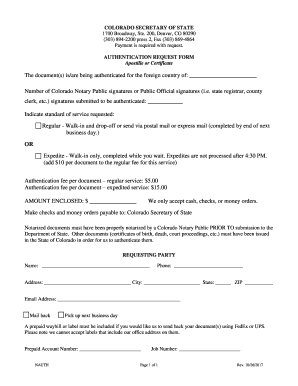
Colorado Authentication 2017


What is the Colorado Authentication
The Colorado authentication, often referred to as the apostille Colorado, is a process that verifies the authenticity of documents for use in foreign countries. This certification is essential for ensuring that documents such as birth certificates, marriage licenses, and corporate documents are recognized internationally. The Colorado Secretary of State is responsible for issuing these apostilles, which serve as a guarantee that the documents are legitimate and have been properly executed according to Colorado state laws.
How to Obtain the Colorado Authentication
To obtain a Colorado authentication, individuals must first ensure that their documents are eligible for apostille certification. This typically involves having the documents notarized or certified by the appropriate authority. Once the documents are prepared, applicants can submit a Colorado apostille request form along with the original documents to the Colorado Secretary of State's office. The submission can be made in person, by mail, or through online services, depending on the specific requirements and preferences of the applicant.
Steps to Complete the Colorado Authentication
Completing the Colorado authentication involves several key steps:
- Ensure document eligibility: Verify that the document is eligible for apostille certification.
- Notarization: Have the document notarized or certified by the appropriate authority.
- Fill out the request form: Complete the Colorado apostille request form accurately.
- Submit the documents: Send the original documents and the request form to the Colorado Secretary of State, either in person or by mail.
- Payment: Include the required fee for processing the apostille.
- Receive the apostille: Once processed, the apostille will be affixed to your document, confirming its authenticity.
Legal Use of the Colorado Authentication
The legal use of the Colorado authentication is crucial for individuals and businesses needing to present documents in foreign jurisdictions. The apostille ensures that the documents are accepted without the need for further verification by the foreign government. This legal recognition is particularly important for documents related to legal matters, education, and business transactions. Understanding the legal implications of the Colorado authentication can help individuals navigate international requirements more effectively.
Required Documents
When applying for a Colorado authentication, specific documents are required to ensure a smooth process. These typically include:
- The original document that needs to be authenticated.
- A completed Colorado apostille request form.
- Payment for the processing fee.
- Any additional supporting documents, such as identification or proof of notarization, if applicable.
Form Submission Methods
Applicants can submit their Colorado apostille request forms through various methods to accommodate different needs:
- Online: Use the Colorado Secretary of State's online portal for a convenient submission process.
- By Mail: Send the completed request form and documents via postal service to the appropriate office.
- In-Person: Visit the Colorado Secretary of State's office to submit documents directly and receive assistance.
Key Elements of the Colorado Authentication
Understanding the key elements of the Colorado authentication process can help ensure compliance and efficiency. Essential components include:
- The type of document being authenticated.
- The notarization or certification requirements specific to that document.
- The applicable fees and processing times.
- The regulations set forth by the Colorado Secretary of State regarding apostille issuance.
Quick guide on how to complete apostille colorado secretary of state us apostille
Complete Colorado Authentication seamlessly on any device
Managing documents online has become increasingly popular among businesses and individuals. It offers an ideal eco-friendly substitute for traditional printed and signed papers, as you can easily find the right form and securely store it online. airSlate SignNow equips you with all the resources necessary to create, modify, and eSign your documents swiftly without interruptions. Manage Colorado Authentication on any device using airSlate SignNow's Android or iOS applications and enhance any document-related process today.
The simplest way to edit and eSign Colorado Authentication effortlessly
- Locate Colorado Authentication and click Get Form to begin.
- Utilize the tools we offer to fill out your document.
- Emphasize key sections of the documents or redact sensitive data using tools specifically designed for that purpose by airSlate SignNow.
- Create your signature with the Sign tool, which takes mere seconds and holds the same legal validity as a conventional wet ink signature.
- Review all information and then click the Done button to save your changes.
- Select how you wish to deliver your form: via email, SMS, an invitation link, or download it to your computer.
Forget about lost or misplaced papers, tedious form searches, or mistakes that require printing new document copies. airSlate SignNow addresses all your document management needs in just a few clicks from your preferred device. Edit and eSign Colorado Authentication and ensure outstanding communication at every stage of your form preparation process with airSlate SignNow.
Create this form in 5 minutes or less
Find and fill out the correct apostille colorado secretary of state us apostille
FAQs
-
How long does the US State Department take to apostille documents via their mail in service?
The US Department of State takes about 15 business days to process authentication requests sent by mail. No expedited service available. You can drop you request at the state department by yourself, no appointment is required. however, the State Department can accept authentication services for walk-in orders for only one hour from 8.00 AM till 9.00 AM. In case of emergency, like traveling, death or illness, you may schedule for an appointment for emergency service, your request will be processed immediately. However, you will be asked to provide a proof of emergency.For Expedited Apostille Service you can visit LA Apostille
-
How to decide my bank name city and state if filling out a form, if the bank is a national bank?
Somewhere on that form should be a blank for routing number and account number. Those are available from your check and/or your bank statements. If you can't find them, call the bank and ask or go by their office for help with the form. As long as those numbers are entered correctly, any error you make in spelling, location or naming should not influence the eventual deposit into your proper account.
-
How can I fill out Google's intern host matching form to optimize my chances of receiving a match?
I was selected for a summer internship 2016.I tried to be very open while filling the preference form: I choose many products as my favorite products and I said I'm open about the team I want to join.I even was very open in the location and start date to get host matching interviews (I negotiated the start date in the interview until both me and my host were happy.) You could ask your recruiter to review your form (there are very cool and could help you a lot since they have a bigger experience).Do a search on the potential team.Before the interviews, try to find smart question that you are going to ask for the potential host (do a search on the team to find nice and deep questions to impress your host). Prepare well your resume.You are very likely not going to get algorithm/data structure questions like in the first round. It's going to be just some friendly chat if you are lucky. If your potential team is working on something like machine learning, expect that they are going to ask you questions about machine learning, courses related to machine learning you have and relevant experience (projects, internship). Of course you have to study that before the interview. Take as long time as you need if you feel rusty. It takes some time to get ready for the host matching (it's less than the technical interview) but it's worth it of course.
-
How do I fill out the form of DU CIC? I couldn't find the link to fill out the form.
Just register on the admission portal and during registration you will get an option for the entrance based course. Just register there. There is no separate form for DU CIC.
-
Why does US Secretary of State Mike Pompeo start to freak out again in Iran?
Mike Pompeo better learn and learn fast that America has moved on from the Republic of Gilead. If Pompeo is still to follow tired Tea Party negative drivel policy, then he will be left very much behind. If Pompeo wants a career in politics, he needs to drop this racist anti-Iran crap and start focusing on REAL American problems and identifying the REAL threats in America inclusive of Gileadism and Neo-Nazism that organisations like the Tea Party help fuel.
-
How do I schedule a US visa interview of two people together after filling out a DS160 form?
Here is a link that might help answer your question >> DS-160: Frequently Asked QuestionsFor more information on this and similar matters, please call me direct: 650.424.1902Email: heller@hellerimmigration.comHeller Immigration Law Group | Silicon Valley Immigration Attorneys
Create this form in 5 minutes!
How to create an eSignature for the apostille colorado secretary of state us apostille
How to make an eSignature for the Apostille Colorado Secretary Of State Us Apostille in the online mode
How to make an electronic signature for your Apostille Colorado Secretary Of State Us Apostille in Chrome
How to make an electronic signature for putting it on the Apostille Colorado Secretary Of State Us Apostille in Gmail
How to make an electronic signature for the Apostille Colorado Secretary Of State Us Apostille straight from your smart phone
How to create an electronic signature for the Apostille Colorado Secretary Of State Us Apostille on iOS devices
How to generate an electronic signature for the Apostille Colorado Secretary Of State Us Apostille on Android
People also ask
-
What is a Colorado apostille?
A Colorado apostille is a certificate that verifies the authenticity of a document for use in foreign countries. It is issued by the Colorado Secretary of State and serves as a vital step in ensuring that your documents are accepted internationally.
-
How much does a Colorado apostille cost?
The fee for obtaining a Colorado apostille typically ranges from $10 to $20 per document, depending on the type of document and processing speed. It's important to check with the Colorado Secretary of State for the most current pricing and any additional service fees, especially if you use services that enhance convenience.
-
How long does it take to get a Colorado apostille?
The processing time for a Colorado apostille can vary, but it usually takes about 3 to 7 business days. If you need expedited service, there may be additional fees, and processing could be reduced to just 1 to 2 business days.
-
What documents can be apostilled in Colorado?
In Colorado, you can obtain an apostille for various legal documents such as birth certificates, marriage licenses, powers of attorney, and court documents. Each type of document must meet specific requirements, so it's best to verify eligibility before proceeding with your request.
-
Can airSlate SignNow help with obtaining a Colorado apostille?
While airSlate SignNow specializes in eSigning and document management, we provide valuable resources and guidance on how to obtain a Colorado apostille. Using our platform, you can easily prepare and send your documents for notarization, making the apostille process more efficient.
-
What are the benefits of using an apostille in Colorado?
Obtaining a Colorado apostille ensures that your documents are recognized and accepted in foreign countries, facilitating international business and legal matters. This authentication helps to prevent any delays or complications due to unverified documents.
-
How can I integrate airSlate SignNow for my Colorado apostille needs?
You can integrate airSlate SignNow with various applications and workflows to streamline your document handling process. This integration allows for a seamless eSigning experience, making it easier to prepare documents for apostille in Colorado while ensuring compliance and security.
Get more for Colorado Authentication
- Form p46 notification to revenue of particulars of a new employee revenue
- Food waiver and indemnification agreement form
- Fair games reading answers form
- Nih electronic consent form
- Statutory declaration wa 50211340 form
- Form 15 qld word doc
- Job application form hsbc malta
- Interconnection agreement application form
Find out other Colorado Authentication
- Electronic signature New Jersey Lease Renewal Free
- Electronic signature Texas Lease Renewal Fast
- How Can I Electronic signature Colorado Notice of Intent to Vacate
- eSignature Delaware Employee Compliance Survey Later
- eSignature Kansas Employee Compliance Survey Myself
- Can I Electronic signature Colorado Bill of Sale Immovable Property
- How Can I Electronic signature West Virginia Vacation Rental Short Term Lease Agreement
- How Do I Electronic signature New Hampshire Bill of Sale Immovable Property
- Electronic signature North Dakota Bill of Sale Immovable Property Myself
- Can I Electronic signature Oregon Bill of Sale Immovable Property
- How To Electronic signature West Virginia Bill of Sale Immovable Property
- Electronic signature Delaware Equipment Sales Agreement Fast
- Help Me With Electronic signature Louisiana Assignment of Mortgage
- Can I Electronic signature Minnesota Assignment of Mortgage
- Electronic signature West Virginia Sales Receipt Template Free
- Electronic signature Colorado Sales Invoice Template Computer
- Electronic signature New Hampshire Sales Invoice Template Computer
- Electronic signature Tennessee Introduction Letter Free
- How To eSignature Michigan Disclosure Notice
- How To Electronic signature Ohio Product Defect Notice