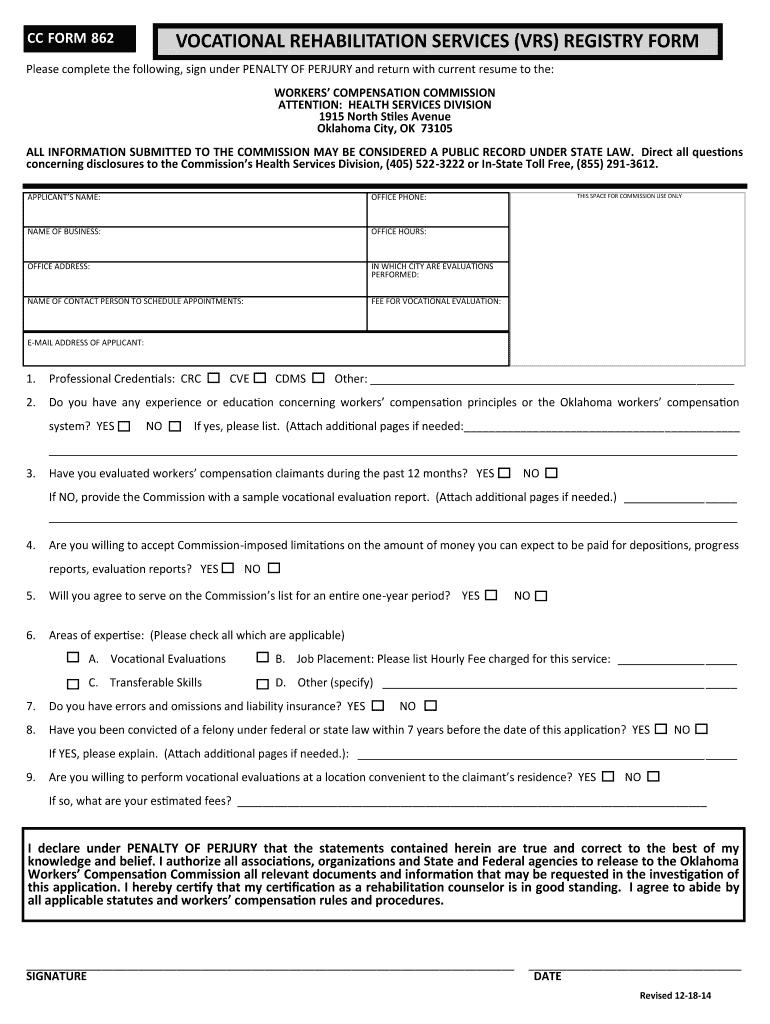
Vocational Rehabilitation Counselor Resume Samples Form


What is the Vocational Rehabilitation Counselor Resume Samples
The Vocational Rehabilitation Counselor Resume Samples serve as templates designed to guide individuals in creating effective resumes tailored for careers in vocational rehabilitation counseling. These samples highlight the essential skills, qualifications, and experiences that are relevant to the field, helping applicants present themselves in the best light to potential employers. By utilizing these samples, job seekers can better understand the structure and content that resonate with hiring managers in this specialized area.
Key elements of the Vocational Rehabilitation Counselor Resume Samples
When crafting a resume based on the Vocational Rehabilitation Counselor Resume Samples, several key elements should be included:
- Contact Information: Clearly list your name, phone number, email address, and LinkedIn profile if applicable.
- Professional Summary: A brief overview of your qualifications and career goals, tailored to vocational rehabilitation.
- Skills: Highlight relevant skills such as counseling techniques, assessment abilities, and knowledge of rehabilitation programs.
- Work Experience: Detail previous positions, focusing on responsibilities and achievements related to vocational rehabilitation.
- Education: Include degrees, certifications, and any specialized training relevant to the field.
- Licenses and Certifications: List any relevant licenses or certifications, such as Certified Rehabilitation Counselor (CRC).
How to use the Vocational Rehabilitation Counselor Resume Samples
Using the Vocational Rehabilitation Counselor Resume Samples effectively involves several steps. Start by reviewing multiple samples to identify common themes and successful formats. Next, personalize the content by incorporating your unique experiences and qualifications. Ensure that your resume aligns with the specific requirements of the job you are applying for, emphasizing relevant skills and achievements. Finally, proofread your resume to eliminate any errors and ensure clarity before submission.
Steps to complete the Vocational Rehabilitation Counselor Resume Samples
Completing your resume using the Vocational Rehabilitation Counselor Resume Samples can be streamlined by following these steps:
- Gather your personal information, including contact details and professional history.
- Choose a sample that resonates with your career goals and preferred style.
- Fill in your information, ensuring to customize each section to reflect your unique qualifications.
- Highlight your most relevant experiences and skills that align with vocational rehabilitation counseling.
- Review and edit the document for clarity, formatting, and grammatical accuracy.
- Save your resume in a professional format, such as PDF, for submission.
Legal use of the Vocational Rehabilitation Counselor Resume Samples
The legal use of the Vocational Rehabilitation Counselor Resume Samples is straightforward, as these documents are generally considered personal property. However, it is essential to ensure that any proprietary content from specific samples is not copied verbatim without permission. Instead, use the samples as a guide to create your own original resume that reflects your professional identity while adhering to ethical standards in job applications.
Examples of using the Vocational Rehabilitation Counselor Resume Samples
Examples of utilizing the Vocational Rehabilitation Counselor Resume Samples include tailoring your resume for specific job postings. For instance, if applying for a position that emphasizes experience with disabled clients, you might adjust your work experience section to highlight relevant roles. Additionally, if the job description mentions specific skills, such as case management or job placement, ensure these are prominently featured in your resume. This targeted approach can significantly enhance your chances of standing out to employers.
Quick guide on how to complete vocational rehabilitation counselor resume samples
Complete Vocational Rehabilitation Counselor Resume Samples effortlessly on any device
Web-based document management has gained popularity among organizations and individuals. It offers an excellent eco-friendly substitute for traditional printed and signed documents, as you can locate the appropriate form and securely store it online. airSlate SignNow equips you with all the tools necessary to create, modify, and eSign your documents quickly without delays. Manage Vocational Rehabilitation Counselor Resume Samples on any device using airSlate SignNow's Android or iOS applications and simplify any document-related task today.
The easiest way to adjust and eSign Vocational Rehabilitation Counselor Resume Samples effortlessly
- Locate Vocational Rehabilitation Counselor Resume Samples and click on Get Form to begin.
- Utilize the tools we offer to complete your form.
- Emphasize important sections of the documents or obscure sensitive information using the tools that airSlate SignNow specifically provides for this purpose.
- Create your signature with the Sign tool, which takes seconds and carries the same legal validity as a traditional wet ink signature.
- Review all the details and click the Done button to save your modifications.
- Select how you wish to share your form, by email, text message (SMS), invitation link, or download it to your computer.
Forget about lost or misplaced files, tedious form searches, or errors requiring new document prints. airSlate SignNow meets your document management needs in just a few clicks from any device you choose. Edit and eSign Vocational Rehabilitation Counselor Resume Samples and ensure excellent communication at any stage of your form creation process with airSlate SignNow.
Create this form in 5 minutes or less
Create this form in 5 minutes!
People also ask
-
What are Vocational Rehabilitation Counselor Resume Samples?
Vocational Rehabilitation Counselor Resume Samples are example templates that highlight the skills and experiences necessary for a career as a vocational rehabilitation counselor. These samples showcase how to effectively present your qualifications to potential employers in this specialized field.
-
How can Vocational Rehabilitation Counselor Resume Samples help me get hired?
Using Vocational Rehabilitation Counselor Resume Samples can signNowly enhance your job application. They provide guidance on formatting, language, and key competencies that employers look for, increasing your chances of standing out among other candidates.
-
Are there any costs associated with accessing Vocational Rehabilitation Counselor Resume Samples?
While some Vocational Rehabilitation Counselor Resume Samples may be available for free online, premium templates often come at a cost. However, investing in high-quality samples can be a worthwhile decision to ensure your resume meets industry standards.
-
What features should I look for in a good Vocational Rehabilitation Counselor Resume Sample?
When selecting a Vocational Rehabilitation Counselor Resume Sample, look for features that emphasize clear organization, professional design, and relevant content. High-quality samples should also include sections for qualifications, work experience, and specialized skills pertinent to rehabilitation counseling.
-
Can I customize Vocational Rehabilitation Counselor Resume Samples for my own use?
Yes, Vocational Rehabilitation Counselor Resume Samples are intended to be customized to reflect your unique experiences and qualifications. Personalizing these samples is crucial to ensure that your individual strengths and professional background are highlighted.
-
How do Vocational Rehabilitation Counselor Resume Samples integrate with job application platforms?
Vocational Rehabilitation Counselor Resume Samples can easily be adapted to suit job application platforms. Most platforms accept common file formats like PDF or Word, allowing you to upload your customized resume seamlessly for various job applications.
-
What benefits do I gain from using Vocational Rehabilitation Counselor Resume Samples?
Using Vocational Rehabilitation Counselor Resume Samples provides several benefits, such as saving time on resume creation and ensuring that you include all necessary details. They also help you focus on the skills and experiences that will appeal to hiring managers.
Get more for Vocational Rehabilitation Counselor Resume Samples
- Vtr 265 m form 2016 2019
- Motor vehicle appraisal for tax collector hearingbonded title form vtr 125 dmv texas
- Title and register your vehicle form
- California dmv form reg 124 2016 2019
- Va blanket permit 2015 2019 form
- 24 hours prior to starting work city of lakewood form
- Power of attorney vehicle odometer disclosure and transfer of ownership form
- Mv2162 2015 2019 form
Find out other Vocational Rehabilitation Counselor Resume Samples
- How To eSign Wisconsin Education PDF
- Help Me With eSign Nebraska Finance & Tax Accounting PDF
- How To eSign North Carolina Finance & Tax Accounting Presentation
- How To eSign North Dakota Finance & Tax Accounting Presentation
- Help Me With eSign Alabama Healthcare / Medical PDF
- How To eSign Hawaii Government Word
- Can I eSign Hawaii Government Word
- How To eSign Hawaii Government Document
- How To eSign Hawaii Government Document
- How Can I eSign Hawaii Government Document
- Can I eSign Hawaii Government Document
- How Can I eSign Hawaii Government Document
- How To eSign Hawaii Government Document
- How To eSign Hawaii Government Form
- How Can I eSign Hawaii Government Form
- Help Me With eSign Hawaii Healthcare / Medical PDF
- How To eSign Arizona High Tech Document
- How Can I eSign Illinois Healthcare / Medical Presentation
- Can I eSign Hawaii High Tech Document
- How Can I eSign Hawaii High Tech Document