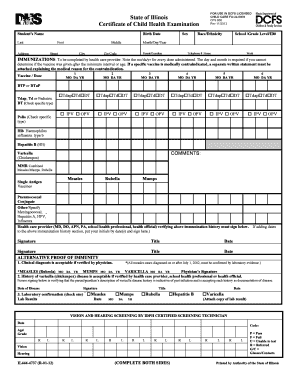
Child Health Examination Form Il 2013-2026


What is the Child Health Examination Form IL
The Child Health Examination Form IL, commonly referred to as the CFS 600 3, is a crucial document used in the state of Illinois to ensure that children receive necessary health assessments. This form is typically required for various purposes, including school enrollment, participation in sports, and other activities where proof of health status is needed. It captures essential health information, including immunization records, physical examination results, and any pertinent medical history.
How to use the Child Health Examination Form IL
Using the Child Health Examination Form IL involves several straightforward steps. First, parents or guardians should obtain the form from a reliable source, such as a healthcare provider or an educational institution. Once the form is in hand, it should be filled out accurately, ensuring all required sections are completed. After filling out the form, it must be signed by a licensed healthcare professional who conducted the examination. Finally, the completed form should be submitted to the relevant school or organization as per their guidelines.
Steps to complete the Child Health Examination Form IL
Completing the Child Health Examination Form IL can be done effectively by following these steps:
- Obtain the form from a healthcare provider or educational institution.
- Fill in the child's personal information, including name, date of birth, and address.
- Provide details about the child's medical history, including allergies and chronic conditions.
- Document the results of the physical examination, including height, weight, and vision screening.
- Include immunization records, ensuring they are up to date.
- Have the form signed by the healthcare professional who performed the examination.
- Submit the completed form to the appropriate school or organization.
Key elements of the Child Health Examination Form IL
The Child Health Examination Form IL includes several key elements that are essential for its validity and utility. These elements typically consist of:
- Child's personal information, such as name and date of birth.
- Medical history, including any known allergies or previous illnesses.
- Results from the physical examination, covering vital signs and overall health status.
- Immunization records, detailing vaccinations received and dates administered.
- Signature and license number of the examining healthcare professional.
Legal use of the Child Health Examination Form IL
The legal use of the Child Health Examination Form IL is governed by state regulations that mandate its completion for specific activities, such as school enrollment and participation in sports. It serves as a formal record of a child's health status and immunization compliance, which can be crucial for public health monitoring. Ensuring that the form is filled out correctly and submitted on time helps parents comply with legal requirements and protects their child's eligibility for various programs and activities.
Who Issues the Form
The Child Health Examination Form IL is typically issued by healthcare providers, including pediatricians and family physicians. Schools and educational institutions may also provide copies of the form for parents to complete. It is important for parents to ensure that the form is filled out by a licensed healthcare professional to meet the requirements set forth by the Illinois Department of Public Health.
Quick guide on how to complete cfs 600 pdf 2013 2019 form
Utilize a simpler method to handle your Child Health Examination Form Il
The traditional methods of filling out and approving documentation consume an excessively long duration compared to modern document management tools. You once had to look for appropriate forms, print them out, fill in all the details, and mail them. Now, you can locate, fill out, and sign your Child Health Examination Form Il in one browser tab with airSlate SignNow. Assembling your Child Health Examination Form Il has never been easier.
Steps to complete your Child Health Examination Form Il with airSlate SignNow
- Access the category page you require and find your state-specific Child Health Examination Form Il. Alternatively, utilize the search bar.
- Verify that the version of the form is accurate by previewing it.
- Click Obtain form and enter editing mode.
- Fill in your document with the necessary information using the editing tools.
- Check the entered details and click the Sign feature to finalize your form.
- Choose the most suitable method to create your signature: generate it, sketch your signature, or upload an image of it.
- Click FINISHED to apply your changes.
- Download the document to your device or proceed to Sharing options to send it electronically.
Robust online platforms like airSlate SignNow streamline the process of completing and submitting your forms. Test it out to discover how efficiently document management and approval tasks should be executed. You'll save a tremendous amount of time.
Create this form in 5 minutes or less
Find and fill out the correct cfs 600 pdf 2013 2019 form
FAQs
-
How do I fill a form which is PDF?
You can try out Fill which had a free forever plan and requires no download. You simply upload your PDF and then fill it in within the browser:UploadFillDownloadIf the fields are live, as in the example above, simply fill them in. If the fields are not live you can drag on the fields to complete it quickly. Once you have completed the form click the download icon in the toolbar to download a copy of the finished PDF. Or send it for signing.Open a free account on Fill here
-
How do I fill out 2013 tax forms?
I hate when people ask a question, then rather than answer, someone jumps in and tells them they don't need to know--but today, I will be that guy, because this is serious.Why oh why do you think you can do this yourself?Two things to consider:People who get a masters degree in Accounting then go get a CPA then start doing taxes--only then do some of them start specializing in international accounting. I've taught Accounting at the college-level, have taken tax classes beyond that, and wouldn't touch your return.Tax professionals generally either charge by the form or by the hour. Meaning you can sit and do this for 12 hours, or you can pay a CPA by the hour to do it, or you can go to an H&R Block that has flat rates and will do everything but hit Send for free. So why spend 12 hours doing it incorrectly, destined to worry about the IRS putting you in jail, bankrupting you, or deporting you for the next decade when you can get it done professionally for $200-$300?No, just go get it done right.
-
How can I electronically fill out a PDF form?
You’ll need a PDF editor to fill out forms. I recommend you PDF Expert, it’s a great solution for Mac.What forms it supports:Acro forms created in signNow or similar programs.Static XFA forms created in signNow LiveCycle.PDF Expert supports checkboxes and text fields. Just click them and type what you need.If your form is non-interactive, you can type on it using the ‘Text’ tool (go to the ‘Annotate’ tab > ‘Text’).For a non-interactive checkbox, you can use the ‘Stamp’ tool or just type ‘x’ on it.For a more detailed tutorial, check the article “How to fill out a PDF form on Mac”. And here are the guides on how to fill out different tax forms.Hopefully, this helps!
-
How do you fill out a form scanned as a PDF?
If you have Acrobat Reader or Foxit Phantom, you can add form to the PDF file you want to fill in. Refer to the screenshot here (Phantom). First click on Form, then you can pick option you want for your form (Text Field, Check box…) and draw it where you want to input your data. You can also change font and size of it to fit the existing text. When you are done adding the fields, you can just click on the hand icon, and you can now fill in your form and then save it as.
-
What is the best way to fill out a PDF form?
If you are a user of Mac, iPhone or iPad, your tasks will be quickly and easily solved with the help of PDF Expert. Thanks to a simple and intuitive design, you don't have to dig into settings and endless options. PDF Expert also allows you to view, edit, reduce, merge, extract, annotate important parts of documents in a click. You have a special opportunity to try it on your Mac for free!
-
How do I fill out a CLAT 2019 application form?
Hi thereFirst of all, let me tell you some important points:CLAT 2019 has gone OFFLINE this yearBut the application forms for CLAT 2019 have to be filled ONLINEThe payment of the application fees also should be made onlineNow, kindly note the important dates:Note the details regarding the application fees:Here, if you want the Previous Year Question papers, Rs.500 would be added to the application fees.Apart from this, there would be bank transaction charges added to the application fees.The application fees is non-refundable.Note one important point here that before you fill the application form, check for your eligibility.To know the complete details of filling the application form along with other information like the eligibility - in terms of age, educational qualification, list of NLUs participating and the seats offered under each category, CLAT Reservation policies, CLAT exam pattern, marking scheme, syllabus, important documents required to be kept ready before filling the form, kindly go to the link below:How to fill CLAT 2019 Application form? Registration OPEN | All you need to knowTo know how to prepare for one of the very important section of CLAT exam, GK and Current Affairs, kindly go to the link below:How to prepare GK & Current Affairs for CLAT 2019To practice, daily MCQs on Current Affairs, kindly go to the link below:#CLAT2019 | #AILET2019 | #DULLB2019 | GK and Current Affairs Series: 5 in 10 Series: Day 12For any other queries, kindly write to us at mailateasyway@gmail.comThanks & Regards!
-
How do I fill out the NEET 2019 application form?
Expecting application form of NEET2019 will be same as that of NEET2018, follow the instructions-For Feb 2019 Exam:EventsDates (Announced)Release of application form-1st October 2018Application submission last date-31st October 2018Last date to pay the fee-Last week of October 2018Correction Window Open-1st week of November 2018Admit card available-1st week of January 2019Exam date-3rd February to 17th February 2019Answer key & OMR release-Within a week after examAnnouncement of result-1st week of March 2019Counselling begins-2nd week of June 2019For May 2019 Exam:EventsDates (Announced)Application form Release-2nd week of March 2019Application submission last date-2nd week of April 2019Last date to pay the fee-2nd week of April 2019Correction Window Open-3rd week of April 2019Admit card available-1st week of May 2019Exam date-12th May to 26th May 2019Answer key & OMR release-Within a week after examAnnouncement of result-1st week of June 2019Counselling begins-2nd week of June 2019NEET 2019 Application FormCandidates should fill the application form as per the instructions given in the information bulletin. Below we are providing NEET 2019 application form details:The application form will be issued through online mode only.No application will be entertained through offline mode.NEET UG registration 2019 will be commenced from the 1st October 2018 (Feb Exam) & second week of March 2018 (May Exam).Candidates should upload the scanned images of recent passport size photograph and signature.After filling the application form completely, a confirmation page will be generated. Download it.There will be no need to send the printed confirmation page to the board.Application Fee:General and OBC candidates will have to pay Rs. 1400/- as an application fee.The application fee for SC/ST and PH candidates will be Rs. 750/-.Fee payment can be done through credit/debit card, net banking, UPI and e-wallet.Service tax will also be applicable.CategoryApplication FeeGeneral/OBC-1400/-SC/ST/PH-750/-Step 1: Fill the Application FormGo the official portal of the conducting authority (Link will be given above).Click on “Apply Online” link.A candidate has to read all the instruction and then click on “Proceed to Apply Online NEET (UG) 2019”.Step 1.1: New RegistrationFill the registration form carefully.Candidates have to fill their name, Mother’s Name, Father’s Name, Category, Date of Birth, Gender, Nationality, State of Eligibility (for 15% All India Quota), Mobile Number, Email ID, Aadhaar card number, etc.After filling all the details, two links will be given “Preview &Next” and “Reset”.If candidate satisfied with the filled information, then they have to click on “Next”.After clicking on Next Button, the information submitted by the candidate will be displayed on the screen. If information correct, click on “Next” button, otherwise go for “Back” button.Candidates may note down the registration number for further procedure.Now choose the strong password and re enter the password.Choose security question and feed answer.Enter the OTP would be sent to your mobile number.Submit the button.Step 1.2: Login & Application Form FillingLogin with your Registration Number and password.Fill personal details.Enter place of birth.Choose the medium of question paper.Choose examination centres.Fill permanent address.Fill correspondence address.Fill Details (qualification, occupation, annual income) of parents and guardians.Choose the option for dress code.Enter security pin & click on save & draft.Now click on preview and submit.Now, review your entries.Then. click on Final Submit.Step 2: Upload Photo and SignatureStep 2 for images upload will be appeared on screen.Now, click on link for Upload photo & signature.Upload the scanned images.Candidate should have scanned images of his latest Photograph (size of 10 Kb to 100 Kb.Signature(size of 3 Kb to 20 Kb) in JPEG format only.Step 3: Fee PaymentAfter uploading the images, candidate will automatically go to the link for fee payment.A candidate has to follow the instruction & submit the application fee.Choose the Bank for making payment.Go for Payment.Candidate can pay the fee through Debit/Credit Card/Net Banking/e-wallet (CSC).Step 4: Take the Printout of Confirmation PageAfter the fee payment, a candidate may take the printout of the confirmation page.Candidates may keep at least three copies of the confirmation page.Note:Must retain copy of the system generated Self Declaration in respect of candidates from J&K who have opted for seats under 15% All India Quota.IF any queries, feel free to comment..best of luck
Create this form in 5 minutes!
How to create an eSignature for the cfs 600 pdf 2013 2019 form
How to make an electronic signature for the Cfs 600 Pdf 2013 2019 Form online
How to make an eSignature for the Cfs 600 Pdf 2013 2019 Form in Chrome
How to make an eSignature for signing the Cfs 600 Pdf 2013 2019 Form in Gmail
How to make an eSignature for the Cfs 600 Pdf 2013 2019 Form straight from your mobile device
How to make an eSignature for the Cfs 600 Pdf 2013 2019 Form on iOS devices
How to make an eSignature for the Cfs 600 Pdf 2013 2019 Form on Android OS
People also ask
-
What is the cfs 600 3 and how does it benefit my business?
The cfs 600 3 is an advanced electronic signature tool offered by airSlate SignNow that streamlines the document signing process for businesses. This solution enhances productivity by allowing users to send and sign documents quickly and efficiently. By choosing the cfs 600 3, you can minimize paper use and speed up transaction times, thereby driving growth.
-
What features are included with the cfs 600 3?
The cfs 600 3 comes equipped with a variety of powerful features such as customizable templates, secure cloud storage, and real-time tracking of document statuses. These features ensure that users can manage their documents effectively while maintaining compliance with legal standards. With the cfs 600 3, signing documents has never been easier or more secure.
-
How much does the cfs 600 3 cost?
airSlate SignNow offers competitive pricing for the cfs 600 3, designed to fit the budget of businesses of all sizes. The pricing model is flexible, including options for monthly or annual subscriptions. By investing in the cfs 600 3, you are gaining a cost-effective solution that can signNowly reduce operational costs associated with traditional document signing.
-
Is the cfs 600 3 compliant with legal regulations?
Yes, the cfs 600 3 is fully compliant with e-signature laws, including the ESIGN and UETA acts. This compliance ensures that all electronic signatures made using the cfs 600 3 are legally binding and recognized. By using a compliant solution like the cfs 600 3, businesses can confidently move their document processes online without legal concerns.
-
What integrations are available with the cfs 600 3?
The cfs 600 3 seamlessly integrates with an array of popular business applications such as Salesforce, Google Drive, and Microsoft Office. These integrations facilitate a smooth workflow by allowing users to manage their documents from one central platform. With the cfs 600 3, you can easily connect with tools you already use, enhancing productivity.
-
Can I customize documents with the cfs 600 3?
Absolutely! The cfs 600 3 allows users to customize their documents with features like branding, personalized signatures, and automated workflows. This level of customization ensures that your documents reflect your brand while streamlining the signing process. By utilizing the cfs 600 3, you can maintain professionalism and uniqueness in your communications.
-
How does the cfs 600 3 enhance security for document signing?
Security is paramount with the cfs 600 3, which includes encryption and authentication features to protect sensitive information. The platform employs secure cloud storage and ensures that all signed documents are archived securely. By using the cfs 600 3, you can confidently sign and manage documents without fearing data bsignNowes or unauthorized access.
Get more for Child Health Examination Form Il
- Applicant clearance card team supply order form
- Il 501 payment coupon 201480031 form
- Keeping a diary is the first step to taming the stress in your life form
- Umsl affidavit of support form
- Entertainment firearms permit form
- City of poulsbo peddlers license application form
- Winter storage agreement fillable form
- Profit and loss statement chapter 13 trustee chapter13tacoma form
Find out other Child Health Examination Form Il
- Electronic signature Maine High Tech Living Will Later
- Electronic signature Maine High Tech Quitclaim Deed Online
- Can I Electronic signature Maryland High Tech RFP
- Electronic signature Vermont Insurance Arbitration Agreement Safe
- Electronic signature Massachusetts High Tech Quitclaim Deed Fast
- Electronic signature Vermont Insurance Limited Power Of Attorney Easy
- Electronic signature Washington Insurance Last Will And Testament Later
- Electronic signature Washington Insurance Last Will And Testament Secure
- Electronic signature Wyoming Insurance LLC Operating Agreement Computer
- How To Electronic signature Missouri High Tech Lease Termination Letter
- Electronic signature Montana High Tech Warranty Deed Mobile
- Electronic signature Florida Lawers Cease And Desist Letter Fast
- Electronic signature Lawers Form Idaho Fast
- Electronic signature Georgia Lawers Rental Lease Agreement Online
- How Do I Electronic signature Indiana Lawers Quitclaim Deed
- How To Electronic signature Maryland Lawers Month To Month Lease
- Electronic signature North Carolina High Tech IOU Fast
- How Do I Electronic signature Michigan Lawers Warranty Deed
- Help Me With Electronic signature Minnesota Lawers Moving Checklist
- Can I Electronic signature Michigan Lawers Last Will And Testament