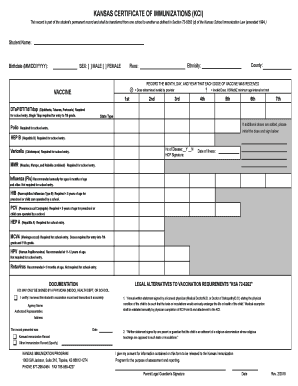
Kci Form 2019-2026


What is the KCI Form
The Kansas Certificate of Immunization (KCI) form is an official document that provides proof of immunizations for individuals, particularly for school enrollment and other health-related requirements in Kansas. This form is essential for parents and guardians to ensure that their children meet the necessary immunization requirements mandated by state law. The KCI form includes details such as the individual's name, date of birth, and a record of the vaccines administered, along with the dates of those vaccinations.
How to Obtain the KCI Form
The KCI form can be obtained through various channels to ensure accessibility for all residents. Parents can request the form from their child’s healthcare provider, who can provide a printed version or assist in filling it out. Additionally, the Kansas Department of Health and Environment offers downloadable versions of the KCI form on their official website. Local health departments and schools may also have copies available for parents to fill out as needed.
Steps to Complete the KCI Form
Completing the KCI form requires careful attention to detail to ensure accuracy. Here are the steps to follow:
- Gather all necessary immunization records, including dates and types of vaccines received.
- Fill in the personal information section, including the individual's full name and date of birth.
- List all immunizations received, ensuring that the dates match the records.
- Sign and date the form to certify that the information provided is accurate.
- Submit the completed form to the appropriate school or health authority.
Legal Use of the KCI Form
The KCI form serves as a legally recognized document that verifies an individual's immunization status in Kansas. It is crucial for compliance with state regulations regarding school attendance and public health requirements. Schools and childcare facilities are required to keep this documentation on file to ensure that all enrolled children are adequately immunized, thereby protecting public health.
Key Elements of the KCI Form
The KCI form contains several key elements that are vital for its validity:
- Personal Information: The individual’s name, date of birth, and contact information.
- Immunization Records: A comprehensive list of vaccines administered, including dates and types.
- Provider Information: Details of the healthcare provider who administered the vaccines.
- Signature: A signature from the parent or guardian confirming the accuracy of the information.
State-Specific Rules for the KCI Form
Each state has specific rules regarding immunization documentation, and Kansas is no exception. The KCI form must comply with state immunization requirements, which include specific vaccines that are mandated for school entry. Parents should be aware of the latest updates from the Kansas Department of Health and Environment to ensure that their child's immunization records meet current standards.
Quick guide on how to complete kansas certificate of immunizations kdhe
Explore the simpler approach to handle your Kci Form
The traditional techniques for finalizing and sanctioning documentation consume an excessive amount of time compared to modern document management options. In the past, you would look for the right social forms, print them out, fill in all the information, and mail them. Nowadays, you can obtain, complete, and authorize your Kci Form all within a single browser tab using airSlate SignNow. Preparing your Kci Form has never been more straightforward.
Steps to finalize your Kci Form with airSlate SignNow
- Access the category page required and find your state-specific Kci Form. Alternatively, make use of the search function.
- Verify that the version of the form is accurate by previewing it.
- Select Get form and enter the editing mode.
- Fill out your document with the necessary information using the editing tools.
- Review the provided details and click the Sign tool to validate your form.
- Select the most suitable method to create your signature: generate it, draw your signature, or upload an image of it.
- Click DONE to confirm the changes.
- Download the document to your device or go to Sharing settings to send it electronically.
Powerful online platforms such as airSlate SignNow simplify the process of completing and submitting your forms. Give it a try to discover how long document management and approval tasks are really meant to take. You will save a signNow amount of time.
Create this form in 5 minutes or less
Find and fill out the correct kansas certificate of immunizations kdhe
FAQs
-
Where can I get the form for migration certificate?
Migration is issued by the Universities themselves.The best way is to inquire your college they will guide you further.In case you happen to be from A.P.J Abdul Kalam Technical Universityhere is the link to get it issued online.Hope it helpsStudent Service (Dashboard) Dr. A.P.J. Abdul Kalam Technical University (Lucknow)Regards
-
How can I fill out Google's intern host matching form to optimize my chances of receiving a match?
I was selected for a summer internship 2016.I tried to be very open while filling the preference form: I choose many products as my favorite products and I said I'm open about the team I want to join.I even was very open in the location and start date to get host matching interviews (I negotiated the start date in the interview until both me and my host were happy.) You could ask your recruiter to review your form (there are very cool and could help you a lot since they have a bigger experience).Do a search on the potential team.Before the interviews, try to find smart question that you are going to ask for the potential host (do a search on the team to find nice and deep questions to impress your host). Prepare well your resume.You are very likely not going to get algorithm/data structure questions like in the first round. It's going to be just some friendly chat if you are lucky. If your potential team is working on something like machine learning, expect that they are going to ask you questions about machine learning, courses related to machine learning you have and relevant experience (projects, internship). Of course you have to study that before the interview. Take as long time as you need if you feel rusty. It takes some time to get ready for the host matching (it's less than the technical interview) but it's worth it of course.
Create this form in 5 minutes!
How to create an eSignature for the kansas certificate of immunizations kdhe
How to create an electronic signature for the Kansas Certificate Of Immunizations Kdhe online
How to make an eSignature for the Kansas Certificate Of Immunizations Kdhe in Google Chrome
How to generate an electronic signature for putting it on the Kansas Certificate Of Immunizations Kdhe in Gmail
How to generate an electronic signature for the Kansas Certificate Of Immunizations Kdhe straight from your mobile device
How to generate an electronic signature for the Kansas Certificate Of Immunizations Kdhe on iOS
How to make an electronic signature for the Kansas Certificate Of Immunizations Kdhe on Android devices
People also ask
-
What is the Kansas immunizations program?
The Kansas immunizations program is a state-run initiative that provides vaccinations to protect individuals from preventable diseases. This program offers a range of immunization services, including childhood vaccines and adult immunizations, to ensure community health in Kansas.
-
How can airSlate SignNow support the Kansas immunizations program?
airSlate SignNow can streamline the documentation process for the Kansas immunizations program by enabling healthcare providers to send and eSign important forms digitally. This helps save time, reduces paperwork, and enhances efficiency in managing vaccination records.
-
What features does airSlate SignNow offer for the Kansas immunizations program?
airSlate SignNow provides features such as customizable templates, secure storage, and easy document sharing, which are beneficial for the Kansas immunizations program. These tools help healthcare providers maintain accurate immunization records while ensuring compliance with state regulations.
-
Is there a cost associated with using airSlate SignNow for the Kansas immunizations program?
Yes, airSlate SignNow offers cost-effective pricing plans tailored for businesses, including those involved in the Kansas immunizations program. Each plan is designed to provide maximum value while accommodating the budgetary considerations of public health organizations.
-
What are the benefits of using airSlate SignNow for immunization records management?
Using airSlate SignNow for managing immunization records enhances accuracy, improves security, and increases accessibility. The Kansas immunizations program can benefit from reduced administrative burden and faster processing times, ultimately leading to better patient care.
-
Does airSlate SignNow integrate with other healthcare systems for the Kansas immunizations program?
Yes, airSlate SignNow offers integrations with various healthcare systems, enabling seamless data exchange for the Kansas immunizations program. This connectivity allows providers to manage immunization records more efficiently and ensures that all patient information is up-to-date.
-
Can airSlate SignNow help in tracking immunization schedules for the Kansas immunizations program?
Absolutely, airSlate SignNow can assist in tracking immunization schedules by providing tools for reminders and follow-up on pending vaccinations. This feature is crucial for the Kansas immunizations program to ensure that individuals receive their vaccines timely and effectively.
Get more for Kci Form
- Dnd 2893 form
- Infocomm international standards standard guide for audiovisual systems design and coordination processes form
- Tuition classification update form ga gwinnett
- Disaster condition assessment form
- Supplier profile template form
- City of tualatin form
- Shf truck and tractor pull forms and rules indd
- Bruun construction form
Find out other Kci Form
- eSignature Alabama Business Operations Cease And Desist Letter Now
- How To eSignature Iowa Banking Quitclaim Deed
- How To eSignature Michigan Banking Job Description Template
- eSignature Missouri Banking IOU Simple
- eSignature Banking PDF New Hampshire Secure
- How Do I eSignature Alabama Car Dealer Quitclaim Deed
- eSignature Delaware Business Operations Forbearance Agreement Fast
- How To eSignature Ohio Banking Business Plan Template
- eSignature Georgia Business Operations Limited Power Of Attorney Online
- Help Me With eSignature South Carolina Banking Job Offer
- eSignature Tennessee Banking Affidavit Of Heirship Online
- eSignature Florida Car Dealer Business Plan Template Myself
- Can I eSignature Vermont Banking Rental Application
- eSignature West Virginia Banking Limited Power Of Attorney Fast
- eSignature West Virginia Banking Limited Power Of Attorney Easy
- Can I eSignature Wisconsin Banking Limited Power Of Attorney
- eSignature Kansas Business Operations Promissory Note Template Now
- eSignature Kansas Car Dealer Contract Now
- eSignature Iowa Car Dealer Limited Power Of Attorney Easy
- How Do I eSignature Iowa Car Dealer Limited Power Of Attorney