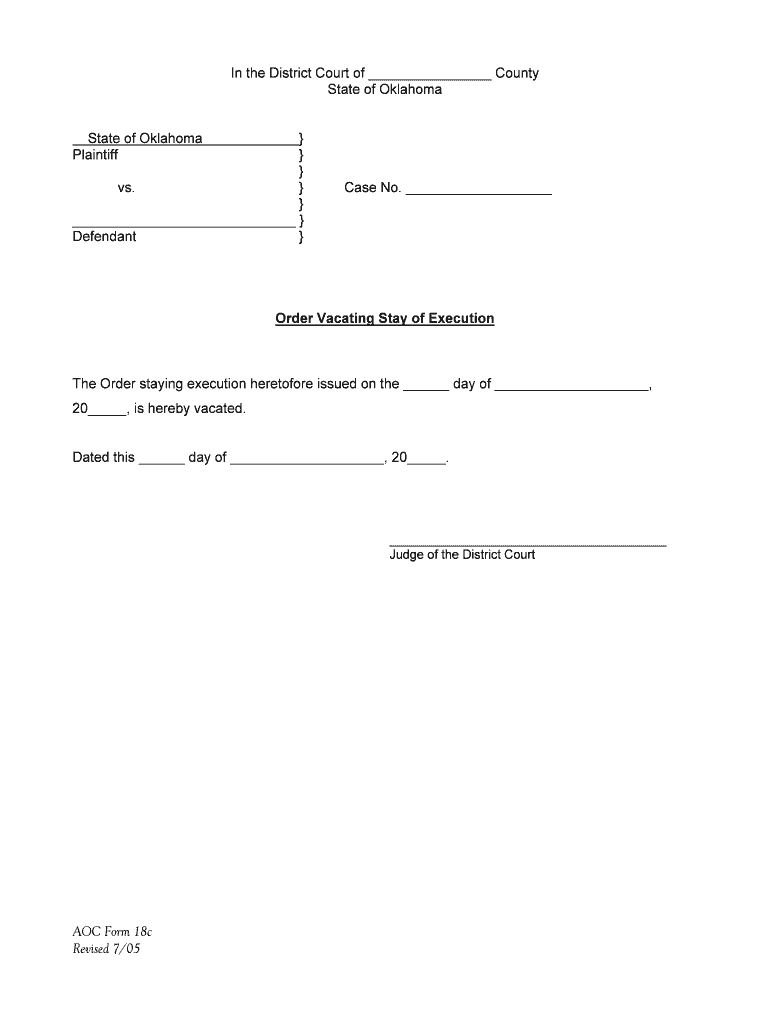
Order Vacating Stay of Execution Form


What is the Order Vacating Stay Of Execution
The order vacating stay of execution is a legal document that requests a court to lift a previous order that temporarily halts the enforcement of a judgment. This form is typically used in situations where a party seeks to proceed with actions that were previously stayed, such as eviction or the enforcement of a monetary judgment. Understanding the implications of this order is crucial, as it can significantly affect the rights and obligations of the parties involved.
How to use the Order Vacating Stay Of Execution
Using the order vacating stay of execution involves several steps. First, the party seeking to lift the stay must complete the form accurately, providing all required information, including case details and reasons for the request. Once filled out, the form must be filed with the appropriate court. It is essential to follow local court rules regarding submission and any necessary accompanying documents. After filing, a hearing may be scheduled where both parties can present their arguments.
Steps to complete the Order Vacating Stay Of Execution
Completing the order vacating stay of execution requires careful attention to detail. Here are the steps to follow:
- Gather relevant case information, including case number and court details.
- Clearly state the reasons for requesting the stay to be lifted.
- Ensure all required signatures are included, which may involve both parties or their legal representatives.
- Review the form for accuracy and completeness before submission.
- File the completed form with the court, adhering to any specific filing procedures.
Legal use of the Order Vacating Stay Of Execution
The legal use of the order vacating stay of execution is governed by specific rules and procedures that vary by jurisdiction. It is crucial to understand the legal framework within which this form operates. Generally, the court will consider factors such as the reasons for the stay, the interests of the parties involved, and any potential harm that may arise from lifting the stay. Proper legal representation can help navigate these complexities effectively.
Key elements of the Order Vacating Stay Of Execution
Several key elements must be included in the order vacating stay of execution to ensure its validity. These include:
- The title of the document, clearly stating it is an order vacating stay of execution.
- The case number and court information.
- A detailed explanation of the reasons for the request.
- Signature lines for the parties involved and any necessary witnesses.
- A date for the hearing, if applicable.
State-specific rules for the Order Vacating Stay Of Execution
Each state in the U.S. has its own rules and regulations regarding the order vacating stay of execution. It is important to consult local laws to understand specific requirements, such as filing deadlines, necessary documentation, and any unique procedural steps that may apply. Familiarity with state-specific rules ensures compliance and increases the likelihood of a favorable outcome.
Quick guide on how to complete order vacating stay of execution
Finalize Order Vacating Stay Of Execution seamlessly on any device
Digital document administration has become increasingly favored by organizations and individuals alike. It presents an ideal eco-friendly substitute for conventional printed and signed documentation, allowing you to obtain the correct form and securely archive it online. airSlate SignNow provides all the tools necessary to create, amend, and eSign your documents rapidly without interruptions. Handle Order Vacating Stay Of Execution on any device using airSlate SignNow's Android or iOS applications and enhance any document-centric task today.
The simplest method to modify and eSign Order Vacating Stay Of Execution effortlessly
- Locate Order Vacating Stay Of Execution and click Get Form to begin.
- Utilize the tools we offer to fill out your document.
- Emphasize key sections of the documentation or obscure sensitive information with tools that airSlate SignNow provides specifically for this purpose.
- Create your signature using the Sign feature, which takes mere seconds and holds the same legal validity as a standard wet ink signature.
- Verify the details and click on the Done button to secure your modifications.
- Choose your delivery method for your form, whether by email, SMS, or invitation link, or download it to your computer.
Eliminate concerns about lost or mislaid documents, tedious form navigation, or errors that necessitate printing new copies. airSlate SignNow meets all your document management requirements in just a few clicks from any device you prefer. Revise and eSign Order Vacating Stay Of Execution and guarantee outstanding communication at every stage of the form preparation process with airSlate SignNow.
Create this form in 5 minutes or less
Create this form in 5 minutes!
People also ask
-
What is the process to Order Vacating Stay Of Execution using airSlate SignNow?
To Order Vacating Stay Of Execution with airSlate SignNow, simply upload your document, specify the required signers, and pre-fill any necessary fields. Our platform will guide you through the eSigning process, ensuring that all legal requirements are met efficiently. You can track the document status in real-time, streamlining the entire procedure.
-
How much does it cost to Order Vacating Stay Of Execution?
Pricing for Ordering Vacating Stay Of Execution varies based on the chosen subscription plan with airSlate SignNow. We offer flexible plans to cater to different business needs, ensuring that our services remain cost-effective while delivering high value. For detailed pricing information, visit our website or contact our sales team.
-
What features does airSlate SignNow offer for Ordering Vacating Stay Of Execution?
airSlate SignNow provides a range of features that facilitate the process to Order Vacating Stay Of Execution, including customizable templates, secure electronic signatures, and automated workflows. These tools enhance your efficiency and ensure every step of the document's lifecycle is compliant and secure. Additionally, you can manage multiple documents simultaneously.
-
What are the benefits of using airSlate SignNow to Order Vacating Stay Of Execution?
Using airSlate SignNow to Order Vacating Stay Of Execution offers numerous benefits, such as increased speed and accuracy in document execution. Our platform reduces paper usage and improves collaboration among signers, leading to faster turnaround times. This ultimately saves businesses time and resources.
-
Is airSlate SignNow legally compliant for Ordering Vacating Stay Of Execution?
Yes, airSlate SignNow is fully compliant with electronic signature laws, including the ESIGN Act and UETA. This means that when you Order Vacating Stay Of Execution through our platform, your documents are legally binding and secure. We prioritize compliance and data security to ensure peace of mind for all our users.
-
Can I integrate airSlate SignNow with other tools for Ordering Vacating Stay Of Execution?
Absolutely! airSlate SignNow seamlessly integrates with a wide range of applications, including CRM systems and cloud storage solutions. This allows you to easily Order Vacating Stay Of Execution while leveraging your existing tools, creating a streamlined workflow. Integration enhances productivity and keeps all your documents connected in one platform.
-
What customer support is available for Ordering Vacating Stay Of Execution?
Our dedicated customer support team is available to assist you with any questions regarding Ordering Vacating Stay Of Execution through airSlate SignNow. You can signNow out via live chat, email, or phone for prompt assistance. We also offer a comprehensive knowledge base with tutorials and FAQs to help guide you through the process.
Get more for Order Vacating Stay Of Execution
- Life certificate filling in jk bank form
- What is omni 457 form
- Praying effectively for the lost pdf form
- Biodiversity scavenger hunt the field museum fieldmuseum form
- Sta 2e sect 52 worksheet name margin of error and form
- Student employee culinary availability form name semester jobs rhs msu
- Arng form 2166 2 re
- Fillable status conference order the north carolina court system form
Find out other Order Vacating Stay Of Execution
- Can I eSignature Vermont Government Form
- How Do I eSignature West Virginia Government PPT
- How Do I eSignature Maryland Healthcare / Medical PDF
- Help Me With eSignature New Mexico Healthcare / Medical Form
- How Do I eSignature New York Healthcare / Medical Presentation
- How To eSignature Oklahoma Finance & Tax Accounting PPT
- Help Me With eSignature Connecticut High Tech Presentation
- How To eSignature Georgia High Tech Document
- How Can I eSignature Rhode Island Finance & Tax Accounting Word
- How Can I eSignature Colorado Insurance Presentation
- Help Me With eSignature Georgia Insurance Form
- How Do I eSignature Kansas Insurance Word
- How Do I eSignature Washington Insurance Form
- How Do I eSignature Alaska Life Sciences Presentation
- Help Me With eSignature Iowa Life Sciences Presentation
- How Can I eSignature Michigan Life Sciences Word
- Can I eSignature New Jersey Life Sciences Presentation
- How Can I eSignature Louisiana Non-Profit PDF
- Can I eSignature Alaska Orthodontists PDF
- How Do I eSignature New York Non-Profit Form