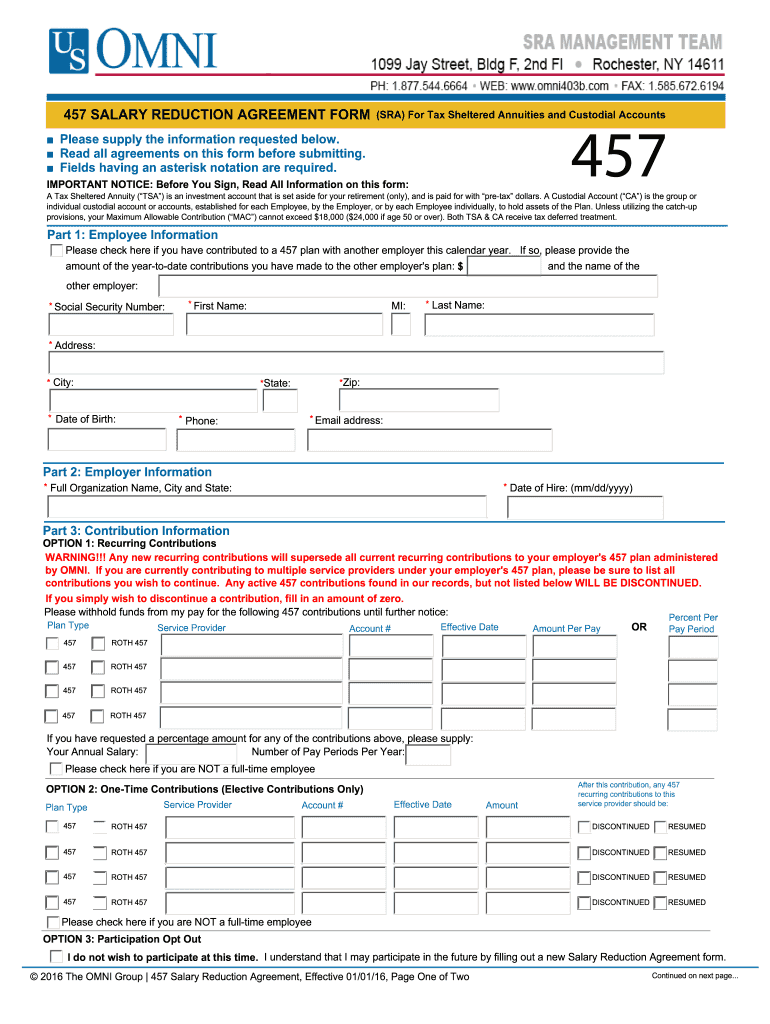
Omni 457 Form


What is the Omni 457
The Omni 457 is a specific form used primarily for retirement savings plans, particularly in the context of governmental and non-profit organizations. This form is essential for employees participating in a 457 plan, which allows them to defer a portion of their income to save for retirement. The Omni 457 facilitates the management of contributions and distributions, ensuring compliance with IRS regulations.
How to use the Omni 457
To utilize the Omni 457 effectively, participants need to fill out the form accurately with their personal and financial information. This includes details such as employment status, contribution amounts, and beneficiary designations. Once completed, the form should be submitted to the appropriate plan administrator or financial institution managing the 457 plan. It is crucial to keep a copy for personal records.
Steps to complete the Omni 457
Completing the Omni 457 involves several key steps:
- Gather necessary personal information, including Social Security number and employment details.
- Determine the amount you wish to contribute to your 457 plan.
- Fill out the form, ensuring all sections are completed accurately.
- Review the form for any errors or omissions.
- Submit the form to your plan administrator or designated financial institution.
Legal use of the Omni 457
The Omni 457 must be used in compliance with federal and state regulations governing retirement savings. It is essential for participants to understand the legal implications of their contributions and withdrawals. The form is designed to ensure that all transactions are documented properly, which is vital for tax reporting and compliance with IRS guidelines.
Key elements of the Omni 457
Several key elements define the Omni 457, including:
- Participant Information: Essential details about the employee, including name and Social Security number.
- Contribution Amount: The specific amount the participant wishes to defer from their paycheck.
- Beneficiary Designation: Information on who will receive benefits in the event of the participant's death.
- Signature: The participant's signature is required to validate the form.
IRS Guidelines
The IRS provides specific guidelines regarding the use of the Omni 457. These guidelines include contribution limits, tax implications, and withdrawal rules. Participants should familiarize themselves with these regulations to maximize their retirement savings and ensure compliance. Regular updates from the IRS can affect how participants manage their contributions and distributions.
Quick guide on how to complete what is omni 457 form
Prepare Omni 457 effortlessly on any device
Online document management has gained traction among businesses and individuals alike. It offers a flawless environmentally friendly substitute for conventional printed and signed documents, allowing you to obtain the proper format and securely store it online. airSlate SignNow provides all the tools necessary to create, edit, and eSign your documents swiftly without hurdles. Handle Omni 457 on any device with airSlate SignNow’s Android or iOS applications and simplify any document-related task today.
The easiest way to edit and eSign Omni 457 without exertion
- Find Omni 457 and click Obtain Form to begin.
- Utilize the tools available to fill out your form.
- Select important sections of the documents or obscure sensitive information with tools that airSlate SignNow specifically offers for that purpose.
- Create your signature using the Sign tool, which takes mere seconds and holds the same legal validity as a conventional wet ink signature.
- Review all the details and then click on the Complete button to save your changes.
- Decide how you would like to send your form, via email, SMS, or invitation link, or download it to your computer.
Put an end to lost or misplaced documents, tedious form searching, or mistakes that necessitate printing new document copies. airSlate SignNow addresses all your document management needs in just a few clicks from the device of your choice. Modify and eSign Omni 457 and ensure excellent communication at any stage of the form preparation process with airSlate SignNow.
Create this form in 5 minutes or less
FAQs
-
What is the procedure to fill out the DU admission form? How many colleges and courses can I fill in?
It's as simple as filling any school admission form but you need to be quite careful while filling for courses ,don't mind you are from which stream in class 12 choose all the courses you feel like choosing,there is no limitations in choosing course and yes you must fill all the courses related to your stream ,additionally there is no choice for filling of college names in the application form .
-
What are the good ways to fill out 1120 form if my business is inactive?
While you might not have been “active” throughout the year, by filing a “no activity” return you may be throwing away potential deductions! Most businesses (even unprofitable ones) will have some form of expenses – think tax prep fees, taxes, filing fees, home office, phone, etc. Don’t miss out on your chance to preserve these valuable deductions. You can carry these forward to more profitable years by using the Net Operating Loss Carry-forward rules. But you must report them to take advantage of this break. If you honestly did not have any expenses or income during the tax year, simply file form 1120 by the due date (no later than 2 and one half months after the close of the business tax year – March 15 for calendar year businesses). Complete sections A-E on the front page of the return and make sure you sign the bottom – that’s it!
-
What is the time period to fill out form 10?
Well its a huge mission if you’re going to use a printer forget about it :)I’ve tried all the products and a lot of them you struggle with the mouse cursor to find the space to complete. So I think people can sometimes just get annoyed and use a printer.But the best is Paperjet. Go Paperless which uses field detection and makes the form fillable online immediately.No doubt the easiest and quickest way imho.
Create this form in 5 minutes!
How to create an eSignature for the what is omni 457 form
How to make an eSignature for the What Is Omni 457 Form online
How to generate an eSignature for the What Is Omni 457 Form in Google Chrome
How to create an electronic signature for putting it on the What Is Omni 457 Form in Gmail
How to make an eSignature for the What Is Omni 457 Form right from your smartphone
How to create an eSignature for the What Is Omni 457 Form on iOS devices
How to generate an eSignature for the What Is Omni 457 Form on Android
People also ask
-
What is the omni 457 feature in airSlate SignNow?
The omni 457 feature in airSlate SignNow is designed to enhance document management and eSigning capabilities. It allows users to streamline workflows by enabling seamless collaboration on documents. This ensures that all stakeholders can review and sign documents efficiently, improving overall productivity.
-
How does omni 457 improve document security?
Omni 457 in airSlate SignNow provides robust security measures to protect sensitive information during the signing process. This includes encryption of documents, secure user authentication, and audit trails for tracking changes. These features ensure that your documents are safe and compliant with industry standards.
-
What pricing options are available for omni 457?
AirSlate SignNow offers various pricing plans that include the omni 457 features. These plans are designed to cater to businesses of all sizes, from startups to enterprises. By comparing the plans, you can select the one that best fits your budget and needs.
-
Can omni 457 integrate with other tools?
Yes, the omni 457 feature in airSlate SignNow allows for easy integration with various third-party applications. This means you can connect it with your existing software stack, such as CRM systems, project management tools, and cloud storage solutions, to enhance your workflow further.
-
What are the key benefits of using omni 457?
Using the omni 457 feature in airSlate SignNow offers several advantages including increased efficiency, improved collaboration, and enhanced security. This feature simplifies the eSigning process, allowing users to complete transactions faster. Additionally, it empowers teams to work together more effectively by centralizing document access.
-
Is omni 457 user-friendly for non-technical users?
Absolutely! Omni 457 in airSlate SignNow is designed with user experience in mind, making it accessible even for non-technical users. The intuitive interface allows anyone to easily navigate through the document sending and signing process, ensuring that all team members can participate without hassle.
-
How can omni 457 help streamline my business processes?
Omni 457 helps streamline your business processes by automating repetitive tasks and reducing the time spent on manual document handling. With features like templating and bulk sending, airSlate SignNow enables rapid document processing, allowing businesses to focus on more strategic activities.
Get more for Omni 457
Find out other Omni 457
- How To Integrate Sign in Banking
- How To Use Sign in Banking
- Help Me With Use Sign in Banking
- Can I Use Sign in Banking
- How Do I Install Sign in Banking
- How To Add Sign in Banking
- How Do I Add Sign in Banking
- How Can I Add Sign in Banking
- Can I Add Sign in Banking
- Help Me With Set Up Sign in Government
- How To Integrate eSign in Banking
- How To Use eSign in Banking
- How To Install eSign in Banking
- How To Add eSign in Banking
- How To Set Up eSign in Banking
- How To Save eSign in Banking
- How To Implement eSign in Banking
- How To Set Up eSign in Construction
- How To Integrate eSign in Doctors
- How To Use eSign in Doctors