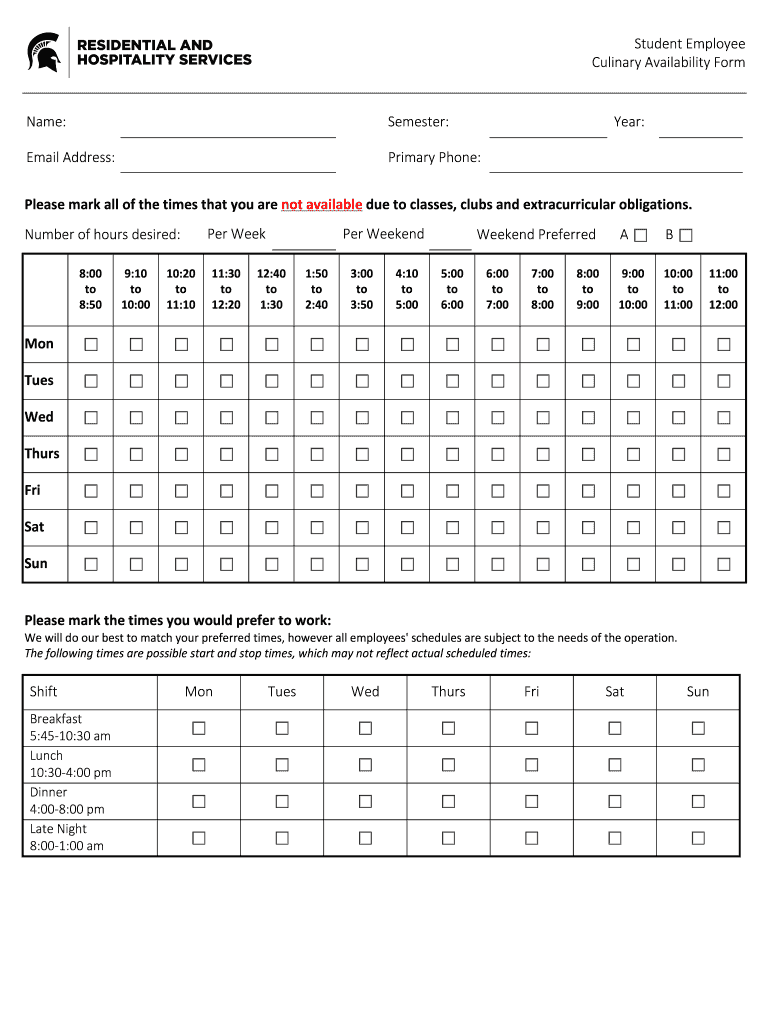
Msu Availability Form


What is the summer availability form?
The summer availability form is a document used primarily by employers and employees to outline work schedules during the summer months. This form helps organizations manage staffing needs effectively while allowing employees to communicate their availability. It is particularly useful in industries such as hospitality, education, and retail, where seasonal fluctuations in workload are common. By filling out the summer availability form, employees can indicate their preferred working hours, days off, and any other commitments that may affect their availability.
Steps to complete the summer availability form
Completing the summer availability form involves several straightforward steps to ensure that all necessary information is accurately provided. First, gather personal details such as your name, contact information, and position. Next, specify your available working hours, including preferred shifts and days off. It is also important to note any special requests or considerations, such as planned vacations or other commitments. Once all sections are filled out, review the form for accuracy before submitting it to your employer. This process helps maintain clear communication and ensures that staffing needs are met effectively.
Key elements of the summer availability form
The summer availability form typically includes several key elements that facilitate effective communication between employees and employers. These elements often consist of:
- Personal Information: Name, contact details, and position.
- Availability Schedule: Specific days and times when the employee is available to work.
- Time Off Requests: Any planned vacations or commitments that may affect availability.
- Signature: A section for the employee to sign, confirming the accuracy of the information provided.
These components are essential for ensuring that both parties have a clear understanding of work expectations during the summer season.
Legal use of the summer availability form
Using the summer availability form legally involves adhering to employment laws and regulations. Employers must ensure that the form complies with labor laws regarding work hours, overtime, and employee rights. It is crucial for employers to handle the information provided in the form with confidentiality and to use it solely for scheduling purposes. Employees should also be aware of their rights regarding work hours and any obligations to report changes in availability. By following these guidelines, both employers and employees can maintain a legally compliant and respectful working relationship.
Examples of using the summer availability form
There are various scenarios in which the summer availability form can be beneficial. For example, a restaurant may use the form to collect availability from its staff before the busy summer tourist season. This helps management create a schedule that meets customer demand while accommodating employees’ preferences. Similarly, a summer camp may require counselors to submit their availability to ensure adequate staffing for activities. These examples illustrate how the form can streamline scheduling processes and enhance workplace efficiency.
Who issues the summer availability form?
The summer availability form is typically issued by employers, including businesses, educational institutions, and organizations that require seasonal staffing. Human resources departments or managers are often responsible for distributing the form to employees. In some cases, employees may also find templates online or through internal company resources. Regardless of the source, it is essential that the form is tailored to meet the specific needs of the organization and complies with relevant employment regulations.
Quick guide on how to complete student employee culinary availability form name semester jobs rhs msu
The simplest method to discover and authorize Msu Availability
On a company-wide scale, ineffective procedures surrounding paper approvals can consume numerous working hours. Completing documentation like Msu Availability is a routine aspect of operations in any enterprise, which is why the effectiveness of each agreement's lifecycle is crucial to the organization's overall productivity. With airSlate SignNow, finalizing your Msu Availability can be as simple and swift as it gets. You will find on this platform the latest version of nearly any document. Even better, you can sign it right away without having to install any external software on your device or printing physical copies.
How to obtain and authorize your Msu Availability
- Explore our library by category or use the search feature to locate the document you require.
- View the form preview by clicking Learn more to confirm it is the correct one.
- Press Get form to begin editing immediately.
- Fill out your form and include any necessary information using the toolbar.
- When finished, click the Sign tool to authorize your Msu Availability.
- Select the signature method that suits you best: Draw, Generate initials, or upload an image of your handwritten signature.
- Click Done to complete the editing and move on to document-sharing options if needed.
With airSlate SignNow, you have everything required to manage your documents effectively. You can locate, complete, modify, and even send your Msu Availability in a single tab without difficulty. Enhance your processes with one intelligent eSignature solution.
Create this form in 5 minutes or less
Create this form in 5 minutes!
How to create an eSignature for the student employee culinary availability form name semester jobs rhs msu
How to create an eSignature for the Student Employee Culinary Availability Form Name Semester Jobs Rhs Msu in the online mode
How to generate an eSignature for your Student Employee Culinary Availability Form Name Semester Jobs Rhs Msu in Google Chrome
How to create an electronic signature for putting it on the Student Employee Culinary Availability Form Name Semester Jobs Rhs Msu in Gmail
How to create an electronic signature for the Student Employee Culinary Availability Form Name Semester Jobs Rhs Msu straight from your mobile device
How to generate an electronic signature for the Student Employee Culinary Availability Form Name Semester Jobs Rhs Msu on iOS
How to make an electronic signature for the Student Employee Culinary Availability Form Name Semester Jobs Rhs Msu on Android devices
People also ask
-
What is a summer availability form?
A summer availability form is a document that allows individuals or organizations to indicate their availability during the summer months. By using airSlate SignNow, you can seamlessly create and distribute this form to gather responses efficiently.
-
How can airSlate SignNow help with my summer availability form?
airSlate SignNow simplifies the process of sending and signing your summer availability form. Our platform enables you to create customizable templates, track responses, and ensure secure electronic signatures in just a few clicks.
-
Is there a cost associated with using the summer availability form feature?
Using the summer availability form feature is part of our competitive pricing plans at airSlate SignNow. We offer various subscription options tailored to fit different business sizes and requirements so you can maximize your investment.
-
What features are included when using a summer availability form?
When utilizing a summer availability form with airSlate SignNow, you'll benefit from features like customizable templates, automated reminders, real-time tracking, and e-signature capabilities. These features streamline your workflow and enhance productivity.
-
Can I integrate airSlate SignNow with other tools for my summer availability form?
Yes, airSlate SignNow offers integrations with various popular applications. You can connect your summer availability form to tools like Google Drive, Dropbox, and CRM systems to further streamline your document management processes.
-
How secure is the information collected through the summer availability form?
airSlate SignNow prioritizes your data security with advanced encryption and compliance measures. The information collected through the summer availability form is securely stored, ensuring that your sensitive data remains protected at all times.
-
Can I track responses received from my summer availability form?
Absolutely! airSlate SignNow provides real-time tracking for all responses received from your summer availability form. You can easily monitor completion rates and follow up on outstanding submissions to ensure a smooth process.
Get more for Msu Availability
Find out other Msu Availability
- Electronic signature North Dakota Plumbing Emergency Contact Form Mobile
- Electronic signature North Dakota Plumbing Emergency Contact Form Easy
- Electronic signature Rhode Island Plumbing Business Plan Template Later
- Electronic signature Louisiana Real Estate Quitclaim Deed Now
- Electronic signature Louisiana Real Estate Quitclaim Deed Secure
- How Can I Electronic signature South Dakota Plumbing Emergency Contact Form
- Electronic signature South Dakota Plumbing Emergency Contact Form Myself
- Electronic signature Maryland Real Estate LLC Operating Agreement Free
- Electronic signature Texas Plumbing Quitclaim Deed Secure
- Electronic signature Utah Plumbing Last Will And Testament Free
- Electronic signature Washington Plumbing Business Plan Template Safe
- Can I Electronic signature Vermont Plumbing Affidavit Of Heirship
- Electronic signature Michigan Real Estate LLC Operating Agreement Easy
- Electronic signature West Virginia Plumbing Memorandum Of Understanding Simple
- Electronic signature Sports PDF Alaska Fast
- Electronic signature Mississippi Real Estate Contract Online
- Can I Electronic signature Missouri Real Estate Quitclaim Deed
- Electronic signature Arkansas Sports LLC Operating Agreement Myself
- How Do I Electronic signature Nevada Real Estate Quitclaim Deed
- How Can I Electronic signature New Jersey Real Estate Stock Certificate