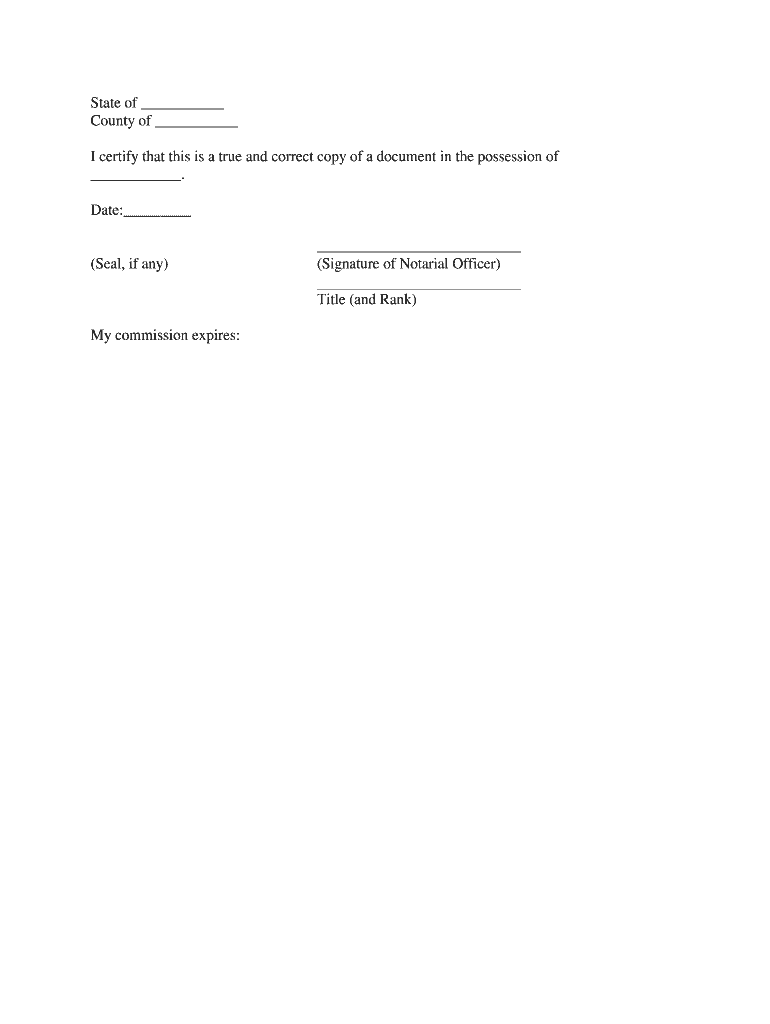
Title and Rank Form


What is the Title and Rank
The Title and Rank form is a crucial document used in various legal and administrative contexts, primarily to establish ownership and the status of property or assets. It serves to officially record the title of an asset, such as real estate or vehicles, along with the rank or priority of claims against that asset. Understanding this form is essential for both individuals and businesses to ensure clear ownership and compliance with local laws.
How to use the Title and Rank
Using the Title and Rank form involves several steps to ensure accuracy and compliance. First, gather all necessary information about the asset, including its description, location, and any relevant identification numbers. Next, fill out the form with precise details, ensuring that all required fields are completed. After completing the form, review it for accuracy before submission. Depending on the jurisdiction, the form may need to be submitted to a specific government office or agency.
Steps to complete the Title and Rank
Completing the Title and Rank form requires careful attention to detail. Follow these steps:
- Collect all relevant documents related to the asset.
- Fill out the form with accurate information, including the owner's name and contact details.
- Provide a clear description of the asset, including any identification numbers.
- Sign and date the form as required.
- Submit the form to the appropriate authority, either online or via mail.
Legal use of the Title and Rank
The legal use of the Title and Rank form is essential for establishing ownership rights and ensuring that all claims against an asset are properly documented. This form is recognized by various legal frameworks and is often required for transactions involving property transfers, financing, or disputes. Properly executed, it can serve as evidence in legal proceedings, reinforcing the legitimacy of ownership and claims.
Key elements of the Title and Rank
Several key elements must be included in the Title and Rank form to ensure its validity:
- Asset Description: A detailed description of the asset being titled.
- Owner Information: The full name and contact information of the owner.
- Identification Numbers: Any relevant identification numbers associated with the asset.
- Signatures: Required signatures from all parties involved in the transaction.
- Date: The date the form is completed and signed.
Required Documents
To successfully complete the Title and Rank form, certain documents may be required. These typically include:
- Proof of ownership, such as a previous title or bill of sale.
- Identification documents for all parties involved.
- Any applicable permits or licenses related to the asset.
- Supporting documentation that verifies the asset's value or condition.
Quick guide on how to complete title and rank
Complete Title and Rank with ease on any device
Digital document management has gained signNow traction among businesses and individuals. It offers an ideal environmentally friendly alternative to traditional printed and signed documents, as you can access the appropriate form and securely store it online. airSlate SignNow provides you with all the resources necessary to create, modify, and electronically sign your documents swiftly without any holdups. Manage Title and Rank on any device with airSlate SignNow Android or iOS applications and simplify any document-related procedure today.
How to modify and eSign Title and Rank effortlessly
- Find Title and Rank and then click Get Form to begin.
- Utilize the tools we provide to complete your document.
- Emphasize pertinent sections of the documents or obscure sensitive information with tools that airSlate SignNow offers specifically for that purpose.
- Create your signature using the Sign feature, which takes seconds and carries the same legal validity as a traditional wet ink signature.
- Verify all the details and then click on the Done button to save your modifications.
- Choose your preferred method to share your form, via email, text message (SMS), invitation link, or download it to your computer.
No more lost or misfiled documents, tedious form searches, or mistakes that necessitate printing new document copies. airSlate SignNow takes care of all your document management needs in just a few clicks from any device you select. Modify and eSign Title and Rank to ensure excellent communication at every stage of your form preparation process with airSlate SignNow.
Create this form in 5 minutes or less
Create this form in 5 minutes!
People also ask
-
What is the Title and Rank feature of airSlate SignNow?
The Title and Rank feature in airSlate SignNow allows users to manage and organize their signed documents efficiently. By assigning titles and ranks to documents, businesses can quickly identify and access important papers, streamlining their workflow. This feature is particularly beneficial for teams that handle multiple documents simultaneously.
-
How does airSlate SignNow's Title and Rank affect document management?
With the Title and Rank functionality, airSlate SignNow enhances your document management process. Users can categorize documents easily, ensuring that the most critical files are prioritized and easily retrievable. This leads to increased productivity and reduced time spent searching for essential documents.
-
Is there a cost associated with using the Title and Rank feature in airSlate SignNow?
The Title and Rank feature is included in all pricing plans offered by airSlate SignNow. Users can take advantage of this effective document management tool without any extra charges. This makes it a cost-effective solution for businesses looking to streamline their eSigning processes.
-
Can I integrate Title and Rank with other tools I use?
Yes, airSlate SignNow supports integrations with various platforms, allowing you to work seamlessly with other tools while using the Title and Rank feature. This integration capability enhances your workflow by enabling easy access to documents across different applications. Whether you use CRM systems or project management tools, you can align them with airSlate SignNow for improved efficiency.
-
What benefits does Title and Rank offer to teams?
The Title and Rank feature offers signNow benefits for teams by improving collaboration and clarity in document handling. By using titles and ranks, team members can understand the value and priority of each document at a glance. This leads to smoother collaboration, ensuring everyone is on the same page regarding document status and importance.
-
How secure is the Title and Rank feature in airSlate SignNow?
Security is a priority at airSlate SignNow, and the Title and Rank feature is no exception. With robust encryption and security protocols, your documents are safeguarded even as they are organized and prioritized. This allows you to confidently use the Title and Rank feature while maintaining the integrity and confidentiality of your sensitive information.
-
Can I customize the titles used in the Title and Rank feature?
Absolutely! airSlate SignNow allows users to customize titles assigned to their documents within the Title and Rank feature. This customization enables businesses to tailor their document organization according to their unique workflows and preferences, making document management even more effective.
Get more for Title and Rank
- Name aztec dbq world cultures how should the aztecs be form
- Bullying investigation form sau 19 home
- Tp 202 leadership brepositorymnuedub repository mnu form
- Tek 89c topographic maps erosional landforms
- Advanced days shift swap request employee initiating form
- Branch forms form of statutory declaration re small payments westbrom co
- Dcss 0373 simplified application for child support services form
- Calculating your paycheck hourly and overtime pay version 1 form
Find out other Title and Rank
- How Do I Electronic signature Iowa Construction Document
- How Can I Electronic signature South Carolina Charity PDF
- How Can I Electronic signature Oklahoma Doctors Document
- How Can I Electronic signature Alabama Finance & Tax Accounting Document
- How To Electronic signature Delaware Government Document
- Help Me With Electronic signature Indiana Education PDF
- How To Electronic signature Connecticut Government Document
- How To Electronic signature Georgia Government PDF
- Can I Electronic signature Iowa Education Form
- How To Electronic signature Idaho Government Presentation
- Help Me With Electronic signature Hawaii Finance & Tax Accounting Document
- How Can I Electronic signature Indiana Government PDF
- How Can I Electronic signature Illinois Finance & Tax Accounting PPT
- How To Electronic signature Maine Government Document
- How To Electronic signature Louisiana Education Presentation
- How Can I Electronic signature Massachusetts Government PDF
- How Do I Electronic signature Montana Government Document
- Help Me With Electronic signature Louisiana Finance & Tax Accounting Word
- How To Electronic signature Pennsylvania Government Document
- Can I Electronic signature Texas Government PPT