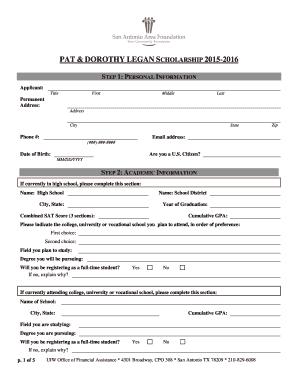
Pat Dorothy Legan Scholarship 2015-2026


What is the Pat Dorothy Legan Scholarship
The Pat Dorothy Legan Scholarship is a financial aid opportunity designed to support students in the San Antonio area pursuing higher education. This scholarship aims to alleviate the financial burden of tuition and related expenses, enabling recipients to focus on their academic goals. Named in honor of Pat Dorothy Legan, the scholarship reflects a commitment to educational access and community support.
Eligibility Criteria
To qualify for the Pat Dorothy Legan Scholarship, applicants must meet specific criteria. Generally, candidates should be residents of the San Antonio area, demonstrate financial need, and maintain a minimum GPA, often set at 2.5 or higher. Additionally, applicants may need to provide proof of enrollment or acceptance into an accredited college or university. Meeting these criteria is essential for a successful application.
Application Process & Approval Time
The application process for the Pat Dorothy Legan Scholarship involves several steps. First, applicants must gather required documents, including transcripts, letters of recommendation, and a personal statement. Once all materials are compiled, the application can be submitted online or via mail, depending on the specific guidelines provided by the San Antonio Area Foundation. Approval times may vary, but applicants can typically expect to receive notifications within a few weeks after the submission deadline.
Required Documents
When applying for the Pat Dorothy Legan Scholarship, several documents are essential for a complete application. Applicants usually need to submit:
- Completed scholarship application form
- Official transcripts from high school or college
- Letters of recommendation from teachers or community leaders
- A personal statement outlining educational goals and financial need
Ensuring that all required documents are submitted accurately and on time is crucial for a successful application.
Steps to Complete the Pat Dorothy Legan Scholarship
Completing the Pat Dorothy Legan Scholarship application involves a systematic approach. Follow these steps for a thorough submission:
- Review the eligibility criteria to ensure qualification.
- Gather all required documents, including transcripts and letters of recommendation.
- Complete the scholarship application form accurately.
- Write a compelling personal statement that highlights your educational aspirations and financial situation.
- Submit the application online or by mail, ensuring it is sent before the deadline.
By following these steps, applicants can enhance their chances of receiving the scholarship.
Legal Use of the Pat Dorothy Legan Scholarship
The Pat Dorothy Legan Scholarship must be used in accordance with specific legal guidelines. Recipients are typically required to use the funds for educational expenses, which may include tuition, fees, books, and other related costs. It is essential for scholarship recipients to maintain compliance with the scholarship's terms, as any misuse of funds could result in penalties or the requirement to repay the scholarship amount.
Quick guide on how to complete san antonio area foundation university of the incarnate word uiw
The optimal method to discover and endorse Pat Dorothy Legan Scholarship
On a comprehensive business scale, ineffective workflows surrounding document authorization can utilize a signNow amount of working hours. Signing documents such as Pat Dorothy Legan Scholarship is an inherent aspect of operations in any enterprise, which is why the effectiveness of each agreement’s lifecycle is so crucial to the overall performance of the company. With airSlate SignNow, endorsing your Pat Dorothy Legan Scholarship can be as effortless and rapid as possible. This platform provides you with the latest version of nearly any form. Even better, you can endorse it instantly without the requirement of installing external applications on your computer or producing hard copies.
Steps to obtain and endorse your Pat Dorothy Legan Scholarship
- Browse our collection by category or utilize the search bar to find the form you require.
- View the form preview by clicking on Learn more to confirm it is the correct document.
- Hit Get form to start editing immediately.
- Fill in your form and include any essential details using the toolbar.
- Once finished, click the Sign tool to endorse your Pat Dorothy Legan Scholarship.
- Select the signature method that is most suitable for you: Draw, Generate initials, or upload a photo of your handwritten signature.
- Press Done to finalize editing and move on to document-sharing options as needed.
With airSlate SignNow, you possess everything necessary to handle your documentation efficiently. You can locate, complete, modify, and even send your Pat Dorothy Legan Scholarship within a single tab with no complications. Enhance your processes by utilizing a singular, intelligent eSignature solution.
Create this form in 5 minutes or less
Find and fill out the correct san antonio area foundation university of the incarnate word uiw
FAQs
-
I am a working software professional in the Bay Area and looking to switch jobs. I can't openly write in my LinkedIn profile about the same. How do I approach recruiters/companies? Is there an easier way than filling out 4 - 5 page forms in the career website of the company?
I'd say that you should just seek out the jobs that interest you and apply for them. Many don't have such onerous application forms. Some even allow you to apply through LinkedIn. And if you target a small set of companies that really interest you, then it's worth the extra effort to customize each application. Many recruiters and hiring managers, myself included, give more weight to candidates who seem specifically interested in an opportunity, as compared to those who seem to be taking a shotgun approach to the job seeking process.
Create this form in 5 minutes!
How to create an eSignature for the san antonio area foundation university of the incarnate word uiw
How to generate an electronic signature for the San Antonio Area Foundation University Of The Incarnate Word Uiw online
How to create an eSignature for the San Antonio Area Foundation University Of The Incarnate Word Uiw in Google Chrome
How to generate an eSignature for putting it on the San Antonio Area Foundation University Of The Incarnate Word Uiw in Gmail
How to generate an eSignature for the San Antonio Area Foundation University Of The Incarnate Word Uiw straight from your smartphone
How to create an electronic signature for the San Antonio Area Foundation University Of The Incarnate Word Uiw on iOS
How to make an electronic signature for the San Antonio Area Foundation University Of The Incarnate Word Uiw on Android devices
People also ask
-
What is the 2015 san pat dorothy and how can it benefit my business?
The 2015 san pat dorothy is an innovative solution offered by airSlate SignNow that simplifies the eSigning process for businesses. By utilizing this tool, you can easily send, receive, and manage electronic signatures, enhancing efficiency and reducing turnaround time. This cost-effective solution is designed to cater to businesses of all sizes looking to streamline their documentation processes.
-
How do the pricing plans work for the 2015 san pat dorothy?
AirSlate SignNow provides competitive pricing plans for the 2015 san pat dorothy to accommodate various business needs. Customers can choose from different subscriptions based on their frequency of use and required features. This flexibility ensures that businesses can find a plan that fits their budget while still accessing powerful eSigning capabilities.
-
What key features are included with the 2015 san pat dorothy?
The 2015 san pat dorothy includes essential features such as customizable documents, template creation, and advanced tracking for signed documents. Additionally, it supports electronic notarization and enables seamless integration with various third-party applications, making it a comprehensive eSigning solution that caters to diverse business requirements.
-
Can I integrate the 2015 san pat dorothy with other software tools?
Yes, the 2015 san pat dorothy seamlessly integrates with a variety of software applications, allowing for enhanced workflow automation. Popular integrations include CRM systems, project management tools, and cloud storage services. These integrations help businesses streamline their processes and keep all their operations in sync.
-
Is the 2015 san pat dorothy user-friendly for non-technical users?
Absolutely! The 2015 san pat dorothy is designed with user-friendliness in mind, making it accessible for individuals without a technical background. With a simple interface and intuitive navigation, users can quickly learn how to send and eSign documents, facilitating a smoother onboarding process for businesses.
-
What are the benefits of using the 2015 san pat dorothy for remote teams?
The 2015 san pat dorothy signNowly benefits remote teams by allowing them to eSign documents from anywhere at any time. This capability eliminates the need for physical paperwork and enhances collaboration across distributed teams. As a result, businesses can maintain workflows and ensure timely signatures regardless of their team members' locations.
-
How secure is the 2015 san pat dorothy for document signing?
Security is a top priority with the 2015 san pat dorothy. It employs industry-standard encryption protocols to ensure that all documents and signatures are protected during transmission and storage. This commitment to security assures businesses that their sensitive information remains confidential and secure.
Get more for Pat Dorothy Legan Scholarship
Find out other Pat Dorothy Legan Scholarship
- How Can I Sign California Lawers Lease Agreement
- Sign Colorado Lawers Operating Agreement Later
- Sign Connecticut Lawers Limited Power Of Attorney Online
- Sign Hawaii Lawers Cease And Desist Letter Easy
- Sign Kansas Insurance Rental Lease Agreement Mobile
- Sign Kansas Insurance Rental Lease Agreement Free
- Sign Kansas Insurance Rental Lease Agreement Fast
- Sign Kansas Insurance Rental Lease Agreement Safe
- How To Sign Kansas Insurance Rental Lease Agreement
- How Can I Sign Kansas Lawers Promissory Note Template
- Sign Kentucky Lawers Living Will Free
- Sign Kentucky Lawers LLC Operating Agreement Mobile
- Sign Louisiana Lawers Quitclaim Deed Now
- Sign Massachusetts Lawers Quitclaim Deed Later
- Sign Michigan Lawers Rental Application Easy
- Sign Maine Insurance Quitclaim Deed Free
- Sign Montana Lawers LLC Operating Agreement Free
- Sign Montana Lawers LLC Operating Agreement Fast
- Can I Sign Nevada Lawers Letter Of Intent
- Sign Minnesota Insurance Residential Lease Agreement Fast