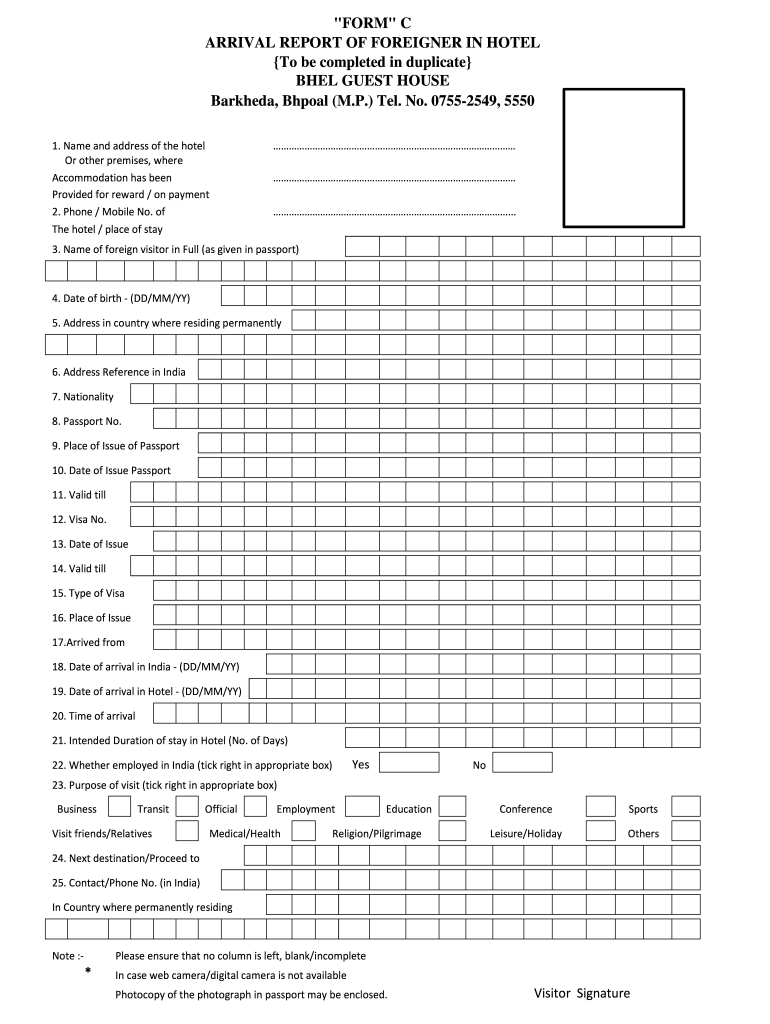
C Form


What is the C Form
The C Form, often referred to as the FRRO Form C, is a crucial document for foreigners residing in India. It serves as a registration form that must be filled out by individuals who are staying in a hotel or guesthouse. This form is essential for maintaining compliance with immigration regulations and ensures that the authorities are informed about the presence of foreign nationals in the country. The C Form captures vital information such as the foreigner's personal details, passport information, and the address of their accommodation.
How to obtain the C Form
Obtaining the C Form is a straightforward process. It can typically be acquired directly from the hotel or guesthouse where the foreign national is staying. Most establishments are familiar with the requirements and will provide the form upon check-in. Additionally, the C Form may also be available for download from official government websites, ensuring that individuals can access it easily. It is important to ensure that the form is filled out accurately to avoid any issues with immigration authorities.
Steps to complete the C Form
Completing the C Form involves several key steps to ensure accuracy and compliance. First, gather all necessary information, including passport details and the address of your accommodation. Next, fill out the form with the required personal information, ensuring that all entries are clear and legible. After completing the form, review it for any errors or omissions. Finally, submit the form to the hotel management or designated immigration authority as required. It is advisable to keep a copy of the completed form for personal records.
Legal use of the C Form
The C Form holds legal significance as it is a mandatory requirement under Indian immigration laws. Failure to submit this form can lead to penalties or complications with immigration status. The information provided in the C Form is used by authorities to monitor and regulate the stay of foreign nationals in India. Therefore, it is essential to ensure that the form is completed accurately and submitted in a timely manner to maintain compliance with legal requirements.
Examples of using the C Form
The C Form is primarily used in scenarios where foreign nationals are staying in hotels, guesthouses, or similar accommodations. For instance, a tourist visiting India for leisure would need to fill out the C Form upon check-in at a hotel. Similarly, business travelers attending conferences or meetings in India must also complete this form as part of their registration process. Each instance reinforces the importance of the C Form in tracking and managing the presence of foreign nationals in the country.
Required Documents
To successfully complete the C Form, certain documents are required. These typically include a valid passport, visa details, and proof of accommodation, such as a hotel booking confirmation. It is crucial to have these documents on hand when filling out the form to ensure that all information is accurate and complete. Providing the correct documentation not only facilitates the registration process but also helps in avoiding any potential legal issues.
Form Submission Methods
The C Form can be submitted through various methods depending on the specific requirements of the hotel or guesthouse. Common submission methods include handing the completed form directly to hotel management, who will then process it with the appropriate authorities. In some cases, the form may also be submitted electronically if the accommodation provider offers an online registration system. It is important to confirm the preferred submission method with the establishment to ensure compliance with local regulations.
Quick guide on how to complete c form format pdf
Uncover how to easily navigate the C Form completion with this straightforward guide
Electronic filing and form completion are gaining traction and are becoming essential for many users. It offers numerous benefits over outdated printed documents, including convenience, time savings, enhanced precision, and security.
With tools like airSlate SignNow, you can access, modify, validate, streamline, and send your C Form without getting bogged down in endless printing and scanning. Follow this concise guide to begin and complete your document.
Follow these instructions to obtain and complete C Form
- Begin by clicking the Get Form button to access your document in our editor.
- Refer to the green indicator on the left that highlights required fields to ensure you don’t miss them.
- Utilize our advanced features to annotate, adjust, sign, secure, and enhance your document.
- Protect your document or transform it into a fillable form using the options in the right panel.
- Review the document and look for errors or inconsistencies.
- Select DONE to complete your edits.
- Rename your document or leave it as is.
- Choose the storage option you wish to use for your document, send it through USPS, or click the Download Now button to save your form.
If C Form does not meet your needs, you can explore our extensive library of pre-uploaded forms that you can fill out with ease. Visit our platform today!
Create this form in 5 minutes or less
FAQs
-
How do I apply for a Google India internship? Is it allowed to code in Python in the interview process?
Submitting your applicationWe only accept applications online. Once you've found the job posting or internship that you’re interested in, follow these steps:After clicking “Apply Now,” fill out the required fields on the application form. If you're logged in with Google+, some fields may already be filled out. Make sure to upload and attach your resume as a PDF.To submit a cover letter, paste the text into the appropriate response field.Upload and attach your transcript (we’ll take it in whatever format you’ve got).If you’re applying in the U.S., you have the option to fill out some information about gender, race and ethnicity that can help us comply with federal labor guidelines.Click submit, and do the “I just finished my application” dance. Don’t worry, nobody’s watching.What to expect nextYour resume and transcript will be reviewed by our staffing team. If you’re a good fit for a role, somebody will signNow out to you.If you move forward in the hiring process, you’ll participate in a series of interviews to assess your skills - some may be over the phone or on Google+ Hangouts, and others in person. If you’re applying to a technical role, you’ll need to demonstrate your technical abilities. A couple of protips: get used to coding on a whiteboard, in Google Docs, and be comfortable talking about coding over the phone. A recruiter will work with you to answer any questions you have and help with scheduling****************Specifically in interview purpose they want to know the algorithm and analytics skills , they may be asked for three programming language c++,java, python , if you are experts in python that's good & you have to looked up your algorithm and skills which is more important , actually I didn't apply but I gained it from someone ,Thank you !!!!!!
-
How do I fill a form which is PDF?
You can try out Fill which had a free forever plan and requires no download. You simply upload your PDF and then fill it in within the browser:UploadFillDownloadIf the fields are live, as in the example above, simply fill them in. If the fields are not live you can drag on the fields to complete it quickly. Once you have completed the form click the download icon in the toolbar to download a copy of the finished PDF. Or send it for signing.Open a free account on Fill here
-
How can I electronically fill out a PDF form?
You’ll need a PDF editor to fill out forms. I recommend you PDF Expert, it’s a great solution for Mac.What forms it supports:Acro forms created in signNow or similar programs.Static XFA forms created in signNow LiveCycle.PDF Expert supports checkboxes and text fields. Just click them and type what you need.If your form is non-interactive, you can type on it using the ‘Text’ tool (go to the ‘Annotate’ tab > ‘Text’).For a non-interactive checkbox, you can use the ‘Stamp’ tool or just type ‘x’ on it.For a more detailed tutorial, check the article “How to fill out a PDF form on Mac”. And here are the guides on how to fill out different tax forms.Hopefully, this helps!
-
Where can I get online PDF or EPUB versions of books?
I usually use:General EBooks - Best books from all over internet for FREE! Search, Download, Read online - only on General-EBooks.com This works too:Project Gutenberg This is the best one though:http://libgen.org/ Sadly, it keeps being taken down. Googled for more:Explore the most popular PDF books downloaded by our members Electronic library. Download books free. Finding books Hope it helps!
-
Is HTML5 or PDF a better format when it comes to filling out documents for people with screen readers and other assistive technology?
Depends what you exactly need… If you have web page and you would like also to store in some DB what users entered you can you HTML5 (or some other technology). Of course, from web page you can also generate PDF.If you use PDF forms your users might enter data directly in PDF files but I am not sure if you can keep reference what they did …
-
How do I send a C program output to a printer in PDF format using C language?
There are possibly two ways you can accomplish this.Assuming you are using a Linux Box.Read on how the PDF file is created including its header, data, footer etc, and try to create it on your own by writing code for it. Then use a packet sniffer to see how that file is streamed to the printer and write your own code to replay that network traffic, if your printer is connected via ethernet or any other network that is.This one is quite easy. Install a Txt to PDF converter in Linux which can be invoked through command line. Generate a text file using your C program and use a system call to execute that command on your shell. Do the same thing with the printer. This makes your life a lot easier, but I guess the first method would be more fun if you have a lot of time on your hand.Excuse the typos if any, since I am using my phone to type this.
-
How do I convert JPG to PDF?
Convert JPG to PDF with Preview:open your JPG on Preview;click the “File” on the top bar, and select “Print” feature;After selecting, a window will pop up, you should click “PDF” and select “Save as PDF” from the menu bar;then “Save”;Convert JPG to PDF with PDF Creator:choose the mode “image to pdf” mode;import the JPG files, it support batch conversion;click “Convert”If you want to convert these jpg files into single one PDF, check the box before “Merge into One PDF”.
-
How do you fill out a form scanned as a PDF?
If you have Acrobat Reader or Foxit Phantom, you can add form to the PDF file you want to fill in. Refer to the screenshot here (Phantom). First click on Form, then you can pick option you want for your form (Text Field, Check box…) and draw it where you want to input your data. You can also change font and size of it to fit the existing text. When you are done adding the fields, you can just click on the hand icon, and you can now fill in your form and then save it as.
Create this form in 5 minutes!
How to create an eSignature for the c form format pdf
How to create an electronic signature for the C Form Format Pdf online
How to generate an electronic signature for the C Form Format Pdf in Chrome
How to generate an eSignature for signing the C Form Format Pdf in Gmail
How to generate an electronic signature for the C Form Format Pdf right from your mobile device
How to create an electronic signature for the C Form Format Pdf on iOS
How to create an electronic signature for the C Form Format Pdf on Android OS
People also ask
-
What is a c form and how does it work with airSlate SignNow?
A c form is a specific type of document often used in various business transactions. With airSlate SignNow, you can easily create, send, and eSign c forms within a user-friendly platform, streamlining your document management process.
-
How much does it cost to use airSlate SignNow for c forms?
airSlate SignNow offers flexible pricing plans tailored to your business needs, allowing for an affordable solution for sending and eSigning c forms. You can start with a free trial to explore its features, and then choose a plan that fits your budget.
-
What features does airSlate SignNow offer for c forms?
airSlate SignNow provides features such as customizable templates for c forms, real-time tracking of document status, and secure cloud storage. These functionalities enhance collaboration and ensure that your documents are managed effectively.
-
Can I integrate airSlate SignNow with other tools for managing c forms?
Yes, airSlate SignNow allows seamless integrations with various applications like Google Drive, Salesforce, and Zapier. This capability enables you to manage your c forms across multiple platforms without interruptions.
-
What are the benefits of using airSlate SignNow for c forms?
Using airSlate SignNow for c forms enhances efficiency through quick electronic signatures and automated workflows. This eliminates the need for printing and mailing, saving time and reducing costs associated with physical document handling.
-
Is airSlate SignNow secure for handling sensitive c forms?
Absolutely, airSlate SignNow prioritizes security with bank-level encryption and compliance with global security standards. This ensures that your c forms are safely transmitted and stored, protecting your sensitive information.
-
How can I track the status of my c forms in airSlate SignNow?
Tracking the status of your c forms is simple with airSlate SignNow. The platform provides real-time updates and notifications, allowing you to see who has signed or viewed your documents at any time.
Get more for C Form
Find out other C Form
- eSign Kansas Client and Developer Agreement Easy
- eSign Montana Domain Name Registration Agreement Now
- eSign Nevada Affiliate Program Agreement Secure
- eSign Arizona Engineering Proposal Template Later
- eSign Connecticut Proforma Invoice Template Online
- eSign Florida Proforma Invoice Template Free
- Can I eSign Florida Proforma Invoice Template
- eSign New Jersey Proforma Invoice Template Online
- eSign Wisconsin Proforma Invoice Template Online
- eSign Wyoming Proforma Invoice Template Free
- eSign Wyoming Proforma Invoice Template Simple
- How To eSign Arizona Agreement contract template
- eSign Texas Agreement contract template Fast
- eSign Massachusetts Basic rental agreement or residential lease Now
- How To eSign Delaware Business partnership agreement
- How Do I eSign Massachusetts Business partnership agreement
- Can I eSign Georgia Business purchase agreement
- How Can I eSign Idaho Business purchase agreement
- How To eSign Hawaii Employee confidentiality agreement
- eSign Idaho Generic lease agreement Online