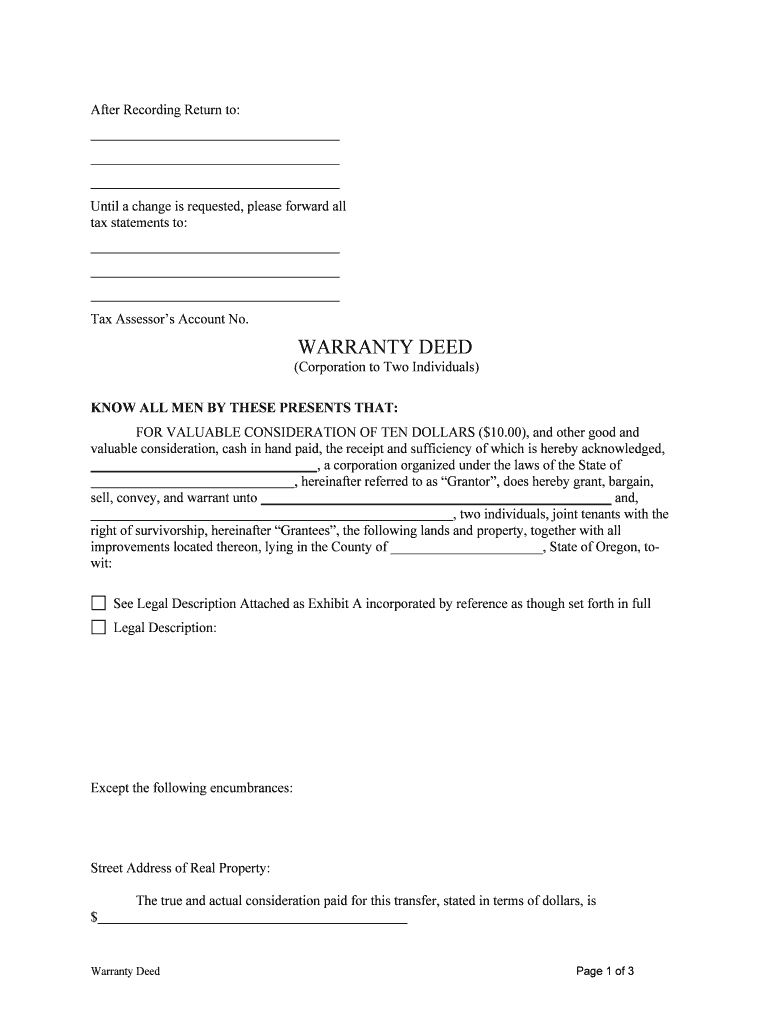
Conveyance Instruments OK Gov Form


What is the Conveyance Instruments OK gov
The Conveyance Instruments OK gov form is a legal document used in the state of Oklahoma for the transfer of property ownership. This form is essential for ensuring that the transfer is documented correctly and adheres to state laws. It typically includes details about the property, the parties involved in the transaction, and the terms of the conveyance. Understanding this form is crucial for anyone involved in real estate transactions in Oklahoma, as it serves as a formal record of ownership transfer.
How to use the Conveyance Instruments OK gov
Using the Conveyance Instruments OK gov form involves several steps to ensure proper completion and submission. First, gather all necessary information regarding the property and the parties involved. This includes the legal description of the property, names of the grantor and grantee, and any relevant terms of the sale. Once the form is filled out, it must be signed by the involved parties, often in the presence of a notary public. After signing, the form should be filed with the appropriate county clerk's office to make the transfer official.
Steps to complete the Conveyance Instruments OK gov
Completing the Conveyance Instruments OK gov form requires careful attention to detail. Follow these steps:
- Obtain the form from the Oklahoma state website or a legal document provider.
- Fill in the legal description of the property, ensuring accuracy to avoid future disputes.
- Provide the names and addresses of the grantor and grantee.
- Include any terms of the sale or conditions that apply to the transfer.
- Sign the document in front of a notary public to validate the signatures.
- Submit the completed form to the county clerk’s office where the property is located.
Legal use of the Conveyance Instruments OK gov
The legal use of the Conveyance Instruments OK gov form is critical for ensuring that property transfers are recognized by the state. This form must comply with Oklahoma laws regarding property transactions. It serves as a formal acknowledgment of the transfer, protecting the rights of both the seller and buyer. Failure to properly complete and file this form could result in legal disputes over property ownership, making it essential to adhere to all legal requirements.
Key elements of the Conveyance Instruments OK gov
Several key elements must be included in the Conveyance Instruments OK gov form to ensure its validity:
- Legal Description: A precise description of the property being transferred.
- Grantor and Grantee Information: Full names and addresses of the parties involved.
- Consideration: The amount paid for the property, if applicable.
- Signatures: Required signatures of the grantor and grantee, along with notarization.
- Filing Information: Instructions for where and how to file the completed form.
State-specific rules for the Conveyance Instruments OK gov
Oklahoma has specific rules governing the use of the Conveyance Instruments OK gov form. These include requirements for notarization, the necessity of a legal description, and the filing process with the county clerk. Additionally, certain types of property may have unique stipulations that must be adhered to, such as properties subject to liens or easements. Familiarity with these state-specific rules is essential for ensuring compliance and avoiding potential legal issues.
Quick guide on how to complete conveyance instruments okgov
Effortlessly Prepare Conveyance Instruments OK gov on Any Device
Digital document management has gained traction among businesses and individuals alike. It serves as an ideal eco-friendly alternative to conventional printed and signed paperwork, allowing you to locate the correct form and store it securely online. airSlate SignNow provides all the tools required to quickly create, modify, and electronically sign your documents without hassles. Manage Conveyance Instruments OK gov on any device using airSlate SignNow's Android or iOS applications and enhance any document-centric process today.
How to Modify and eSign Conveyance Instruments OK gov with Ease
- Locate Conveyance Instruments OK gov and click on Get Form to begin.
- Utilize the tools we provide to complete your document.
- Highlight signNow sections of your documents or redact sensitive information using tools specifically designed by airSlate SignNow for this purpose.
- Generate your signature with the Sign feature, which takes mere seconds and holds the same legal validity as a traditional wet ink signature.
- Review the details and click on the Done button to save your updates.
- Select your preferred method of delivering your form, whether by email, text message (SMS), or invitation link, or download it to your computer.
Say goodbye to lost or misplaced documents, tedious form searches, or errors that necessitate printing new copies. airSlate SignNow caters to your document management requirements in just a few clicks from your chosen device. Modify and eSign Conveyance Instruments OK gov and ensure excellent communication at any point in your form preparation journey with airSlate SignNow.
Create this form in 5 minutes or less
Create this form in 5 minutes!
People also ask
-
What are Conveyance Instruments OK gov?
Conveyance Instruments OK gov refers to the official documents used to transfer ownership of real estate property in Oklahoma. These instruments are crucial for legal property transactions and ensure that ownership is accurately conveyed according to state laws.
-
How does airSlate SignNow assist with Conveyance Instruments OK gov?
airSlate SignNow simplifies the process of creating and signing Conveyance Instruments OK gov. Our platform provides an intuitive interface that allows you to easily draft, send, and electronically sign these essential documents, making the process efficient and secure.
-
What features does airSlate SignNow offer for handling these documents?
With airSlate SignNow, you can enjoy features like customizable templates for Conveyance Instruments OK gov, secure electronic signatures, and automated workflow processes. These features streamline the document management process and ensure compliance with legal standards.
-
Are there any costs associated with using airSlate SignNow for Conveyance Instruments OK gov?
Yes, there are pricing plans available for airSlate SignNow, which can vary based on your business needs. Our plans are designed to be cost-effective, especially considering the time and resources saved when handling Conveyance Instruments OK gov electronically.
-
What are the benefits of using airSlate SignNow for property transactions?
Using airSlate SignNow for managing Conveyance Instruments OK gov offers several benefits, such as increased efficiency, reduced paper usage, and improved security for sensitive documents. Additionally, it helps expedite the transaction process, allowing for quicker property transfers.
-
Can I integrate airSlate SignNow with other tools for better document management?
Absolutely! airSlate SignNow offers integrations with various business applications, enhancing your document management capabilities. This means you can seamlessly connect with tools you already use while managing Conveyance Instruments OK gov.
-
What types of documents can I create with airSlate SignNow related to property transactions?
In addition to Conveyance Instruments OK gov, you can create various property-related documents such as lease agreements, sales contracts, and disclosure forms. Our platform enables you to tailor these documents to meet specific transaction needs.
Get more for Conveyance Instruments OK gov
- W 3ss 2017 form
- App 004 2014 form
- App003 form
- Notice of commencement 4414 volusia county florida volusia form
- Chapter 07 multiple choice test miami arts charter school miamiartscharter form
- Transcript request form new england school of acupuncture nesa
- J greg hinson md colposcopy procedure form
- Submit commercial permits electronically on minnetonkamn form
Find out other Conveyance Instruments OK gov
- Sign Texas Sports Promissory Note Template Online
- Sign Oregon Orthodontists Last Will And Testament Free
- Sign Washington Sports Last Will And Testament Free
- How Can I Sign Ohio Real Estate LLC Operating Agreement
- Sign Ohio Real Estate Quitclaim Deed Later
- How Do I Sign Wisconsin Sports Forbearance Agreement
- How To Sign Oregon Real Estate Resignation Letter
- Can I Sign Oregon Real Estate Forbearance Agreement
- Sign Pennsylvania Real Estate Quitclaim Deed Computer
- How Do I Sign Pennsylvania Real Estate Quitclaim Deed
- How Can I Sign South Dakota Orthodontists Agreement
- Sign Police PPT Alaska Online
- How To Sign Rhode Island Real Estate LLC Operating Agreement
- How Do I Sign Arizona Police Resignation Letter
- Sign Texas Orthodontists Business Plan Template Later
- How Do I Sign Tennessee Real Estate Warranty Deed
- Sign Tennessee Real Estate Last Will And Testament Free
- Sign Colorado Police Memorandum Of Understanding Online
- How To Sign Connecticut Police Arbitration Agreement
- Sign Utah Real Estate Quitclaim Deed Safe