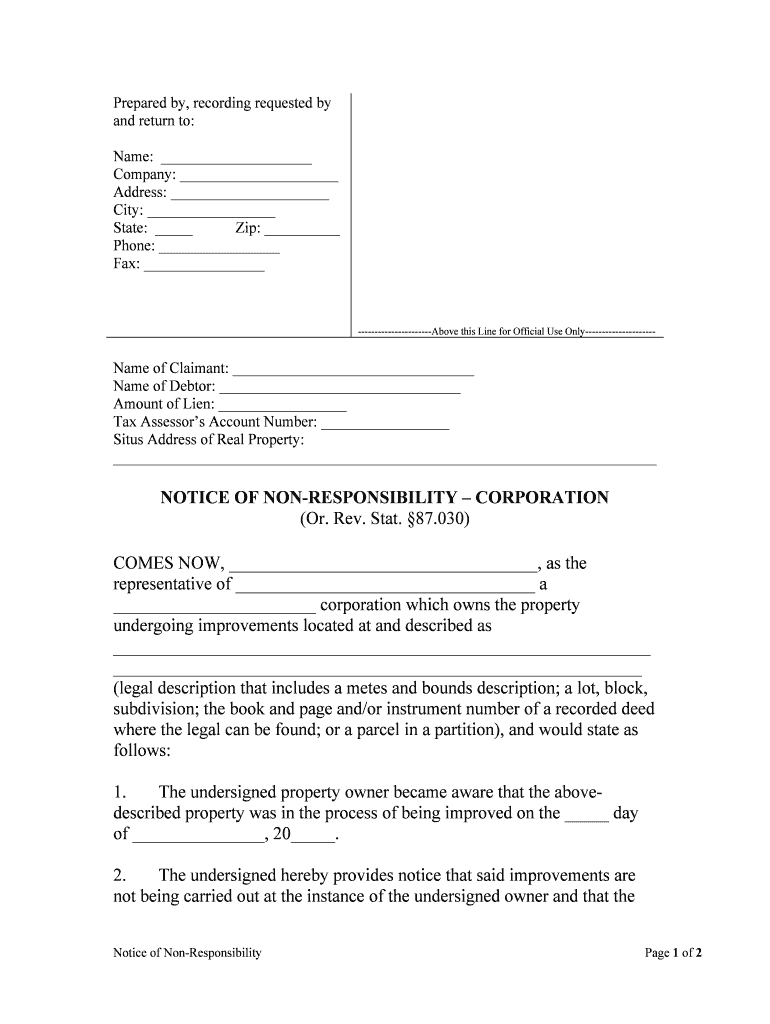
NOTICE of NON RESPONSIBILITYCORPORATION Form


What is the NOTICE OF NON RESPONSIBILITYCORPORATION
The NOTICE OF NON RESPONSIBILITYCORPORATION is a legal document that serves to protect a corporation from liability for work performed on a property without its consent. This form is particularly relevant in construction and real estate transactions, where contractors or subcontractors may undertake work that the corporation did not authorize. By filing this notice, the corporation formally disclaims any responsibility for the costs associated with such work, thereby safeguarding its financial interests.
How to use the NOTICE OF NON RESPONSIBILITYCORPORATION
To effectively use the NOTICE OF NON RESPONSIBILITYCORPORATION, a corporation must first determine the specific circumstances that necessitate the filing of this notice. Once identified, the corporation should complete the form with accurate details, including the property address, the nature of the work, and the date the work commenced. After completing the form, it should be filed with the appropriate local government office, such as the county recorder or clerk's office, to ensure public notice of the corporation's non-responsibility.
Steps to complete the NOTICE OF NON RESPONSIBILITYCORPORATION
Completing the NOTICE OF NON RESPONSIBILITYCORPORATION involves several key steps:
- Gather necessary information about the property and the work being performed.
- Fill out the form accurately, ensuring all required fields are completed.
- Review the form for accuracy and completeness.
- File the completed form with the relevant local authority.
- Keep a copy of the filed notice for your records.
Legal use of the NOTICE OF NON RESPONSIBILITYCORPORATION
The legal use of the NOTICE OF NON RESPONSIBILITYCORPORATION is crucial for corporations to protect themselves from unforeseen liabilities. By filing this notice, a corporation can assert its position that it did not authorize the work and, therefore, should not be held financially responsible for it. This legal protection can be vital in disputes over payment for services rendered or materials supplied to a property where the corporation has not consented to the work.
Key elements of the NOTICE OF NON RESPONSIBILITYCORPORATION
Several key elements must be included in the NOTICE OF NON RESPONSIBILITYCORPORATION for it to be effective:
- The name and address of the corporation filing the notice.
- The address of the property where the work is being performed.
- A description of the work being done.
- The date when the work commenced.
- The signature of an authorized representative of the corporation.
State-specific rules for the NOTICE OF NON RESPONSIBILITYCORPORATION
Each state may have its own regulations regarding the filing and use of the NOTICE OF NON RESPONSIBILITYCORPORATION. It is essential for corporations to familiarize themselves with their state's specific requirements, including deadlines for filing, the necessary format of the notice, and any additional documentation that may be required. Compliance with these rules ensures the notice is legally binding and enforceable.
Quick guide on how to complete notice of non responsibilitycorporation
Effortlessly Prepare NOTICE OF NON RESPONSIBILITYCORPORATION on Any Device
Managing documents online has gained signNow traction among companies and individuals alike. It serves as an ideal environmentally-friendly alternative to traditional printed and signed documents, allowing you to access the necessary forms and securely keep them online. airSlate SignNow equips you with all the tools needed to create, modify, and eSign your documents promptly without delays. Handle NOTICE OF NON RESPONSIBILITYCORPORATION on any device using airSlate SignNow’s Android or iOS applications and enhance any document-related workflow today.
How to Alter and eSign NOTICE OF NON RESPONSIBILITYCORPORATION with Ease
- Locate NOTICE OF NON RESPONSIBILITYCORPORATION and click Get Form to begin.
- Utilize the tools we offer to complete your form.
- Emphasize pertinent sections of the documents or obscure sensitive details with tools that airSlate SignNow provides specifically for that purpose.
- Generate your eSignature using the Sign feature, which takes mere seconds and holds the same legal standing as a conventional wet ink signature.
- Review all details and click the Done button to save your modifications.
- Choose how you wish to send your form, whether by email, SMS, or invitation link, or download it to your computer.
Say goodbye to lost or misplaced files, tedious document searches, or mistakes that require printing new copies. airSlate SignNow fulfills your document management needs in just a few clicks from any device you prefer. Modify and eSign NOTICE OF NON RESPONSIBILITYCORPORATION to guarantee excellent communication at every stage of the form preparation process with airSlate SignNow.
Create this form in 5 minutes or less
Create this form in 5 minutes!
People also ask
-
What is a NOTICE OF NON RESPONSIBILITYCORPORATION and why is it important?
A NOTICE OF NON RESPONSIBILITYCORPORATION is a legal declaration that protects corporations from liability regarding improvements made to a property. It's essential for protecting your corporation's assets and ensuring that contractors can't place a lien on your property without your consent. Understanding this document can help safeguard your corporation’s interests.
-
How can airSlate SignNow help streamline the process of creating a NOTICE OF NON RESPONSIBILITYCORPORATION?
airSlate SignNow offers an intuitive platform that simplifies the creation and signing of documents like a NOTICE OF NON RESPONSIBILITYCORPORATION. With customizable templates, you can easily generate this important document that can be eSigned quickly, saving time and ensuring compliance.
-
What are the costs associated with using airSlate SignNow for a NOTICE OF NON RESPONSIBILITYCORPORATION?
airSlate SignNow provides flexible pricing plans that cater to different business sizes and needs. Whether you are a small corporation or a larger enterprise, our solutions for managing documents such as a NOTICE OF NON RESPONSIBILITYCORPORATION are cost-effective and designed to save you money in the long run.
-
Can I integrate airSlate SignNow with other software for managing my NOTICE OF NON RESPONSIBILITYCORPORATION?
Yes, airSlate SignNow integrates seamlessly with various applications, including CRM systems, cloud storage services, and productivity tools. This allows you to manage your NOTICE OF NON RESPONSIBILITYCORPORATION alongside your existing workflows and enhance overall efficiency.
-
What features does airSlate SignNow offer for handling legal documents like NOTICE OF NON RESPONSIBILITYCORPORATION?
airSlate SignNow is equipped with robust features such as.template creation, eSigning, and real-time tracking. These features ensure that your NOTICE OF NON RESPONSIBILITYCORPORATION is completed promptly and securely, giving you peace of mind throughout the process.
-
Are there any security measures in place when using airSlate SignNow for a NOTICE OF NON RESPONSIBILITYCORPORATION?
Absolutely! airSlate SignNow prioritizes the security of your documents. Using industry-standard encryption and secure cloud storage, your NOTICE OF NON RESPONSIBILITYCORPORATION and other sensitive documents are protected from unauthorized access.
-
How user-friendly is the airSlate SignNow platform for creating a NOTICE OF NON RESPONSIBILITYCORPORATION?
The airSlate SignNow platform is designed with user experience in mind. It provides an easy-to-navigate interface that allows users to create and manage a NOTICE OF NON RESPONSIBILITYCORPORATION without technical expertise, making it accessible for anyone in the corporation.
Get more for NOTICE OF NON RESPONSIBILITYCORPORATION
- Gsa 3703 full time telework arrangement analysis tool form
- Telework ampamp flex schedules commuteorg form
- Official worksite for location based pay purposes opm form
- Project management and global sustainability pmi form
- Owning agency form
- Student volunteer services agreement gsa form
- Hrdg 4511 section e accretion of duties usda aphis form
- Computer employee professional exemption checklist form
Find out other NOTICE OF NON RESPONSIBILITYCORPORATION
- How To Integrate Sign in Banking
- How To Use Sign in Banking
- Help Me With Use Sign in Banking
- Can I Use Sign in Banking
- How Do I Install Sign in Banking
- How To Add Sign in Banking
- How Do I Add Sign in Banking
- How Can I Add Sign in Banking
- Can I Add Sign in Banking
- Help Me With Set Up Sign in Government
- How To Integrate eSign in Banking
- How To Use eSign in Banking
- How To Install eSign in Banking
- How To Add eSign in Banking
- How To Set Up eSign in Banking
- How To Save eSign in Banking
- How To Implement eSign in Banking
- How To Set Up eSign in Construction
- How To Integrate eSign in Doctors
- How To Use eSign in Doctors