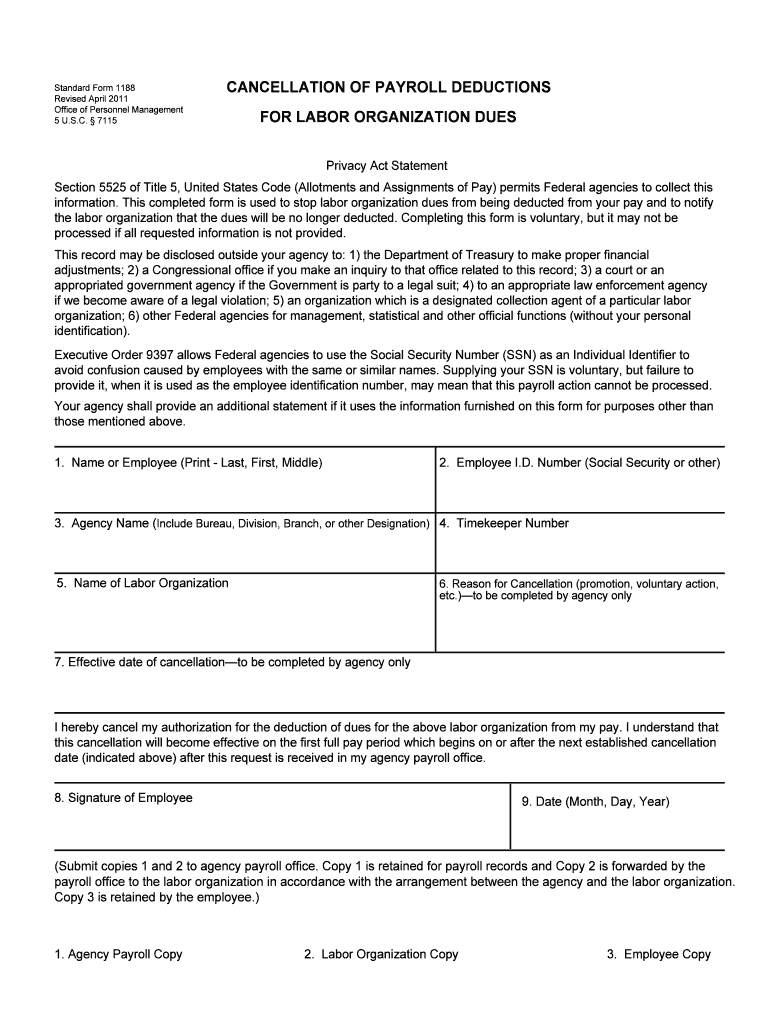
For Labor Organization Dues Cancellation of Payroll OPM Form


Understanding the For Labor Organization Dues Cancellation Of Payroll OPM
The For Labor Organization Dues Cancellation Of Payroll, commonly referred to as PS Form 1188, is a crucial document for employees wishing to cancel their payroll deductions for union dues. This form is specifically designed for federal employees who are members of a labor organization and wish to discontinue their membership or stop paying dues through payroll deductions. Understanding the purpose and implications of this form is essential for ensuring compliance with labor regulations and for protecting your rights as an employee.
Steps to Complete the For Labor Organization Dues Cancellation Of Payroll OPM
Completing the PS Form 1188 involves several straightforward steps. First, ensure you have the correct version of the form, which can be obtained from your labor organization or downloaded from official sources. Next, fill out the required personal information, including your name, address, and employee identification number. Indicate your intention to cancel the dues deduction by checking the appropriate box. Finally, sign and date the form to validate your request. It is advisable to keep a copy of the completed form for your records.
Legal Use of the For Labor Organization Dues Cancellation Of Payroll OPM
The legal standing of the PS Form 1188 is reinforced by federal labor laws that govern union membership and payroll deductions. When completed correctly, this form serves as a formal notification to your employer and the labor organization regarding your decision to cancel dues deductions. It is important to ensure that the form is submitted in accordance with any deadlines set by your labor organization to avoid any complications. Compliance with these legal requirements helps protect your rights and ensures that your request is processed efficiently.
Key Elements of the For Labor Organization Dues Cancellation Of Payroll OPM
Several key elements are essential to the PS Form 1188. These include the identification of the employee, the union involved, and the specific request to cancel dues deductions. Additionally, the form requires a signature and date, which are critical for establishing the authenticity of the request. Understanding these elements ensures that the form is filled out correctly and that all necessary information is provided to facilitate a smooth cancellation process.
How to Obtain the For Labor Organization Dues Cancellation Of Payroll OPM
Obtaining the PS Form 1188 is a straightforward process. Employees can typically request the form directly from their labor organization, which may provide it in both physical and digital formats. Additionally, the form can often be downloaded from official government websites or labor organization portals. It is important to ensure that you are using the most current version of the form to avoid any issues with processing your request.
Examples of Using the For Labor Organization Dues Cancellation Of Payroll OPM
There are various scenarios in which an employee might use the PS Form 1188. For instance, an employee may decide to cancel their union membership due to a change in employment status or personal circumstances. Another example could be an employee who feels that the union no longer represents their interests effectively. In both cases, submitting the PS Form 1188 is the appropriate action to take to stop payroll deductions for union dues.
Quick guide on how to complete for labor organization dues cancellation of payroll opm
Prepare For Labor Organization Dues Cancellation Of Payroll OPM seamlessly on any gadget
Online document organization has become increasingly favored by companies and individuals alike. It serves as an ideal environmentally-friendly alternative to traditional printed and signed papers, enabling you to obtain the necessary form and securely save it online. airSlate SignNow equips you with all the tools required to create, modify, and electronically sign your documents swiftly without delays. Manage For Labor Organization Dues Cancellation Of Payroll OPM on any device with airSlate SignNow's Android or iOS applications and enhance any document-centric workflow today.
The easiest way to modify and eSign For Labor Organization Dues Cancellation Of Payroll OPM effortlessly
- Find For Labor Organization Dues Cancellation Of Payroll OPM and click Get Form to begin.
- Make use of the tools we offer to complete your document.
- Highlight essential sections of your documents or obscure sensitive details with tools that airSlate SignNow provides specifically for that purpose.
- Create your eSignature using the Sign tool, which takes mere seconds and has the same legal validity as a conventional wet ink signature.
- Review all the details and press the Done button to save your modifications.
- Select your preferred method for sending your form, via email, SMS, or invite link, or download it to your computer.
Eliminate concerns about lost or misplaced documents, tedious form searching, or mistakes that require printing new copies. airSlate SignNow fulfills all your document management requirements in just a few clicks from any device you choose. Modify and eSign For Labor Organization Dues Cancellation Of Payroll OPM and guarantee excellent communication at every phase of your form preparation process with airSlate SignNow.
Create this form in 5 minutes or less
Create this form in 5 minutes!
How to create an eSignature for the for labor organization dues cancellation of payroll opm
How to make an eSignature for your For Labor Organization Dues Cancellation Of Payroll Opm online
How to create an eSignature for the For Labor Organization Dues Cancellation Of Payroll Opm in Chrome
How to make an eSignature for putting it on the For Labor Organization Dues Cancellation Of Payroll Opm in Gmail
How to make an eSignature for the For Labor Organization Dues Cancellation Of Payroll Opm right from your smart phone
How to create an electronic signature for the For Labor Organization Dues Cancellation Of Payroll Opm on iOS devices
How to create an electronic signature for the For Labor Organization Dues Cancellation Of Payroll Opm on Android OS
People also ask
-
What is the PS Form 1188?
The PS Form 1188, also known as the Request to Suspend Monthly Deductions for Retirement, is a crucial document for postal employees. It allows you to request the suspension of retirement contributions for specific reasons, ensuring you manage your retirement effectively. Completing the PS Form 1188 accurately is essential for avoiding delays in your retirement planning.
-
How can I complete the PS Form 1188 using airSlate SignNow?
With airSlate SignNow, completing the PS Form 1188 is streamlined and user-friendly. You can easily upload the form, fill it out, and sign it electronically, ensuring a fast and secure process. This eliminates the hassles of printing and mailing, letting you focus on other important tasks.
-
Is airSlate SignNow secure for signing the PS Form 1188?
Yes, airSlate SignNow prioritizes security, making it a safe choice for signing the PS Form 1188. Our platform uses advanced encryption technology to protect your documents and personal information. Additionally, we comply with industry standards to ensure your data remains confidential.
-
What are the costs associated with using airSlate SignNow for the PS Form 1188?
airSlate SignNow offers competitive pricing plans tailored to different user needs, including those looking to manage the PS Form 1188. You can choose from various subscription options depending on your usage and team size, making it a cost-effective solution for individuals and businesses alike.
-
Can I integrate airSlate SignNow with other applications when processing the PS Form 1188?
Absolutely! airSlate SignNow offers integrations with numerous applications, enhancing your workflow when handling the PS Form 1188. You can connect it with tools like Google Drive, Dropbox, and Salesforce, allowing for seamless document management and collaboration.
-
What features does airSlate SignNow offer for handling the PS Form 1188?
airSlate SignNow boasts a variety of features that simplify the handling of the PS Form 1188. Key features include customizable templates, automated workflows, and real-time tracking of document status. These capabilities ensure a smooth process, from sending the form out for eSignature to final storage.
-
What benefits does using airSlate SignNow provide for the PS Form 1188 process?
Using airSlate SignNow for the PS Form 1188 offers numerous benefits, including time savings and increased efficiency. The platform allows for quick electronic signatures and easy document sharing, reducing the time spent on paperwork. This efficiency helps you focus on other important aspects of your retirement planning.
Get more for For Labor Organization Dues Cancellation Of Payroll OPM
- Patient historyscreening form alamo mental health group
- The who what when why ampamp how of npi cms form
- Workers compensation notice hanover com form
- Release for medical records dr michael o lagrone md pa form
- Acceptance house intake form
- Cvtea accreditation policies and proceduresamerican form
- Application for early testing form
- Initial pain evaluation form phoenix thera lase systems
Find out other For Labor Organization Dues Cancellation Of Payroll OPM
- How Do I Electronic signature Colorado Real Estate Document
- Help Me With Electronic signature Wisconsin Legal Presentation
- Can I Electronic signature Hawaii Real Estate PPT
- How Can I Electronic signature Illinois Real Estate Document
- How Do I Electronic signature Indiana Real Estate Presentation
- How Can I Electronic signature Ohio Plumbing PPT
- Can I Electronic signature Texas Plumbing Document
- How To Electronic signature Michigan Real Estate Form
- How To Electronic signature Arizona Police PDF
- Help Me With Electronic signature New Hampshire Real Estate PDF
- Can I Electronic signature New Hampshire Real Estate Form
- Can I Electronic signature New Mexico Real Estate Form
- How Can I Electronic signature Ohio Real Estate Document
- How To Electronic signature Hawaii Sports Presentation
- How To Electronic signature Massachusetts Police Form
- Can I Electronic signature South Carolina Real Estate Document
- Help Me With Electronic signature Montana Police Word
- How To Electronic signature Tennessee Real Estate Document
- How Do I Electronic signature Utah Real Estate Form
- How To Electronic signature Utah Real Estate PPT