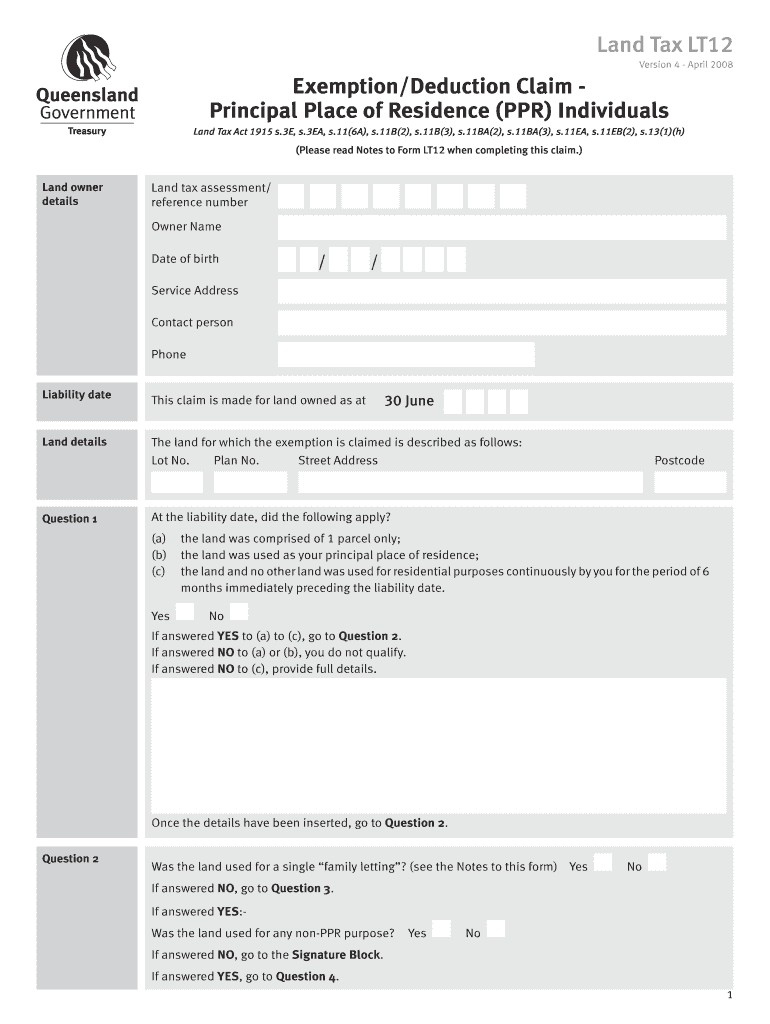
Land Tax Exemption Form Qld


What is the Land Tax Exemption Form Qld
The Land Tax Exemption Form Qld, commonly referred to as the LT12 form, is a crucial document used in Queensland, Australia, for individuals or entities seeking exemption from land tax. This form is specifically designed for properties that meet certain criteria for exemption under Queensland's land tax legislation. The form captures essential information about the property and the owner, allowing the Office of State Revenue (OSR) to assess eligibility accurately.
How to use the Land Tax Exemption Form Qld
Using the Land Tax Exemption Form Qld involves several straightforward steps. First, ensure that you have all necessary documentation regarding the property, including ownership details and any relevant supporting documents that demonstrate eligibility for exemption. Next, fill out the LT12 form accurately, providing all required information. Once completed, submit the form to the OSR through the appropriate channels, which may include online submission or mailing the form directly. It is essential to keep a copy of the submitted form for your records.
Steps to complete the Land Tax Exemption Form Qld
Completing the Land Tax Exemption Form Qld requires careful attention to detail. Follow these steps for successful completion:
- Gather all required information about the property, including its address, ownership details, and any previous land tax assessments.
- Access the LT12 form from the OSR website or other official sources.
- Fill in the form, ensuring all fields are completed accurately. Pay special attention to sections that require specific details about the exemption criteria.
- Attach any necessary supporting documents that validate your claim for exemption.
- Review the completed form for accuracy before submission.
- Submit the form through the designated method, such as online or by mail.
Eligibility Criteria
To qualify for the Land Tax Exemption Form Qld, certain eligibility criteria must be met. Generally, the property must be used for specific purposes, such as primary residence, charitable activities, or other designated uses outlined by the OSR. Additionally, the owner must be able to provide documentation that supports their claim for exemption, including proof of ownership and intended use of the property. It is important to review the specific guidelines provided by the OSR to ensure compliance with all eligibility requirements.
Form Submission Methods
The Land Tax Exemption Form Qld can be submitted through various methods to accommodate different preferences. Users can choose to submit the LT12 form online via the OSR's official website, ensuring a quick and efficient process. Alternatively, the form can be printed and mailed to the appropriate address provided by the OSR. In some cases, in-person submissions may also be accepted, allowing for direct interaction with OSR representatives. Each method has its advantages, so select the one that best suits your needs.
Key elements of the Land Tax Exemption Form Qld
The Land Tax Exemption Form Qld contains several key elements that are essential for processing your exemption request. These include:
- Property Details: Information about the property, including its location and ownership.
- Exemption Criteria: Specific reasons for seeking exemption, such as primary residence or charitable use.
- Supporting Documentation: Any additional documents required to substantiate the claim for exemption.
- Signature: The form must be signed by the property owner or an authorized representative.
Quick guide on how to complete land tax form lt12
Manage Land Tax Exemption Form Qld effortlessly on any device
Digital document management has gained traction among businesses and individuals alike. It offers an ideal environmentally friendly substitute for conventional printed and signed paperwork, allowing you to obtain the necessary form and securely store it online. airSlate SignNow provides all the resources you need to create, edit, and electronically sign your documents swiftly without delays. Handle Land Tax Exemption Form Qld on any device using airSlate SignNow's Android or iOS applications and streamline any document-related task today.
How to modify and electronically sign Land Tax Exemption Form Qld with ease
- Find Land Tax Exemption Form Qld and click on Get Form to begin.
- Utilize the features we provide to fill out your form.
- Emphasize important sections of the documents or obscure sensitive information with tools specifically designed by airSlate SignNow for that purpose.
- Generate your signature using the Sign tool, which takes mere seconds and carries the same legal validity as a traditional ink signature.
- Review the details and click on the Done button to save your modifications.
- Choose your preferred method of sending your form, whether by email, SMS, an invitation link, or download it to your computer.
Eliminate concerns about lost or misplaced documents, tedious form searching, or errors that necessitate reprinting new copies. airSlate SignNow addresses all your document management requirements with just a few clicks from any preferred device. Modify and electronically sign Land Tax Exemption Form Qld to ensure excellent communication throughout the form preparation process using airSlate SignNow.
Create this form in 5 minutes or less
FAQs
-
How do you fill out tax forms?
I strongly recommend purchasing a tax program, Turbo tax, H&R block etc.These programs will ask you questions and they will fill out the forms for you.You just print it out and mail it in. (with a check, if you owe anything)I used to use an accountant but these programs found more deductions.
-
How do I fill a W-9 Tax Form out?
Download a blank Form W-9To get started, download the latest Form W-9 from the IRS website at https://www.irs.gov/pub/irs-pdf/.... Check the date in the top left corner of the form as it is updated occasionally by the IRS. The current revision should read (Rev. December 2014). Click anywhere on the form and a menu appears at the top that will allow you to either print or save the document. If the browser you are using doesn’t allow you to type directly into the W-9 then save the form to your desktop and reopen using signNow Reader.General purposeThe general purpose of Form W-9 is to provide your correct taxpayer identification number (TIN) to an individual or entity (typically a company) that is required to submit an “information return” to the IRS to report an amount paid to you, or other reportable amount.U.S. personForm W-9 should only be completed by what the IRS calls a “U.S. person”. Some examples of U.S. persons include an individual who is a U.S. citizen or a U.S. resident alien. Partnerships, corporations, companies, or associations created or organized in the United States or under the laws of the United States are also U.S. persons.If you are not a U.S. person you should not use this form. You will likely need to provide Form W-8.Enter your informationLine 1 – Name: This line should match the name on your income tax return.Line 2 – Business name: This line is optional and would include your business name, trade name, DBA name, or disregarded entity name if you have any of these. You only need to complete this line if your name here is different from the name on line 1. See our related blog, What is a disregarded entity?Line 3 – Federal tax classification: Check ONE box for your U.S. federal tax classification. This should be the tax classification of the person or entity name that is entered on line 1. See our related blog, What is the difference between an individual and a sole proprietor?Limited Liability Company (LLC). If the name on line 1 is an LLC treated as a partnership for U.S. federal tax purposes, check the “Limited liability company” box and enter “P” in the space provided. If the LLC has filed Form 8832 or 2553 to be taxed as a corporation, check the “Limited liability company” box and in the space provided enter “C” for C corporation or “S” for S corporation. If it is a single-member LLC that is a disregarded entity, do not check the “Limited liability company” box; instead check the first box in line 3 “Individual/sole proprietor or single-member LLC.” See our related blog, What tax classification should an LLC select?Other (see instructions) – This line should be used for classifications that are not listed such as nonprofits, governmental entities, etc.Line 4 – Exemptions: If you are exempt from backup withholding enter your exempt payee code in the first space. If you are exempt from FATCA reporting enter your exemption from FATCA reporting code in the second space. Generally, individuals (including sole proprietors) are not exempt from backup withholding. See the “Specific Instructions” for line 4 shown with Form W-9 for more detailed information on exemptions.Line 5 – Address: Enter your address (number, street, and apartment or suite number). This is where the requester of the Form W-9 will mail your information returns.Line 6 – City, state and ZIP: Enter your city, state and ZIP code.Line 7 – Account numbers: This is an optional field to list your account number(s) with the company requesting your W-9 such as a bank, brokerage or vendor. We recommend that you do not list any account numbers as you may have to provide additional W-9 forms for accounts you do not include.Requester’s name and address: This is an optional section you can use to record the requester’s name and address you sent your W-9 to.Part I – Taxpayer Identification Number (TIN): Enter in your taxpayer identification number here. This is typically a social security number for an individual or sole proprietor and an employer identification number for a company. See our blog, What is a TIN number?Part II – Certification: Sign and date your form.For additional information visit w9manager.com.
-
How do I fill out an income tax form?
The Indian Income-Tax department has made the process of filing of income tax returns simplified and easy to understand.However, that is applicable only in case where you don’t have incomes under different heads. Let’s say, you are earning salary from a company in India, the company deducts TDS from your salary. In such a scenario, it’s very easy to file the return.Contrary to this is the scenario, where you have income from business and you need to see what all expenses you can claim as deduction while calculating the net taxable income.You can always signNow out to a tax consultant for detailed review of your tax return.
-
How do you fill out a 1040EZ tax form?
The instructions are available here 1040EZ (2014)
-
How do I fill out tax form 4972?
Here are the line by line instructions Page on irs.gov, if you still are having problems, I suggest you contact a US tax professional to complete the form for you.
-
How do I fill out 2013 tax forms?
I hate when people ask a question, then rather than answer, someone jumps in and tells them they don't need to know--but today, I will be that guy, because this is serious.Why oh why do you think you can do this yourself?Two things to consider:People who get a masters degree in Accounting then go get a CPA then start doing taxes--only then do some of them start specializing in international accounting. I've taught Accounting at the college-level, have taken tax classes beyond that, and wouldn't touch your return.Tax professionals generally either charge by the form or by the hour. Meaning you can sit and do this for 12 hours, or you can pay a CPA by the hour to do it, or you can go to an H&R Block that has flat rates and will do everything but hit Send for free. So why spend 12 hours doing it incorrectly, destined to worry about the IRS putting you in jail, bankrupting you, or deporting you for the next decade when you can get it done professionally for $200-$300?No, just go get it done right.
Create this form in 5 minutes!
How to create an eSignature for the land tax form lt12
How to generate an electronic signature for your Land Tax Form Lt12 in the online mode
How to create an eSignature for your Land Tax Form Lt12 in Google Chrome
How to generate an eSignature for signing the Land Tax Form Lt12 in Gmail
How to generate an electronic signature for the Land Tax Form Lt12 from your smart phone
How to generate an electronic signature for the Land Tax Form Lt12 on iOS
How to generate an electronic signature for the Land Tax Form Lt12 on Android OS
People also ask
-
What is the lt12 form used for?
The lt12 form is essential for documenting important transactions and agreements electronically. With airSlate SignNow, you can easily create and manage your lt12 form for faster processing and secure storage. This ensures that your documents are always accessible and legally binding.
-
How does airSlate SignNow simplify the lt12 form process?
airSlate SignNow streamlines the lt12 form process by providing intuitive templates and user-friendly tools. You can fill, sign, and send your lt12 form in minutes, reducing the time spent on paperwork. This efficiency enhances productivity and ensures that your business can operate smoothly.
-
Is there a pricing plan available for using the lt12 form with airSlate SignNow?
Yes, airSlate SignNow offers various pricing plans that cater to different business needs while allowing you to utilize the lt12 form effectively. Our plans are designed to be cost-effective, ensuring that you can manage your documents without breaking the bank. Detailed pricing information can be found on our website.
-
Can I integrate airSlate SignNow with other applications for the lt12 form?
Absolutely! airSlate SignNow supports integrations with various applications to enhance the functionality of your lt12 form. You can connect it with CRM systems, cloud storage services, and other business tools to create a seamless workflow for document management.
-
What are the security features for the lt12 form on airSlate SignNow?
Security is a top priority at airSlate SignNow. When handling your lt12 form, we utilize advanced encryption methods and secure servers to protect your sensitive information. This ensures that your documents are safe and compliant with industry regulations.
-
How can I track the status of my lt12 form with airSlate SignNow?
airSlate SignNow provides real-time tracking for your lt12 form, allowing you to monitor its status effortlessly. You’ll receive notifications once your documents are viewed or signed, ensuring that you stay informed throughout the process. This feature enhances transparency and accountability.
-
Can I customize the lt12 form in airSlate SignNow?
Yes, you can easily customize the lt12 form in airSlate SignNow to meet your specific requirements. Our platform allows you to add fields, change layouts, and incorporate branding elements. This flexibility helps create a professional look that aligns with your business identity.
Get more for Land Tax Exemption Form Qld
- Recent accounting of amount due and unpaid individual form
- Referred to as grantors do hereby convey and quitclaim unto a limited form
- Referred to as grantors do hereby convey and warrant unto a limited form
- Petition for executive officer waiver alaska department of labor form
- Unmarried hereinafter referred to as grantor form
- Does hereby convey and warrant unto a limited liability company organized form
- Notice of completioncorporation llc etc form
- Witness this agreement and authorization by and between farm form
Find out other Land Tax Exemption Form Qld
- Sign Connecticut Lawers Limited Power Of Attorney Online
- Sign Hawaii Lawers Cease And Desist Letter Easy
- Sign Kansas Insurance Rental Lease Agreement Mobile
- Sign Kansas Insurance Rental Lease Agreement Free
- Sign Kansas Insurance Rental Lease Agreement Fast
- Sign Kansas Insurance Rental Lease Agreement Safe
- How To Sign Kansas Insurance Rental Lease Agreement
- How Can I Sign Kansas Lawers Promissory Note Template
- Sign Kentucky Lawers Living Will Free
- Sign Kentucky Lawers LLC Operating Agreement Mobile
- Sign Louisiana Lawers Quitclaim Deed Now
- Sign Massachusetts Lawers Quitclaim Deed Later
- Sign Michigan Lawers Rental Application Easy
- Sign Maine Insurance Quitclaim Deed Free
- Sign Montana Lawers LLC Operating Agreement Free
- Sign Montana Lawers LLC Operating Agreement Fast
- Can I Sign Nevada Lawers Letter Of Intent
- Sign Minnesota Insurance Residential Lease Agreement Fast
- How Do I Sign Ohio Lawers LLC Operating Agreement
- Sign Oregon Lawers Limited Power Of Attorney Simple