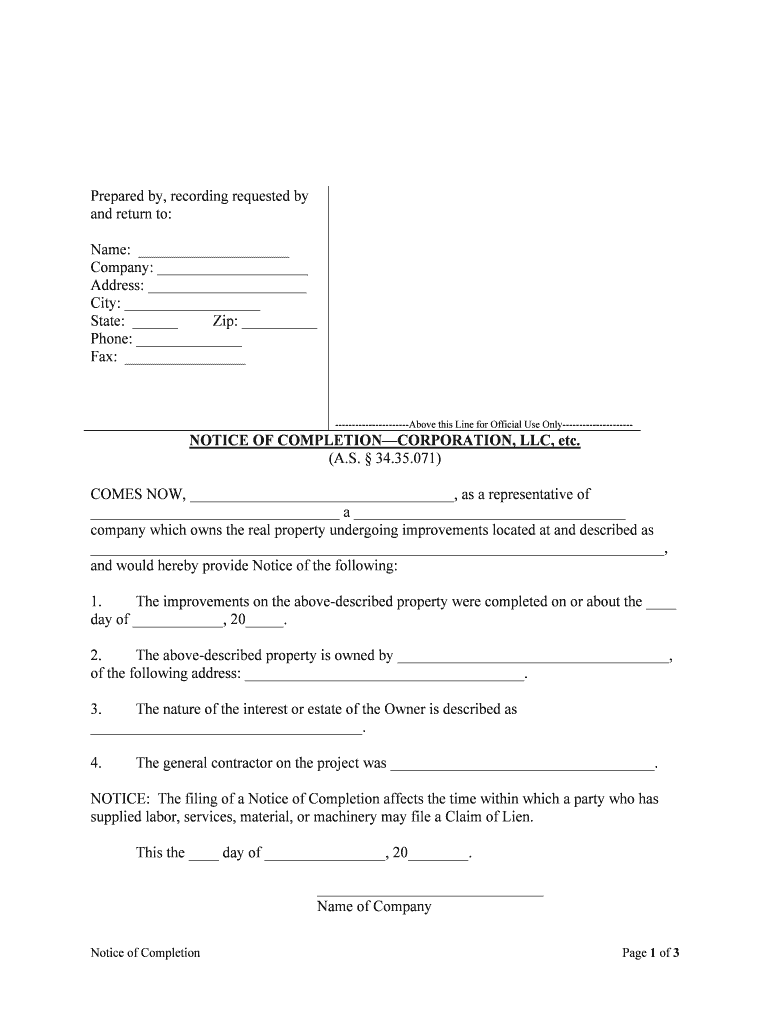
NOTICE of COMPLETIONCORPORATION, LLC, Etc Form


What is the NOTICE OF COMPLETIONCORPORATION, LLC, Etc
The NOTICE OF COMPLETIONCORPORATION, LLC, Etc is a legal document used primarily to signal the completion of a project or service by a corporation or limited liability company (LLC). This notice serves as an official declaration that the work has been finished and can be critical in various contexts, including construction, service contracts, and other business transactions. It establishes a timeline for potential claims and can affect the rights of parties involved in the project.
How to use the NOTICE OF COMPLETIONCORPORATION, LLC, Etc
Using the NOTICE OF COMPLETIONCORPORATION, LLC, Etc involves several key steps. Initially, the document must be filled out accurately, detailing the project specifics, including the scope of work and completion date. Once completed, it should be signed by an authorized representative of the corporation or LLC. The notice must then be filed with the appropriate local or state government office, depending on jurisdictional requirements. Proper use of this notice ensures that all parties are informed of the project’s status and can help protect the rights of the entity issuing the notice.
Key elements of the NOTICE OF COMPLETIONCORPORATION, LLC, Etc
Several key elements must be included in the NOTICE OF COMPLETIONCORPORATION, LLC, Etc to ensure its validity. These include:
- Project description: A clear outline of the work completed.
- Completion date: The exact date when the project was finished.
- Entity information: The legal name of the corporation or LLC, including its address.
- Signatory details: The name and title of the person authorized to sign the notice.
Including these elements helps maintain clarity and legal standing for the notice.
Steps to complete the NOTICE OF COMPLETIONCORPORATION, LLC, Etc
Completing the NOTICE OF COMPLETIONCORPORATION, LLC, Etc involves a systematic approach:
- Gather all necessary project documentation to reference while filling out the form.
- Clearly describe the project, ensuring that all relevant details are included.
- Specify the completion date accurately to avoid any disputes.
- Have the document reviewed by a legal professional, if necessary, for compliance.
- Obtain the signature of an authorized representative of the corporation or LLC.
- File the completed notice with the appropriate governmental body.
Legal use of the NOTICE OF COMPLETIONCORPORATION, LLC, Etc
The legal use of the NOTICE OF COMPLETIONCORPORATION, LLC, Etc is essential for protecting the rights of the issuing entity. This document can serve as a formal notification to other parties involved in the project, such as subcontractors and suppliers, regarding the completion status. It also establishes a timeline for filing any potential claims related to the project, which can be crucial in resolving disputes. Adhering to local laws and regulations when using this notice ensures that it holds up in legal contexts.
State-specific rules for the NOTICE OF COMPLETIONCORPORATION, LLC, Etc
Each state may have specific rules and regulations regarding the NOTICE OF COMPLETIONCORPORATION, LLC, Etc. These rules can dictate how the notice should be formatted, where it must be filed, and the deadlines for submission. It is important for corporations and LLCs to familiarize themselves with their state’s requirements to ensure compliance. This can help avoid legal complications and ensure that the notice is recognized as valid by local authorities.
Quick guide on how to complete notice of completioncorporation llc etc
Effortlessly prepare NOTICE OF COMPLETIONCORPORATION, LLC, Etc on any device
Digital document management has gained signNow traction among organizations and individuals. It serves as an ideal eco-friendly alternative to traditional printed and signed documents, allowing you to find the appropriate form and securely store it online. airSlate SignNow equips you with all the resources necessary to create, modify, and eSign your documents swiftly without delays. Manage NOTICE OF COMPLETIONCORPORATION, LLC, Etc on any platform using the airSlate SignNow Android or iOS applications and enhance any document-centric process today.
The simplest method to modify and eSign NOTICE OF COMPLETIONCORPORATION, LLC, Etc without hassle
- Find NOTICE OF COMPLETIONCORPORATION, LLC, Etc and then click Get Form to begin.
- Use the tools we offer to complete your document.
- Highlight relevant sections of your documents or redact sensitive information with tools that airSlate SignNow provides specifically for that purpose.
- Create your eSignature using the Sign feature, which takes only seconds and carries the same legal validity as a conventional wet ink signature.
- Verify the details and then click on the Done button to save your changes.
- Select how you wish to send your form, whether by email, SMS, or invitation link, or download it to your computer.
Say goodbye to lost or misplaced documents, cumbersome form searches, or errors that require reprinting new document copies. airSlate SignNow manages all your document handling needs in just a few clicks from any device of your preference. Modify and eSign NOTICE OF COMPLETIONCORPORATION, LLC, Etc and ensure excellent communication at every stage of your document preparation process with airSlate SignNow.
Create this form in 5 minutes or less
Create this form in 5 minutes!
People also ask
-
What is a NOTICE OF COMPLETIONCORPORATION, LLC, Etc. document?
A NOTICE OF COMPLETIONCORPORATION, LLC, Etc. is a formal notice that a construction project has been completed. This document plays a crucial role in the construction lien process and can affect how contractors and subcontractors can collect payments. Using airSlate SignNow, you can easily manage and eSign this vital document.
-
How does airSlate SignNow simplify the signing of NOTICE OF COMPLETIONCORPORATION, LLC, Etc.?
airSlate SignNow streamlines the signing process for NOTICE OF COMPLETIONCORPORATION, LLC, Etc. by providing a user-friendly platform that allows you to send documents for eSignature quickly. It eliminates the need for printing, scanning, and mailing, thus saving you time and resources. You can track the status of your documents in real-time.
-
Is airSlate SignNow cost-effective for my business needs?
Yes, airSlate SignNow is designed to be a cost-effective solution for eSigning documents, including the NOTICE OF COMPLETIONCORPORATION, LLC, Etc. We offer various pricing plans tailored to meet your business requirements, ensuring that you get the best value for your investment. You can start with a free trial to assess our features.
-
What features does airSlate SignNow offer for managing NOTICE OF COMPLETIONCORPORATION, LLC, Etc. documents?
airSlate SignNow offers several features designed to enhance your experience with NOTICE OF COMPLETIONCORPORATION, LLC, Etc. documents. These include customizable templates, automated workflows, and a robust document management system. Each feature makes it easier to prepare, send, and store your important paperwork.
-
Can I integrate airSlate SignNow with other software for my business?
Absolutely! airSlate SignNow facilitates seamless integration with various applications including CRM systems, accounting software, and cloud storage services. This compatibility allows you to manage your NOTICE OF COMPLETIONCORPORATION, LLC, Etc. documents in one centralized location. Enhance your workflow efficiency by leveraging our integrations.
-
What are the benefits of using electronic signatures for NOTICE OF COMPLETIONCORPORATION, LLC, Etc. documents?
Using electronic signatures for NOTICE OF COMPLETIONCORPORATION, LLC, Etc. documents ensures faster turnaround times and enhances security. It also provides an audit trail, making it easier to track changes and compliance. Overall, eSigning promotes efficiency and reliability in your business operations.
-
How secure is the airSlate SignNow platform for signing NOTICE OF COMPLETIONCORPORATION, LLC, Etc.?
Security is a top priority at airSlate SignNow. Our platform employs bank-level encryption and complies with industry standards to protect your documents, including NOTICE OF COMPLETIONCORPORATION, LLC, Etc. We regularly update our security protocols to safeguard your sensitive information and maintain your trust.
Get more for NOTICE OF COMPLETIONCORPORATION, LLC, Etc
Find out other NOTICE OF COMPLETIONCORPORATION, LLC, Etc
- Sign South Dakota Plumbing Emergency Contact Form Later
- Sign South Dakota Plumbing Emergency Contact Form Myself
- Help Me With Sign South Dakota Plumbing Emergency Contact Form
- How To Sign Arkansas Real Estate Confidentiality Agreement
- Sign Arkansas Real Estate Promissory Note Template Free
- How Can I Sign Arkansas Real Estate Operating Agreement
- Sign Arkansas Real Estate Stock Certificate Myself
- Sign California Real Estate IOU Safe
- Sign Connecticut Real Estate Business Plan Template Simple
- How To Sign Wisconsin Plumbing Cease And Desist Letter
- Sign Colorado Real Estate LLC Operating Agreement Simple
- How Do I Sign Connecticut Real Estate Operating Agreement
- Sign Delaware Real Estate Quitclaim Deed Secure
- Sign Georgia Real Estate Business Plan Template Computer
- Sign Georgia Real Estate Last Will And Testament Computer
- How To Sign Georgia Real Estate LLC Operating Agreement
- Sign Georgia Real Estate Residential Lease Agreement Simple
- Sign Colorado Sports Lease Agreement Form Simple
- How To Sign Iowa Real Estate LLC Operating Agreement
- Sign Iowa Real Estate Quitclaim Deed Free