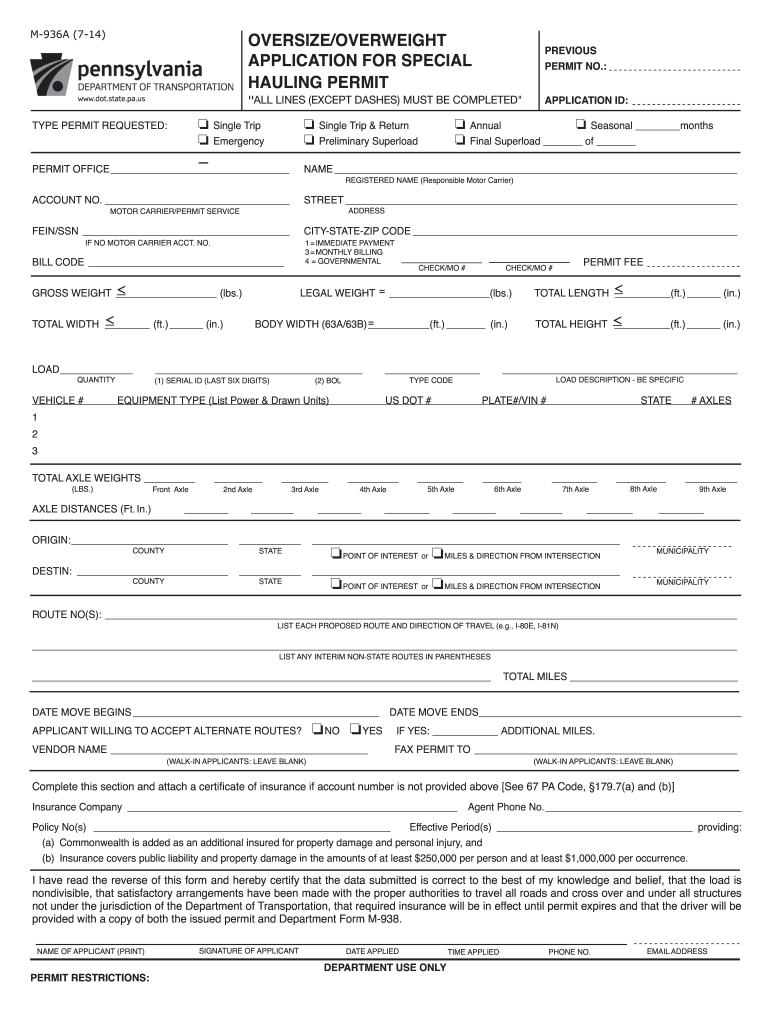
M 936a 2014-2026


What is the M 936a
The M 936a is a specific form used for applying for a special hauling permit in the United States. This permit is essential for transporting oversized or overweight loads that exceed standard vehicle dimensions or weight limits set by state regulations. The form collects necessary information about the vehicle, the load being transported, and the route planned for the journey. Proper completion of the M 936a ensures compliance with state laws and helps prevent potential fines or legal issues during transportation.
How to use the M 936a
Using the M 936a involves several key steps. First, gather all required information, including vehicle specifications, load details, and the intended route. Next, access the form online or obtain a physical copy. Fill out the form accurately, ensuring all fields are completed with precise information. Once the form is filled, it can be submitted electronically or printed for mailing, depending on state requirements. It is crucial to keep a copy of the submitted form for your records.
Steps to complete the M 936a
Completing the M 936a requires careful attention to detail. Follow these steps:
- Gather necessary documents, including vehicle registration and load specifications.
- Access the M 936a form online or through official state resources.
- Fill out all required fields, including personal information and details about the hauling vehicle.
- Provide accurate information about the load, including dimensions and weight.
- Review the form for accuracy and completeness.
- Sign and date the form to validate it.
- Submit the form according to your state’s guidelines, either online or by mail.
Legal use of the M 936a
The M 936a must be used in accordance with state regulations governing the transportation of oversized loads. Each state has specific laws that dictate the requirements for obtaining a special hauling permit. Legal use of the M 936a ensures that all transportation activities comply with safety standards and legal frameworks, reducing the risk of penalties or legal repercussions. It is important to verify that the form is filled out correctly and submitted to the appropriate state agency.
Key elements of the M 936a
Several key elements must be included in the M 936a to ensure its validity:
- Personal information of the applicant, including name and contact details.
- Vehicle information, such as make, model, and registration details.
- Details of the load, including dimensions, weight, and type of cargo.
- Proposed route for transportation, highlighting any specific roads or highways.
- Signature of the applicant, affirming the accuracy of the information provided.
State-specific rules for the M 936a
Each state has unique regulations regarding the M 936a and the requirements for obtaining a special hauling permit. It is essential to consult the specific guidelines for the state in which you are operating. These rules may include additional documentation, specific fees, and variations in processing times. Understanding state-specific rules is crucial for ensuring compliance and facilitating a smooth application process.
Quick guide on how to complete m 936a pdf form
Simplify your existence by filling out M 936a form with airSlate SignNow
Whether you need to title a new vehicle, apply for a driver’s license, transfer ownership, or perform any other tasks related to motor vehicles, managing such RMV documents as M 936a is an unavoidable nuisance.
There are various methods through which you can obtain them: via mail, at the RMV service center, or by downloading them online from your local RMV website and printing them out. Each of these options is a drain on time. If you’re looking for a faster way to complete them and validate them with a legally-binding eSignature, airSlate SignNow is the optimal choice.
How to fill out M 936a swiftly
- Click on Show details to view a brief overview of the document you are interested in.
- Select Get document to begin and access the document.
- Follow the green label displayed at the required fields if applicable.
- Utilize the top toolbar and take advantage of our advanced features to modify, annotate, and enhance your document.
- Add text, your initials, shapes, images, and other elements.
- Choose Sign in in the same toolbar to create a legally-binding eSignature.
- Examine the document content to ensure it contains no errors or inconsistencies.
- Click on Done to complete the document execution.
Employing our solution to fill out your M 936a and other related documents will save you extensive time and hassle. Enhance your RMV document execution process from the beginning!
Create this form in 5 minutes or less
FAQs
-
How do I fill a form which is PDF?
You can try out Fill which had a free forever plan and requires no download. You simply upload your PDF and then fill it in within the browser:UploadFillDownloadIf the fields are live, as in the example above, simply fill them in. If the fields are not live you can drag on the fields to complete it quickly. Once you have completed the form click the download icon in the toolbar to download a copy of the finished PDF. Or send it for signing.Open a free account on Fill here
-
How can I electronically fill out a PDF form?
You’ll need a PDF editor to fill out forms. I recommend you PDF Expert, it’s a great solution for Mac.What forms it supports:Acro forms created in signNow or similar programs.Static XFA forms created in signNow LiveCycle.PDF Expert supports checkboxes and text fields. Just click them and type what you need.If your form is non-interactive, you can type on it using the ‘Text’ tool (go to the ‘Annotate’ tab > ‘Text’).For a non-interactive checkbox, you can use the ‘Stamp’ tool or just type ‘x’ on it.For a more detailed tutorial, check the article “How to fill out a PDF form on Mac”. And here are the guides on how to fill out different tax forms.Hopefully, this helps!
-
How do you fill out a form scanned as a PDF?
If you have Acrobat Reader or Foxit Phantom, you can add form to the PDF file you want to fill in. Refer to the screenshot here (Phantom). First click on Form, then you can pick option you want for your form (Text Field, Check box…) and draw it where you want to input your data. You can also change font and size of it to fit the existing text. When you are done adding the fields, you can just click on the hand icon, and you can now fill in your form and then save it as.
-
What is the best way to fill out a PDF form?
If you are a user of Mac, iPhone or iPad, your tasks will be quickly and easily solved with the help of PDF Expert. Thanks to a simple and intuitive design, you don't have to dig into settings and endless options. PDF Expert also allows you to view, edit, reduce, merge, extract, annotate important parts of documents in a click. You have a special opportunity to try it on your Mac for free!
-
Is it possible to display a PDF form on mobile web to fill out and get e-signed?
Of course, you can try a web called eSign+. This site let you upload PDF documents and do some edition eg. drag signature fields, add date and some informations. Then you can send to those, from whom you wanna get signatures.
-
Is there a service that will allow me to create a fillable form on a webpage, and then email a PDF copy of each form filled out?
You can use Fill which is has a free forever plan.You can use Fill to turn your PDF document into an online document which can be completed, signed and saved as a PDF, online.You will end up with a online fillable PDF like this:w9 || FillWhich can be embedded in your website should you wish.InstructionsStep 1: Open an account at Fill and clickStep 2: Check that all the form fields are mapped correctly, if not drag on the text fields.Step 3: Save it as a templateStep 4: Goto your templates and find the correct form. Then click on the embed settings to grab your form URL.
-
Is there a software or online service to fill out immigration PDF forms automatically from a web form?
If you are looking to fill out form without downloading the form and without any apps installed, then please try PDF.co ! It is capable of filling out any web form using just a link to a source fillable form:
-
What service can I use to have a website visitor fill out a form, put the data in the form into a prewritten PDF, then charge the visitor to download the PDF with the data provided filled in?
You can use signNow to set up PDF templates, which can be filled out with an online form. signNow doesn’t support charging people to download the PDF, but you could use Stripe for this (would require some programming.)
Create this form in 5 minutes!
How to create an eSignature for the m 936a pdf form
How to generate an eSignature for the M 936a Pdf Form in the online mode
How to make an electronic signature for your M 936a Pdf Form in Chrome
How to generate an electronic signature for putting it on the M 936a Pdf Form in Gmail
How to create an electronic signature for the M 936a Pdf Form straight from your mobile device
How to generate an electronic signature for the M 936a Pdf Form on iOS devices
How to create an electronic signature for the M 936a Pdf Form on Android
People also ask
-
What is the m 936a and how does it work?
The m 936a is a powerful document signing solution offered by airSlate SignNow. It allows you to create, send, and eSign documents effortlessly. With an intuitive interface, users can complete transactions in mere minutes, enhancing productivity across your organization.
-
What are the pricing options for the m 936a service?
airSlate SignNow provides flexible pricing plans for the m 936a service to suit various business needs. You can choose from monthly or annual subscriptions, with discounts available for longer commitments. This cost-effective solution helps businesses manage their document signing processes without breaking the bank.
-
What features does the m 936a offer?
The m 936a features a comprehensive set of tools designed for efficient document management. Key features include customizable templates, audit trails, and secure cloud storage. These tools make it easy to streamline your signing process and improve collaboration among team members.
-
How can the m 936a benefit my business?
Implementing the m 936a can signNowly enhance your business operations by eliminating the need for physical paperwork. This digital solution speeds up workflows, reduces errors, and lowers operational costs. By using airSlate SignNow, your team can focus on what truly matters—growing your business.
-
Can I integrate the m 936a with other tools?
Yes, the m 936a is designed for seamless integration with various productivity tools and applications. Whether you use CRM systems, project management software, or cloud storage solutions, airSlate SignNow can connect with them to create a streamlined workflow. This flexibility enhances your team's ability to manage documents efficiently.
-
Is the m 936a secure for sensitive documents?
Absolutely, the m 936a prioritizes security for all your sensitive documents. airSlate SignNow employs industry-standard encryption and complies with regulations to protect your data. You can confidently eSign and manage documents knowing that your information is safe and secure.
-
How easy is it to use the m 936a for new users?
The m 936a is designed with user-friendliness in mind, making it easy for newcomers to get started. With guided tutorials and a straightforward interface, anyone can begin sending and signing documents within minutes. This accessibility ensures that every team member can benefit from its features quickly.
Get more for M 936a
- Dr 710 notice of motion 911 pdf fill in domestic relations forms 490101942
- Divorce without children for non covenant marriages az law form
- Form dr 705 download fillable pdf motion to change
- Fillable online dr 801 ampamp 806 alaska court records state form
- State v bombard referral alaska form
- The districtsuperior court for the state of alaska at form
- N the districtsuperior court for the state of alaska at form
- Respondent restrained person form
Find out other M 936a
- How Can I eSignature Oregon Government PDF
- How Can I eSignature Oklahoma Government Document
- How To eSignature Texas Government Document
- Can I eSignature Vermont Government Form
- How Do I eSignature West Virginia Government PPT
- How Do I eSignature Maryland Healthcare / Medical PDF
- Help Me With eSignature New Mexico Healthcare / Medical Form
- How Do I eSignature New York Healthcare / Medical Presentation
- How To eSignature Oklahoma Finance & Tax Accounting PPT
- Help Me With eSignature Connecticut High Tech Presentation
- How To eSignature Georgia High Tech Document
- How Can I eSignature Rhode Island Finance & Tax Accounting Word
- How Can I eSignature Colorado Insurance Presentation
- Help Me With eSignature Georgia Insurance Form
- How Do I eSignature Kansas Insurance Word
- How Do I eSignature Washington Insurance Form
- How Do I eSignature Alaska Life Sciences Presentation
- Help Me With eSignature Iowa Life Sciences Presentation
- How Can I eSignature Michigan Life Sciences Word
- Can I eSignature New Jersey Life Sciences Presentation