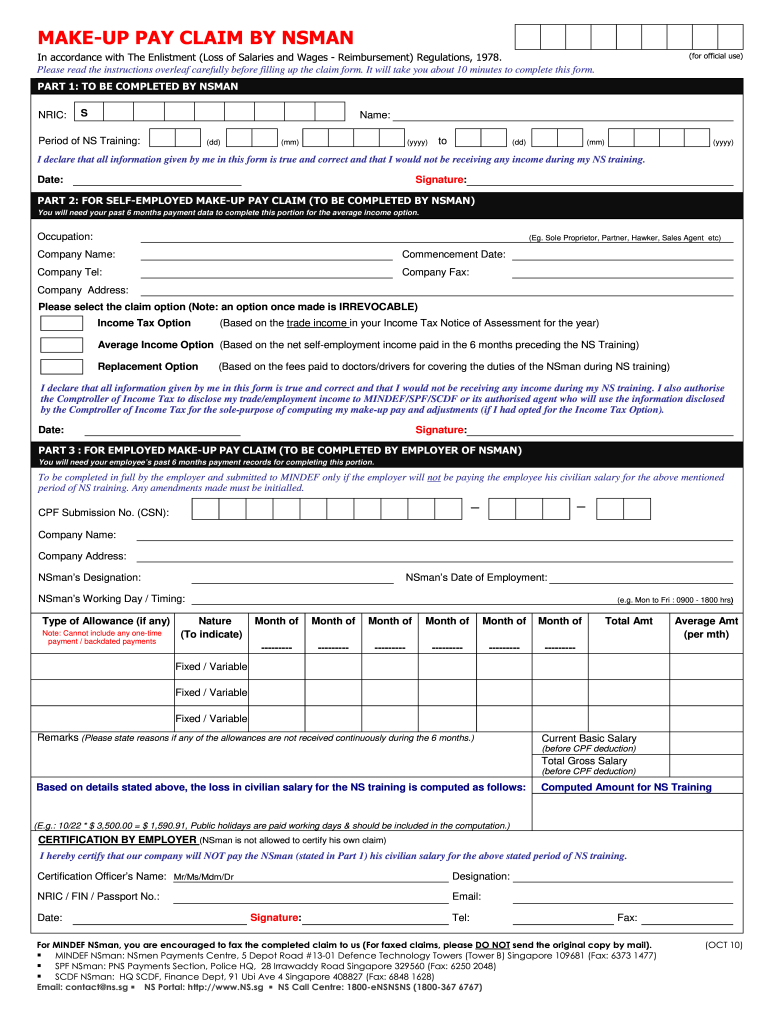
Mindef Nsmen Makeup Pay Claim Form 2010


What is the Mindef Nsmen Makeup Pay Claim Form
The Mindef Nsmen Makeup Pay Claim Form is a specialized document designed for individuals who are part of the Singapore Ministry of Defence (Mindef) and have served as national servicemen (NSmen). This form allows eligible NSmen to claim makeup pay for any periods of service that were missed due to specific circumstances. It serves as an official request for financial compensation, ensuring that NSmen receive the appropriate pay for their commitment to national service.
How to use the Mindef Nsmen Makeup Pay Claim Form
Using the Mindef Nsmen Makeup Pay Claim Form involves several straightforward steps. First, ensure you have the correct version of the form, which can typically be obtained from official Mindef resources. Next, fill out the form with accurate personal information, including your service details and the specific periods for which you are claiming makeup pay. After completing the form, review it for any errors or omissions before submitting it to the appropriate Mindef office for processing.
Steps to complete the Mindef Nsmen Makeup Pay Claim Form
Completing the Mindef Nsmen Makeup Pay Claim Form requires careful attention to detail. Follow these steps:
- Download the form from the official Mindef website or obtain a hard copy.
- Fill in your personal details, including your full name, identification number, and contact information.
- Clearly state the dates and reasons for the missed service that warrant the makeup pay claim.
- Attach any necessary supporting documents, such as service records or medical certificates, if applicable.
- Sign and date the form to validate your claim.
- Submit the completed form to the designated Mindef office either in person or via mail.
Legal use of the Mindef Nsmen Makeup Pay Claim Form
The Mindef Nsmen Makeup Pay Claim Form is legally recognized as a formal request for compensation under Singapore's national service regulations. To ensure compliance, it is essential that all information provided is truthful and accurate. Submitting false information can lead to penalties, including the rejection of the claim or potential legal repercussions. Therefore, it is crucial to adhere to all guidelines outlined by Mindef when completing and submitting this form.
Eligibility Criteria
To qualify for the Mindef Nsmen Makeup Pay Claim Form, individuals must meet specific eligibility criteria. Generally, applicants must be recognized NSmen who have completed their national service obligations. Additionally, claims can only be made for periods of service that were missed due to valid reasons, such as medical issues or other approved circumstances. It is advisable to review the official guidelines provided by Mindef to confirm eligibility before proceeding with the claim.
Required Documents
When submitting the Mindef Nsmen Makeup Pay Claim Form, certain documents may be required to support your claim. These typically include:
- A completed Mindef Nsmen Makeup Pay Claim Form.
- Proof of service, such as a service record or enlistment letter.
- Any relevant medical documentation if the claim is related to health issues.
- Additional evidence supporting the reason for the missed service, if applicable.
Form Submission Methods
The Mindef Nsmen Makeup Pay Claim Form can be submitted through various methods to accommodate different preferences. The primary submission methods include:
- In-person submission at the designated Mindef office during business hours.
- Mailing the completed form and supporting documents to the appropriate Mindef address.
It is recommended to verify the submission method that best suits your situation and to keep copies of all documents for your records.
Quick guide on how to complete mindef nsmen makeup pay claim form 2010
A concise manual on how to prepare your Mindef Nsmen Makeup Pay Claim Form
Locating the appropriate template can be difficult when you need to submit official foreign documentation. Even when you possess the necessary form, it can be cumbersome to swiftly fill it out in line with all the stipulations if you rely on paper copies instead of handling everything digitally. airSlate SignNow is the online e-signature solution that assists you in overcoming these hurdles. It allows you to obtain your Mindef Nsmen Makeup Pay Claim Form and promptly complete and sign it on-site without needing to reprint documents in case of any errors.
Here are the procedures you should follow to get your Mindef Nsmen Makeup Pay Claim Form ready with airSlate SignNow:
- Click the Get Form button to immediately add your document to our editor.
- Begin with the first vacant section, enter the required information, and proceed with the Next feature.
- Complete the empty fields using the Cross and Check options from the toolbar above.
- Select the Highlight or Line features to emphasize the most important details.
- Click on Image to upload one if your Mindef Nsmen Makeup Pay Claim Form necessitates it.
- Use the pane on the right to add additional fields for yourself or others to fill out if needed.
- Review your responses and confirm the template by clicking Date, Initials, and Sign.
- Sketch, type, upload your eSignature, or capture it using a camera or QR code.
- Conclude editing by clicking the Done button and selecting your file-sharing preferences.
Once your Mindef Nsmen Makeup Pay Claim Form is ready, you can distribute it as you wish - send it to your recipients via email, SMS, fax, or even print it directly from the editor. You can also securely save all your completed documents in your account, organized in folders as per your convenience. Avoid wasting time on manual document completion; opt for airSlate SignNow!
Create this form in 5 minutes or less
Find and fill out the correct mindef nsmen makeup pay claim form 2010
FAQs
-
How can I claim the VAT amount for items purchased in the UK? Do I need to fill out any online forms or formalities to claim?
Easy to follow instructions can be found here Tax on shopping and servicesThe process works like this.Get a VAT 407 form from the retailer - they might ask for proof that you’re eligible, for example your passport.Show the goods, the completed form and your receipts to customs at the point when you leave the EU (this might not be in the UK).Customs will approve your form if everything is in order. You then take the approved form to get paid.The best place to get the form is from a retailer on the airport when leaving.
-
How can I avoid paying a parking ticket? I filled out a form at the city hall, but they sent me a mail saying my "claim was denied"?
How did they determine your parking violation and how far are you willing to take it?Chalking tires had been deemed a violation of your 4th amendment rightsCourt Says Using Chalk On Tires For Parking Enforcement Violates Constitution
-
I need to pay an $800 annual LLC tax for my LLC that formed a month ago, so I am looking to apply for an extension. It's a solely owned LLC, so I need to fill out a Form 7004. How do I fill this form out?
ExpressExtension is an IRS-authorized e-file provider for all types of business entities, including C-Corps (Form 1120), S-Corps (Form 1120S), Multi-Member LLC, Partnerships (Form 1065). Trusts, and Estates.File Tax Extension Form 7004 InstructionsStep 1- Begin by creating your free account with ExpressExtensionStep 2- Enter the basic business details including: Business name, EIN, Address, and Primary Contact.Step 3- Select the business entity type and choose the form you would like to file an extension for.Step 4- Select the tax year and select the option if your organization is a Holding CompanyStep 5- Enter and make a payment on the total estimated tax owed to the IRSStep 6- Carefully review your form for errorsStep 7- Pay and transmit your form to the IRSClick here to e-file before the deadline
-
Will the NEET 2018 give admission in paramedical courses and Ayush courses too? If yes, how do you fill out the form to claim a seat if scored well?
wait for notifications.
-
The company I work for is taking taxes out of my paycheck but has not asked me to complete any paperwork or fill out any forms since day one. How are they paying taxes without my SSN?
WHOA! You may have a BIG problem. When you started, are you certain you did not fill in a W-4 form? Are you certain that your employer doesn’t have your SS#? If that’s the case, I would be alarmed. Do you have paycheck stubs showing how they calculated your withholding? ( BTW you are entitled to those under the law, and if you are not receiving them, I would demand them….)If your employer is just giving you random checks with no calculation of your wages and withholdings, you have a rogue employer. They probably aren’t payin in what they purport to withhold from you.
Create this form in 5 minutes!
How to create an eSignature for the mindef nsmen makeup pay claim form 2010
How to make an eSignature for the Mindef Nsmen Makeup Pay Claim Form 2010 in the online mode
How to generate an eSignature for your Mindef Nsmen Makeup Pay Claim Form 2010 in Chrome
How to generate an eSignature for signing the Mindef Nsmen Makeup Pay Claim Form 2010 in Gmail
How to make an eSignature for the Mindef Nsmen Makeup Pay Claim Form 2010 straight from your smart phone
How to make an eSignature for the Mindef Nsmen Makeup Pay Claim Form 2010 on iOS devices
How to create an electronic signature for the Mindef Nsmen Makeup Pay Claim Form 2010 on Android devices
People also ask
-
What is the Mindef Nsmen Makeup Pay Claim Form?
The Mindef Nsmen Makeup Pay Claim Form is a document that allows NSmen to request compensation for their time spent on national service. This form ensures that NSmen can easily claim their pay through an efficient and user-friendly process.
-
How do I fill out the Mindef Nsmen Makeup Pay Claim Form?
Filling out the Mindef Nsmen Makeup Pay Claim Form is straightforward. You need to provide your personal details, service dates, and supporting documentation to substantiate your claim. The form is designed to be easy to complete, ensuring a seamless submission experience.
-
What are the benefits of using the Mindef Nsmen Makeup Pay Claim Form?
Using the Mindef Nsmen Makeup Pay Claim Form facilitates a faster and more efficient claim process. It helps NSmen receive their compensation in a timely manner, reducing administrative delays and ensuring they are properly compensated for their service.
-
Is there a cost associated with submitting the Mindef Nsmen Makeup Pay Claim Form?
Submitting the Mindef Nsmen Makeup Pay Claim Form is free of charge. NSmen can complete their claims without any additional fees, making it a cost-effective solution for receiving their entitlements.
-
Can I track the status of my Mindef Nsmen Makeup Pay Claim Form?
Yes, you can track the status of your Mindef Nsmen Makeup Pay Claim Form once it has been submitted. The tracking feature allows you to stay informed about the progress of your claim and receive updates until it is processed.
-
What documents do I need to submit with the Mindef Nsmen Makeup Pay Claim Form?
When submitting the Mindef Nsmen Makeup Pay Claim Form, you may need to provide documentation such as your service records and any other relevant evidence supporting your claim. These documents help validate your request and expedite the processing of your application.
-
How does airSlate SignNow help with the Mindef Nsmen Makeup Pay Claim Form?
airSlate SignNow offers a simple and effective way to eSign and send the Mindef Nsmen Makeup Pay Claim Form digitally. This makes the submission process faster and more efficient, thereby enhancing the overall experience for NSmen.
Get more for Mindef Nsmen Makeup Pay Claim Form
- Or municipality of form
- State of alaska department of community and economic form
- The best lease agreement formsus legal forms
- In the superior court for the state of alaska at in the form
- Form mc 105 notice of emergency detention and application
- Mc 110 petition for 30 day commitment 12 87 fill in mental commitment forms
- Petition for 90 day form
- Mc 120 petition for 180 day commitment 12 87 fill in mental commitment forms
Find out other Mindef Nsmen Makeup Pay Claim Form
- Help Me With eSign Rhode Island Accident Medical Claim Form
- eSignature Colorado Demand for Payment Letter Mobile
- eSignature Colorado Demand for Payment Letter Secure
- eSign Delaware Shareholder Agreement Template Now
- eSign Wyoming Shareholder Agreement Template Safe
- eSign Kentucky Strategic Alliance Agreement Secure
- Can I eSign Alaska Equipment Rental Agreement Template
- eSign Michigan Equipment Rental Agreement Template Later
- Help Me With eSignature Washington IOU
- eSign Indiana Home Improvement Contract Myself
- eSign North Dakota Architectural Proposal Template Online
- How To eSignature Alabama Mechanic's Lien
- Can I eSign Alabama Car Insurance Quotation Form
- eSign Florida Car Insurance Quotation Form Mobile
- eSign Louisiana Car Insurance Quotation Form Online
- Can I eSign Massachusetts Car Insurance Quotation Form
- eSign Michigan Car Insurance Quotation Form Online
- eSign Michigan Car Insurance Quotation Form Mobile
- eSignature Massachusetts Mechanic's Lien Online
- eSignature Massachusetts Mechanic's Lien Free