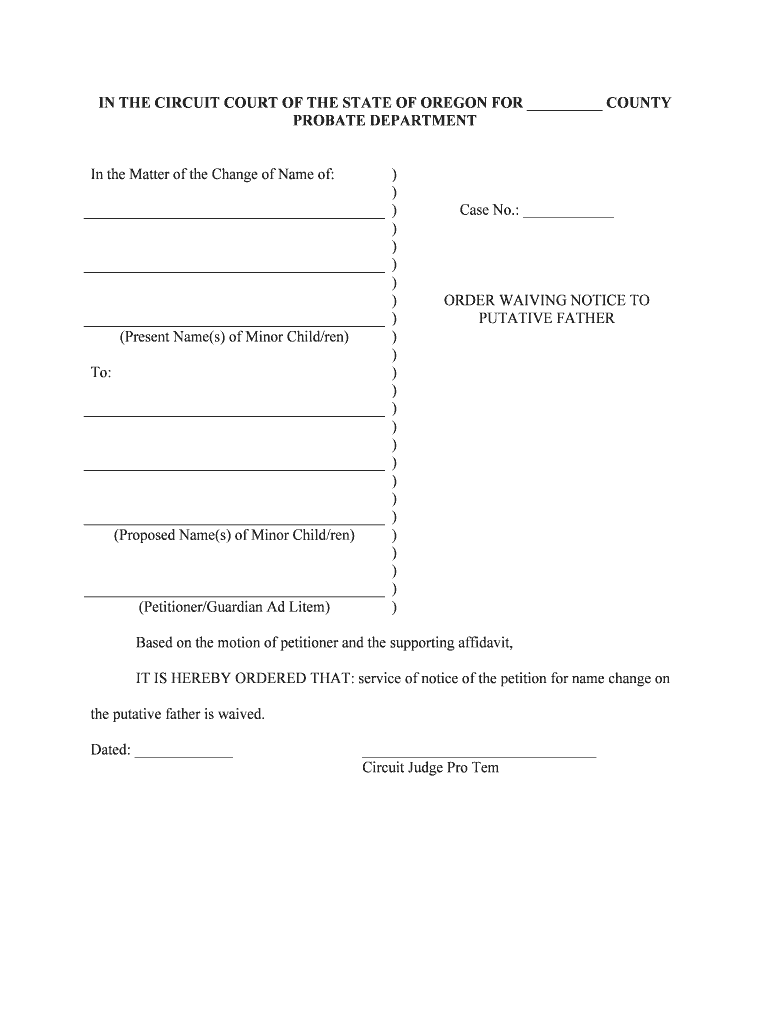
ORDER WAIVING NOTICE to Form


What is the ORDER WAIVING NOTICE TO
The ORDER WAIVING NOTICE TO is a legal document used in various judicial proceedings. It serves to inform the court that a party is requesting to waive the requirement of notice to other parties involved in a case. This form is often utilized in situations where immediate action is necessary, and providing notice may cause undue delay or harm to the requesting party. Understanding its purpose is crucial for ensuring compliance with legal standards and maintaining the integrity of the judicial process.
How to use the ORDER WAIVING NOTICE TO
To use the ORDER WAIVING NOTICE TO effectively, one must first identify the specific court and case in which the form will be filed. The document should be completed with accurate details, including the names of all parties involved and the reasons for the waiver. Once filled out, it must be submitted to the appropriate court clerk for approval. It is essential to keep a copy for personal records and to ensure that all relevant parties are informed of the filing.
Steps to complete the ORDER WAIVING NOTICE TO
Completing the ORDER WAIVING NOTICE TO involves several important steps:
- Gather necessary information, including case details and party names.
- Fill out the form accurately, ensuring all sections are completed.
- Provide a clear explanation for the waiver request, highlighting any urgent circumstances.
- Review the document for accuracy and completeness.
- Submit the form to the court clerk for processing.
Key elements of the ORDER WAIVING NOTICE TO
The ORDER WAIVING NOTICE TO contains several key elements that are vital for its validity:
- Case Information: Includes the case number and court name.
- Party Details: Names and contact information of all parties involved.
- Reason for Waiver: A detailed explanation justifying the need to waive notice.
- Signature: The signature of the requesting party or their attorney.
Legal use of the ORDER WAIVING NOTICE TO
The legal use of the ORDER WAIVING NOTICE TO is governed by specific rules and regulations that vary by jurisdiction. It is important to ensure that the form is used in compliance with local court rules. Courts typically require a valid reason for waiving notice, and failure to adhere to these legal standards may result in the rejection of the form or delays in proceedings. Consulting with a legal professional can provide clarity on proper usage.
State-specific rules for the ORDER WAIVING NOTICE TO
Each state has its own rules regarding the ORDER WAIVING NOTICE TO. These rules dictate how the form should be filled out, submitted, and processed. It is crucial to review the specific requirements for the state in which the form is being filed. This may include deadlines for submission, additional documentation needed, and any local court procedures that must be followed to ensure compliance.
Quick guide on how to complete order waiving notice to
Prepare ORDER WAIVING NOTICE TO effortlessly on any device
Online document administration has gained popularity among companies and individuals. It serves as an ideal eco-friendly alternative to traditional printed and signed paperwork, allowing you to find the right form and securely store it online. airSlate SignNow equips you with all the tools necessary to create, edit, and eSign your documents quickly without interruptions. Manage ORDER WAIVING NOTICE TO on any device using airSlate SignNow’s Android or iOS applications and simplify any document-related process today.
The easiest way to modify and eSign ORDER WAIVING NOTICE TO without hassle
- Find ORDER WAIVING NOTICE TO and click on Get Form to begin.
- Utilize the tools provided to complete your form.
- Emphasize important sections of the documents or obscure sensitive information using tools specifically designed for that purpose by airSlate SignNow.
- Formulate your signature with the Sign tool, which takes mere seconds and holds the same legal validity as a conventional wet ink signature.
- Review all the details meticulously, then click the Done button to save your changes.
- Select your preferred method of sending the form: via email, SMS, invitation link, or download it to your computer.
Forget about misplaced documents, tedious form searches, or errors necessitating new printed copies. airSlate SignNow meets your document management needs with just a few clicks from your chosen device. Edit and eSign ORDER WAIVING NOTICE TO and ensure outstanding communication throughout your form preparation process with airSlate SignNow.
Create this form in 5 minutes or less
Create this form in 5 minutes!
People also ask
-
What is the process to ORDER WAIVING NOTICE TO using airSlate SignNow?
To ORDER WAIVING NOTICE TO, simply upload your document to airSlate SignNow, where you can customize it with the necessary fields. Once configured, you can send it for eSignature to relevant parties, ensuring a seamless process both for you and your clients.
-
How much does it cost to ORDER WAIVING NOTICE TO with airSlate SignNow?
airSlate SignNow offers flexible pricing plans that suit various business needs. You can ORDER WAIVING NOTICE TO at an affordable rate, enabling you to manage document workflows without breaking the bank, making it a budget-friendly option.
-
What features does airSlate SignNow offer for those looking to ORDER WAIVING NOTICE TO?
airSlate SignNow provides a range of features for users looking to ORDER WAIVING NOTICE TO. These include customizable templates, workflow automation, secure document storage, and the ability to track document status in real-time.
-
What are the benefits of using airSlate SignNow to ORDER WAIVING NOTICE TO?
Using airSlate SignNow to ORDER WAIVING NOTICE TO offers several benefits, including increased efficiency and reduced turnaround time for document processing. The platform's user-friendly interface ensures that even those unfamiliar with electronic signatures can navigate easily.
-
How secure is the process for ORDER WAIVING NOTICE TO with airSlate SignNow?
Safety is a top priority at airSlate SignNow. When you ORDER WAIVING NOTICE TO, all documents are secured with end-to-end encryption, and we comply with industry standards to protect your sensitive information throughout the signing process.
-
Can I integrate airSlate SignNow with other applications when ORDER WAIVING NOTICE TO?
Yes, airSlate SignNow offers various integrations with popular apps such as Google Drive, Dropbox, and CRM systems. This allows you to streamline your workflow even further when you ORDER WAIVING NOTICE TO, enhancing overall productivity.
-
Is there a mobile option available for ORDER WAIVING NOTICE TO?
Absolutely! airSlate SignNow provides a mobile app that allows you to ORDER WAIVING NOTICE TO from anywhere. This flexibility means you can manage and send documents for signing on the go, which is perfect for busy professionals.
Get more for ORDER WAIVING NOTICE TO
- Delilah williams first year scholarship forms nmpeo
- Uitax ri form
- Bagram airfield afghanistan acq osd form
- Electronic billing request form instructions verizon
- Marriage license application joseph e smith st lucie county form
- National center for ptsd clinician administered ptsd scale for dsm 5 caps ca 5 assessment instrument caps ca 5 ptsd va form
- Deliberate practice growth target form fm 7575
- Ctprp eligibility policy 12jan16 final shared assessments form
Find out other ORDER WAIVING NOTICE TO
- How Do I Electronic signature California Distributor Agreement Template
- eSignature Michigan Escrow Agreement Simple
- How Do I Electronic signature Alabama Non-Compete Agreement
- How To eSignature North Carolina Sales Receipt Template
- Can I Electronic signature Arizona LLC Operating Agreement
- Electronic signature Louisiana LLC Operating Agreement Myself
- Can I Electronic signature Michigan LLC Operating Agreement
- How Can I Electronic signature Nevada LLC Operating Agreement
- Electronic signature Ohio LLC Operating Agreement Now
- Electronic signature Ohio LLC Operating Agreement Myself
- How Do I Electronic signature Tennessee LLC Operating Agreement
- Help Me With Electronic signature Utah LLC Operating Agreement
- Can I Electronic signature Virginia LLC Operating Agreement
- Electronic signature Wyoming LLC Operating Agreement Mobile
- Electronic signature New Jersey Rental Invoice Template Computer
- Electronic signature Utah Rental Invoice Template Online
- Electronic signature Louisiana Commercial Lease Agreement Template Free
- eSignature Delaware Sales Invoice Template Free
- Help Me With eSignature Oregon Sales Invoice Template
- How Can I eSignature Oregon Sales Invoice Template