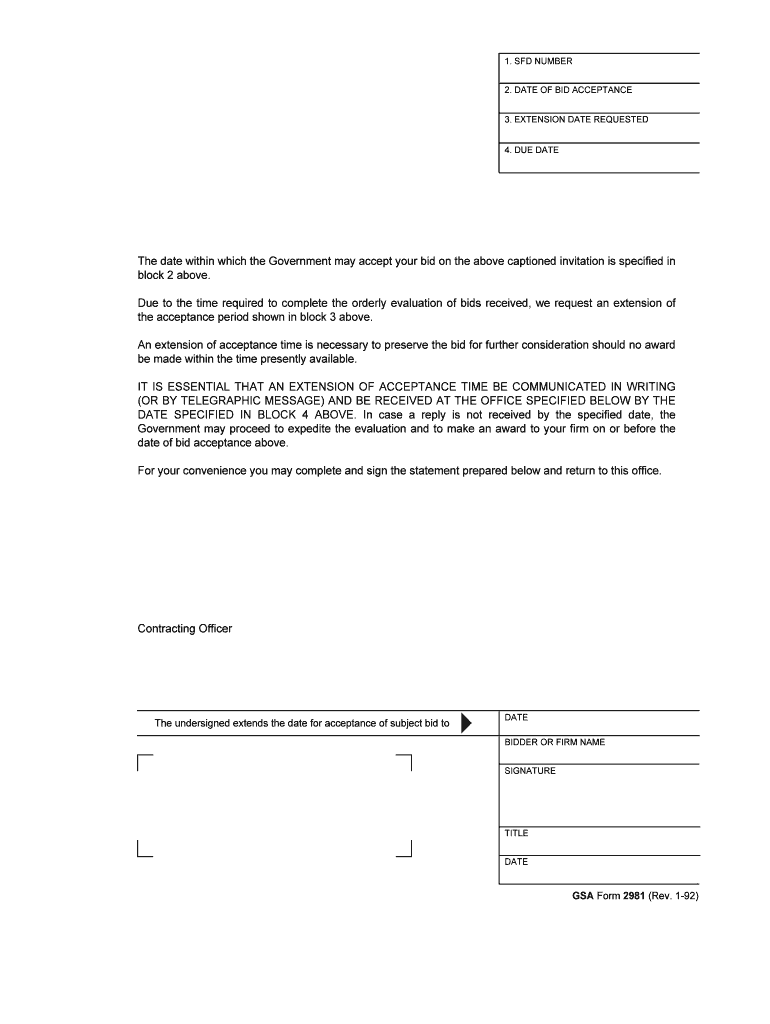
SFD NUMBER Form


What is the SFD Number
The SFD number, or State Funded Document number, is a unique identifier assigned to specific forms used in various administrative processes. This number is essential for tracking and managing documents within state systems, ensuring that each form is processed correctly and efficiently. The SFD number is often required in applications related to state-funded programs, grants, or other financial assistance initiatives.
How to Use the SFD Number
Using the SFD number involves including it on the relevant forms and documents submitted to state agencies. It acts as a reference point for both the applicant and the agency, facilitating communication and tracking. When filling out forms, ensure that the SFD number is entered accurately to avoid processing delays. It may also be necessary to provide this number when inquiring about the status of an application or document.
Steps to Complete the SFD Number
Completing the SFD number form typically requires a few key steps:
- Gather necessary information, including personal identification and details related to the application.
- Access the appropriate form that requires the SFD number.
- Fill out the form carefully, ensuring that the SFD number is entered in the designated field.
- Review the completed form for accuracy before submission.
- Submit the form according to the instructions provided, whether online, by mail, or in person.
Legal Use of the SFD Number
The SFD number serves a legal purpose by ensuring that documents are correctly identified and processed within state systems. It is crucial for maintaining compliance with state regulations and guidelines. Using the SFD number appropriately can help prevent issues related to misfiling or miscommunication with state agencies, which could lead to delays or penalties.
Required Documents
When applying for forms that require an SFD number, specific documents may be necessary. These often include:
- Proof of identity, such as a driver's license or state ID.
- Supporting documentation relevant to the application, like financial statements or eligibility proof.
- Any previous correspondence with the state agency regarding the SFD number.
Who Issues the Form
The SFD number form is typically issued by state agencies responsible for administering programs that require this documentation. Each state may have its own specific agency or department that handles the issuance and management of SFD numbers, ensuring that applicants have access to the necessary resources and support throughout the application process.
Quick guide on how to complete sfd number
Prepare SFD NUMBER seamlessly on any device
Digital document management has become increasingly popular among businesses and individuals. It offers an ideal eco-friendly substitute for conventional printed and signed documents, as you can access the required form and securely store it online. airSlate SignNow provides you with all the tools necessary to create, edit, and eSign your documents swiftly without any delays. Manage SFD NUMBER on any platform with airSlate SignNow's Android or iOS applications and enhance any document-related process today.
How to modify and eSign SFD NUMBER effortlessly
- Obtain SFD NUMBER and click on Get Form to begin.
- Utilize the tools we offer to fill out your form.
- Emphasize important sections of your documents or conceal sensitive information with tools that airSlate SignNow provides specifically for that purpose.
- Create your signature with the Sign feature, which takes mere seconds and holds the same legal validity as a traditional ink signature.
- Review the information and click the Done button to save your modifications.
- Select your preferred method to send your form, whether by email, text message (SMS), invitation link, or download it to your computer.
Eliminate concerns about lost or misplaced documents, tedious form searches, or errors that necessitate printing new document copies. airSlate SignNow meets all your document management needs in just a few clicks from any device you choose. Edit and eSign SFD NUMBER to ensure outstanding communication at every stage of your form preparation process with airSlate SignNow.
Create this form in 5 minutes or less
Create this form in 5 minutes!
How to create an eSignature for the sfd number
How to create an electronic signature for the Sfd Number in the online mode
How to generate an eSignature for the Sfd Number in Google Chrome
How to create an eSignature for putting it on the Sfd Number in Gmail
How to make an eSignature for the Sfd Number from your mobile device
How to generate an electronic signature for the Sfd Number on iOS devices
How to make an electronic signature for the Sfd Number on Android OS
People also ask
-
What is an SFD number in the context of airSlate SignNow?
An SFD number is a unique identifier assigned to documents processed through airSlate SignNow. It helps track and manage each document easily, ensuring that you can reference and retrieve them whenever needed.
-
How can I find the SFD number for my documents?
The SFD number for your documents can be found in the document's details once it has been uploaded or created in airSlate SignNow. Simply access the document management section, and you will see the corresponding SFD number listed.
-
Is there a cost associated with using airSlate SignNow and obtaining an SFD number?
airSlate SignNow offers various pricing plans, allowing users to choose according to their needs. Regardless of the plan, you can obtain SFD numbers for all documents at no additional cost, making it a cost-effective solution.
-
What features are available related to the SFD number in airSlate SignNow?
airSlate SignNow provides several features associated with the SFD number, including document tracking, compliance monitoring, and secure storage. These features ensure that your documents are easy to manage and retrieve using the SFD number.
-
Can I integrate airSlate SignNow with other tools while managing SFD numbers?
Yes, airSlate SignNow seamlessly integrates with various applications like CRM systems and cloud storage solutions. This integration allows you to utilize SFD numbers across platforms, enhancing your workflow and document management process.
-
How does the SFD number help in document security?
The SFD number enhances document security by providing a unique identifier for each document in airSlate SignNow. This ensures that the documents are easily tracked and monitored for unauthorized access, helping maintain the integrity of your sensitive information.
-
What are the benefits of using airSlate SignNow with SFD numbers for businesses?
Using airSlate SignNow with SFD numbers offers businesses improved efficiency, streamlined document workflows, and better compliance management. The unique identifiers facilitate quick access to documents, saving time and resources in the signing process.
Get more for SFD NUMBER
- Letsema bank learnership application forms pdf
- Dsar03 unisa ac za form
- Apply for council housing form
- Ib application form
- Uniformed security officers united states department of state
- Sd vet college application form please complete th
- Fnb credit card insurance form
- Paste id size photo office usesactwu bursary fund form
Find out other SFD NUMBER
- Electronic signature Washington Insurance Last Will And Testament Later
- Electronic signature Washington Insurance Last Will And Testament Secure
- Electronic signature Wyoming Insurance LLC Operating Agreement Computer
- How To Electronic signature Missouri High Tech Lease Termination Letter
- Electronic signature Montana High Tech Warranty Deed Mobile
- Electronic signature Florida Lawers Cease And Desist Letter Fast
- Electronic signature Lawers Form Idaho Fast
- Electronic signature Georgia Lawers Rental Lease Agreement Online
- How Do I Electronic signature Indiana Lawers Quitclaim Deed
- How To Electronic signature Maryland Lawers Month To Month Lease
- Electronic signature North Carolina High Tech IOU Fast
- How Do I Electronic signature Michigan Lawers Warranty Deed
- Help Me With Electronic signature Minnesota Lawers Moving Checklist
- Can I Electronic signature Michigan Lawers Last Will And Testament
- Electronic signature Minnesota Lawers Lease Termination Letter Free
- Electronic signature Michigan Lawers Stock Certificate Mobile
- How Can I Electronic signature Ohio High Tech Job Offer
- How To Electronic signature Missouri Lawers Job Description Template
- Electronic signature Lawers Word Nevada Computer
- Can I Electronic signature Alabama Legal LLC Operating Agreement