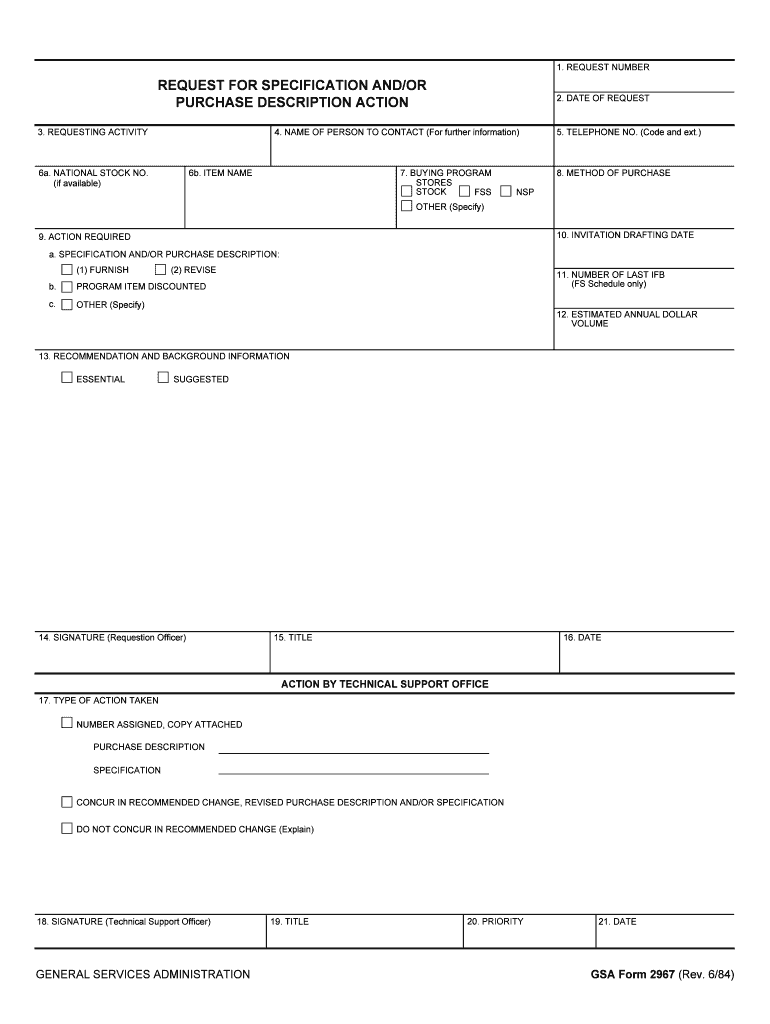
Procurement Request and Receiving Report PreparationGSA Form


What is the receiving report template?
The receiving report template is a structured document used by businesses to confirm the receipt of goods or services. This form serves as a record that outlines what was received, the condition of the items, and any discrepancies between the order and the delivery. It is essential for maintaining accurate inventory records and ensuring that payments are made only for items that have been received in satisfactory condition. The template typically includes fields for the date of receipt, purchase order number, item descriptions, quantities received, and any notes regarding the condition of the items.
Key elements of the receiving report template
A comprehensive receiving report template includes several key elements that ensure clarity and accountability. These elements often consist of:
- Date of Receipt: The date when the goods were received.
- Purchase Order Number: A reference number linking the delivery to the original order.
- Vendor Information: Details about the supplier, including name and contact information.
- Item Descriptions: Clear descriptions of each item received, including model numbers or specifications.
- Quantities Received: The number of each item that was delivered.
- Condition of Items: Notes on whether items were received in good condition or if there were any damages.
- Signature Line: A space for the recipient to sign, confirming receipt.
Steps to complete the receiving report template
Completing a receiving report template involves several straightforward steps:
- Gather Information: Collect all relevant information regarding the shipment, including the purchase order and delivery documentation.
- Inspect the Delivery: Check the contents of the shipment against the purchase order to ensure accuracy.
- Fill Out the Template: Enter the required details into the receiving report template, including item descriptions, quantities, and any discrepancies.
- Document Condition: Note the condition of the items received, highlighting any damages or issues.
- Obtain Signatures: Have the responsible party sign the report to confirm receipt and acceptance of the items.
- File the Report: Store the completed report in accordance with company policies for record-keeping and future reference.
Legal use of the receiving report template
The receiving report template holds legal significance as it serves as proof of receipt for goods and services. To be considered legally binding, it must be accurately completed and signed by authorized personnel. This document can be used in disputes regarding delivery discrepancies, ensuring that both the buyer and seller have a clear understanding of what was received. Compliance with relevant regulations, such as those governing electronic signatures, adds an additional layer of validity to the document.
Examples of using the receiving report template
There are various scenarios in which a receiving report template can be utilized effectively:
- Inventory Management: Businesses can track inventory levels and ensure that they are only billed for items that were received.
- Quality Control: The report can help identify issues with suppliers if items are consistently received damaged or incorrect.
- Auditing Purposes: During audits, having a well-documented receiving report can provide evidence of transactions and inventory management.
How to obtain the receiving report template
Obtaining a receiving report template can be done through various means. Many businesses create their own customized templates to fit their specific needs. Alternatively, templates can be found online through document-sharing platforms or business resource websites. It is essential to ensure that the template chosen aligns with the company's requirements and includes all necessary fields for documentation.
Quick guide on how to complete procurement request and receiving report preparationgsa
Prepare Procurement Request And Receiving Report PreparationGSA seamlessly on any device
Digital document management has gained popularity among businesses and individuals alike. It offers a perfect eco-friendly substitute for conventional printed and signed papers, allowing you to locate the necessary form and securely store it online. airSlate SignNow equips you with all the resources you require to generate, modify, and electronically sign your documents quickly and without difficulties. Manage Procurement Request And Receiving Report PreparationGSA on any device using airSlate SignNow's Android or iOS applications and simplify any document-based workflow today.
The easiest way to modify and electronically sign Procurement Request And Receiving Report PreparationGSA effortlessly
- Locate Procurement Request And Receiving Report PreparationGSA and click Get Form to begin.
- Utilize the tools we provide to fill out your document.
- Highlight important sections of your documents or obscure sensitive details with tools that airSlate SignNow offers specifically for that purpose.
- Create your signature using the Sign feature, which takes only seconds and holds the same legal validity as a conventional handwritten signature.
- Review all the details and click the Done button to save your modifications.
- Select your preferred method for sharing your form, whether by email, SMS, invitation link, or download it to your computer.
Say goodbye to lost or misplaced documents, tiresome form searches, or mistakes that necessitate printing additional document copies. airSlate SignNow meets your document management needs in just a few clicks from your device of choice. Edit and electronically sign Procurement Request And Receiving Report PreparationGSA and ensure excellent communication at every stage of the form preparation process with airSlate SignNow.
Create this form in 5 minutes or less
Create this form in 5 minutes!
How to create an eSignature for the procurement request and receiving report preparationgsa
How to generate an eSignature for the Procurement Request And Receiving Report Preparationgsa in the online mode
How to create an electronic signature for your Procurement Request And Receiving Report Preparationgsa in Chrome
How to create an eSignature for signing the Procurement Request And Receiving Report Preparationgsa in Gmail
How to generate an eSignature for the Procurement Request And Receiving Report Preparationgsa right from your smart phone
How to generate an eSignature for the Procurement Request And Receiving Report Preparationgsa on iOS
How to make an eSignature for the Procurement Request And Receiving Report Preparationgsa on Android OS
People also ask
-
What is a receiving report template and how can it benefit my business?
A receiving report template is a structured document that records the receipt of goods or services. Using this template helps businesses streamline inventory management, ensuring accuracy in deliveries and enhancing accountability. By implementing a receiving report template, you can minimize discrepancies and maintain better relationships with suppliers.
-
How does airSlate SignNow facilitate the use of a receiving report template?
airSlate SignNow allows users to easily create, send, and eSign receiving report templates online. This simplifies the documentation process, enabling teams to collaborate more effectively and manage paperwork without delays. With our user-friendly platform, you can customize your receiving report template to fit your specific business needs.
-
Are there any costs associated with using the receiving report template through airSlate SignNow?
airSlate SignNow offers flexible pricing plans to accommodate various business sizes and needs, including access to a receiving report template. You can choose a plan that fits your budget while still benefiting from advanced features like eSigning and document management. Our pricing is transparent without any hidden fees, ensuring you get the best value for your investment.
-
Can I integrate the receiving report template with other business applications?
Yes, airSlate SignNow offers integrations with popular business applications which allow seamless workflow automation. By integrating your receiving report template with tools like CRM and accounting software, you can ensure that data flows smoothly between systems, reducing manual entry errors. This integration enhances efficiency and saves valuable time for your team.
-
What are the key features of the receiving report template offered by airSlate SignNow?
The receiving report template from airSlate SignNow includes customizable fields, easy eSigning options, and secure storage of documents. These features support comprehensive record-keeping and provide easy access to information when needed. Additionally, our receiving report template is designed to be user-friendly, ensuring that even non-technical users can navigate it effortlessly.
-
Is there a mobile option for using the receiving report template on-the-go?
Absolutely! airSlate SignNow's mobile app allows you to access and manage your receiving report template from anywhere, at any time. Whether you're in the office or on-site, you can quickly create and send the document for eSignature. This flexibility ensures that you can keep your workflows moving, no matter where your business takes you.
-
How secure is the receiving report template on airSlate SignNow?
Security is a top priority at airSlate SignNow. Our receiving report template is protected by robust encryption protocols to safeguard your sensitive information. Additionally, we offer features like user authentication and audit trails, ensuring that your documents remain secure and compliant with industry standards.
Get more for Procurement Request And Receiving Report PreparationGSA
- Pharmacy council forms 436584821
- Canada study permit questionnaire form
- Pdf guantnamo whats next an issue of sargasso edited form
- Mine health and safety act regulations miscellaneous and form
- Www pdffiller com52896424 online exchangefillable online online exchange control application form for
- Pps withdrawal form investment account and preservation funds fh11
- Loa no allocation form
- Information resourcesdepartment of energy energy gov
Find out other Procurement Request And Receiving Report PreparationGSA
- Electronic signature North Dakota Plumbing Emergency Contact Form Mobile
- Electronic signature North Dakota Plumbing Emergency Contact Form Easy
- Electronic signature Rhode Island Plumbing Business Plan Template Later
- Electronic signature Louisiana Real Estate Quitclaim Deed Now
- Electronic signature Louisiana Real Estate Quitclaim Deed Secure
- How Can I Electronic signature South Dakota Plumbing Emergency Contact Form
- Electronic signature South Dakota Plumbing Emergency Contact Form Myself
- Electronic signature Maryland Real Estate LLC Operating Agreement Free
- Electronic signature Texas Plumbing Quitclaim Deed Secure
- Electronic signature Utah Plumbing Last Will And Testament Free
- Electronic signature Washington Plumbing Business Plan Template Safe
- Can I Electronic signature Vermont Plumbing Affidavit Of Heirship
- Electronic signature Michigan Real Estate LLC Operating Agreement Easy
- Electronic signature West Virginia Plumbing Memorandum Of Understanding Simple
- Electronic signature Sports PDF Alaska Fast
- Electronic signature Mississippi Real Estate Contract Online
- Can I Electronic signature Missouri Real Estate Quitclaim Deed
- Electronic signature Arkansas Sports LLC Operating Agreement Myself
- How Do I Electronic signature Nevada Real Estate Quitclaim Deed
- How Can I Electronic signature New Jersey Real Estate Stock Certificate