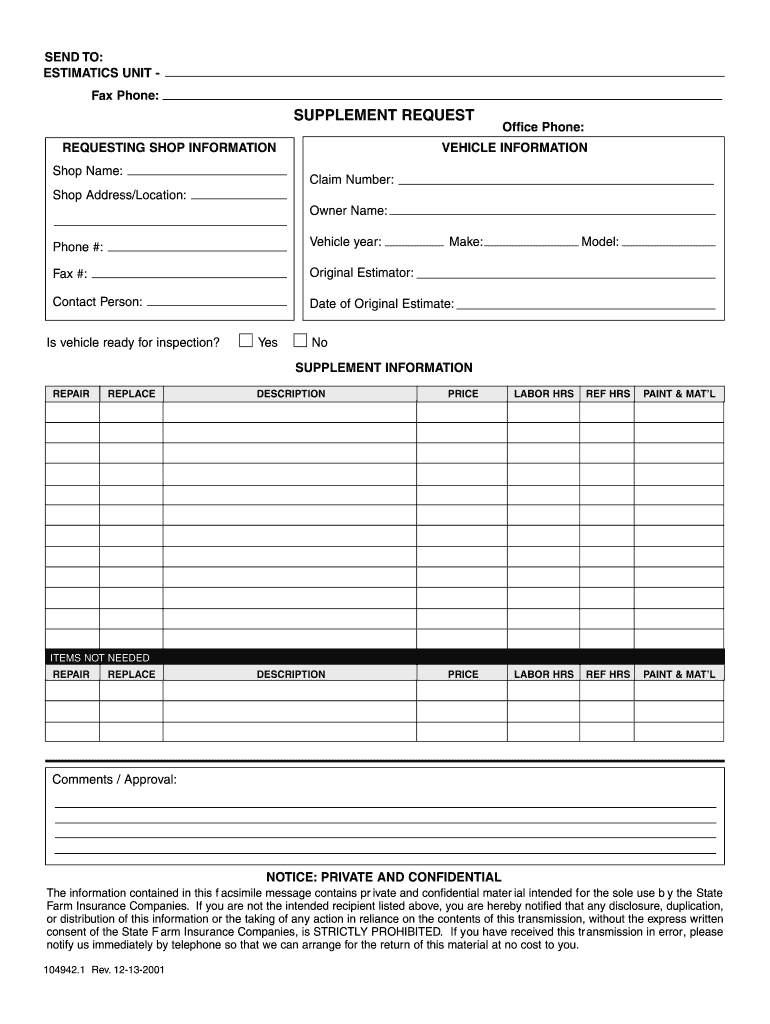
State Farm B2b 2001-2026


What is the State Farm B2B?
The State Farm B2B refers to the business-to-business services offered by State Farm, primarily designed to facilitate interactions between businesses and the insurance giant. This platform allows businesses to manage insurance needs, process claims, and access various services efficiently. The State Farm B2B portal provides a streamlined approach for businesses to handle their insurance documentation and communication, ensuring that all transactions are secure and compliant with industry standards.
How to Use the State Farm B2B
Using the State Farm B2B platform is straightforward. Users can log in to the B2B portal using their credentials. Once logged in, businesses can navigate through various sections to access necessary forms, submit claims, and manage their insurance accounts. The platform is designed to be user-friendly, allowing for quick access to essential services and resources. Users should familiarize themselves with the layout and available tools to maximize the benefits of the portal.
Steps to Complete the State Farm B2B
Completing transactions or forms on the State Farm B2B platform involves several key steps:
- Log in to the State Farm B2B portal using your registered account.
- Navigate to the specific section relevant to your needs, such as claims or policy management.
- Fill out the required forms accurately, ensuring all necessary information is provided.
- Review your entries for accuracy before submission.
- Submit the completed forms electronically through the portal.
Legal Use of the State Farm B2B
Documents completed through the State Farm B2B platform are legally binding, provided they adhere to relevant eSignature laws, such as the ESIGN Act and UETA. These laws establish the validity of electronic signatures and documents in the United States. Businesses must ensure that they comply with these regulations when using the platform to avoid potential legal issues.
Key Elements of the State Farm B2B
The State Farm B2B platform includes several essential components that enhance its functionality:
- Secure Login: Ensures that only authorized users can access sensitive information.
- Document Management: Allows users to upload, store, and retrieve important documents related to their insurance policies.
- Real-Time Updates: Provides users with the latest information regarding claims and policy changes.
- Audit Trails: Tracks changes and submissions, ensuring transparency and accountability.
Examples of Using the State Farm B2B
Businesses can utilize the State Farm B2B platform in various ways, including:
- Submitting insurance claims for damages or losses.
- Requesting policy changes or updates.
- Accessing insurance supplements for specific business needs.
- Communicating with State Farm representatives regarding policy inquiries.
Quick guide on how to complete supplement state farm form
Learn how to smoothly navigate the State Farm B2B implementation with this straightforward guide
Submitting and validating documents digitally is becoming increasingly favored and is the primary choice for many users. It offers numerous advantages over traditional printed paperwork, such as ease, time savings, enhanced accuracy, and security.
Utilizing platforms like airSlate SignNow, you can locate, modify, validate, enhance, and send your State Farm B2b without the hassle of constant printing and scanning. Follow this brief guide to initiate and finalize your form.
Follow these steps to obtain and complete State Farm B2b
- Begin by clicking the Get Form button to access your form in our editor.
- Pay attention to the green marker on the left that indicates required fields so you don’t miss them.
- Leverage our advanced features to annotate, modify, sign, secure, and enhance your form.
- Safeguard your document or convert it into a fillable form using the options available in the right panel.
- Review the form thoroughly and check for any mistakes or inconsistencies.
- Press DONE to complete your edits.
- Rename your document or leave it as is.
- Select the storage option you prefer to save your document, dispatch it via USPS, or click the Download Now button to save your document locally.
If State Farm B2b isn’t what you were looking for, you can explore our extensive library of pre-uploaded templates that you can complete with minimal effort. Discover our solution today!
Create this form in 5 minutes or less
FAQs
-
How to decide my bank name city and state if filling out a form, if the bank is a national bank?
Somewhere on that form should be a blank for routing number and account number. Those are available from your check and/or your bank statements. If you can't find them, call the bank and ask or go by their office for help with the form. As long as those numbers are entered correctly, any error you make in spelling, location or naming should not influence the eventual deposit into your proper account.
-
For taxes, does one have to fill out a federal IRS form and a state IRS form?
No, taxes are handled separately between state and federal governments in the United States.The IRS (Internal Revenue Service) is a federal, not state agency.You will be required to fill out the the necessary tax documentation for your federal income annually and submit them to the IRS by April 15th of that year. You can receive extensions for this; but you have to apply for those extensions.As far as state taxes go, 41 states require you to fill out an income tax return annually. They can either mail you those forms or they be downloaded from online. They are also available for free at various locations around the state.Nine states have no tax on personal income, so there is no need to fill out a state tax return unless you are a business owner.Reference:www.irs.gov
-
Do you have to fill out a separate form to avail state quota in NEET?
No..you dont have to fill form..But you have to register yourself in directorate of medical education/DME of your state for state quota counselling process..DME Will issue notice regarding process, date, of 1st round of counsellingCounselling schedule have info regarding date for registration , process of counselling etc.You will have to pay some amount of fee at the time of registration as registration fee..As soon as neet result is out..check for notification regarding counselling on DmE site..Hope this helpBest wishes dear.
-
Do I need to fill out the state admission form to participate in state counselling in the NEET UG 2018?
There is two way to participate in state counseling》Fill the state quota counseling admission form(for 15% quota) and give the preference to your own state with this if your marks are higher and if you are eligible to get admission in your state then you will get the college.》Fill out the form for state counseling like karnataka state counseling has started and Rajasthan counseling will start from 18th june.In 2nd way you will fill the form for 85% state quota and has higher chances to get college in your own state.NOTE= YOU WILL GET COLLEGE IN OTHER STATE (IN 15% QUOTA) WHEN YOU WILL CROSS THE PARTICULAR CUT OFF OF THE NEET AND THAT STATE.BEST OF LUCK.PLEASE DO FOLLOW ME ON QUORA.
Create this form in 5 minutes!
How to create an eSignature for the supplement state farm form
How to generate an electronic signature for the Supplement State Farm Form in the online mode
How to make an eSignature for the Supplement State Farm Form in Google Chrome
How to create an electronic signature for signing the Supplement State Farm Form in Gmail
How to create an electronic signature for the Supplement State Farm Form straight from your smart phone
How to make an electronic signature for the Supplement State Farm Form on iOS
How to make an eSignature for the Supplement State Farm Form on Android OS
People also ask
-
What is state farm b2b and how can it benefit my business?
State farm b2b refers to business-to-business solutions offered by State Farm, providing tools and services designed to streamline operations. Leveraging airSlate SignNow within this framework allows businesses to efficiently send and eSign documents, enhancing collaboration and reducing turnaround times.
-
How much does airSlate SignNow cost for state farm b2b users?
The pricing for airSlate SignNow in the context of state farm b2b is competitive and designed to accommodate various business sizes. With multiple subscription tiers, you can select a plan that best fits your budget while still obtaining essential eSigning features that improve workflow efficiency.
-
What features does airSlate SignNow offer for state farm b2b transactions?
AirSlate SignNow offers a host of features specifically tailored for state farm b2b transactions, including customizable templates, bulk sending, and real-time notifications. These features help businesses streamline their document workflows and ensure compliance during the signing process.
-
Can airSlate SignNow integrate with other tools I use in my state farm b2b workflow?
Yes, airSlate SignNow seamlessly integrates with a variety of business applications commonly used in state farm b2b workflows. Whether you're using CRM systems, project management tools or cloud storage solutions, you can streamline processes and enhance productivity with easy integration.
-
How does airSlate SignNow ensure the security of state farm b2b documents?
AirSlate SignNow prioritizes security, implementing advanced encryption protocols to safeguard all state farm b2b documents during transmission and storage. Additionally, it provides audit trails to verify the authenticity of signatures, giving businesses peace of mind.
-
What types of businesses can benefit from airSlate SignNow in the state farm b2b sector?
Any business operating within the state farm b2b sector can benefit from airSlate SignNow, whether it’s an insurance agency, financial service provider, or any organization requiring document management. The platform's scalability and flexibility make it suitable for businesses of all sizes.
-
How quickly can I implement airSlate SignNow for my state farm b2b needs?
Implementing airSlate SignNow for your state farm b2b needs is quick and straightforward; often taking just a few hours to set up. With user-friendly features and comprehensive onboarding support, you’ll be ready to send and eSign documents in no time.
Get more for State Farm B2b
- Deed with mortgage assumption form
- Residential lease agreement with option to purchase keith form
- Adopted by the state of alabama and form
- Prenuptial agreement pdfcommunity propertyconcurrent form
- Guide to financial disclosure in massachusetts divorce cases form
- The premarital agreement entered into between the parties and referenced above is form
- And of the county and form
- Petition for letters of administration council of probate court form
Find out other State Farm B2b
- How To Integrate Sign in Banking
- How To Use Sign in Banking
- Help Me With Use Sign in Banking
- Can I Use Sign in Banking
- How Do I Install Sign in Banking
- How To Add Sign in Banking
- How Do I Add Sign in Banking
- How Can I Add Sign in Banking
- Can I Add Sign in Banking
- Help Me With Set Up Sign in Government
- How To Integrate eSign in Banking
- How To Use eSign in Banking
- How To Install eSign in Banking
- How To Add eSign in Banking
- How To Set Up eSign in Banking
- How To Save eSign in Banking
- How To Implement eSign in Banking
- How To Set Up eSign in Construction
- How To Integrate eSign in Doctors
- How To Use eSign in Doctors