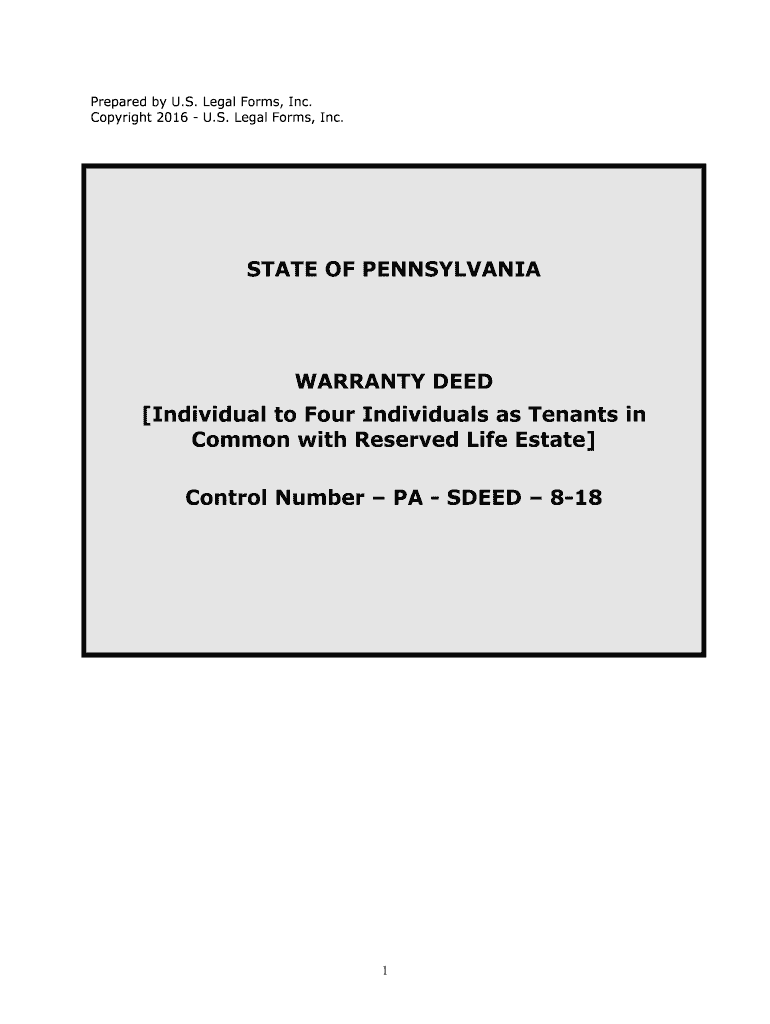
The Pitfalls of California's Transfer on Death DeedA Form


Understanding the pitfalls of California's Transfer on Death Deed
The Transfer on Death Deed (TODD) in California allows property owners to transfer real estate to beneficiaries upon their death without going through probate. However, there are several pitfalls associated with this deed. One major concern is the potential for disputes among heirs, especially if the deed is not clear or if there are multiple beneficiaries. Additionally, if the property owner has outstanding debts, creditors may still make claims against the property, complicating the transfer. It is crucial for property owners to understand these risks before executing a TODD.
Steps to complete California's Transfer on Death Deed
Completing a Transfer on Death Deed in California involves several key steps. First, the property owner must fill out the deed form, ensuring that all required information, such as the legal description of the property and the names of the beneficiaries, is accurate. Next, the deed must be signed by the property owner in the presence of a notary public. After notarization, the completed deed should be recorded with the county recorder's office where the property is located. This recording is essential for the deed to be valid and enforceable.
Legal use of California's Transfer on Death Deed
The legal use of a Transfer on Death Deed in California is governed by specific statutes. The deed must comply with California Probate Code Section 5600 et seq., which outlines the requirements for creating a valid TODD. It is important for property owners to understand that while the TODD allows for a straightforward transfer of property, it does not provide protection against creditors or other legal claims. Therefore, consulting with a legal professional is advisable to ensure compliance and to address any potential legal issues.
State-specific rules for California's Transfer on Death Deed
California has unique rules regarding the Transfer on Death Deed that differ from other states. For instance, the deed must explicitly state that it is a "Transfer on Death Deed" and must include the legal description of the property. Additionally, California law requires that the deed be recorded within a specific timeframe to be effective. Failure to adhere to these state-specific rules can result in the deed being deemed invalid, which may lead to complications in property transfer after the owner's death.
Key elements of California's Transfer on Death Deed
Several key elements define the Transfer on Death Deed in California. These include the identification of the property owner, the legal description of the property, the names of the beneficiaries, and the signature of the property owner. The deed must also be notarized and recorded to be legally binding. Understanding these elements is essential for property owners to ensure that their intentions are clearly articulated and legally recognized.
Examples of using California's Transfer on Death Deed
Using a Transfer on Death Deed can be beneficial in various scenarios. For instance, a homeowner who wishes to pass their property to their children without the complications of probate may opt for a TODD. Another example includes a property owner who wants to ensure that their spouse inherits the home automatically upon their death. These examples illustrate how the TODD can simplify the transfer process while providing clear instructions for the distribution of property after death.
Quick guide on how to complete the pitfalls of californias transfer on death deeda
Complete [SKS] effortlessly on any device
Web-based document management has gained traction among businesses and individuals alike. It offers an optimal eco-friendly substitute for conventional printed and signed documents, allowing you to obtain the necessary form and securely archive it online. airSlate SignNow equips you with all the tools required to create, modify, and electronically sign your documents quickly and without hassle. Manage [SKS] on any device using airSlate SignNow apps for Android or iOS and simplify any document-related task today.
The most efficient way to alter and eSign [SKS] smoothly
- Find [SKS] and click Get Form to begin.
- Utilize our provided tools to complete your form.
- Emphasize pertinent sections of the documents or obscure sensitive information using the tools that airSlate SignNow offers specifically for that purpose.
- Create your signature with the Sign tool, which only takes seconds and holds the same legal validity as a traditional handwritten signature.
- Review the details and click on the Done button to confirm your changes.
- Choose how you wish to share your form, via email, SMS, or invitation link, or download it directly to your computer.
Eliminate concerns about lost or misfiled documents, tedious form searches, or errors that require reprinting new document copies. airSlate SignNow meets your document management needs in just a few clicks from any device you prefer. Edit and eSign [SKS] while ensuring excellent communication throughout the entirety of your form preparation process with airSlate SignNow.
Create this form in 5 minutes or less
Related searches to The Pitfalls Of California's Transfer On Death DeedA
Create this form in 5 minutes!
People also ask
-
What are 'The Pitfalls Of California's Transfer On Death DeedA'?
'The Pitfalls Of California's Transfer On Death DeedA' refer to potential complications and legal issues that can arise when using this specific estate planning tool. While it enables the seamless transfer of property upon death, it can lead to unintended consequences if not executed properly. Understanding these pitfalls is crucial to avoid disputes and ensure your wishes are honored.
-
How can airSlate SignNow help with 'The Pitfalls Of California's Transfer On Death DeedA'?
airSlate SignNow offers an easy-to-use platform for creating, sending, and eSigning documents related to 'The Pitfalls Of California's Transfer On Death DeedA'. With customizable templates, you can ensure that your deed adheres to legal standards, minimizing errors that could lead to pitfalls. Streamlining this process helps safeguard your estate planning efforts.
-
What features should I look for when preparing for 'The Pitfalls Of California's Transfer On Death DeedA'?
When preparing for 'The Pitfalls Of California's Transfer On Death DeedA', look for features that include document versioning, compliance checks, and secure storage. These functionalities within airSlate SignNow help ensure that all necessary legal provisions are met, reducing potential risks associated with the transfer deed. Additionally, user-friendly navigation simplifies the process for anyone involved.
-
Are there any costs associated with using airSlate SignNow for 'The Pitfalls Of California's Transfer On Death DeedA'?
Yes, there are costs associated with using airSlate SignNow, but they are competitive in the industry. By choosing a plan that fits your needs, you can access features that help mitigate 'The Pitfalls Of California's Transfer On Death DeedA' at a fraction of the cost of traditional legal services. Consider the potential savings in time and money as you streamline your document processes.
-
Can I integrate airSlate SignNow with other tools for 'The Pitfalls Of California's Transfer On Death DeedA'?
Absolutely! airSlate SignNow provides integrations with various applications and platforms that can enhance your experience when dealing with 'The Pitfalls Of California's Transfer On Death DeedA'. This interoperability allows you to link with CRM systems, cloud storage, and other tools to ensure a seamless workflow throughout your documentation processes.
-
What benefits does airSlate SignNow offer for addressing 'The Pitfalls Of California's Transfer On Death DeedA'?
airSlate SignNow offers several benefits, such as enhanced security for your documents and streamlined workflows, which are essential in addressing 'The Pitfalls Of California's Transfer On Death DeedA'. The platform also facilitates easy tracking of document status, ensuring that all parties are informed and involved, which can help prevent misunderstandings down the line.
-
How secure is airSlate SignNow when handling 'The Pitfalls Of California's Transfer On Death DeedA'?
Security is a top priority at airSlate SignNow. When dealing with sensitive documents such as in 'The Pitfalls Of California's Transfer On Death DeedA', the platform employs robust encryption and authentication methods to protect your information. You can feel confident that your estate planning documents are safe and accessible only to authorized individuals.
Get more for The Pitfalls Of California's Transfer On Death DeedA
Find out other The Pitfalls Of California's Transfer On Death DeedA
- eSign Nebraska Charity LLC Operating Agreement Secure
- How Do I eSign Nevada Charity Lease Termination Letter
- eSign New Jersey Charity Resignation Letter Now
- eSign Alaska Construction Business Plan Template Mobile
- eSign Charity PPT North Carolina Now
- eSign New Mexico Charity Lease Agreement Form Secure
- eSign Charity PPT North Carolina Free
- eSign North Dakota Charity Rental Lease Agreement Now
- eSign Arkansas Construction Permission Slip Easy
- eSign Rhode Island Charity Rental Lease Agreement Secure
- eSign California Construction Promissory Note Template Easy
- eSign Colorado Construction LLC Operating Agreement Simple
- Can I eSign Washington Charity LLC Operating Agreement
- eSign Wyoming Charity Living Will Simple
- eSign Florida Construction Memorandum Of Understanding Easy
- eSign Arkansas Doctors LLC Operating Agreement Free
- eSign Hawaii Construction Lease Agreement Mobile
- Help Me With eSign Hawaii Construction LLC Operating Agreement
- eSign Hawaii Construction Work Order Myself
- eSign Delaware Doctors Quitclaim Deed Free