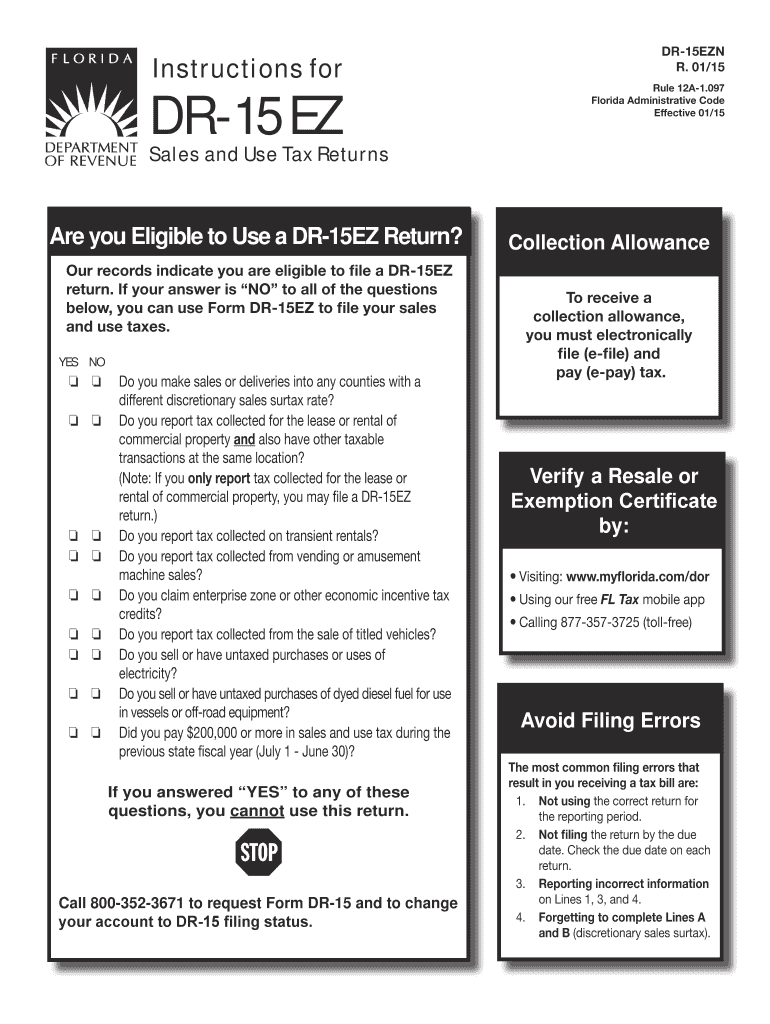
Formupack Tn Sales and Use Tax Return 2015


What is the Formupack Tn Sales And Use Tax Return
The Formupack Tn Sales And Use Tax Return is a document used by businesses in Tennessee to report and remit sales and use taxes. This form is essential for compliance with state tax laws and ensures that businesses fulfill their tax obligations accurately. The return includes details about sales transactions, tax collected, and any applicable exemptions. Understanding the purpose and requirements of this form is crucial for maintaining good standing with state tax authorities.
How to use the Formupack Tn Sales And Use Tax Return
Using the Formupack Tn Sales And Use Tax Return involves several key steps. First, gather all necessary sales data for the reporting period, including total sales, taxable sales, and any exemptions. Next, accurately complete the form by entering the required information in the designated fields. It is important to double-check calculations to ensure accuracy. Finally, submit the completed form by the designated deadline to avoid penalties.
Steps to complete the Formupack Tn Sales And Use Tax Return
Completing the Formupack Tn Sales And Use Tax Return requires careful attention to detail. Follow these steps:
- Collect all sales records for the reporting period.
- Determine the total amount of sales tax collected.
- Fill in the form with your business information and sales figures.
- Calculate any deductions or exemptions applicable to your sales.
- Review the form for accuracy before submission.
Ensure that all calculations are correct to prevent issues with the state tax authority.
Legal use of the Formupack Tn Sales And Use Tax Return
The legal use of the Formupack Tn Sales And Use Tax Return is governed by Tennessee state tax regulations. This form must be completed accurately and submitted on time to avoid penalties. The information provided on the form is used by the state to assess tax liabilities and ensure compliance with sales tax laws. Businesses that fail to use the form correctly may face fines or other legal repercussions.
Filing Deadlines / Important Dates
Filing deadlines for the Formupack Tn Sales And Use Tax Return are critical for compliance. Generally, the return is due on a monthly or quarterly basis, depending on the volume of sales. It is essential to check the specific deadlines for your business type to avoid late fees. Keeping track of these dates ensures that your business remains in good standing with state tax authorities.
Form Submission Methods (Online / Mail / In-Person)
The Formupack Tn Sales And Use Tax Return can be submitted through various methods. Businesses may choose to file online through the Tennessee Department of Revenue's website, which offers a streamlined process. Alternatively, the form can be mailed to the appropriate tax office or submitted in person. Each method has its own advantages, such as immediate confirmation for online submissions.
Quick guide on how to complete formupack tn sales and use tax return 2015
Effortlessly Prepare Formupack Tn Sales And Use Tax Return on Any Device
The management of documents online has gained traction among businesses and individuals alike. It offers an ideal eco-friendly alternative to traditional printed and signed paperwork, allowing you to obtain the necessary form and securely save it in the cloud. airSlate SignNow equips you with all the essential tools to create, modify, and electronically sign your documents quickly without any holdups. Handle Formupack Tn Sales And Use Tax Return on any device with the airSlate SignNow apps for Android or iOS and streamline any document-related task today.
How to Edit and Electronically Sign Formupack Tn Sales And Use Tax Return with Ease
- Find Formupack Tn Sales And Use Tax Return and click on Get Form to begin.
- Utilize the tools we offer to complete your document.
- Emphasize crucial sections of your documents or obscure sensitive information with tools that airSlate SignNow specifically provides for this purpose.
- Generate your electronic signature using the Sign feature, which takes mere seconds and carries the same legal validity as a conventional ink signature.
- Review the details and click on the Done button to save your changes.
- Select your preferred method of delivering your form, whether by email, text message (SMS), invite link, or download it to your computer.
Say goodbye to lost or misfiled documents, tedious form hunts, or mistakes that require new copies to be printed. airSlate SignNow meets your document management needs in just a few clicks from any device you choose. Edit and electronically sign Formupack Tn Sales And Use Tax Return and guarantee excellent communication throughout any stage of your form preparation process with airSlate SignNow.
Create this form in 5 minutes or less
Find and fill out the correct formupack tn sales and use tax return 2015
Create this form in 5 minutes!
How to create an eSignature for the formupack tn sales and use tax return 2015
How to make an eSignature for your Formupack Tn Sales And Use Tax Return 2015 in the online mode
How to make an eSignature for the Formupack Tn Sales And Use Tax Return 2015 in Chrome
How to generate an electronic signature for putting it on the Formupack Tn Sales And Use Tax Return 2015 in Gmail
How to make an eSignature for the Formupack Tn Sales And Use Tax Return 2015 right from your smartphone
How to generate an eSignature for the Formupack Tn Sales And Use Tax Return 2015 on iOS
How to create an eSignature for the Formupack Tn Sales And Use Tax Return 2015 on Android
People also ask
-
What is the Formupack Tn Sales And Use Tax Return?
The Formupack Tn Sales And Use Tax Return is a document that businesses in Tennessee must file to report sales and use tax liabilities. It outlines the total sales made during a specific period and calculates the tax due. Using airSlate SignNow simplifies this process by allowing you to eSign and send your return electronically.
-
How can airSlate SignNow help with filing my Formupack Tn Sales And Use Tax Return?
airSlate SignNow provides an easy-to-use platform to complete and eSign your Formupack Tn Sales And Use Tax Return. With features like customizable templates and document tracking, you can ensure that your return is filed accurately and on time. This streamlines the entire process, making it hassle-free.
-
What are the costs associated with using airSlate SignNow for the Formupack Tn Sales And Use Tax Return?
airSlate SignNow offers cost-effective pricing plans suitable for businesses of all sizes. You can choose a plan based on your needs, with features tailored for efficiently managing your Formupack Tn Sales And Use Tax Return and other documentation. A free trial is also available to test the platform before committing.
-
Is airSlate SignNow compliant with tax regulations when filing the Formupack Tn Sales And Use Tax Return?
Yes, airSlate SignNow ensures that all document management features comply with federal and state tax regulations. This includes secure storage and electronic signing options specifically designed for documents like the Formupack Tn Sales And Use Tax Return. Trust in the platform to keep your tax filings compliant and secure.
-
What features does airSlate SignNow offer for the Formupack Tn Sales And Use Tax Return?
airSlate SignNow includes various features for managing the Formupack Tn Sales And Use Tax Return, such as template creation, real-time collaboration, and document workflows. These features enhance efficiency and accuracy, allowing users to focus on their core business operations rather than paperwork. Automated reminders ensure you never miss a deadline.
-
Can I integrate airSlate SignNow with other software for the Formupack Tn Sales And Use Tax Return?
Absolutely! airSlate SignNow supports integration with various accounting and tax software, making it easier to manage your Formupack Tn Sales And Use Tax Return. This seamless connectivity enhances your ability to transfer data and maintain organized records, improving overall efficiency in tax management.
-
How secure is airSlate SignNow when filing the Formupack Tn Sales And Use Tax Return?
Security is a top priority for airSlate SignNow. The platform utilizes advanced encryption and security measures to protect your documents, including the Formupack Tn Sales And Use Tax Return. You can eSign and submit your returns confidently, knowing your sensitive tax information is secure.
Get more for Formupack Tn Sales And Use Tax Return
Find out other Formupack Tn Sales And Use Tax Return
- eSignature Kentucky Child Custody Agreement Template Free
- eSignature Wyoming Child Custody Agreement Template Free
- eSign Florida Mortgage Quote Request Online
- eSign Mississippi Mortgage Quote Request Online
- How To eSign Colorado Freelance Contract
- eSign Ohio Mortgage Quote Request Mobile
- eSign Utah Mortgage Quote Request Online
- eSign Wisconsin Mortgage Quote Request Online
- eSign Hawaii Temporary Employment Contract Template Later
- eSign Georgia Recruitment Proposal Template Free
- Can I eSign Virginia Recruitment Proposal Template
- How To eSign Texas Temporary Employment Contract Template
- eSign Virginia Temporary Employment Contract Template Online
- eSign North Dakota Email Cover Letter Template Online
- eSign Alabama Independent Contractor Agreement Template Fast
- eSign New York Termination Letter Template Safe
- How To eSign West Virginia Termination Letter Template
- How To eSign Pennsylvania Independent Contractor Agreement Template
- eSignature Arkansas Affidavit of Heirship Secure
- How Can I eSign Alaska Emergency Contact Form