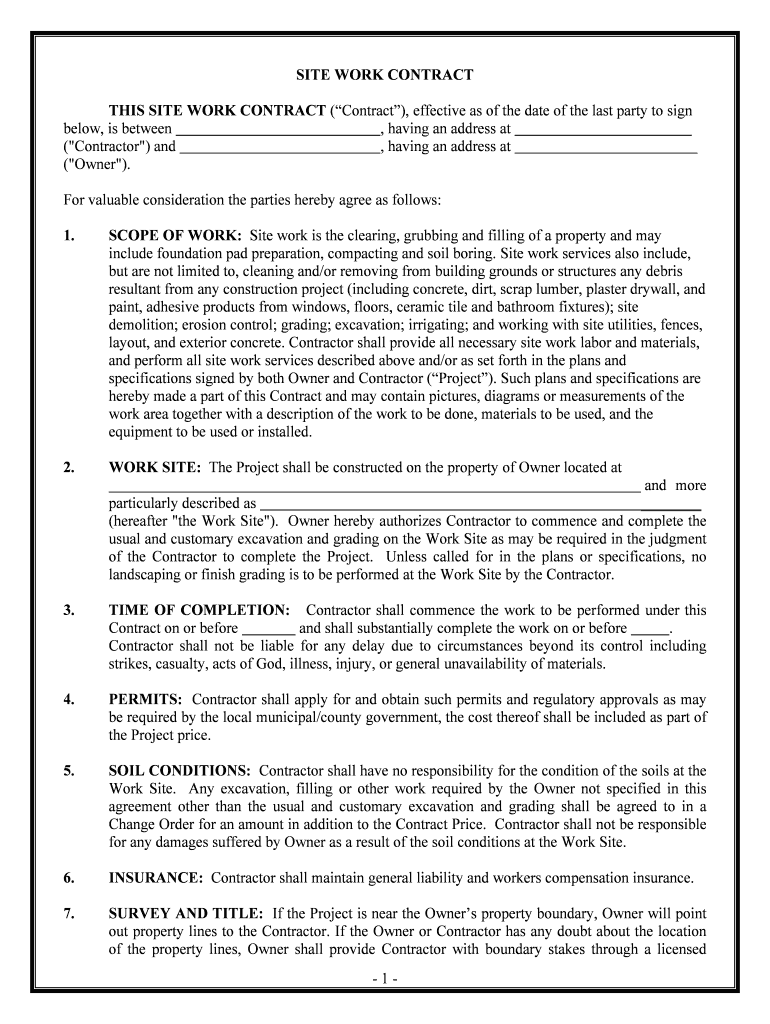
Equipment to Be Used or Installed Form


What is the Equipment To Be Used Or Installed
The Equipment To Be Used Or Installed form is a document that outlines the specific equipment that will be utilized or installed for a project. This form is essential for ensuring that all parties involved have a clear understanding of the equipment specifications, installation requirements, and any associated responsibilities. It typically includes details such as the type of equipment, model numbers, installation sites, and any necessary permits or approvals required for the installation process.
Steps to complete the Equipment To Be Used Or Installed
Completing the Equipment To Be Used Or Installed form involves several key steps to ensure accuracy and compliance. Start by gathering all relevant information about the equipment, including specifications and installation details. Next, fill out the form with precise information, ensuring that all fields are completed accurately. Review the form for any errors or omissions, as this can affect the approval process. Finally, submit the form to the appropriate authority or organization, either electronically or through traditional mail, depending on the requirements.
Legal use of the Equipment To Be Used Or Installed
To ensure the legal use of the Equipment To Be Used Or Installed form, it is crucial to adhere to all applicable laws and regulations. This includes obtaining necessary permits and ensuring compliance with local, state, and federal guidelines. The form must be signed by authorized individuals, and any digital signatures must meet the legal standards set forth by the ESIGN Act and UETA. Maintaining accurate records and documentation throughout the process is also essential for legal protection.
Key elements of the Equipment To Be Used Or Installed
Key elements of the Equipment To Be Used Or Installed form include the following:
- Equipment Description: Detailed information about the equipment, including make, model, and specifications.
- Installation Location: The specific site where the equipment will be installed.
- Installation Date: The planned date for installation, which helps in scheduling and logistics.
- Responsible Parties: Names and contact information of individuals or organizations responsible for the installation.
- Compliance Requirements: Any necessary permits or compliance with local regulations that must be addressed.
Examples of using the Equipment To Be Used Or Installed
Examples of using the Equipment To Be Used Or Installed form can vary across different industries. For instance, in construction, this form may be used to specify equipment like cranes or scaffolding that will be installed on a job site. In IT, it could detail servers or networking equipment that needs to be set up in a data center. Each example emphasizes the importance of clarity and compliance in the installation process, ensuring that all stakeholders are informed and aligned.
Form Submission Methods (Online / Mail / In-Person)
The Equipment To Be Used Or Installed form can typically be submitted through various methods, depending on the requirements of the overseeing authority. Common submission methods include:
- Online Submission: Many organizations provide a digital platform for submitting forms electronically, which can streamline the process.
- Mail: Traditional mail submissions are still accepted by some authorities, requiring the form to be printed, signed, and sent to the appropriate address.
- In-Person Submission: In certain cases, individuals may need to submit the form in person at designated offices, allowing for immediate feedback and processing.
Quick guide on how to complete equipment to be used or installed
Complete Equipment To Be Used Or Installed effortlessly on any device
Digital document management has gained popularity among businesses and individuals. It offers an excellent eco-friendly alternative to traditional printed and signed documents, as you can access the necessary form and securely store it online. airSlate SignNow provides all the tools required to create, modify, and eSign your documents promptly without delays. Manage Equipment To Be Used Or Installed on any device using airSlate SignNow's Android or iOS applications and enhance any document-centered workflow today.
The easiest way to modify and eSign Equipment To Be Used Or Installed with ease
- Find Equipment To Be Used Or Installed and click on Get Form to begin.
- Utilize the tools we provide to complete your form.
- Emphasize key sections of your documents or obscure sensitive information with tools that airSlate SignNow specifically offers for that purpose.
- Create your eSignature using the Sign feature, which takes seconds and carries the same legal validity as a traditional handwritten signature.
- Review all the details and click on the Done button to save your changes.
- Choose how you wish to send your form, whether via email, text message (SMS), invitation link, or download it to your computer.
Say goodbye to lost or misplaced documents, tedious form searching, or mistakes that necessitate printing new document copies. airSlate SignNow meets your document management needs in a few clicks from any device of your choosing. Edit and eSign Equipment To Be Used Or Installed and ensure excellent communication at any stage of the form preparation process with airSlate SignNow.
Create this form in 5 minutes or less
Create this form in 5 minutes!
People also ask
-
What types of Equipment To Be Used Or Installed are compatible with airSlate SignNow?
airSlate SignNow is designed to integrate seamlessly with a variety of equipment. This includes printers, scanners, and other devices necessary for document management. Our platform supports various configurations to ensure the equipment you choose works effectively with our eSigning solutions.
-
Are there any additional costs associated with the Equipment To Be Used Or Installed with airSlate SignNow?
While airSlate SignNow offers a cost-effective solution overall, some specific Equipment To Be Used Or Installed may incur additional costs. It is essential to review each piece of equipment for any associated fees, as well as consider any optional features that may be beneficial for your setup.
-
How can I ensure my Equipment To Be Used Or Installed is set up properly with airSlate SignNow?
To set up your Equipment To Be Used Or Installed with airSlate SignNow, we recommend following the detailed installation guides available on our website. Additionally, our customer support team is available to assist with any troubleshooting or configuration questions you might have regarding your equipment.
-
What features does airSlate SignNow provide for managing Equipment To Be Used Or Installed?
airSlate SignNow offers several features that enhance the management of your Equipment To Be Used Or Installed. These include automated workflows, multi-device compatibility, and cloud storage options. These features ensure that you can efficiently manage your equipment alongside your eSigning process.
-
Can I use my existing Equipment To Be Used Or Installed with airSlate SignNow?
Yes, many users can integrate their existing Equipment To Be Used Or Installed with airSlate SignNow. Our platform is flexible and allows for the use of commonly available equipment that meets our system requirements, ensuring a smooth transition and continued productivity.
-
What are the benefits of integrating Equipment To Be Used Or Installed with airSlate SignNow?
Integrating Equipment To Be Used Or Installed with airSlate SignNow can signNowly streamline your business processes. Businesses benefit from quicker document turnaround times, enhanced efficiency in handling paperwork, and reduced operational costs. This integration ultimately leads to an improved customer experience.
-
Is there customer support available for questions about Equipment To Be Used Or Installed?
Absolutely! Our dedicated customer support team is available to assist you with any questions related to Equipment To Be Used Or Installed. Whether you need help with installations, troubleshooting, or maximizing your equipment's functionality with airSlate SignNow, we’re here to help.
Get more for Equipment To Be Used Or Installed
- Medical office registration form2
- Municipio autnomo de caguas form
- 2018 reunion registration form usmccombat helicopter
- Cec cf2r plb 03 e revised 1016 form
- Acd 31075 business tax registration update new mexicogov form
- Veterinary controlled drug disposition record form
- Horse youth show sponsorship form washtenaw county ewashtenaw
- Sales invoice shipping manifest form
Find out other Equipment To Be Used Or Installed
- eSignature New Mexico Courts Lease Agreement Template Mobile
- eSignature Courts Word Oregon Secure
- Electronic signature Indiana Banking Contract Safe
- Electronic signature Banking Document Iowa Online
- Can I eSignature West Virginia Sports Warranty Deed
- eSignature Utah Courts Contract Safe
- Electronic signature Maine Banking Permission Slip Fast
- eSignature Wyoming Sports LLC Operating Agreement Later
- Electronic signature Banking Word Massachusetts Free
- eSignature Wyoming Courts Quitclaim Deed Later
- Electronic signature Michigan Banking Lease Agreement Computer
- Electronic signature Michigan Banking Affidavit Of Heirship Fast
- Electronic signature Arizona Business Operations Job Offer Free
- Electronic signature Nevada Banking NDA Online
- Electronic signature Nebraska Banking Confidentiality Agreement Myself
- Electronic signature Alaska Car Dealer Resignation Letter Myself
- Electronic signature Alaska Car Dealer NDA Mobile
- How Can I Electronic signature Arizona Car Dealer Agreement
- Electronic signature California Business Operations Promissory Note Template Fast
- How Do I Electronic signature Arkansas Car Dealer Claim