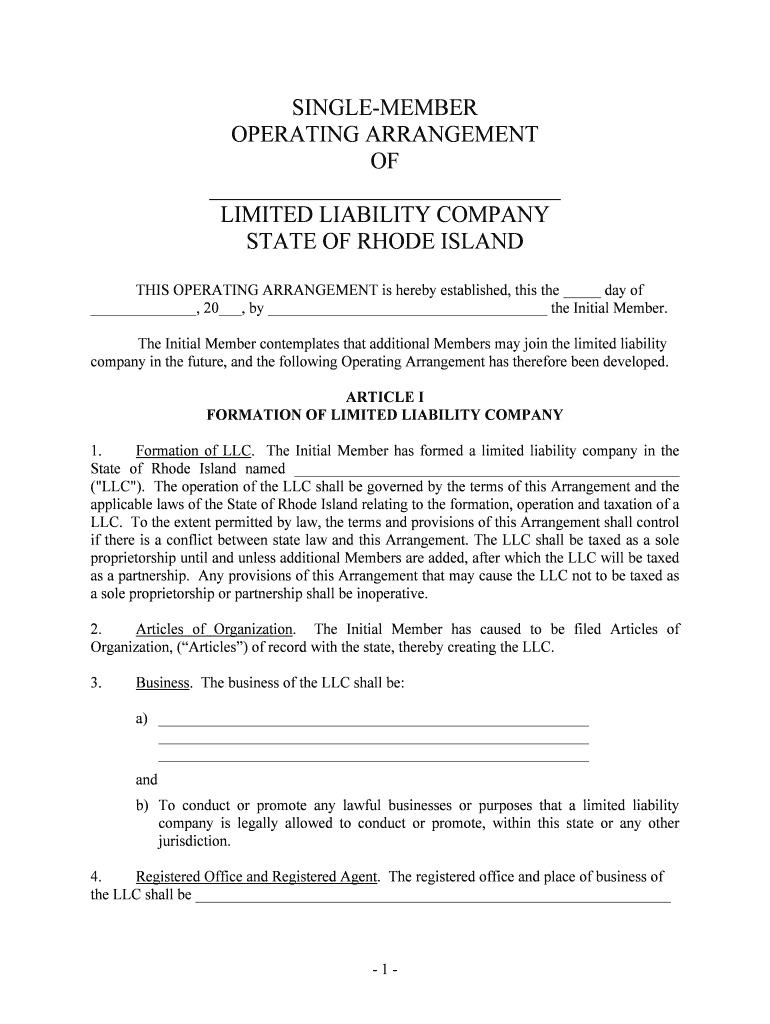
Form T 3A SEC Gov


What is the Form T 3A SEC gov
The Form T 3A SEC gov is a document used by the Securities and Exchange Commission (SEC) for reporting certain financial information. This form is particularly relevant for entities that are required to disclose specific details about their financial activities, ensuring transparency and compliance with federal regulations. It serves as a crucial tool for investors and regulatory bodies to assess the financial health and operational integrity of the reporting entity.
How to use the Form T 3A SEC gov
Using the Form T 3A SEC gov involves several steps to ensure accurate completion and submission. First, gather all necessary financial data and supporting documentation required for the form. Next, fill out the form carefully, ensuring that all sections are completed accurately. It is essential to review the information for any errors before submission. Once completed, the form can be submitted electronically or via traditional mail, depending on the requirements set forth by the SEC.
Steps to complete the Form T 3A SEC gov
Completing the Form T 3A SEC gov requires a systematic approach:
- Gather necessary financial statements, including balance sheets and income statements.
- Access the form through the SEC's official website or authorized platforms.
- Fill in the required fields, ensuring all financial data is accurate and up-to-date.
- Review the completed form for any discrepancies or missing information.
- Submit the form through the designated method, ensuring you retain a copy for your records.
Legal use of the Form T 3A SEC gov
The legal use of the Form T 3A SEC gov is governed by federal securities laws, which mandate accurate and timely reporting of financial information. Entities must comply with these regulations to avoid penalties, including fines or legal repercussions. Proper use of the form not only fulfills legal obligations but also enhances the credibility and trustworthiness of the reporting entity in the eyes of investors and regulators.
Key elements of the Form T 3A SEC gov
Key elements of the Form T 3A SEC gov include:
- Identification of the reporting entity, including name and address.
- Detailed financial disclosures, such as revenue, expenses, and net income.
- Information on management discussions and analysis of financial conditions.
- Signatures of authorized representatives, affirming the accuracy of the information provided.
Filing Deadlines / Important Dates
Filing deadlines for the Form T 3A SEC gov are typically set by the SEC and may vary based on the reporting entity's fiscal year-end. It is crucial for entities to be aware of these deadlines to ensure timely compliance. Missing a deadline can result in penalties or additional scrutiny from regulatory bodies. Entities should regularly check the SEC's guidelines for any updates regarding important dates related to the form.
Quick guide on how to complete form t 3a secgov
Complete Form T 3A SEC gov effortlessly on any device
Digital document management has become increasingly favored by companies and individuals alike. It offers an ideal eco-friendly substitute for traditional printed and signed documents, allowing you to acquire the necessary form and securely store it online. airSlate SignNow equips you with all the resources you need to create, modify, and electronically sign your documents quickly and efficiently. Manage Form T 3A SEC gov on any device using the airSlate SignNow Android or iOS applications and enhance any document-focused process today.
The easiest way to alter and eSign Form T 3A SEC gov with ease
- Obtain Form T 3A SEC gov and then click Get Form to begin.
- Utilize the tools provided to complete your form.
- Emphasize pertinent sections of your documents or obscure sensitive information using the tools that airSlate SignNow offers specifically for that purpose.
- Create your signature using the Sign feature, which takes just a few seconds and carries the same legal validity as a conventional wet ink signature.
- Review all the details and then click on the Done button to save your changes.
- Choose how you wish to send your form, via email, text message (SMS), invitation link, or download it to your computer.
Forget about lost or misplaced files, tedious form navigation, or errors that require printing new document copies. airSlate SignNow addresses all your document management needs in just a few clicks from any device you prefer. Modify and eSign Form T 3A SEC gov while ensuring smooth communication at any stage of your form preparation with airSlate SignNow.
Create this form in 5 minutes or less
Create this form in 5 minutes!
People also ask
-
What is Form T 3A SEC gov and how does it relate to airSlate SignNow?
Form T 3A SEC gov is a specific filing required for registered transfer agents. airSlate SignNow simplifies the process of signing and submitting Form T 3A SEC gov documents electronically, ensuring compliance and efficiency.
-
How can airSlate SignNow help with managing documents for Form T 3A SEC gov?
airSlate SignNow offers a user-friendly platform for creating, managing, and eSigning documents related to Form T 3A SEC gov. Our features include document templates and secure storage, helping users streamline their filing process.
-
What are the pricing options for using airSlate SignNow for Form T 3A SEC gov filings?
airSlate SignNow offers flexible pricing plans that cater to businesses of all sizes. By choosing a plan, you can access features tailored for handling Form T 3A SEC gov documents without breaking the bank.
-
Is airSlate SignNow compliant with regulatory requirements for Form T 3A SEC gov?
Yes, airSlate SignNow complies with all necessary regulations, ensuring that your Form T 3A SEC gov filings are handled securely. Our platform adheres to legal standards for electronic signatures, making it a reliable choice.
-
What features does airSlate SignNow provide for users handling Form T 3A SEC gov documentation?
Key features for managing Form T 3A SEC gov documents on airSlate SignNow include customizable templates, real-time tracking, and secure cloud storage. These features enhance productivity while maintaining compliance.
-
Can I integrate airSlate SignNow with other tools for Form T 3A SEC gov?
Absolutely! airSlate SignNow integrates seamlessly with various business tools, allowing users to efficiently manage their Form T 3A SEC gov filings. This compatibility enhances your workflow and document management.
-
What benefits does airSlate SignNow offer for businesses dealing with Form T 3A SEC gov?
By using airSlate SignNow for your Form T 3A SEC gov filings, businesses can save time and reduce errors. Our solution provides a straightforward approach to eSigning documents, thereby improving overall efficiency.
Get more for Form T 3A SEC gov
- Premium flight club pty ltd abn 92 618 527 530 form
- Custodianship declaration parentsguardians for minors studying in canada form
- Complete your etrade wire request form in four easy
- Latte straight a nursing form
- Unintended consequences fundamental flaws that plague the no child left behind act form
- 2015 georgia 500 tax form 2017
- Application to determine returning resedent status 2013 2019 form
- Wv bill sale 2016 2019 form
Find out other Form T 3A SEC gov
- Electronic signature Virginia Residential lease form Free
- eSignature North Dakota Guarantee Agreement Easy
- Can I Electronic signature Indiana Simple confidentiality agreement
- Can I eSignature Iowa Standstill Agreement
- How To Electronic signature Tennessee Standard residential lease agreement
- How To Electronic signature Alabama Tenant lease agreement
- Electronic signature Maine Contract for work Secure
- Electronic signature Utah Contract Myself
- How Can I Electronic signature Texas Electronic Contract
- How Do I Electronic signature Michigan General contract template
- Electronic signature Maine Email Contracts Later
- Electronic signature New Mexico General contract template Free
- Can I Electronic signature Rhode Island Email Contracts
- How Do I Electronic signature California Personal loan contract template
- Electronic signature Hawaii Personal loan contract template Free
- How To Electronic signature Hawaii Personal loan contract template
- Electronic signature New Hampshire Managed services contract template Computer
- Electronic signature Alabama Real estate sales contract template Easy
- Electronic signature Georgia Real estate purchase contract template Secure
- Electronic signature South Carolina Real estate sales contract template Mobile