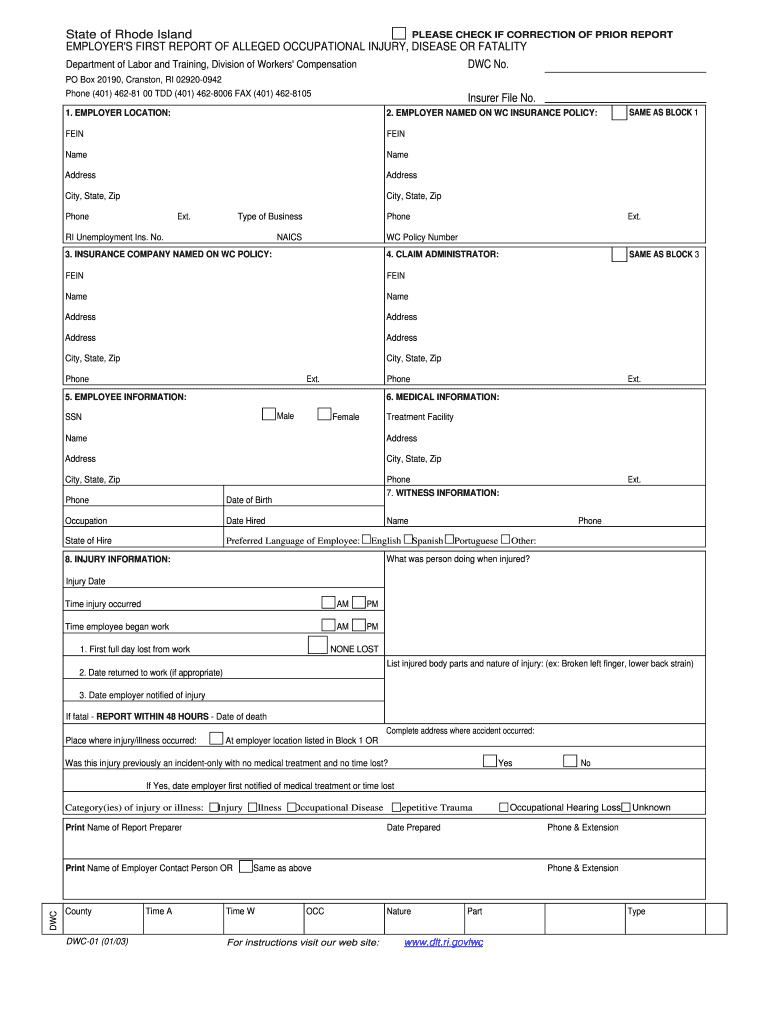
State of Rhode Island Department of Labor and Training Form


What is the State Of Rhode Island Department Of Labor And Training
The State Of Rhode Island Department Of Labor And Training (DLT) is a governmental agency dedicated to enhancing the workforce and promoting economic development within the state. It provides a range of services, including job training, unemployment insurance, and workforce development programs. The DLT aims to connect job seekers with employers, ensuring that the labor market functions efficiently while supporting the needs of both parties.
How to use the State Of Rhode Island Department Of Labor And Training
Utilizing the State Of Rhode Island Department Of Labor And Training involves accessing various services and resources offered by the agency. Individuals can visit the DLT's official website to find information on job openings, training programs, and unemployment benefits. Users can also access online forms to apply for services or submit necessary documentation electronically, streamlining the process and reducing the need for in-person visits.
Steps to complete the State Of Rhode Island Department Of Labor And Training
Completing the State Of Rhode Island Department Of Labor And Training form requires a few straightforward steps:
- Gather necessary information, including personal identification and employment history.
- Access the relevant form on the DLT website, ensuring you have the correct version for your needs.
- Fill out the form accurately, providing all requested details.
- Review the completed form for any errors or omissions.
- Submit the form electronically through the DLT's online portal or print it for mail submission.
Legal use of the State Of Rhode Island Department Of Labor And Training
The legal use of the State Of Rhode Island Department Of Labor And Training form is governed by state and federal regulations. It is essential to ensure that the information provided is truthful and complete, as any inaccuracies may lead to penalties or denial of benefits. The DLT complies with various legal frameworks, ensuring that electronic submissions are treated with the same legal standing as traditional paper forms, provided they meet specific requirements.
Key elements of the State Of Rhode Island Department Of Labor And Training
Key elements of the State Of Rhode Island Department Of Labor And Training include:
- Identification Information: Personal details such as name, address, and Social Security number.
- Employment History: A record of previous jobs, including employer names and dates of employment.
- Reason for Application: A clear explanation of the purpose of the form, whether for unemployment benefits, job training, or other services.
- Signature: A declaration that the information provided is accurate, often requiring an electronic signature for online submissions.
Form Submission Methods (Online / Mail / In-Person)
The State Of Rhode Island Department Of Labor And Training form can be submitted through various methods to accommodate user preferences:
- Online: Users can complete and submit the form electronically via the DLT website, ensuring a quick and efficient process.
- Mail: For those who prefer traditional methods, printed forms can be mailed to the appropriate DLT office.
- In-Person: Individuals may also visit DLT offices to submit forms directly, allowing for immediate assistance if needed.
Quick guide on how to complete state of rhode island department of labor and training
Effortlessly Prepare State Of Rhode Island Department Of Labor And Training on Any Device
Digital document management has gained traction among companies and individuals alike. It serves as an ideal environmentally friendly alternative to conventional printed and signed forms, allowing you to access the necessary document and securely store it online. airSlate SignNow offers a comprehensive set of tools required to create, modify, and electronically sign your files swiftly without any holdups. Manage State Of Rhode Island Department Of Labor And Training on any platform using airSlate SignNow’s Android or iOS applications and simplify any documentation process today.
The Easiest Way to Modify and eSign State Of Rhode Island Department Of Labor And Training Without Any Hassle
- Locate State Of Rhode Island Department Of Labor And Training and then click Get Form to begin.
- Utilize the tools at your disposal to complete your form.
- Emphasize important sections of your documents or obscure sensitive information using the tools specifically provided by airSlate SignNow for that purpose.
- Create your electronic signature with the Sign tool, which takes mere seconds and carries the same legal validity as a conventional handwritten signature.
- Review all information carefully and then click on the Done button to save your edits.
- Choose your preferred method to share your form, whether by email, SMS, an invitation link, or download it to your computer.
Eliminate the worry of lost or misplaced documents, tedious form searching, or errors that necessitate printing new document copies. airSlate SignNow takes care of all your document management needs in just a few clicks from any device of your choosing. Modify and eSign State Of Rhode Island Department Of Labor And Training to ensure effective communication at every stage of your form preparation with airSlate SignNow.
Create this form in 5 minutes or less
Create this form in 5 minutes!
People also ask
-
What is the State Of Rhode Island Department Of Labor And Training?
The State Of Rhode Island Department Of Labor And Training (DLT) is a government agency that offers a range of services to support job seekers, employers, and the workforce at large. It focuses on workforce development, unemployment benefits, and training programs to enhance the skills of Rhode Island's workforce.
-
How can airSlate SignNow assist with State Of Rhode Island Department Of Labor And Training document processes?
airSlate SignNow simplifies the document signing process for businesses that need to handle paperwork related to the State Of Rhode Island Department Of Labor And Training. With its user-friendly interface, you can quickly send and eSign documents, ensuring compliance with state regulations while saving time.
-
What are the pricing options for airSlate SignNow that align with the needs of the State Of Rhode Island Department Of Labor And Training?
airSlate SignNow offers competitive pricing plans that cater to varying business needs, including those engaging with the State Of Rhode Island Department Of Labor And Training. You can choose from tiered plans that provide access to essential features, ensuring your organization remains budget-friendly and effective.
-
What key features does airSlate SignNow offer for documents related to the State Of Rhode Island Department Of Labor And Training?
Key features of airSlate SignNow include easy document creation, customizable templates, and secure eSigning, which are beneficial for fulfilling requirements set by the State Of Rhode Island Department Of Labor And Training. Additionally, real-time tracking allows you to monitor document statuses efficiently.
-
How does airSlate SignNow enhance business productivity in relation to the State Of Rhode Island Department Of Labor And Training?
By utilizing airSlate SignNow, businesses can streamline their document workflows concerning the State Of Rhode Island Department Of Labor And Training. This efficiency reduces turnaround times for signatures and approvals, allowing teams to focus on core business operations and improve overall productivity.
-
What integrations does airSlate SignNow provide that can benefit users in the State Of Rhode Island Department Of Labor And Training?
airSlate SignNow offers seamless integrations with popular applications like Google Workspace, Microsoft Office, and Salesforce, which are often utilized by users in the State Of Rhode Island Department Of Labor And Training sphere. These integrations enhance data management and collaboration across platforms.
-
Is airSlate SignNow compliant with regulations set by the State Of Rhode Island Department Of Labor And Training?
Yes, airSlate SignNow is designed with compliance in mind, ensuring that its eSignature solutions align with the regulations established by the State Of Rhode Island Department Of Labor And Training. This guarantees that all electronically signed documents are legally valid and secure.
Get more for State Of Rhode Island Department Of Labor And Training
- Corporation meeting requirements accounting and tax services for form
- Temporary lease agreement free legal forms uslegal
- I name of principal form
- Form ma 864lt
- Each party further agrees that they are not acting under duress form
- Sample pet addendum to rental agreementlease template form
- Form of loan agreement and promissory note secgov
- This mortgage is given by name of borrower of form
Find out other State Of Rhode Island Department Of Labor And Training
- Help Me With eSign North Dakota Leave of Absence Agreement
- How To eSign Hawaii Acknowledgement of Resignation
- How Can I eSign New Jersey Resignation Letter
- How Do I eSign Ohio Resignation Letter
- eSign Arkansas Military Leave Policy Myself
- How To eSign Hawaii Time Off Policy
- How Do I eSign Hawaii Time Off Policy
- Help Me With eSign Hawaii Time Off Policy
- How To eSign Hawaii Addressing Harassement
- How To eSign Arkansas Company Bonus Letter
- eSign Hawaii Promotion Announcement Secure
- eSign Alaska Worksheet Strengths and Weaknesses Myself
- How To eSign Rhode Island Overtime Authorization Form
- eSign Florida Payroll Deduction Authorization Safe
- eSign Delaware Termination of Employment Worksheet Safe
- Can I eSign New Jersey Job Description Form
- Can I eSign Hawaii Reference Checking Form
- Help Me With eSign Hawaii Acknowledgement Letter
- eSign Rhode Island Deed of Indemnity Template Secure
- eSign Illinois Car Lease Agreement Template Fast