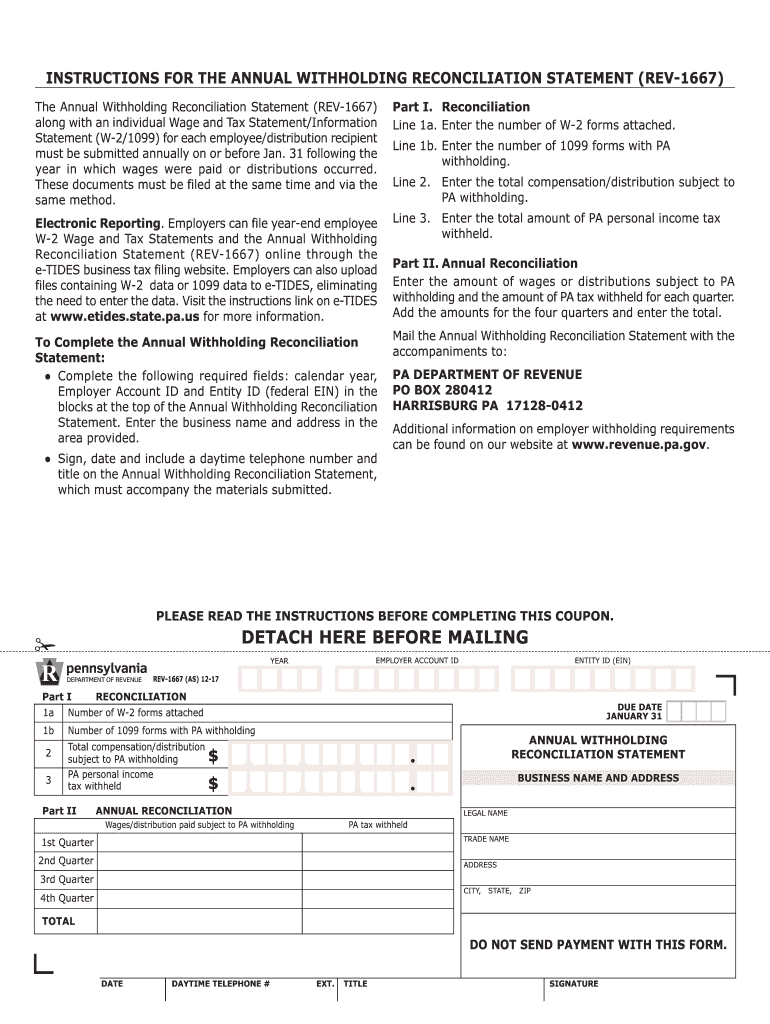
Rev 1667 2017-2026


What is the Rev 1667
The Rev 1667 form is a crucial document used in Pennsylvania for reporting state income tax withholding. It serves as a reconciliation form for employers to summarize the total amount of state income tax withheld from employees' wages during the tax year. This form is essential for ensuring compliance with Pennsylvania tax regulations and helps facilitate accurate tax reporting for both employers and employees.
How to use the Rev 1667
Using the Rev 1667 form involves several straightforward steps. Employers must gather all necessary payroll records to determine the total state income tax withheld. Once the data is compiled, employers fill out the Rev 1667, ensuring all required fields are accurately completed. After filling out the form, it should be submitted to the Pennsylvania Department of Revenue by the specified deadline to avoid any penalties.
Steps to complete the Rev 1667
Completing the Rev 1667 form requires careful attention to detail. Here are the steps to follow:
- Collect payroll records for the entire tax year.
- Calculate the total amount of state income tax withheld from each employee's wages.
- Fill in the employer information, including name, address, and tax identification number.
- Enter the total withholding amounts in the designated sections of the form.
- Review the completed form for accuracy.
- Submit the form to the Pennsylvania Department of Revenue by the deadline.
Legal use of the Rev 1667
The Rev 1667 form must be used in accordance with Pennsylvania state tax laws. It is legally required for employers to file this form if they withhold state income tax from employees. Failure to submit the form can result in penalties, including fines and interest on unpaid taxes. Ensuring compliance with the legal requirements surrounding the Rev 1667 is essential for maintaining good standing with state tax authorities.
Filing Deadlines / Important Dates
Employers must be aware of the filing deadlines associated with the Rev 1667 form. Typically, the form is due by the last day of January following the end of the tax year. It is crucial to submit the form on time to avoid penalties. Employers should also keep track of any changes in deadlines announced by the Pennsylvania Department of Revenue, as these can vary from year to year.
Who Issues the Form
The Rev 1667 form is issued by the Pennsylvania Department of Revenue. This state agency is responsible for administering tax laws and ensuring compliance among employers and taxpayers. Employers can obtain the form directly from the department's website or through official state tax publications to ensure they are using the most current version.
Penalties for Non-Compliance
Non-compliance with the Rev 1667 filing requirements can lead to significant penalties. Employers who fail to file the form by the deadline may incur fines, which can accumulate over time. Additionally, interest may be charged on any unpaid tax amounts. It is essential for employers to understand these potential consequences and take proactive steps to ensure timely and accurate filing of the Rev 1667 form.
Quick guide on how to complete rev 1667
Complete Rev 1667 effortlessly on any device
Digital document management has become increasingly favored by businesses and individuals alike. It offers an ideal eco-friendly alternative to traditional printed and signed documents, allowing you to acquire the correct form and securely keep it online. airSlate SignNow equips you with the essential tools to create, edit, and electronically sign your documents promptly without any delays. Manage Rev 1667 on any device using the airSlate SignNow apps for Android or iOS and streamline any document-related process today.
How to edit and electronically sign Rev 1667 with ease
- Obtain Rev 1667 and click on Get Form to begin.
- Utilize the tools we offer to complete your form.
- Emphasize relevant sections of your documents or obscure sensitive information with the tools that airSlate SignNow has specifically designed for that purpose.
- Generate your signature using the Sign tool, which takes only seconds and has the same legal validity as a conventional wet ink signature.
- Verify all the details and click the Done button to save your changes.
- Select your preferred method for delivering your form, whether by email, text message (SMS), invite link, or downloading it to your computer.
Say goodbye to lost or misplaced documents, tedious form searching, or errors that necessitate printing new copies of documents. airSlate SignNow addresses all your document management needs in just a few clicks from any device you choose. Modify and eSign Rev 1667 and ensure excellent communication at every phase of your form preparation process with airSlate SignNow.
Create this form in 5 minutes or less
Find and fill out the correct rev 1667
Create this form in 5 minutes!
How to create an eSignature for the rev 1667
How to create an electronic signature for the Rev 1667 in the online mode
How to make an electronic signature for your Rev 1667 in Chrome
How to generate an eSignature for signing the Rev 1667 in Gmail
How to make an eSignature for the Rev 1667 right from your mobile device
How to generate an electronic signature for the Rev 1667 on iOS devices
How to generate an electronic signature for the Rev 1667 on Android OS
People also ask
-
What is a W2 form and how is it used?
A W2 form is a tax document that employers use to report wages paid to employees and the taxes withheld from them. It is essential for employees to complete their tax returns accurately. Understanding the W2 form is crucial for both employees and employers to ensure compliance with IRS regulations.
-
How can airSlate SignNow help with W2 forms?
airSlate SignNow streamlines the process of sending and signing W2 forms electronically. Our solution allows you to quickly create, eSign, and send W2 forms, making it easy for both employers and employees to manage their tax documents efficiently and securely.
-
What are the pricing options for using airSlate SignNow for W2 forms?
airSlate SignNow offers flexible pricing plans to cater to businesses of all sizes. You can choose a plan that fits your needs, whether you’re an individual or a large company needing to manage multiple W2 forms annually. The cost-effective solutions help you save time and resources while complying with important tax regulations.
-
Can I integrate airSlate SignNow with other software for handling W2 forms?
Yes, airSlate SignNow integrates seamlessly with various accounting and HR software, allowing you to manage your W2 forms alongside your existing tools. This integration ensures that you can automate workflows and maintain accurate records without manual data entry, enhancing overall efficiency.
-
Is it secure to send W2 forms through airSlate SignNow?
Absolutely! airSlate SignNow employs robust security measures, including encryption and secure storage, to ensure that your W2 forms are transmitted safely. Your sensitive information is protected, giving you peace of mind when sending important tax documents electronically.
-
How quickly can I send a W2 form using airSlate SignNow?
Sending a W2 form through airSlate SignNow is incredibly fast. With just a few clicks, you can prepare, eSign, and send the form to the intended recipient, eliminating the hassle of printing, mailing, and waiting for physical signatures. This efficiency helps you meet tax deadlines with ease.
-
Can airSlate SignNow help me track W2 form status?
Yes, airSlate SignNow provides tracking features that allow you to monitor the status of your W2 forms. You’ll receive notifications when a form is viewed and signed, ensuring you stay updated on your important tax documents and can take action if needed.
Get more for Rev 1667
- Real estate commission distribution form
- Musculoskeletal examination ppt form
- Ponder isd form
- The secret lives of sgt john wilson prairie spirit school division bb spiritsd form
- How to obtain karuk tribe happy camp id form
- Conventional financing addendum 312pdf form
- K1339 va financing addendum 5 15doc form
- Selling my home need virginia regional sales contract form
Find out other Rev 1667
- How To Sign Arkansas Doctors Document
- How Do I Sign Florida Doctors Word
- Can I Sign Florida Doctors Word
- How Can I Sign Illinois Doctors PPT
- How To Sign Texas Doctors PDF
- Help Me With Sign Arizona Education PDF
- How To Sign Georgia Education Form
- How To Sign Iowa Education PDF
- Help Me With Sign Michigan Education Document
- How Can I Sign Michigan Education Document
- How Do I Sign South Carolina Education Form
- Can I Sign South Carolina Education Presentation
- How Do I Sign Texas Education Form
- How Do I Sign Utah Education Presentation
- How Can I Sign New York Finance & Tax Accounting Document
- How Can I Sign Ohio Finance & Tax Accounting Word
- Can I Sign Oklahoma Finance & Tax Accounting PPT
- How To Sign Ohio Government Form
- Help Me With Sign Washington Government Presentation
- How To Sign Maine Healthcare / Medical PPT