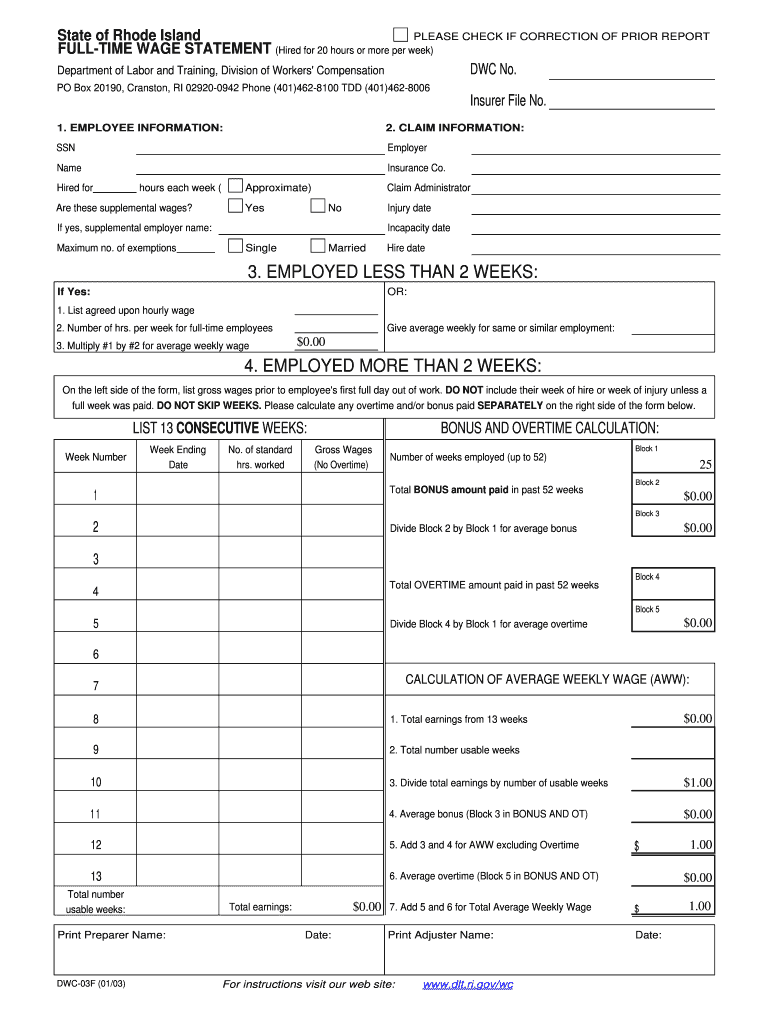
WageS Rhode Island Department of Labor and Training RI Form


What is the WageS Rhode Island Department Of Labor And Training RI
The WageS form from the Rhode Island Department of Labor and Training serves as a critical document for employers and employees in the state. It is primarily used to report wages paid to employees, ensuring compliance with state labor laws. This form helps in tracking payroll information, which is vital for tax purposes and labor statistics. Understanding the purpose and function of the WageS form is essential for both employers managing payroll and employees monitoring their earnings.
Steps to complete the WageS Rhode Island Department Of Labor And Training RI
Completing the WageS form requires careful attention to detail to ensure accuracy and compliance. Here are the steps to follow:
- Gather necessary information, including employee identification details and wage data.
- Access the WageS form through the Rhode Island Department of Labor and Training website or designated office.
- Fill in the required fields, ensuring all information is accurate and complete.
- Review the form for any errors or omissions before submission.
- Submit the completed form as instructed, either online or by mail.
Legal use of the WageS Rhode Island Department Of Labor And Training RI
The WageS form is legally binding when completed and submitted according to state regulations. It is essential for employers to adhere to the legal requirements associated with this form to avoid penalties. The form must be filled out accurately, reflecting true wage payments to employees. Any discrepancies or false information can lead to legal repercussions, including fines or audits by the Department of Labor and Training.
Key elements of the WageS Rhode Island Department Of Labor And Training RI
Several key elements must be included in the WageS form to ensure it meets legal and regulatory standards. These elements include:
- Employer identification information, such as name, address, and tax identification number.
- Employee details, including name, Social Security number, and employment dates.
- Wage information, detailing the amount paid, pay periods, and any deductions.
- Signatures of authorized personnel to validate the form.
How to obtain the WageS Rhode Island Department Of Labor And Training RI
The WageS form can be obtained through various channels. Employers can access the form online via the Rhode Island Department of Labor and Training's official website. Additionally, physical copies may be available at local labor offices. It is important to ensure that the most current version of the form is used to comply with state regulations.
Form Submission Methods (Online / Mail / In-Person)
Submitting the WageS form can be done through several methods, depending on the preferences of the employer:
- Online submission via the Rhode Island Department of Labor and Training's website, which is often the fastest method.
- Mailing the completed form to the designated address provided by the Department of Labor and Training.
- In-person submission at local labor offices, which may provide immediate assistance if needed.
Quick guide on how to complete wages rhode island department of labor and training ri
Complete WageS Rhode Island Department Of Labor And Training RI effortlessly on any device
Online document management has become increasingly prevalent among businesses and individuals. It offers an ideal environmentally friendly alternative to traditional printed and signed documents, allowing you to access the necessary form and securely store it online. airSlate SignNow equips you with all the tools needed to create, modify, and eSign your documents swiftly without delays. Handle WageS Rhode Island Department Of Labor And Training RI on any platform using airSlate SignNow's Android or iOS applications and enhance any document-related process today.
The easiest way to alter and eSign WageS Rhode Island Department Of Labor And Training RI effortlessly
- Find WageS Rhode Island Department Of Labor And Training RI and click on Get Form to commence.
- Utilize the tools we offer to fill out your document.
- Emphasize pertinent sections of your documents or obscure confidential information with tools that airSlate SignNow specifically provides for that purpose.
- Generate your signature using the Sign tool, which takes mere seconds and carries the same legal validity as a traditional handwritten signature.
- Review all the details and click on the Done button to preserve your modifications.
- Choose how you wish to send your form, via email, SMS, or invite link, or download it to your computer.
Say goodbye to lost or misplaced documents, tedious form searching, or mistakes that necessitate printing new copies. airSlate SignNow fulfills your document management needs in just a few clicks from any device of your choice. Alter and eSign WageS Rhode Island Department Of Labor And Training RI and ensure excellent communication at every stage of the form preparation process with airSlate SignNow.
Create this form in 5 minutes or less
Create this form in 5 minutes!
People also ask
-
What are the benefits of using airSlate SignNow for WageS Rhode Island Department Of Labor And Training RI documents?
Using airSlate SignNow to manage WageS Rhode Island Department Of Labor And Training RI documents provides a secure, efficient way to eSign important paperwork. It streamlines your signing process, enabling quicker agreements while maintaining compliance with state labor regulations. This cost-effective solution is user-friendly and helps reduce administrative overhead.
-
How does airSlate SignNow integrate with other tools for WageS Rhode Island Department Of Labor And Training RI processes?
airSlate SignNow offers seamless integrations with various business applications that are essential for handling WageS Rhode Island Department Of Labor And Training RI filings. Whether you use CRM systems, cloud storage, or accounting software, you can easily connect these tools to centralize your document management. This integration helps improve workflow efficiency and helps keep all relevant documents organized.
-
What is the pricing structure for using airSlate SignNow with WageS Rhode Island Department Of Labor And Training RI?
The pricing for airSlate SignNow varies based on the features required for handling WageS Rhode Island Department Of Labor And Training RI documents. Plans typically start with basic features suitable for small businesses and scale up to more comprehensive eSigning options for larger firms. Contact our sales team to find the best plan that meets your needs.
-
Can airSlate SignNow help with compliance regarding WageS Rhode Island Department Of Labor And Training RI regulations?
Yes, airSlate SignNow ensures that all documents related to WageS Rhode Island Department Of Labor And Training RI comply with state requirements. The platform includes features that adhere to legal standards, providing peace of mind for businesses in their document management practices. You can confidently send and sign compliance-sensitive documents.
-
What features does airSlate SignNow offer for managing WageS Rhode Island Department Of Labor And Training RI documentation?
AirSlate SignNow provides several features such as templates, bulk sending, and automatic reminders tailored for WageS Rhode Island Department Of Labor And Training RI documents. These functionalities enhance the document flow by enabling you to prepare, send, and manage eSignatures efficiently. Plus, tracking options allow you to monitor the signing process in real-time.
-
Is there a free trial available for using airSlate SignNow for WageS Rhode Island Department Of Labor And Training RI documents?
Yes, airSlate SignNow offers a free trial that allows prospective users to explore its capabilities for handling WageS Rhode Island Department Of Labor And Training RI documents. This trial period helps you assess the features and benefits before committing to a subscription. Sign up today to experience the ease of eSigning.
-
How do I get support for using airSlate SignNow with WageS Rhode Island Department Of Labor And Training RI?
AirSlate SignNow provides excellent customer support for users managing WageS Rhode Island Department Of Labor And Training RI documents. You can access resources like tutorials, FAQs, and live chat support to address any questions or concerns. Our dedicated team is here to assist you anytime during your document management process.
Get more for WageS Rhode Island Department Of Labor And Training RI
- Children child traveling with one parent or cbp info center form
- In the court of county state form
- Ex 41 form of stockholders agreement secgov
- Instructions for filing a financial disclosure statement for calendar form
- If the question clearly does not apply to the property write quotnaquot form
- Assumption agreement deed of form
- Nj mvctransferring vehicle ownership form
- Term life and add insurance enrollment form
Find out other WageS Rhode Island Department Of Labor And Training RI
- Help Me With eSignature Tennessee Banking PDF
- How Can I eSignature Virginia Banking PPT
- How Can I eSignature Virginia Banking PPT
- Can I eSignature Washington Banking Word
- Can I eSignature Mississippi Business Operations Document
- How To eSignature Missouri Car Dealer Document
- How Can I eSignature Missouri Business Operations PPT
- How Can I eSignature Montana Car Dealer Document
- Help Me With eSignature Kentucky Charity Form
- How Do I eSignature Michigan Charity Presentation
- How Do I eSignature Pennsylvania Car Dealer Document
- How To eSignature Pennsylvania Charity Presentation
- Can I eSignature Utah Charity Document
- How Do I eSignature Utah Car Dealer Presentation
- Help Me With eSignature Wyoming Charity Presentation
- How To eSignature Wyoming Car Dealer PPT
- How To eSignature Colorado Construction PPT
- How To eSignature New Jersey Construction PDF
- How To eSignature New York Construction Presentation
- How To eSignature Wisconsin Construction Document