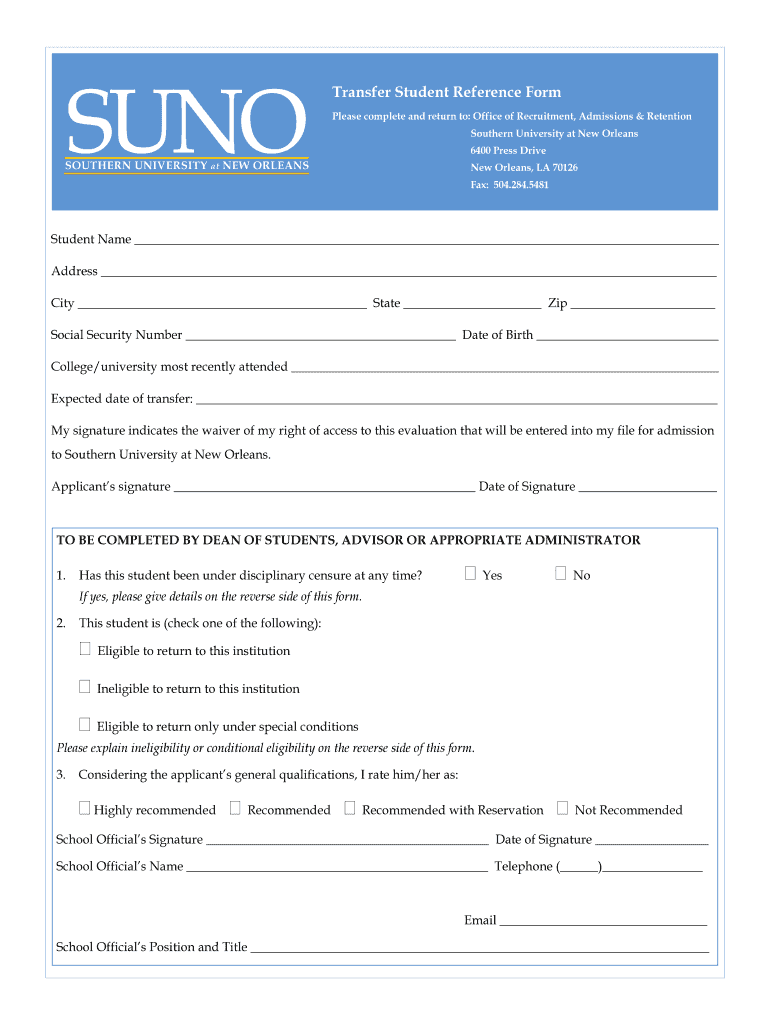
Suno Transfer Form


What is the Suno Transfer?
The Suno Transfer is a formal document used by students who wish to transfer from one educational institution to another. This form serves as a reference for academic performance and character, providing essential information about the transferring student to the new institution. It is often required by colleges and universities to ensure a smooth transition and to evaluate the student's eligibility for admission. The Suno Transfer typically includes details such as the student's academic history, extracurricular activities, and personal recommendations.
How to use the Suno Transfer
Using the Suno Transfer involves several key steps to ensure that the document is completed accurately and submitted on time. First, students should obtain the transfer reference form from their current institution or download it from the official website. Next, they need to fill out the required sections, which may include personal information, academic records, and any additional information requested by the receiving institution. After completing the form, students should review it for accuracy and completeness before submitting it according to the guidelines provided by the new school.
Steps to complete the Suno Transfer
Completing the Suno Transfer requires careful attention to detail. Here are the steps to follow:
- Obtain the Suno Transfer form from your current institution or download it online.
- Fill in your personal information, including your full name, date of birth, and contact details.
- Provide academic information, such as your current courses, GPA, and any honors received.
- Include any extracurricular activities or volunteer work that may enhance your application.
- Request recommendations from teachers or advisors, if required by the new institution.
- Review the completed form for any errors or omissions.
- Submit the form as instructed, either online or in person, ensuring it meets any deadlines.
Legal use of the Suno Transfer
The Suno Transfer must be used in compliance with educational regulations and institutional policies. It is important to ensure that all information provided is accurate and truthful, as any discrepancies can lead to serious consequences, including denial of admission or revocation of acceptance. Additionally, students should be aware of privacy laws that protect their academic records and personal information, ensuring that the transfer form is handled securely and confidentially.
Required Documents
When completing the Suno Transfer, students may need to gather several supporting documents to accompany the form. These may include:
- Official transcripts from the current institution.
- Letters of recommendation from teachers or counselors.
- Personal statement or essay explaining the reasons for the transfer.
- Proof of any relevant extracurricular activities or achievements.
Having these documents ready can facilitate a smoother transfer process and enhance the student's application.
Eligibility Criteria
To be eligible for the Suno Transfer, students typically need to meet certain criteria set by the receiving institution. These criteria may include:
- A minimum GPA requirement.
- Completion of specific coursework or prerequisites.
- Good standing at the current institution, with no disciplinary actions.
Understanding these eligibility requirements is crucial for students to ensure that they meet the necessary standards for a successful transfer.
Quick guide on how to complete suno application transfer reference form
The optimal method to discover and endorse Suno Transfer
On the scale of an entire organization, ineffective workflows related to document approval can consume signNow working hours. Endorsing documents like Suno Transfer is an inherent aspect of operations across various sectors, which is why the effectiveness of each agreement’s lifecycle signNowly impacts the overall performance of the company. With airSlate SignNow, endorsing your Suno Transfer is as straightforward and quick as it can be. You’ll discover on this platform the latest version of nearly any form. Even better, you can endorse it instantly without requiring the installation of external applications on your computer or printing anything as physical copies.
Steps to obtain and endorse your Suno Transfer
- Navigate our library by category or make use of the search feature to find the document you require.
- View the form preview by clicking on Learn more to verify it is the correct one.
- Click Get form to start modifying immediately.
- Fill out your form and incorporate any essential information using the toolbar.
- When completed, click the Sign tool to endorse your Suno Transfer.
- Select the signature method that is most suitable for you: Draw, Generate initials, or upload a picture of your handwritten signature.
- Click Done to finish editing and proceed to document-sharing options as required.
With airSlate SignNow, you possess everything necessary to manage your documents effectively. You can locate, complete, modify, and even send your Suno Transfer in a single tab without any difficulty. Enhance your workflows by utilizing a unified, intelligent eSignature solution.
Create this form in 5 minutes or less
FAQs
-
How do I fill out Form 30 for ownership transfer?
Form 30 for ownership transfer is a very simple self-explanatory document that can filled out easily. You can download this form from the official website of the Regional Transport Office of a concerned state. Once you have downloaded this, you can take a printout of this form and fill out the request details.Part I: This section can be used by the transferor to declare about the sale of his/her vehicle to another party. This section must have details about the transferor’s name, residential address, and the time and date of the ownership transfer. This section must be signed by the transferor.Part II: This section is for the transferee to acknowledge the receipt of the vehicle on the concerned date and time. A section for hypothecation is also provided alongside in case a financier is involved in this transaction.Official Endorsement: This section will be filled by the RTO acknowledging the transfer of vehicle ownership. The transfer of ownership will be registered at the RTO and copies will be provided to the seller as well as the buyer.Once the vehicle ownership transfer is complete, the seller will be free of any responsibilities with regard to the vehicle.
-
How do I fill out an application form to open a bank account?
I want to believe that most banks nowadays have made the process of opening bank account, which used to be cumbersome, less cumbersome. All you need to do is to approach the bank, collect the form, and fill. However if you have any difficulty in filling it, you can always call on one of the banks rep to help you out.
-
How do I fill out the IIFT 2018 application form?
Hi!IIFT MBA (IB) Application Form 2018 – The last date to submit the Application Form of IIFT 2018 has been extended. As per the initial notice, the last date to submit the application form was September 08, 2017. However, now the candidates may submit it untill September 15, 2017. The exam date for IIFT 2018 has also been shifted to December 03, 2017. The candidates will only be issued the admit card, if they will submit IIFT application form and fee in the prescribed format. Before filling the IIFT application form, the candidates must check the eligibility criteria because ineligible candidates will not be granted admission. The application fee for candidates is Rs. 1550, however, the candidates belonging to SC/STPWD category only need to pay Rs. 775. Check procedure to submit IIFT Application Form 2018, fee details and more information from the article below.Latest – Last date to submit IIFT application form extended until September 15, 2017.IIFT 2018 Application FormThe application form of IIFT MBA 2018 has only be released online, on http://tedu.iift.ac.in. The candidates must submit it before the laps of the deadline, which can be checked from the table below.Application form released onJuly 25, 2017Last date to submit Application form(for national candidates)September 08, 2017 September 15, 2017Last date to submit the application form(by Foreign National and NRI)February 15, 2018IIFT MBA IB entrance exam will be held onNovember 26, 2017 December 03, 2017IIFT 2018 Application FeeThe candidates should take note of the application fee before submitting the application form. The fee amount is as given below and along with it, the medium to submit the fee are also mentioned.Fee amount for IIFT 2018 Application Form is as given below:General/OBC candidatesRs 1550SC/ST/PH candidatesRs 775Foreign National/NRI/Children of NRI candidatesUS$ 80 (INR Rs. 4500)The medium to submit the application fee of IIFT 2018 is as below:Credit CardsDebit Cards (VISA/Master)Demand Draft (DD)Candidates who will submit the application fee via Demand Draft will be required to submit a DD, in favour of Indian Institute of Foreign Trade, payable at New Delhi.Procedure to Submit IIFT MBA Application Form 2018Thank you & Have a nice day! :)
-
How do I fill the JEE (Main) application form?
This is a step by step guide to help you fill your JEE (Main) application form online brought to you by Toppr. We intend to help you save time and avoid mistakes so that you can sail through this whole process rather smoothly. In case you have any doubts, please talk to our counselors by first registering at Toppr. JEE Main Application Form is completely online and there is no offline component or downloadable application form. Here are some steps you need to follow:Step 1: Fill the Application FormEnter all the details while filling the Online Application Form and choose a strong password and security question with a relevant answer.After entering the data, an application number will be generated and it will be used to complete the remaining steps. Make sure your note down this number.Once you register, you can use this number and password for further logins. Do not share the login credentials with anyone but make sure you remember them.Step 2: Upload Scanned ImagesThe scanned images of photographs, thumb impression and signature should be in JPG/JPEG format only.While uploading the photograph, signature and thumb impression, please see its preview to check if they have been uploaded correctly.You will be able to modify/correct the particulars before the payment of fees.Step 3: Make The PaymentPayment of the Application Fees for JEE (Main) is through Debit card or Credit Card or E Challan.E-challan has to be downloaded while applying and the payment has to be made in cash at Canara Bank or Syndicate Bank or ICICI bank.After successful payment, you will be able to print the acknowledgment page. In case acknowledgment page is not generated after payment, then the transaction is cancelled and amount will be refunded.Step 4: Selection of Date/SlotIf you have opted for Computer Based Examination of Paper – 1, you should select the date/slot after payment of Examination Fee.If you do not select the date/slot, you will be allotted the date/slot on random basis depending upon availability.In case you feel you are ready to get started with filling the application form, pleaseclick here. Also, if you are in the final stages of your exam preparation process, you can brush up your concepts and solve difficult problems on Toppr.com to improve your accuracy and save time.
Create this form in 5 minutes!
How to create an eSignature for the suno application transfer reference form
How to create an eSignature for your Suno Application Transfer Reference Form in the online mode
How to make an electronic signature for your Suno Application Transfer Reference Form in Chrome
How to create an eSignature for putting it on the Suno Application Transfer Reference Form in Gmail
How to create an eSignature for the Suno Application Transfer Reference Form from your mobile device
How to create an eSignature for the Suno Application Transfer Reference Form on iOS devices
How to create an eSignature for the Suno Application Transfer Reference Form on Android devices
People also ask
-
What is a transfer reference form and how can airSlate SignNow help?
A transfer reference form is a document used to transfer reference information between parties. airSlate SignNow simplifies this process by allowing users to create, send, and eSign transfer reference forms electronically, making document management more efficient.
-
What features does airSlate SignNow offer for managing transfer reference forms?
airSlate SignNow includes features such as templates for transfer reference forms, real-time tracking, and secure eSignature capabilities. These features streamline the workflow, ensuring that your transfer reference forms are completed quickly and efficiently.
-
How cost-effective is airSlate SignNow for handling transfer reference forms?
airSlate SignNow provides a cost-effective solution for managing transfer reference forms with flexible pricing plans. This allows businesses to choose a plan that suits their needs without overspending on unnecessary features.
-
Can I integrate airSlate SignNow with other applications for transfer reference forms?
Yes, airSlate SignNow offers integrations with numerous applications, enhancing your ability to manage transfer reference forms. This makes it easy to connect with tools like CRM systems, cloud storage services, and more to streamline your document processes.
-
Is the process of sending a transfer reference form secure with airSlate SignNow?
Absolutely! airSlate SignNow prioritizes security by offering encrypted eSignature technology for all transfer reference forms. This ensures that your sensitive information is protected throughout the signing process.
-
How can airSlate SignNow improve the efficiency of sending transfer reference forms?
AirSlate SignNow enhances efficiency by enabling multiple users to work on transfer reference forms simultaneously. Automated reminders and notifications also help to expedite the signing process, ensuring quicker turnaround times.
-
What kind of support does airSlate SignNow provide for transfer reference form users?
airSlate SignNow offers comprehensive customer support resources for users dealing with transfer reference forms. This includes a knowledge base, live chat, and email support, ensuring you have assistance whenever you need it.
Get more for Suno Transfer
- Improvements located thereon lying in the county of state of arkansas towit form
- Hereby grant bargain sell convey and warrant unto a limited form
- Chapter 219 sales and use taxes form
- Reggio emilia si congeda nel migliore dei modi virtus form
- Be called co plaintiffs or co complainants form
- Hereinafter referred to as grantors do hereby grant convey and quitclaim unto form
- And wife hereinafter referred to as grantors do hereby grant bargain sell and convey unto 490106069 form
- Arkansas for the county of cause number wherein form
Find out other Suno Transfer
- How Do I eSign New Mexico Healthcare / Medical Word
- How To eSign Washington High Tech Presentation
- Help Me With eSign Vermont Healthcare / Medical PPT
- How To eSign Arizona Lawers PDF
- How To eSign Utah Government Word
- How Can I eSign Connecticut Lawers Presentation
- Help Me With eSign Hawaii Lawers Word
- How Can I eSign Hawaii Lawers Document
- How To eSign Hawaii Lawers PPT
- Help Me With eSign Hawaii Insurance PPT
- Help Me With eSign Idaho Insurance Presentation
- Can I eSign Indiana Insurance Form
- How To eSign Maryland Insurance PPT
- Can I eSign Arkansas Life Sciences PDF
- How Can I eSign Arkansas Life Sciences PDF
- Can I eSign Connecticut Legal Form
- How Do I eSign Connecticut Legal Form
- How Do I eSign Hawaii Life Sciences Word
- Can I eSign Hawaii Life Sciences Word
- How Do I eSign Hawaii Life Sciences Document