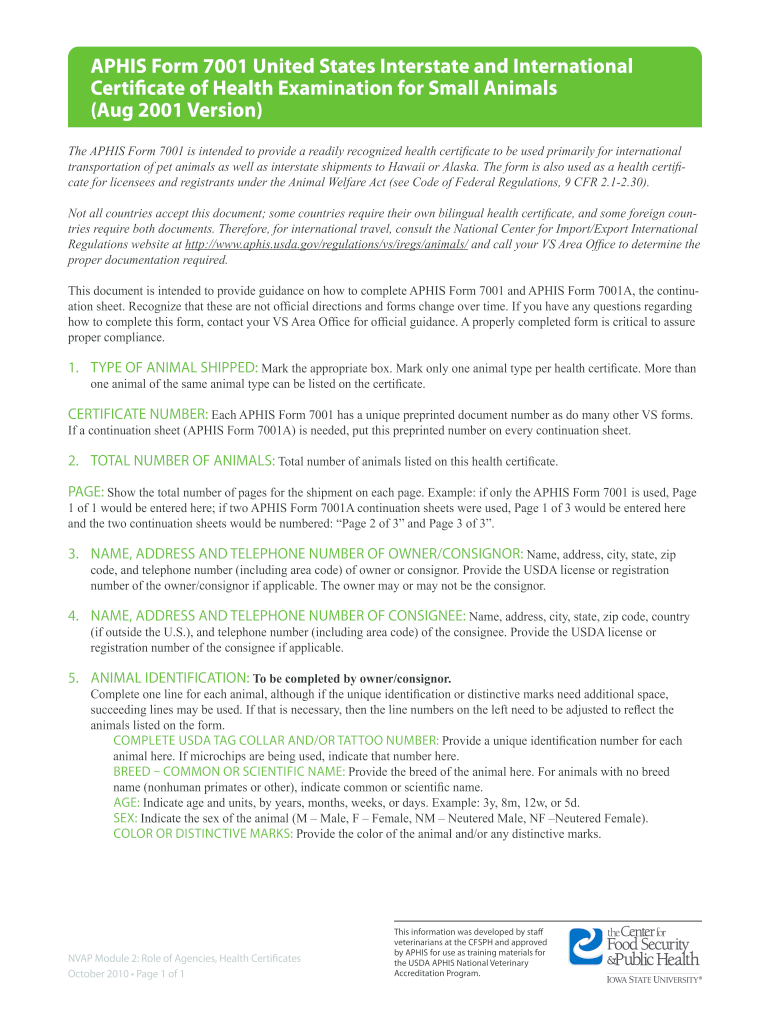
Aphis Form 7001 PDF 2010-2026


What is the Aphis Form 7001 Pdf
The Aphis Form 7001, also known as the health certificate form, is a document required by the United States Department of Agriculture (USDA) Animal and Plant Health Inspection Service (APHIS). This form is essential for the interstate movement of animals and animal products, ensuring that they meet health standards and regulations. The Aphis Form 7001 is primarily used to certify that the animals or products are free from disease and have been inspected by an accredited veterinarian. This certification is crucial for compliance with federal and state regulations regarding animal health and safety.
How to obtain the Aphis Form 7001 Pdf
To obtain the Aphis Form 7001 PDF, you can visit the official USDA APHIS website, where the form is available for download. It is important to ensure that you are using the most current version of the form, as outdated documents may not be accepted by authorities. The form can typically be found in the section dedicated to animal health or veterinary services. Once located, you can download the form directly to your device, allowing for easy access when you are ready to fill it out.
Steps to complete the Aphis Form 7001 Pdf
Completing the Aphis Form 7001 involves several key steps to ensure accuracy and compliance:
- Download the most recent version of the Aphis Form 7001 PDF.
- Fill in the required fields, including information about the animal, owner, and destination.
- Attach any necessary documentation, such as vaccination records or health inspection results.
- Have the form signed by an accredited veterinarian, certifying the health status of the animal.
- Review the completed form for any errors or omissions before submission.
Legal use of the Aphis Form 7001 Pdf
The Aphis Form 7001 must be used in accordance with federal and state regulations regarding animal health. This form is legally binding and serves as proof that the animals or products have been inspected and meet the necessary health standards. Failure to use the form correctly or submitting an incomplete or outdated version can result in penalties, including fines or the denial of entry for the animals or products involved. It is essential to understand the legal implications of the Aphis Form 7001 to ensure compliance with all applicable laws.
Form Submission Methods (Online / Mail / In-Person)
The submission methods for the Aphis Form 7001 can vary based on the requirements of the receiving agency or state. Generally, you can submit the form through the following methods:
- Online: Some states may allow for electronic submission through their official platforms.
- Mail: You can print the completed form and send it via postal service to the appropriate authority.
- In-Person: Alternatively, you may deliver the form directly to the designated office, ensuring it is received by the appropriate personnel.
Key elements of the Aphis Form 7001 Pdf
Several key elements must be included in the Aphis Form 7001 to ensure its validity:
- Owner Information: Name, address, and contact details of the animal owner.
- Animal Details: Species, breed, age, and identification numbers of the animals being certified.
- Health Certification: A statement from the veterinarian confirming the health status of the animals.
- Destination Information: The address where the animals will be transported.
- Signature: The signature of the accredited veterinarian, along with their license number and date of inspection.
Quick guide on how to complete 7001 health certificate form
Explore the most efficient method to complete and sign your Aphis Form 7001 Pdf
Are you still spending time preparing your official paperwork on paper instead of online? airSlate SignNow provides a superior way to fill out and sign your Aphis Form 7001 Pdf and other forms for public services. Our intelligent eSignature solution equips you with all the tools necessary to handle documents swiftly and in compliance with formal standards - robust PDF editing, management, security, signing, and sharing features readily accessible in a user-friendly interface.
Just a few steps are needed to fill out and sign your Aphis Form 7001 Pdf:
- Upload the editable template to the editor using the Get Form button.
- Review what information is required in your Aphis Form 7001 Pdf.
- Navigate through the fields using the Next option to ensure nothing is overlooked.
- Utilize Text, Check, and Cross tools to complete the fields with your details.
- Edit the content with Text boxes or Images from the toolbar above.
- Emphasize important elements or Blackout sections that are no longer relevant.
- Click on Sign to produce a legally valid eSignature using your preferred method.
- Insert the Date next to your signature and conclude your task with the Done button.
Store your finished Aphis Form 7001 Pdf in the Documents section of your profile, download it, or transfer it to your preferred cloud storage. Our solution also supports flexible file sharing. There’s no need to print your templates when submitting them to the appropriate public office - send them via email, fax, or request USPS “snail mail” delivery from your account. Try it out today!
Create this form in 5 minutes or less
FAQs
-
Where can I get the form for migration certificate?
Migration is issued by the Universities themselves.The best way is to inquire your college they will guide you further.In case you happen to be from A.P.J Abdul Kalam Technical Universityhere is the link to get it issued online.Hope it helpsStudent Service (Dashboard) Dr. A.P.J. Abdul Kalam Technical University (Lucknow)Regards
Create this form in 5 minutes!
How to create an eSignature for the 7001 health certificate form
How to make an eSignature for the 7001 Health Certificate Form in the online mode
How to make an electronic signature for your 7001 Health Certificate Form in Google Chrome
How to make an eSignature for putting it on the 7001 Health Certificate Form in Gmail
How to generate an eSignature for the 7001 Health Certificate Form straight from your smartphone
How to make an electronic signature for the 7001 Health Certificate Form on iOS
How to make an eSignature for the 7001 Health Certificate Form on Android devices
People also ask
-
What is the aphis form 7001 pdf?
The aphis form 7001 pdf is a form used for the importation of specific plants and plant products into the United States. It helps ensure that imported agricultural items meet U.S. health and safety regulations. Understanding this form is crucial for compliance and smooth import processes.
-
How can I fill out the aphis form 7001 pdf using airSlate SignNow?
With airSlate SignNow, you can easily upload the aphis form 7001 pdf and fill it out electronically. Our platform provides intuitive tools for completing the form, ensuring all necessary information is captured correctly. You can also add eSignatures to streamline the submission process.
-
Is there a cost associated with using airSlate SignNow for the aphis form 7001 pdf?
Yes, airSlate SignNow offers various pricing plans that cater to different business needs. You can choose a plan that best suits your requirements, providing you access to features that make handling forms like the aphis form 7001 pdf efficient and cost-effective.
-
What features does airSlate SignNow offer for handling the aphis form 7001 pdf?
AirSlate SignNow provides features such as document templates, secure storage, and audit trails for the aphis form 7001 pdf. Users benefit from real-time collaboration and legally binding eSignatures. These features help streamline the documentation process and ensure compliance.
-
Can I integrate airSlate SignNow with other applications when using the aphis form 7001 pdf?
Absolutely! AirSlate SignNow offers seamless integrations with various applications, enhancing your workflow when handling the aphis form 7001 pdf. By connecting with tools like Google Drive, Salesforce, and more, you can automate tasks and improve efficiency.
-
What are the benefits of using airSlate SignNow for the aphis form 7001 pdf?
Using airSlate SignNow for the aphis form 7001 pdf provides numerous benefits, including improved accuracy, speed, and compliance. The platform's user-friendly interface makes it easy for anyone to manage their documents. Additionally, the electronic submission minimizes delays usually associated with paper forms.
-
How secure is my information when using airSlate SignNow for the aphis form 7001 pdf?
AirSlate SignNow prioritizes security, employing advanced encryption and secure data storage practices for documents like the aphis form 7001 pdf. Our compliance with various industry standards ensures that all personal and sensitive information remains protected. You can trust that your data is safeguarded at all times.
Get more for Aphis Form 7001 Pdf
- Of residential lease form
- Fillable online sponsorexhibitor registration bformb
- Wilbur smith associates city of bossier city mafiadoccom form
- Illinois notice of default in payment of rent as warning form
- Non residential lease form
- A copy of this notice was delivered to landlord form
- Jointly and severally promise to pay to the order of form
- Boarding contract strathclair farm form
Find out other Aphis Form 7001 Pdf
- How Do I Sign North Carolina Charity Lease Agreement Form
- How To Sign Oregon Charity Living Will
- Sign South Dakota Charity Residential Lease Agreement Simple
- Sign Vermont Charity Business Plan Template Later
- Sign Arkansas Construction Executive Summary Template Secure
- How To Sign Arkansas Construction Work Order
- Sign Colorado Construction Rental Lease Agreement Mobile
- Sign Maine Construction Business Letter Template Secure
- Can I Sign Louisiana Construction Letter Of Intent
- How Can I Sign Maryland Construction Business Plan Template
- Can I Sign Maryland Construction Quitclaim Deed
- Sign Minnesota Construction Business Plan Template Mobile
- Sign Construction PPT Mississippi Myself
- Sign North Carolina Construction Affidavit Of Heirship Later
- Sign Oregon Construction Emergency Contact Form Easy
- Sign Rhode Island Construction Business Plan Template Myself
- Sign Vermont Construction Rental Lease Agreement Safe
- Sign Utah Construction Cease And Desist Letter Computer
- Help Me With Sign Utah Construction Cease And Desist Letter
- Sign Wisconsin Construction Purchase Order Template Simple