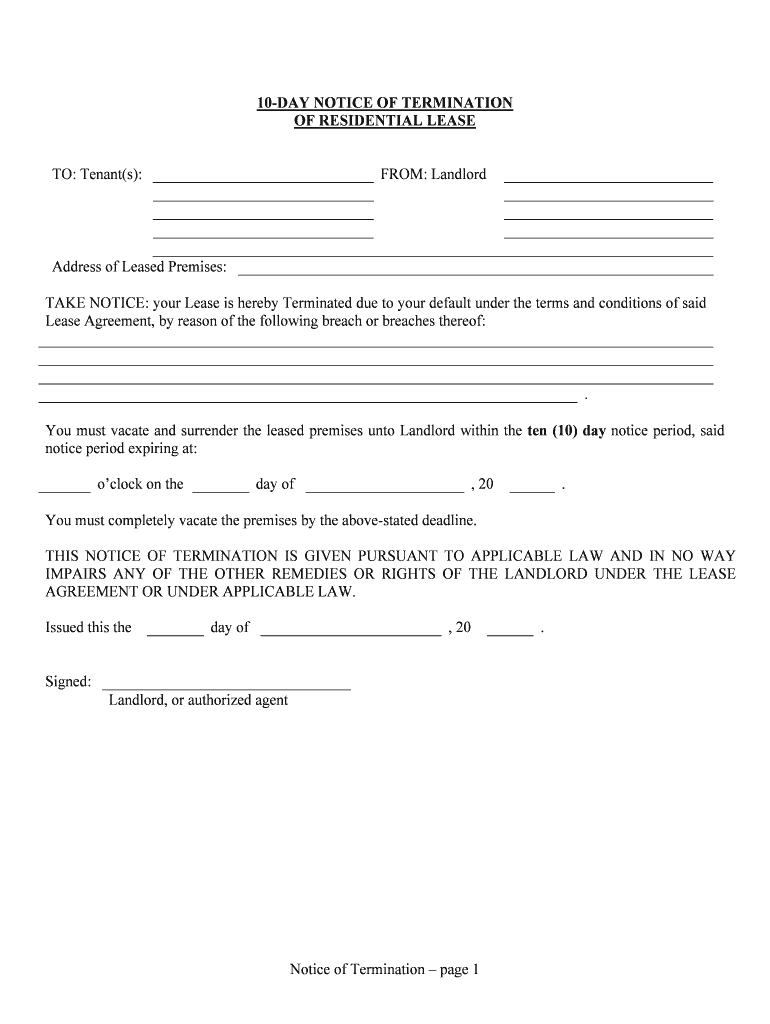
Of RESIDENTIAL LEASE Form


What is the OF RESIDENTIAL LEASE
The OF RESIDENTIAL LEASE is a legal document that outlines the terms and conditions under which a tenant rents residential property from a landlord. This form serves as a binding agreement, detailing the rights and responsibilities of both parties. It typically includes information such as the rental amount, duration of the lease, security deposit requirements, and maintenance obligations. Understanding this document is crucial for both landlords and tenants to ensure compliance with local laws and to protect their interests.
How to use the OF RESIDENTIAL LEASE
Using the OF RESIDENTIAL LEASE involves several steps to ensure that both parties agree on the terms. First, both the landlord and tenant should review the document thoroughly to understand all stipulations. Next, any necessary modifications can be made to reflect the specific agreement between the parties. Once both parties are satisfied, they can proceed to sign the lease. Utilizing a digital signing platform can streamline this process, allowing for secure and efficient execution of the lease.
Steps to complete the OF RESIDENTIAL LEASE
Completing the OF RESIDENTIAL LEASE involves the following steps:
- Gather necessary information, including tenant and landlord details, property address, and rental terms.
- Fill out the lease form, ensuring all sections are completed accurately.
- Review the lease for any errors or omissions.
- Both parties should sign the lease, either physically or electronically.
- Distribute copies of the signed lease to all involved parties for their records.
Key elements of the OF RESIDENTIAL LEASE
The OF RESIDENTIAL LEASE includes several key elements that define the rental arrangement:
- Parties involved: Names and contact information of the landlord and tenant.
- Property description: Address and details of the rental property.
- Lease term: Duration of the lease, including start and end dates.
- Rent amount: Monthly rent and payment due dates.
- Security deposit: Amount required and conditions for its return.
- Maintenance responsibilities: Duties of both parties regarding property upkeep.
Legal use of the OF RESIDENTIAL LEASE
For the OF RESIDENTIAL LEASE to be legally binding, it must comply with state and federal laws governing rental agreements. This includes adhering to regulations regarding disclosures, tenant rights, and eviction processes. Both parties should ensure that the lease is signed voluntarily and that all terms are clearly understood. Legal counsel can be beneficial in reviewing the lease to ensure compliance and protect against potential disputes.
State-specific rules for the OF RESIDENTIAL LEASE
Each state in the U.S. has its own regulations regarding residential leases. These rules can affect various aspects of the lease, including security deposit limits, notice periods for termination, and specific tenant rights. It is essential for both landlords and tenants to familiarize themselves with their state's laws to ensure that the OF RESIDENTIAL LEASE meets all legal requirements and protects their rights.
Quick guide on how to complete of residential lease
Complete OF RESIDENTIAL LEASE effortlessly on any gadget
Digital document management has become increasingly favored by businesses and individuals alike. It serves as an ideal sustainable alternative to conventional printed and signed paperwork, enabling you to obtain the correct form and securely save it online. airSlate SignNow equips you with all the resources necessary to create, edit, and eSign your files quickly without any holdups. Manage OF RESIDENTIAL LEASE on any gadget with airSlate SignNow's Android or iOS applications and enhance any document-focused procedure today.
The simplest method to adjust and eSign OF RESIDENTIAL LEASE without hassle
- Find OF RESIDENTIAL LEASE and click Get Form to initiate the process.
- Utilize the resources we offer to fill out your document.
- Emphasize pertinent sections of your documents or redact sensitive information using tools that airSlate SignNow offers specifically for that purpose.
- Create your signature with the Sign feature, which takes mere seconds and carries the same legal significance as a traditional wet ink signature.
- Verify all the details and click on the Done button to preserve your modifications.
- Select how you wish to share your form, via email, text message (SMS), or invitation link, or download it to your computer.
Say goodbye to lost or misplaced files, tedious form searching, or errors that necessitate printing new document copies. airSlate SignNow accommodates your needs in document management with just a few clicks from any device you prefer. Edit and eSign OF RESIDENTIAL LEASE and ensure outstanding communication at every stage of your form preparation process with airSlate SignNow.
Create this form in 5 minutes or less
Create this form in 5 minutes!
People also ask
-
What is airSlate SignNow and how does it relate to the OF RESIDENTIAL LEASE?
airSlate SignNow is a user-friendly platform that specializes in sending and eSigning documents, including the OF RESIDENTIAL LEASE. This solution allows landlords and tenants to efficiently manage lease agreements, ensuring a seamless signing process that complies with legal standards.
-
How can airSlate SignNow enhance the signing process for the OF RESIDENTIAL LEASE?
Using airSlate SignNow for the OF RESIDENTIAL LEASE streamlines the signing process by reducing paperwork and saving time. The platform provides secure electronic signatures, enabling both parties to review and sign the lease agreement from anywhere, on any device.
-
What are the pricing options for airSlate SignNow when managing the OF RESIDENTIAL LEASE?
airSlate SignNow offers various pricing plans that cater to different needs, including options suitable for managing the OF RESIDENTIAL LEASE. These plans are designed to be cost-effective, providing all the essential features needed for efficient lease management without breaking the bank.
-
What features does airSlate SignNow provide for the OF RESIDENTIAL LEASE?
airSlate SignNow includes features such as customizable templates, document tracking, and automated reminders, which are particularly beneficial for the OF RESIDENTIAL LEASE. These tools help ensure that all parties stay informed and engaged throughout the signing process.
-
Is airSlate SignNow secure for handling the OF RESIDENTIAL LEASE?
Absolutely! airSlate SignNow employs advanced security measures to protect sensitive information related to the OF RESIDENTIAL LEASE. This includes encryption, secure access controls, and compliance with legal standards to ensure that your lease agreements are handled safely.
-
Can airSlate SignNow integrate with other tools for managing the OF RESIDENTIAL LEASE?
Yes, airSlate SignNow integrates seamlessly with various third-party applications, enhancing the management of the OF RESIDENTIAL LEASE. This makes it easier to sync data with your existing systems, streamlining your workflow and improving overall efficiency.
-
What are the benefits of using airSlate SignNow for the OF RESIDENTIAL LEASE?
The benefits of using airSlate SignNow for the OF RESIDENTIAL LEASE include increased efficiency, improved organization, and reduced costs associated with traditional leasing processes. This platform allows for quicker turnaround times on agreements, benefiting both landlords and tenants.
Get more for OF RESIDENTIAL LEASE
- Grammar quiz enough adjectives vs nouns form
- Affidavit of legitimation psa sample form
- Cw5 veteran form
- Samsung nz form
- Lic appointee form
- Form 4460 ifta cancellation of account state of michigan michigan
- Schedule s kansas supplemental schedule revised 7 24 form
- Collaborative agreement template form
Find out other OF RESIDENTIAL LEASE
- Electronic signature Government Word Illinois Now
- Can I Electronic signature Illinois Government Rental Lease Agreement
- Electronic signature Kentucky Government Promissory Note Template Fast
- Electronic signature Kansas Government Last Will And Testament Computer
- Help Me With Electronic signature Maine Government Limited Power Of Attorney
- How To Electronic signature Massachusetts Government Job Offer
- Electronic signature Michigan Government LLC Operating Agreement Online
- How To Electronic signature Minnesota Government Lease Agreement
- Can I Electronic signature Minnesota Government Quitclaim Deed
- Help Me With Electronic signature Mississippi Government Confidentiality Agreement
- Electronic signature Kentucky Finance & Tax Accounting LLC Operating Agreement Myself
- Help Me With Electronic signature Missouri Government Rental Application
- Can I Electronic signature Nevada Government Stock Certificate
- Can I Electronic signature Massachusetts Education Quitclaim Deed
- Can I Electronic signature New Jersey Government LLC Operating Agreement
- Electronic signature New Jersey Government Promissory Note Template Online
- Electronic signature Michigan Education LLC Operating Agreement Myself
- How To Electronic signature Massachusetts Finance & Tax Accounting Quitclaim Deed
- Electronic signature Michigan Finance & Tax Accounting RFP Now
- Electronic signature Oklahoma Government RFP Later